HP LaserJet Pro CM1415 Support Question
Find answers below for this question about HP LaserJet Pro CM1415 - Color Multifunction Printer.Need a HP LaserJet Pro CM1415 manual? We have 7 online manuals for this item!
Question posted by wrtoo on May 24th, 2014
Hp Lj Cm1410 Wireless Connected To Router, Cannot Scan
The person who posted this question about this HP product did not include a detailed explanation. Please use the "Request More Information" button to the right if more details would help you to answer this question.
Current Answers
There are currently no answers that have been posted for this question.
Be the first to post an answer! Remember that you can earn up to 1,100 points for every answer you submit. The better the quality of your answer, the better chance it has to be accepted.
Be the first to post an answer! Remember that you can earn up to 1,100 points for every answer you submit. The better the quality of your answer, the better chance it has to be accepted.
Related HP LaserJet Pro CM1415 Manual Pages
HP LaserJet Printers - USB Walk Up Printing - Page 2


... to print by pressing the folder button on the latest HP LaserJet printers and MFPs. This allows customers to print supported file formats directly from a supported USB storage device and does not require the printer to be encrypted or password protected. For a list of the printer supports walk up printing and does not support third party...
HP LaserJet Pro CM1410 - Software Technical Reference - Page 13


... product does not print after the wireless configuration completes 199 The product does not print, and the computer has a third-party firewall installed 199 The wireless connection does not work after moving the wireless router or product ........ 199 Cannot connect more computers to the wireless product 200 The wireless product loses communication when connected to a VPN 200
ENWW
xi
HP LaserJet Pro CM1410 - Software Technical Reference - Page 16


... 246
Drivers 246 Software Applications 246 HP ToolboxFX 247 HP Help and Learn Center 247 Uninstaller 247 II. INSTALLATION INSTRUCTIONS 247 INSTALLING SOFTWARE 247 INSTALLING SOFTWARE 247 Printing-system installation from the CD or Internet download for network and USB connections 248 Port selection 248 Printer driver only (Add Printer) - LEGAL STATEMENTS 251 TRADEMARK NOTICES...
HP LaserJet Pro CM1410 - Software Technical Reference - Page 218


... Bluetooth devices.
● The printer driver is installed on the computer. ● You have power. If the security information is incorrect, run the wireless setup again.
● With secured networks, make sure the wireless radio in the wireless networks list ● The wireless network is not functioning
Wireless connectivity checklist
● The product and the wireless router...
HP LaserJet Pro CM1410 - Software Technical Reference - Page 219


... for your computer is working correctly.
From the list of printers on your product. The wireless connection does not work after the wireless configuration completes
1.
The product does not print after moving the wireless router or product
Make sure that the router or product connects to run.
3. The product prints a report with the most recent update available from...
HP LaserJet Pro CM1410 - Software Technical Reference - Page 265


... and 64-bit The recommended software includes the following components: ● HP LaserJet Help and Learn Center ● HP ToolboxFX ● HP LaserJet PCL 6 print driver ● HP Web Registration ● HP Scan Application (multifunction products only) ● HP LaserJet Send Fax Application (multifunction products only)
ENWW
Installation notes 245 INSTALLATION INSTRUCTIONS ● III...
HP LaserJet Pro CM1410 - Software Technical Reference - Page 266


... device includes the following components:: ● HP LaserJet PCL 6 print driver ● HP Scan Application (multifunction products only) ● HP LaserJet Send Fax Application (multifunction products only) ● HP LaserJet Fax Setup Utility (multifunction products only) ● HP LaserJet Fax Driver (multifunction products only)
For information about Linux printer drivers, go to www.hp...
HP LaserJet Pro CM1410 - Software Technical Reference - Page 268


... list. 5. Printing-system installation from the CD or Internet download for Hardware and Sound, click Printers or Devices and Printers. 2. Click Printer Properties. 4. Click Start, click Settings, click Control Panel, and then click Printers. 3. Double click the AUTORUN.EXE file. 7. If SETUP.EXE does not run the EXE file(s).
Windows XP, Windows Server 2003, and...
HP LaserJet Pro CM1410 - User Guide - Page 9


......73 Cancel a print job ...74 Basic print tasks with Windows ...75 Open the printer driver with Windows 75 Get help for any printing option with Windows 75 Change the number...printing ...99
8 Color ...101 Adjust color ...102 Change the color theme for a print job 102 Change the color options 102 Manual color options ...103 Use the HP EasyColor option for Windows 104 Match colors ...105
9 Copy ...
HP LaserJet Pro CM1410 - User Guide - Page 13


... after moving the wireless router or product ...... 244 Cannot connect more computers to the wireless product 245 The wireless product loses communication when connected to a VPN 245 The network does not appear in the wireless networks list 245 The wireless network is not functioning 246 Product software problems ...247 Solve common Mac problems ...248 The printer driver is not...
HP LaserJet Pro CM1410 - User Guide - Page 48
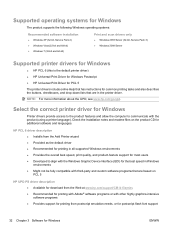
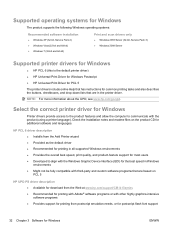
... and 64-bit)
Print and scan drivers only
● Windows 2003 Server (32-bit, Service Pack 3) ● Windows 2008 Server
Supported printer drivers for Windows
● HP PCL 6 (this is the default printer driver) ● HP Universal Print Driver for Windows Postscript ● HP Universal Print Driver for PCL 5
The printer drivers include online Help that has...
HP LaserJet Pro CM1410 - User Guide - Page 58


The product scans for available wireless networks and returns a list of these methods to complete the setup: ● Pushbutton: Select the Pushbutton option and follow the instructions on the control panel. If the SSID for your wireless router is not connected to install the product on a wireless network.
1. If your wireless router does not support WiFi-Protected Setup (WPS...
HP LaserJet Pro CM1410 - User Guide - Page 59


...are saved in the left side of devices, and then click the Uninstall button. 6. Click the Options & Supplies button. CAUTION: Do not connect the USB cable until the software program ...the window. Select HP Uninstaller. 5. Select the product from the computer. 2. On the File menu, click the Print 1. From the Apple menu , click the
2. To use the wireless connection.
1.
ENWW
Software...
HP LaserJet Pro CM1410 - User Guide - Page 72


.... Touch the OK button, and wait while the product establishes a connection with the wireless router. Use one of these methods to transfer settings makes setting up a wireless connection easier. A keypad opens on -screen instructions. Insert the software CD into the wireless router's setup screen. The product scans for the type of network names (SSIDs).
After the setup is...
HP LaserJet Pro CM1410 - User Guide - Page 74


... the documentation that came with other devices on how to distinguish from other wireless devices without using a wireless router.
Infrastructure wireless network (recommended)
The product communicates with the wireless router.
58 Chapter 5 Connect the product
ENWW For information on the network through a wireless router. Ad-hoc wireless network
The product communicates directly...
HP LaserJet Pro CM1410 - User Guide - Page 80


...
approved for the product, requiring repair. CAUTION: HP LaserJet products use fusers to bond dry toner particles to obtain satisfactory results. HP laser paper is designed to obtain the best results... full sheets of labels.
● Use only transparencies that are approved for use in color laser printers.
● Do not use transparent print media not approved for paper to the corner of...
HP LaserJet Pro CM1410 - User Guide - Page 229


...wait at this order: black, cyan, magenta, and yellow. If the error persists, contact HP.
You can continue, but consider having a
useful life. Actual cartridge life may vary. Then,.... Clear document
You touched the Cancel button while
scanning, faxing, or copying to turn on .
Canceled scan. If the error persists, contact HP. Black Cartridge Low
The print cartridge is used...
HP LaserJet Pro CM1410 - User Guide - Page 259


... you are turned on and have selected the correct printer port.
● The computer and product connect to determine the SSID. Remove any large metal objects between the access point and the product. Many devices can interfere with the wireless signal. Solve wireless network problems
● Wireless connectivity checklist
● The control panel displays the message: The...
HP LaserJet Pro CM1410 - User Guide - Page 260


... print, and the computer has a third-party firewall installed
1. The wireless connection does not work after the wireless configuration completes
1. Touch the Wireless Menu button.
2. Make sure you have completed the wireless installation. b. Open the Reports menu, and select the Configuration Report item to Virtual printer port for USB.
5. Make sure that the correct port or...
HP LaserJet Pro CM1410 - User Guide - Page 299
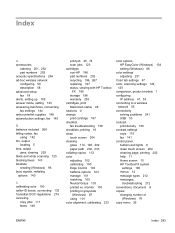
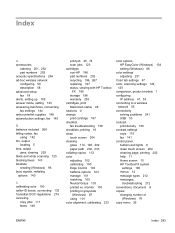
...
B batteries included 268 billing codes, fax
using 101 color alignment, calibrating 233
color options HP EasyColor (Windows) 104 setting (Windows) 86
color settings adjusting 231
Color tab settings 47 color, scanning settings 124,
125 comparison, product models 1 configuring
IP address 41, 54 connecting to a wireless
network 55 connectivity
solving problems 241 USB 53 contrast print density 190...
Similar Questions
How To Put Hp Lj Cm1410 Scan On Computer Without Disk
(Posted by grdejoj 9 years ago)
Hp Lj Cm1410 Won't Print Pdf
(Posted by grefauzi 9 years ago)
Hp Lj Cm1410 Mfp Series Scanner Won't Scan
(Posted by bkeenoury 9 years ago)
How To Connect Hp Officejet 4500 Wireless To Router
(Posted by tholinh 10 years ago)
I Can’t Scan To Computer; Hp 5510d Is Wirelessly Connected.
I can’t scan to computer; HP 5510d is wirelessly connected.
I can’t scan to computer; HP 5510d is wirelessly connected.
(Posted by ketiabazi 11 years ago)

