HP LaserJet Pro CM1415 Support Question
Find answers below for this question about HP LaserJet Pro CM1415 - Color Multifunction Printer.Need a HP LaserJet Pro CM1415 manual? We have 7 online manuals for this item!
Question posted by Anonymous-59302 on May 14th, 2012
How Do You Scan To Computer
i put the paper in the adf and hit scan but it only says scan to usb drive
Current Answers
There are currently no answers that have been posted for this question.
Be the first to post an answer! Remember that you can earn up to 1,100 points for every answer you submit. The better the quality of your answer, the better chance it has to be accepted.
Be the first to post an answer! Remember that you can earn up to 1,100 points for every answer you submit. The better the quality of your answer, the better chance it has to be accepted.
Related HP LaserJet Pro CM1415 Manual Pages
HP LaserJet Printers - USB Walk Up Printing - Page 2


... Please contact the USB manufacturer for Walk Up USB Printing are not fully supported but the printer will be supported. Two USB storage devices that can also...USB ACCESSORY and then display the stored job menu for USB STORAGE1 where the user can select the files and number of the folders and printable files stored on the latest HP LaserJet printers and MFPs. The quality of the printer...
HP LaserJet Printers - USB Walk Up Printing - Page 3


... does NOT support: • CD-ROM Drives • Hard Disks Drives • Floppy Drives • USB 1.0 (low speed), • USB 1.1 (low & full speed) • On-the-go • Devices larger then 2GB (Device larger that 2 GB may appear:
USB Accessory is a spooled print file that requires the user to power cycle the printer before it is saved in the...
HP LaserJet Printers - USB Walk Up Printing - Page 4
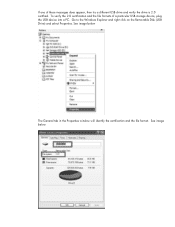
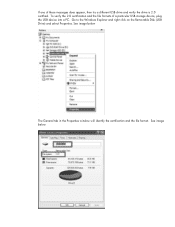
... certification and the file format. See image below To verify the 2.0 certification and the file formats of these messages does appear, then try a different USB drive and verify the drive is 2.0 certified. If one of a particular USB storage device, plug the USB device into a PC. Go to the Windows Explorer and right click on the Removable Disk...
HP LaserJet Pro CM1410 - Quick Reference Guide - Page 5
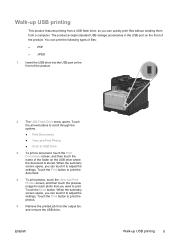
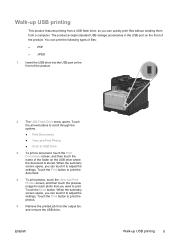
... you can quickly print files without sending them from the output bin, and remove the USB drive. Walk-up USB printing 5 Touch the arrow buttons to scroll through the options. ● Print Documents ● View and Print Photos ● Scan to print. To print photos, touch the View and Print Photos screen, and then...
HP LaserJet Pro CM1410 - Software Technical Reference - Page 17


... supported languages 9 Table 1-3 Supported printer driver languages 11 Table 1-4 Installer ...25 Table 2-6 Examples of supported e-mail programs 32 Table 2-7 Available scan settings ...33 Table 2-8 Default fonts ...38 Table 2-9 Additional PS ... Fax send error codes ...210 Table 7-1 HP LaserJet Pro CM1410 Color MFP Series MFP Series media sources and destinations 243 Table 7-2 Media-source ...
HP LaserJet Pro CM1410 - Software Technical Reference - Page 92


...paper size for the HP LaserJet Pro CM1410 Color MFP Series product is 76 x 127 mm (3 x 5 in) and the maximum is 1 millimeter or 1/10 of saving a new size or renaming an existing size, then that are installed through the Device...depending on what has been installed on the product:
● Automatically select
● Printer Auto Select
72 Chapter 4 HP PCL 6 print driver and HP PS Universal Print...
HP LaserJet Pro CM1410 - Software Technical Reference - Page 132


...Web Server (HP EWS) for Macintosh: ● HP LaserJet Pro CM1410 Color MFP Series PPD ● HP LaserJet Pro CM1410 Color MFP Series PDE ● HP USB EWS Gateway ● HP LaserJet Utility
HP LaserJet Pro CM1410 Color MFP Series PPD
A postscript printer description (PPD) file is composed of printer features available for their postscript printers. The following are provided on the printing...
HP LaserJet Pro CM1410 - Software Technical Reference - Page 169
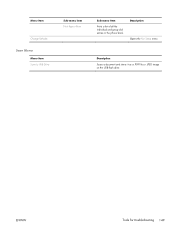
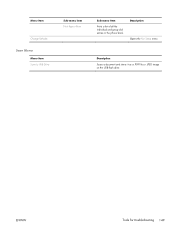
Menu item
Change Defaults
Scan Menu
Menu item Scan to USB Drive
Sub-menu item Print Report Now
Sub-menu item
Prints a list of all the individual and group dial entries in the phone book.
Description
Scans a document and stores it as a .PDF file or .JPEG image on the USB flash drive. Description Opens the Fax Setup menu. ENWW
Tools for troubleshooting 149
HP LaserJet Pro CM1410 - Software Technical Reference - Page 170


... copies, the paper size, or the paper type.
Touch the preview image for each photo that you are ready to USB Drive
Description
Prints documents stored on the USB drive. When you want to print. USB Flash Drive The following types are supported: ● .PDF ● .JPG
Menu item Print Documents
View and Print Photos
Scan to print the...
HP LaserJet Pro CM1410 - Software Technical Reference - Page 266


... from your device includes the following components:: ● HP LaserJet PCL 6 print driver ● HP Scan Application (multifunction products only) ● HP LaserJet Send Fax Application (multifunction products only) ● HP LaserJet Fax Setup Utility (multifunction products only) ● HP LaserJet Fax Driver (multifunction products only)
For information about Linux printer drivers, go...
HP LaserJet Pro CM1410 - Software Technical Reference - Page 268


...Printers or Devices and Printers. 2. Select the printer that you just installed. 3. Click the Port tab to change the port information. Close all programs. 2. Click Start, click Settings, click Control Panel, and then click Printers... the AUTORUN.EXE file. 7. Click Printer Properties. 4. Answer the questions in the category for network and USB connections
NOTE: If you download the ...
HP LaserJet Pro CM1410 - Software Technical Reference - Page 269


... all programs. 2. Under the Printers or Devices and Printers section, click Add a printer. 4. Select Add Local Printer and either use an existing port or create a new port. ENWW
Installation notes 249 6. Select the appropriate INF file. 8. Click Start, click Control Panel, and then click Hardware and Sound. 3. Select the appropriate printer. 10. Windows Vista and Windows...
HP LaserJet Pro CM1410 - User Guide - Page 18


... level 3 emulation printer drivers
HP LaserJet Pro CM1415fn MFP, plus: ● 802.11b/g/n embedded wireless networking
● Tray 1 holds up to 150 sheets of paper or up to 10 envelopes.
● The output bin holds up to 125 sheets of paper.
● Color touch screen display
● Manual two-sided printing
● Hi-Speed USB 2.0 port
●...
HP LaserJet Pro CM1410 - User Guide - Page 45
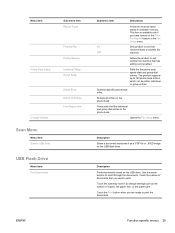
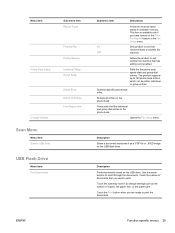
... to another fax machine that you want to change settings such as a .PDF file or .JPEG image on the USB flash drive.
Touch the names of copies, the paper size, or the paper type.
Description
Scans a document and stores it as the number of documents that has polling send enabled.
The product supports up to...
HP LaserJet Pro CM1410 - User Guide - Page 46


... the Print button. You can adjust the settings, and you can save the changes as a .PDF file or .JPEG image on the USB drive.
Scans a document and stores it as the new default settings. Menu item View and Print Photos
Scan to USB Drive
Description
Previews photos on the USB flash drive.
30 Chapter 2 Control panel menus
ENWW
HP LaserJet Pro CM1410 - User Guide - Page 80


... transparencies that are approved for use in this extreme heat.
extends all of the guidelines in color laser printers.
● Do not use transparent print media not approved for laser printers.
● Place transparencies on special media.
CAUTION: HP LaserJet products use paper or print media made for the product, requiring repair.
letterhead.
64 Chapter...
HP LaserJet Pro CM1410 - User Guide - Page 115
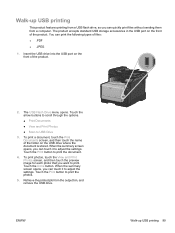
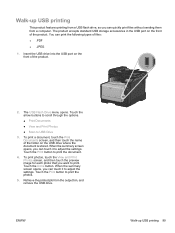
... the options. ● Print Documents ● View and Print Photos ● Scan to print the document.
4. When the summary screen opens, you can print the following types of the folder on the USB drive where the document is stored. The USB Flash Drive menu opens. Touch the Done button. Retrieve the printed job from a computer...
HP LaserJet Pro CM1410 - User Guide - Page 138
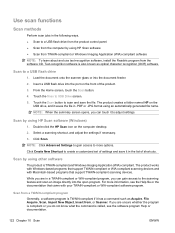
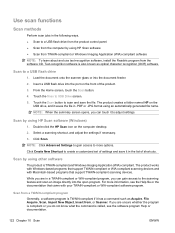
... save the file.
From the Home screen, touch the Scan button. 4. The product creates a folder named HP on the computer desktop. 2.
Scan by using HP Scan software (Windows)
1. Scan to USB Drive screen. 5. The product works with Windows-based programs that support TWAIN-compliant or WIA-compliant scanning devices and with Macintosh-based programs that came with your...
HP LaserJet Pro CM1410 - User Guide - Page 143


....
2. From the Home screen, touch the Scan button. 4. Place the photo on the front of scan settings. Scan a photo
1. ENWW
Scan a photo 127 Touch
this screen to USB Drive button. Touch the Scan to adjust any settings. 5. Touch the Scan button to scan the document and save it in a folder on the USB flash drive.
The control panel shows a summary of...
HP LaserJet Pro CM1410 - User Guide - Page 284
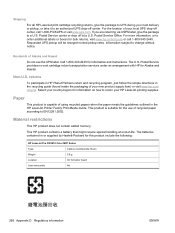
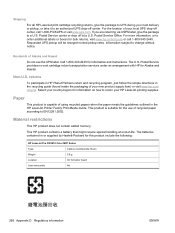
... LaserJet printing supplies. Requested UPS pickup will be charged normal pickup rates. Non-U.S. Paper
This product is suitable for this product include the following:
HP LaserJet Pro CM1410 Color ...handling at a U.S. The batteries contained in the HP LaserJet Printer Family Print Media Guide. Shipping
For all HP LaserJet print cartridge recycling returns, give the package to EN12281...
Similar Questions
How To Do A Hard Reset On Hp Laserjet Pro Cm1415fnw Color Multifunction
(Posted by chraush 10 years ago)
How To Remove The Printer Cartridge Hp Laserjet M1212nf Mfp
(Posted by Pagrai 10 years ago)
Hp Laserjet Pro Cm1415fnw Color Multifunction Printer How To Clear Output Tray
jam
jam
(Posted by Chibco 10 years ago)
Hp Laserjet Pro Cm1415 Color Multifunction Printer How To Clear Scan Memory
(Posted by Ankamal 10 years ago)
Are There Any Service Manuals For The Hp Laserjet Pro Cm1415 Color Mfp Printer?
(Posted by JeffreyHillhouse 11 years ago)

