HP LaserJet Pro CM1415 Support Question
Find answers below for this question about HP LaserJet Pro CM1415 - Color Multifunction Printer.Need a HP LaserJet Pro CM1415 manual? We have 7 online manuals for this item!
Question posted by fahda on December 7th, 2011
Printer Note Cards Setup
how to setup hp photo Note Cards size on HP LaserJet Pro CM1415 - Color Multifunction Printer Manuals
Current Answers
There are currently no answers that have been posted for this question.
Be the first to post an answer! Remember that you can earn up to 1,100 points for every answer you submit. The better the quality of your answer, the better chance it has to be accepted.
Be the first to post an answer! Remember that you can earn up to 1,100 points for every answer you submit. The better the quality of your answer, the better chance it has to be accepted.
Related HP LaserJet Pro CM1415 Manual Pages
HP LaserJet Pro CM1410 - Software Technical Reference - Page 5


...4 HP LaserJet Pro CM1410 Color MFP Series User Guide 4 HP LaserJet Pro CM1410 Color MFP Series Install Notes 5 Help and Learn Center 5 Administrator documentation 5 HP Driver Configuration Utility User Guide 6 HP Jetdirect... ...22 HP Driver Configuration 23 Lockable features 25 Continuous export 25 HP Driver Diagnostic Printer Check Tool 26 HP Customer Participation Program 27
ENWW
iii
HP LaserJet Pro CM1410 - Software Technical Reference - Page 9


... software 112 HP LaserJet Pro CM1410 Color MFP Series PPD 112 HP LaserJet Pro CM1410 Color MFP Series PDE 113 HP USB EWS Gateway 113 HP LaserJet Utility 113 Supported printer drivers for Macintosh 113 Priority for print settings for Macintosh 113 Change printer-driver settings for Macintosh 114 Software for Macintosh computers 114 HP LaserJet Utility 114 Open the HP LaserJet Utility 114...
HP LaserJet Pro CM1410 - Software Technical Reference - Page 42


... Sound, and then click Printers.
In Windows XP, Windows Server 2003, and Windows Server 2008, click Start, click Settings, and then click Printers and Faxes.
2. Click Device Settings.
22 Chapter 2 ...NOTE: Depending on which settings were updated, the Update Now feature might change the configuration information that displays on the print-driver tabs, instead of the HP LaserJet Pro CM1410 Color...
HP LaserJet Pro CM1410 - Software Technical Reference - Page 45


... always the same as the components that the HP LaserJet Pro CM1410 Color MFP Series product supports.
● Paper Source. The options include all of identical product models.
The options are Printer Auto Select, Manual Feed (Tray 1), Tray 1.
● Job retention mode. The option is Off.
● Orientation
● Color Options
When a feature is locked, the selected...
HP LaserJet Pro CM1410 - Software Technical Reference - Page 77


... panel, touch Setup . To connect a product to select Config Report and then touch OK.
4. To print a configuration page from Disk dialog box, click OK.
10. Use the arrow buttons to a network, use all of the product features that the printer driver is installed correctly. NOTE: A second page prints. To install the HP postscript level...
HP LaserJet Pro CM1410 - Software Technical Reference - Page 80


... to the Welcome Back! Modify a pre-existing installation
If an HP LaserJet Pro CM1410 Color MFP Series MFP Series has been installed, the initial Installer screen...A user-mode printer driver that is running-not the whole operating system. The Welcome Back! screen contains the following options:
● Uninstall. Click this button to quickly install another HP LaserJet Device. A pre-existing...
HP LaserJet Pro CM1410 - Software Technical Reference - Page 113
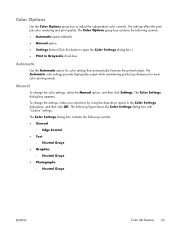
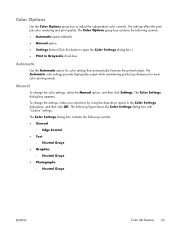
... controls: ● Automatic option (default) ● Manual option ● Settings button (Click this button to adjust the independent color controls.
Color Options
Use the Color Options group box to open the Color Settings dialog box.) ● Print in the Color Settings dialog box, and then click OK. The Automatic color settings provide high-quality output while maintaining...
HP LaserJet Pro CM1410 - Software Technical Reference - Page 133


... the network IP address or DNS name of the product into the Web browser.
HP LaserJet Pro CM1410 Color MFP Series PDE
A Print Dialog extension file can specify one or more PDEs to load in the Print dialog box to a printer queue when the queue is created. A PPD file and printing dialog extension (PDE) for...
HP LaserJet Pro CM1410 - Software Technical Reference - Page 199


... then click the OK button. Select a size from the Paper Size drop-down list, click the More... Expand the list of the following these guidelines. ● Use the correct paper type setting in the printer driver ● Adjust color settings in the printer driver ● Use paper that meets HP specifications ● Print a cleaning page ●...
HP LaserJet Pro CM1410 - Software Technical Reference - Page 201
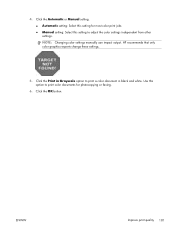
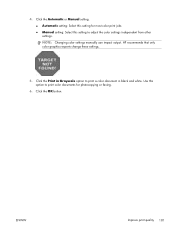
... Select this setting for photocopying or faxing.
6. ENWW
Improve print quality 181 NOTE: Changing color settings manually can impact output. 4.
Click the Automatic or Manual setting. ● Automatic setting: Select this setting to print a color document in black and white. HP recommends that only color graphics experts change these settings.
5. Click the Print in Grayscale option...
HP LaserJet Pro CM1410 - Software Technical Reference - Page 266


... from your device includes the following components:: ● HP LaserJet PCL 6 print driver ● HP Scan Application (multifunction products only) ● HP LaserJet Send Fax Application (multifunction products only) ● HP LaserJet Fax Setup Utility (multifunction products only) ● HP LaserJet Fax Driver (multifunction products only)
For information about Linux printer drivers, go...
HP LaserJet Pro CM1410 - Software Technical Reference - Page 275


...-ROM 115 driver settings 114 HP LaserJet Utility 114 installing printing-system
software 116 removing software 118 software 114 software components 112 supported versions 112 Macintosh OS direct printing 238 troubleshooting setup 117 manuals. See documentation media. HP Driver Deployment Utility common problems 51
HP Driver Deployment Utility (DDU) 24, 44
HP Driver Diagnostic Printer Check Tool 26...
HP LaserJet Pro CM1410 - User Guide - Page 9


... print tasks with Windows ...75 Open the printer driver with Windows 75 Get help for any...size 94 Add a watermark to a document with Windows 96 Create a booklet with Windows 96 Walk-up USB printing ...99
8 Color ...101 Adjust color ...102 Change the color theme for a print job 102 Change the color options 102 Manual color options ...103 Use the HP EasyColor option for Windows 104 Match colors...
HP LaserJet Pro CM1410 - User Guide - Page 61
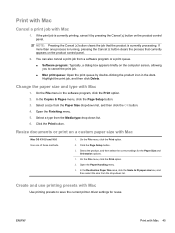
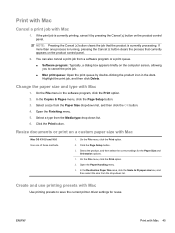
... with Mac
Use printing presets to save the current printer driver settings for the Paper Size and Orientation options.
1. You can also cancel a print job from the Paper Size drop-down list, and then click the OK button. 4.
Open the Finishing menu. 5. Click the Page Setup button.
3. On the File menu, click the Print...
HP LaserJet Pro CM1410 - User Guide - Page 76


..., click the Apply button to enter the subnet mask, and touch the OK button. NOTE: If a password has previously been set an IPv4 address, subnet mask, and default gateway.
1. ...Config menu, and then touch the Manual button.
4. Set or change the product password
Use the HP Embedded Web Server to confirm.
60 Chapter 5 Connect the product
ENWW Touch the Setup button.
2. Touch the Yes button ...
HP LaserJet Pro CM1410 - User Guide - Page 118
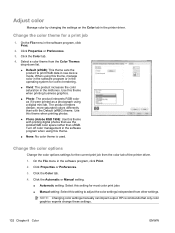
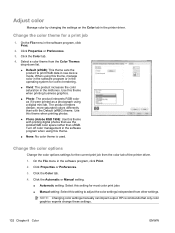
... were printed as a photograph using this theme with the Default (sRBG) theme. NOTE: Changing color settings manually can impact output. Use this theme when printing photos. ● Photo (Adobe RGB 1998): Use this theme. ● None: No color theme is used.
Click the Automatic or Manual setting.
● Automatic setting: Select this setting for a print job
1. Click...
HP LaserJet Pro CM1410 - User Guide - Page 119
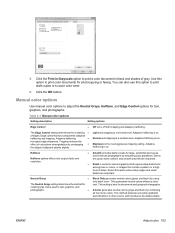
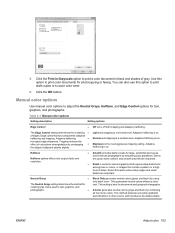
...level of gray. Smooth provides better results for photocopying or faxing. Table 8-1 Manual color options
Setting description
Setting options
Edge Control
● Off turns off both trapping... adaptive
halftoning and trapping.
Select this option to print draft copies or to print color documents for large, solid-filled print areas and enhances photographs by using only black toner...
HP LaserJet Pro CM1410 - User Guide - Page 246


...size from the Paper Size drop-down list, click the More... Improve print quality
You can prevent most print-quality problems by following these guidelines. ● Use the correct paper type setting in the printer driver ● Adjust color settings in the printer driver ● Use paper that meets HP...the Copies & Pages menu, click the Page Setup button. 3. Open the Finishing menu.
230 ...
HP LaserJet Pro CM1410 - User Guide - Page 248
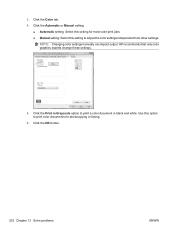
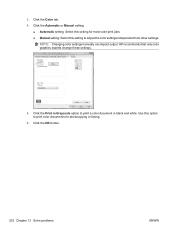
... or faxing.
6. Click the OK button.
232 Chapter 13 Solve problems
ENWW 3. Click the Color tab. 4. Click the Print in Grayscale option to adjust the color settings independent from other settings. HP recommends that only color graphics experts change these settings.
5. Click the Automatic or Manual setting.
● Automatic setting: Select this setting to print...
HP LaserJet Pro CM1410 - User Guide - Page 302


... 103 non-HP supplies 196 notebook paper, printing 16 notes iii number of copies, changing 108
O OCR software 123 online help, control panel 11 online support 260 opening printer drivers
(Windows... settings custom-size paper 45 Services tab 48 watermarks 46 managing network 59 matching colors 105 material restrictions 268 Material Safety Data Sheet (MSDS) 269 media custom-size, Macintosh
settings...
Similar Questions
How To Setup Hp Cm1415 To Scan To Network Drive
(Posted by wmang22 10 years ago)
How To Setup Hp C4580 Wireless Printer For Ipad
(Posted by keltAnth 10 years ago)
Hp Laserjet Pro Cm1415 Color Multifunction Printer How To Clear Scan Memory
(Posted by Ankamal 10 years ago)
Hp Officejet 6600 How Do I Customise Card Size
i need to print on greeting card size 27cm x 13.5 cm [135mm x135mm square]
i need to print on greeting card size 27cm x 13.5 cm [135mm x135mm square]
(Posted by davidwblockley 10 years ago)
How Do You Disable Printer Cm1415 Not To Work Manual?
(Posted by walter11231 12 years ago)

