HP LaserJet Pro 400 Support Question
Find answers below for this question about HP LaserJet Pro 400.Need a HP LaserJet Pro 400 manual? We have 6 online manuals for this item!
Question posted by thercmf4 on August 14th, 2014
How To Replace Control Panel M475 Service Manual
The person who posted this question about this HP product did not include a detailed explanation. Please use the "Request More Information" button to the right if more details would help you to answer this question.
Current Answers
There are currently no answers that have been posted for this question.
Be the first to post an answer! Remember that you can earn up to 1,100 points for every answer you submit. The better the quality of your answer, the better chance it has to be accepted.
Be the first to post an answer! Remember that you can earn up to 1,100 points for every answer you submit. The better the quality of your answer, the better chance it has to be accepted.
Related HP LaserJet Pro 400 Manual Pages
HP LaserJet Pro 300 and 400 Color M351 and M451 - Software Technical Reference - Page 15
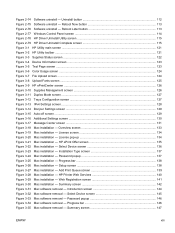
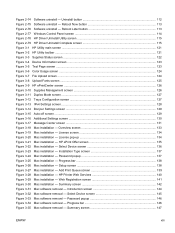
... - Progress bar 138 Figure 3-26 Mac installation - Reboot Later button 113 Figure 2-77 Windows Control Panel screen 114 Figure 2-78 HP Driver Uninstall Utility screen 115 Figure 2-79 HP Driver Uninstall Complete screen... popup 137 Figure 3-25 Mac installation - HP Printer Web Services 140 Figure 3-29 Mac installation - Select Device screen 145 Figure 3-33 Mac software removal -
HP LaserJet Pro 300 and 400 Color M351 and M451 - Software Technical Reference - Page 27
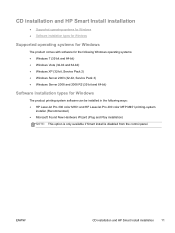
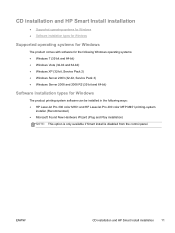
... Windows
The product printing-system software can be installed in the following ways: ● HP LaserJet Pro 300 color M351 and HP LaserJet Pro 400 color MFP M451 printing-system
installer (Recommended) ● Microsoft Found New Hardware Wizard (Plug and Play installation)
NOTE: This option is only available if Smart Install is disabled from the control panel.
HP LaserJet Pro 300 and 400 Color M351 and M451 - Software Technical Reference - Page 28
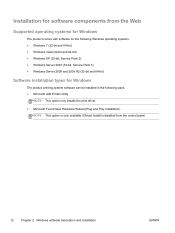
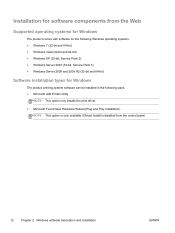
...Vista (32-bit and 64-bit) ● Windows XP (32-bit, Service Pack 2) ● Windows Server 2003 (32-bit, Service Pack 3) ● Windows Server 2008 and 2008 R2 (32-bit and...Printer utility
NOTE: This option only installs the print driver.
● Microsoft Found New Hardware Wizard (Plug and Play installation) NOTE: This option is only available if Smart Install is disabled from the control panel...
HP LaserJet Pro 300 and 400 Color M351 and M451 - Software Technical Reference - Page 30


..., override product control-panel settings. If you are established in several ways.
NOTE: For a list of driver tabs: the Printing Preferences tabs and the Properties tabs.
You can control the drivers directly from any of them), settings that you have access to two sets of HP LaserJet Pro 300 color M351 and HP LaserJet Pro 400 color MFP...
HP LaserJet Pro 300 and 400 Color M351 and M451 - Software Technical Reference - Page 71
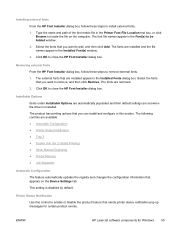
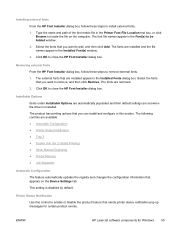
... appears on the computer. ENWW
HP LaserJet software components for 2-Sided Printing) ● Allow Manual Duplexing ● Printer Memory ● Job Separator
Automatic Configuration...are available: ● Automatic Configuration ● Printer Status Notification ● Tray 3 ● Duplex Unit (for Windows 55
The following controls are installed and the file names appear in...
HP LaserJet Pro 300 and 400 Color M351 and M451 - Software Technical Reference - Page 85


...400
Color M351-M451
Formatted Number
= RN000Q1
Serial Number
= CN18BC190F
Service ID
= 20349
Firmware Date
= 20101201
Smart Install SW Version
= 10/27/2010.1.0.10301.31
Location
= USA
Device Location
=
ADF Installed
= Yes
Max Monochrome Print Quality = 600x8
Max Color Print Quality
= ImageREt 3600
Controller...the product control panel.
1.
Find...Services tab
ENWW
HP LaserJet ...
HP LaserJet Pro 300 and 400 Color M351 and M451 - Software Technical Reference - Page 148


... rights to the manuals. The Introduction screen appears. ● Default printer driver settings: The default printer driver settings determine the...Printer Properties dialog boxes.
● Product control-panel settings: Settings changed at the product control panel have administrative rights on the desktop to complete the printing-system software installation. NOTE: In the HP LaserJet...
HP LaserJet Pro 300 and 400 Color M351 and M451 - Software Technical Reference - Page 159
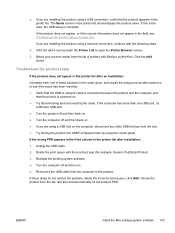
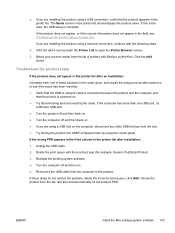
...you are installing the product using the control panel. The Name column in the printer list.
Click the add + icon beneath the Printer List to the product.
Reconnect the...and then browse manually for example, Generic PostScript Printer).
3.
If the product does not appear, or if the correct information does not appear in the printer list after each one of printers with the ...
HP LaserJet Pro 300 and 400 Color M351 and M451 - User Guide - Page 7


... ...6 Serial number and model number location 7 Control panel layout ...8
2 Control panel menus ...9 HP Web Services menu ...10 Reports menu ...10 Quick Forms menu ...11 System Setup menu ...12 Service menu ...17 Network Setup menu ...18
3 Software for Windows ...19 Supported operating systems and printer drivers for Windows 20 Select the correct printer driver for Windows 20 HP Universal...
HP LaserJet Pro 300 and 400 Color M351 and M451 - User Guide - Page 9


...wireless network using WPS 47 Connect the product to a wireless network using WPS by using the control panel menus ...47 Connect the product to a wireless network using a USB cable 47 Install the ...password 49 Manually configure IPv4 TCP/IP parameters from the control panel 49 Link speed and duplex settings 50
6 Paper and print media ...51 Understand paper use ...52 Change the printer driver ...
HP LaserJet Pro 300 and 400 Color M351 and M451 - User Guide - Page 15


Wireless connectivity checklist 175 The control panel displays the message: The wireless feature on this product... printer driver when using a USB connection 181
Appendix A Supplies and accessories ...183 Order parts, accessories, and supplies 184 Part numbers ...184
Appendix B Service and support ...185 Hewlett-Packard limited warranty statement 186 HP's Premium Protection Warranty: LaserJet ...
HP LaserJet Pro 300 and 400 Color M351 and M451 - User Guide - Page 36
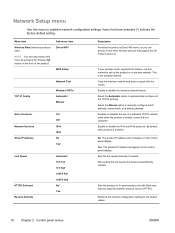
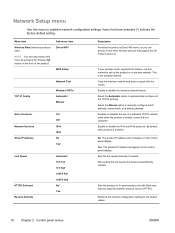
...* Manual
Auto Crossover Network Services Show IP Address
On* Off IPv4 IPv6 No Yes*
Link Speed
HTTPS Enforced Restore Defaults
Automatic* 10T Full 10T Half 100TX Full 100TX Half No* Yes
Description Provides the product's Direct Wifi name, so you can also access this menu to set up the product on the control panel...
HP LaserJet Pro 300 and 400 Color M351 and M451 - User Guide - Page 55
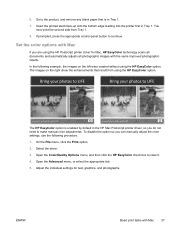
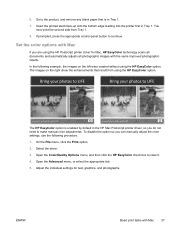
... box to continue. If prompted, press the appropriate control-panel button to clear it.
4. Set the color options with the same improved photographic results. In the following procedure.
1. Go to make manual color adjustments. The images on the left were created without using the HP Postscript printer driver for text, graphics, and photographs. Select...
HP LaserJet Pro 300 and 400 Color M351 and M451 - User Guide - Page 99
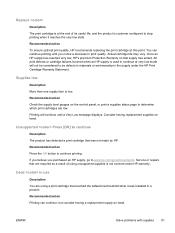
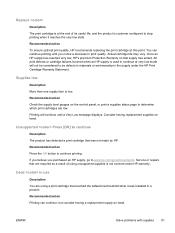
...in a product.
Used in print quality. You can continue, but consider having replacement supplies on the control panel, or print a supplies status page to continue printing. All print defects or ... low
Description
More than one supply item is low.
Actual cartridge life may vary.
Service or repairs that are using unsupported supplies is not covered under the HP Print Cartridge...
HP LaserJet Pro 300 and 400 Color M351 and M451 - User Guide - Page 140
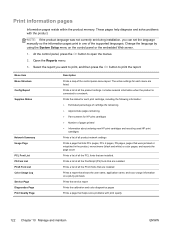
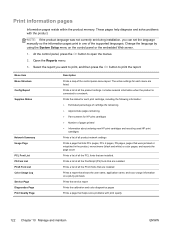
...-job basis
Prints the service report
Prints the calibration and color diagnostics pages
Prints a page that are installed. Select the report you can set the language manually so the information pages ...the control panel or the embedded Web server.
1. Menu item Menu Structure Config Report Supplies Status
Network Summary Usage Page
PCL Font List PS Font List PCL6 Font List Color Usage Log Service ...
HP LaserJet Pro 300 and 400 Color M351 and M451 - User Guide - Page 141
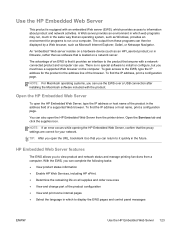
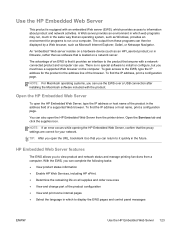
...
● View product status information
● Enable HP Web Services, including HP ePrint.
● Determine the remaining life on the...correct for programs to display the EWS pages and control panel messages
ENWW
Use the HP Embedded Web Server 123 ...an HP LaserJet product) or in which provides access to view product and network status and manage printing functions from the printer driver....
HP LaserJet Pro 300 and 400 Color M351 and M451 - User Guide - Page 158
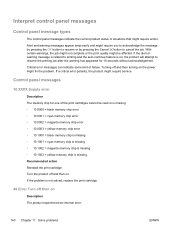
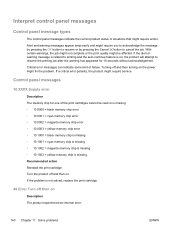
... Interpret control panel messages
Control panel message types
The control panel messages indicate the current product status or situations that might require service. Critical error messages can indicate some kind of the print cartridges cannot be affected. Control panel messages
... auto-continue feature is not solved, replace the print cartridge.
49 Error Turn off and then turning on .
HP LaserJet Pro 300 and 400 Color M351 and M451 - User Guide - Page 161
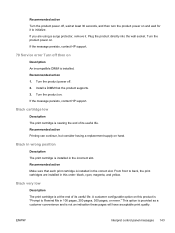
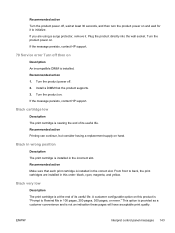
If the message persists, contact HP support.
79 Service error Turn off then on and wait for it .
ENWW
Interpret control panel messages 143 From front to back, the print .... 3. Turn the product power on hand. Recommended action Printing can continue, but consider having a replacement supply on . Recommended action Turn the product power off, wait at the end of its useful ...
Service Manual - Page 3
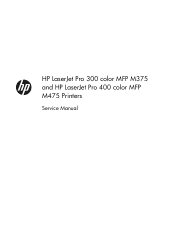
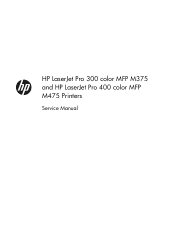
HP LaserJet Pro 300 color MFP M375 and HP LaserJet Pro 400 color MFP M475 Printers
Service Manual
Service Manual - Page 15


... ...245 Order parts by authorized service providers 246 Orderable parts ...246 Whole unit replacement 246 Related documentation and software 247 Supplies and accessories 248 Service parts ...248 How to use the... is connected to a DSL phone service 236 The product uses a fax over IP or VoIP phone service 236
An error message displays on the control panel 237 The No fax detected. message...
Similar Questions
Hp Designjet T920 And T520 Service Manual
Where can I download the service manual for hp designjet T520 and HP DesignJet T920 Printer?
Where can I download the service manual for hp designjet T520 and HP DesignJet T920 Printer?
(Posted by rohnjs03 9 years ago)
How Do I Disable The Manual Duplex Setting?
All the individual computers are on the "print on one side only" setting, but the printer keeps prin...
All the individual computers are on the "print on one side only" setting, but the printer keeps prin...
(Posted by Anonymous-134440 9 years ago)
How Do I Turn On The Control Panel For A Laserjet Hp 400 M351-m451
(Posted by kridove 10 years ago)
How To Find Ip Address On Hp Printer Laserjet Pro 400
(Posted by viacestraw 10 years ago)

