HP LaserJet Pro 400 Support Question
Find answers below for this question about HP LaserJet Pro 400.Need a HP LaserJet Pro 400 manual? We have 6 online manuals for this item!
Question posted by kridove on March 27th, 2014
How Do I Turn On The Control Panel For A Laserjet Hp 400 M351-m451
The person who posted this question about this HP product did not include a detailed explanation. Please use the "Request More Information" button to the right if more details would help you to answer this question.
Current Answers
There are currently no answers that have been posted for this question.
Be the first to post an answer! Remember that you can earn up to 1,100 points for every answer you submit. The better the quality of your answer, the better chance it has to be accepted.
Be the first to post an answer! Remember that you can earn up to 1,100 points for every answer you submit. The better the quality of your answer, the better chance it has to be accepted.
Related HP LaserJet Pro 400 Manual Pages
HP LaserJet Pro 300 and 400 Color M351 and M451 - (Wireless) Installation Guide - Page 7
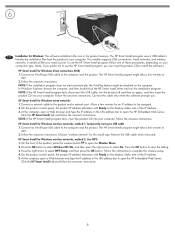
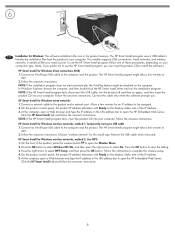
... Install driver and run the installation program. NOTE: If the HP Smart Install program fails, disconnect the USB cable, turn the product off and then on your computer. Allow a few minutes to complete the wireless setup. 4. On the product control panel, the product IP address alternates with Ready on the display. Follow the instructions...
HP LaserJet Pro 300 and 400 Color M351 and M451 - Software Technical Reference - Page 27
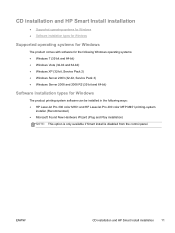
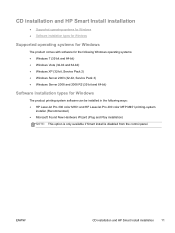
...-system software can be installed in the following ways: ● HP LaserJet Pro 300 color M351 and HP LaserJet Pro 400 color MFP M451 printing-system
installer (Recommended) ● Microsoft Found New Hardware Wizard (Plug and Play installation)
NOTE: This option is only available if Smart Install is disabled from the control panel. ENWW
CD installation and HP Smart Install installation
11
HP LaserJet Pro 300 and 400 Color M351 and M451 - Software Technical Reference - Page 30


... job settings through the product control panel, the software program, or the print driver.
Generally, for Windows
Introduction
You can control the drivers directly from within most driver tabs. Printer-driver settings, in several ways.
NOTE: For a list of HP LaserJet Pro 300 color M351 and HP LaserJet Pro 400 color MFP M451 print drivers, updated HP printing-system software, and product...
HP LaserJet Pro 300 and 400 Color M351 and M451 - Software Technical Reference - Page 46
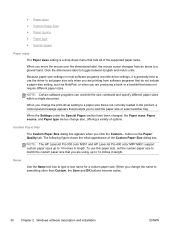
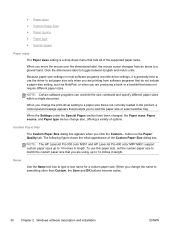
... as NotePad, or when you change the name to 14 inches in the product, a control-panel message appears that prompts you are producing a book or a booklet that does not require ...the initial appearance of the Custom Paper Size dialog box. NOTE: The HP LaserJet Pro 300 color M351 and HP LaserJet Pro 400 color MFP M451 support custom paper sizes up to something other than Custom, the Save ...
HP LaserJet Pro 300 and 400 Color M351 and M451 - Software Technical Reference - Page 50


... setting specifies the paper size to use for printing a document.
Any optional trays that the HP LaserJet Pro 300 color M351 and HP LaserJet Pro 400 color MFP M451 support.
34 Chapter 2 Windows software description and installation
ENWW Changes made to use for front ... in the tray that you selected in the product, a control-panel message appears that prompts you to the document.
HP LaserJet Pro 300 and 400 Color M351 and M451 - Software Technical Reference - Page 61


... points in the lower-right portion of the preview image, indicating that read by turning like the pages of a book. The default setting for print jobs with pages ... Booklet layout drop-down menu is disabled.
Book and Booklet Printing
The HP LaserJet Pro 300 color M351 and HP LaserJet Pro 400 color MFP M451 support book and booklet printing. To print a multiple-page document, follow...
HP LaserJet Pro 300 and 400 Color M351 and M451 - Software Technical Reference - Page 69


... ● Font Substitution Table
ENWW
HP LaserJet software components for HP LaserJet Pro 300 color M351
and HP LaserJet Pro 400 color MFP M451 product support. ● Product manuals. For information about how to -date print drivers are installed. Figure 2-12 Device Settings tab
The Device Settings tab contains controls for paper-handling devices and controls for driver updates. The Device...
HP LaserJet Pro 300 and 400 Color M351 and M451 - Software Technical Reference - Page 76


... color M351 or HP LaserJet Pro 400 color M451 product since installation, the driver can be automatically updated with Microsoft Client Service for NetWare. In Windows Server 2008 and 2008 R2, click the Start button, click the Settings item, and then open the Printers and Faxes item.
2. It is not supported in the driver. The feature automatically...
HP LaserJet Pro 300 and 400 Color M351 and M451 - Software Technical Reference - Page 85


...LJ300-400 COLOR M351-M451 PCL
Config Report
Product Name
= HP LJ300-400
Color M351-M451
Formatted Number
= RN000Q1
Serial Number
= CN18BC190F
Service ID
= 20349
Firmware Date
= 20101201
Smart Install SW Version
= 10/27/2010.1.0.10301.31
Location
= USA
Device Location
=
ADF Installed
= Yes
Max Monochrome Print Quality = 600x8
Max Color Print Quality
= ImageREt 3600
Controller...
HP LaserJet Pro 300 and 400 Color M351 and M451 - Software Technical Reference - Page 92
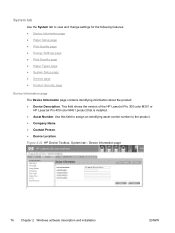
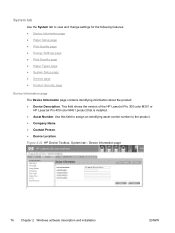
...software description and installation
ENWW Use this field to assign an identifying asset control number to view and change settings for the following features: ● ...about the product: ● Device Description. This field shows the version of the HP LaserJet Pro 300 color M351 or HP LaserJet Pro 400 color M451 product that is installed. ● Asset Number. System tab
Use the System tab...
HP LaserJet Pro 300 and 400 Color M351 and M451 - Software Technical Reference - Page 130
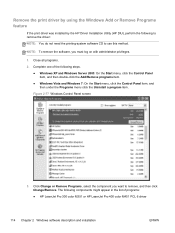
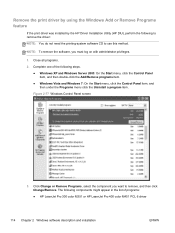
Complete one of programs:
● HP LaserJet Pro 300 color M351 or HP LaserJet Pro 400 color M451 PCL 6 driver
114 Chapter 2 Windows software description and installation
ENWW Remove the print driver by using the Windows Add or Remove Programs feature
If the print driver was installed by the HP Driver Installation Utility (HP DIU), perform the following steps.
● Windows XP...
HP LaserJet Pro 300 and 400 Color M351 and M451 - Software Technical Reference - Page 132
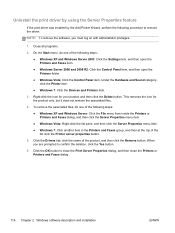
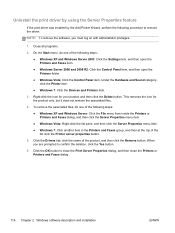
...; Windows XP and Windows Server 2003: Click the Settings item, and then open the Printers and Faxes item.
● Windows Server 2008 and 2008 R2: Click the Control Panel item, and then open the Printers folder.
● Windows Vista: Click the Control Panel item. Click the OK button to confirm the deletion, click the Yes button...
HP LaserJet Pro 300 and 400 Color M351 and M451 - Software Technical Reference - Page 135


...PPD files are created by the HP LaserJet Installer for Mac:
● HP LaserJet Pro 300 color M351 or HP LaserJet Pro 400 color M451 PPD
● HP LaserJet Pro 300 color M351 or HP LaserJet Pro 400 color M451 PDE
● HP USB EWS Gateway
● HP Utility
HP LaserJet Pro 300 color M351 and HP LaserJet Pro 400 color MFP M451 PPD
A postscript printer description (PPD) file is provided, which...
HP LaserJet Pro 300 and 400 Color M351 and M451 - Software Technical Reference - Page 148


... is installing, be stalled.
5.
In the HP LaserJet installer browser screen, double-click the product .dmg icon, then doubleclick the .pkg icon. ● Default printer driver settings: The default printer driver settings determine the settings used in all print jobs, unless settings are changed at the product control panel have administrative rights on the computer to...
HP LaserJet Pro 300 and 400 Color M351 and M451 - User Guide - Page 15


...control panel displays the message: The wireless feature on this product has been turned...list after the driver is selected 181 You are using a generic printer driver when using a USB connection 181
Appendix A Supplies and ...support ...185 Hewlett-Packard limited warranty statement 186 HP's Premium Protection Warranty: LaserJet print cartridge limited warranty statement 188 Data stored on...
HP LaserJet Pro 300 and 400 Color M351 and M451 - User Guide - Page 20


Product comparison
HP LaserJet Pro 300 color M351a CE955A
HP LaserJet Pro 400 color M451nw CE956A
● Performance: Prints 18 pages per minute (...software
installation. ● Memory: 128 MB RAM, expandable to 384 MB ● Control-panel display: 2-line text Has the same features as the HP LaserJet Pro 300 color M351a model, with the following differences: ● Performance: Prints 20 pages...
HP LaserJet Pro 300 and 400 Color M351 and M451 - User Guide - Page 41


... steps can change most common. Change the default settings for all print jobs, unless settings are changed in the Page Setup, Print, or Printer Properties dialog boxes.
● Printer control panel settings: Settings changed anywhere else.
● Print dialog box: Click Print, Print Setup, or a similar command on the File menu of the program...
HP LaserJet Pro 300 and 400 Color M351 and M451 - User Guide - Page 49
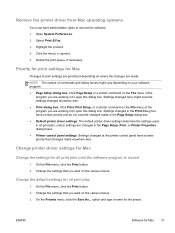
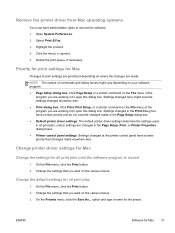
...are changed in the Page Setup, Print, or Printer Properties dialog boxes. ● Printer control panel settings: Settings changed at the printer control panel have administrator rights to open this dialog box. ... jobs
1. Select Print & Fax. 3. Delete the print queue, if necessary. Remove the printer driver from Mac operating systems
You must have a lower priority than changes made : NOTE: ...
HP LaserJet Pro 300 and 400 Color M351 and M451 - User Guide - Page 141
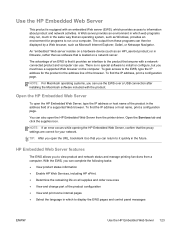
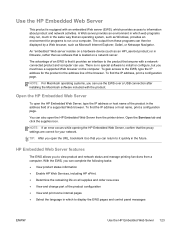
...than as an HP LaserJet product) or in the future.
NOTE: If an error occurs while opening the HP Embedded Web Server,...For Macintosh operating systems, you open the HP Embedded Web Server from the printer driver.
HP Embedded Web Server features
The EWS allows ... for programs to display the EWS pages and control panel messages
ENWW
Use the HP Embedded Web Server 123 You can use the...
Service Manual - Page 94
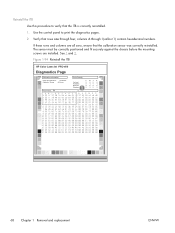
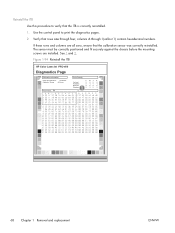
... procedure to print the diagnostics pages.
2. Verify that the ITB is correctly reinstalled.
1.
Use the control panel to verify that rows one through four, columns A through I (callout 1) contain hexadecimal numbers. Figure 1-94 Reinstall the ITB
HP Color LaserJet PRO 400
Diagnostics Page
Calibration Information Power-On Calibration : 15 Minutes Calibration Timing: 48 Hours
Parameters 04...

