HP LaserJet Pro 400 Support Question
Find answers below for this question about HP LaserJet Pro 400.Need a HP LaserJet Pro 400 manual? We have 6 online manuals for this item!
Question posted by Anonymous-144373 on September 29th, 2014
Is It Possible To Show Hostname Versus Ip Address On Led Display Of Hp M401dne?
The person who posted this question about this HP product did not include a detailed explanation. Please use the "Request More Information" button to the right if more details would help you to answer this question.
Current Answers
There are currently no answers that have been posted for this question.
Be the first to post an answer! Remember that you can earn up to 1,100 points for every answer you submit. The better the quality of your answer, the better chance it has to be accepted.
Be the first to post an answer! Remember that you can earn up to 1,100 points for every answer you submit. The better the quality of your answer, the better chance it has to be accepted.
Related HP LaserJet Pro 400 Manual Pages
HP LaserJet Pro 300 and 400 Color M351 and M451 - (Wireless) Installation Guide - Page 7
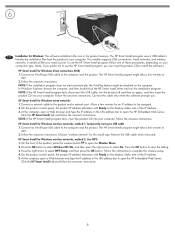
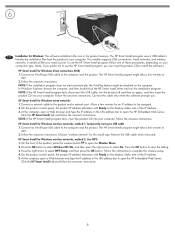
... the wireless setup. 4. On the product control panel, the product IP address alternates with Ready on the display. Click the HP Smart Install tab and follow one of the IP address. 3. At the computer, open a Web browser and type the IP address in the product memory. Click the HP Smart Install tab and follow the onscreen instructions. NOTE: If...
HP LaserJet Pro 300 and 400 Color M351 and M451 - Software Technical Reference - Page 13


... tab ...52 Figure 2-12 Device Settings tab ...53 Figure 2-13 About tab ...57 Figure 2-14 Help & Learn Center ...68 Figure 2-15 IP address location on the configuration page 69 Figure 2-16 HP Device Toolbox, Status tab - Event Log page 75 Figure 2-23 HP Device Toolbox, System tab - Color Usage Log page 75 Figure 2-22...
HP LaserJet Pro 300 and 400 Color M351 and M451 - Software Technical Reference - Page 76


... environments that displays on the print-driver tabs, instead of the HP LaserJet Pro 300 color M351 or HP LaserJet Pro 400 color M451 ..., Windows Server 2003, and Windows 7, click the Devices & Printers item. Click the Properties item.
4. It is added later,...queue
USB
Network
Jetdirect
TCP/IP
x
x
x
IPX/SPX
Standard
TCP/IP (HP)
TCP/IP (MS1)
IPX/SPX (HP)
1 Bidirectional functionality is ...
HP LaserJet Pro 300 and 400 Color M351 and M451 - Software Technical Reference - Page 82


... with any other mobile device. Type the product IP address into the address line of a Web browser to www.hpeprintcenter.com. Click the HP Web Services tab.
3. HP Update
The HP Update (HPU) is disabled as a default setting in the product. For more details, go to open the HP Embedded Web Server.
2.
Table 2-7 Default fonts (continued)
Font...
HP LaserJet Pro 300 and 400 Color M351 and M451 - Software Technical Reference - Page 85


... toner cartridges and displays the results.
● By default the software checks every 60 minutes, but can open a Web browser and type the product IP address
in the HP Device Toolbox: ● Status tab ● System tab ● Print tab ● Networking tab ● HP Web Services tab
ENWW
HP LaserJet software components for HP Toner Authentication to...
HP LaserJet Pro 300 and 400 Color M351 and M451 - Software Technical Reference - Page 100


... features. If Automatic IP is switched from Automatic IP to modify settings for these settings are cleared, and the desired IP address must be entered before continuing.
84 Chapter 2 Windows software description and installation
ENWW Network Summary page
IPv4 Configuration
Use the IPv4 Configuration page to Manual IP, the IP Address fields are still displayed if they have...
HP LaserJet Pro 300 and 400 Color M351 and M451 - Software Technical Reference - Page 136


... is installed by typing the network IP address or DNS name of these topics. Perform one of the following steps: ● From the Printer Browser menu, click the Printer Utility button. ● From the Print Queue, click the Utility icon.
120 Chapter 3 Mac software and utilities
ENWW The HP Utility does not work when it...
HP LaserJet Pro 300 and 400 Color M351 and M451 - Software Technical Reference - Page 144
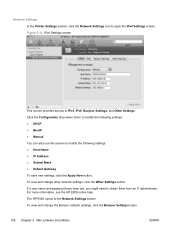
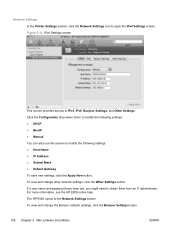
... open the IPv4 Settings screen. For more information, see the HP EWS online help. To view and change other network settings, click the Other Settings button. Click the Configuration drop-down menu to modify the following settings: ● Host Name ● IP Address ● Subnet Mask ● Default Gateway To save new settings...
HP LaserJet Pro 300 and 400 Color M351 and M451 - Software Technical Reference - Page 176


... enter the hardware address of the product.
If an error is requested for identifying the product using either the correct IP address, the Hardware address, or the Hostname.
● IP Address - Once you ... the new configuration settings and continue creating the package. Only enabled if 'Share this printer: Yes - If the name already exists, a number will be appended to make this...
HP LaserJet Pro 300 and 400 Color M351 and M451 - Software Technical Reference - Page 178
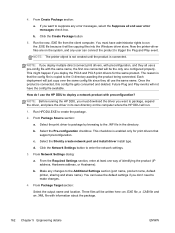
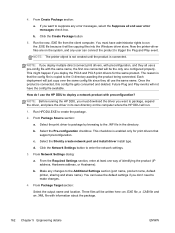
... properly. If you want to suppress any error messages, select the Suppress all use the HP DDU to the .INF file in its own directory on the system, and any changes ... name, default printer, sharing and share name). Now the printer-driver files are on the computer where the HP DDU will be the only one way of identifying the product (IP address, Hardware address, or Hostname). Run the new...
HP LaserJet Pro 300 and 400 Color M351 and M451 - User Guide - Page 8


...printer drivers for Mac 28 Install software for Mac operating systems 28 Install software for Mac computers connected directly to the product 28 Install software for Mac computers on a wired network 29 Configure the IP address...Mac computers 32 HP Utility for Mac 32 Open the HP Utility 32 HP Utility features 32 Supported utilities for Mac 33 HP Embedded Web Server 33 HP ePrint 33 AirPrint...
HP LaserJet Pro 300 and 400 Color M351 and M451 - User Guide - Page 9


..., method 1: Temporarily connect a USB cable ...43 HP Smart Install for Windows wireless networks, method 2: Use WPS 43 Connect with USB ...43 CD installation ...43 Connect to a network with Windows 45 Supported network protocols 45 Install the product on a wired network with Windows 45 Obtain the IP address 45 Install the software 46 Install...
HP LaserJet Pro 300 and 400 Color M351 and M451 - User Guide - Page 14


...Mac 163 Adjust color settings in the printer driver 164 Change the color theme for a print job 164 Change the color options 165 Use paper that meets HP specifications 165 Print a cleaning page ... 173 Solve network problems 173 Poor physical connection 173 The computer is using the incorrect IP address for the product 173 The computer is unable to communicate with the product 174 The ...
HP LaserJet Pro 300 and 400 Color M351 and M451 - User Guide - Page 60
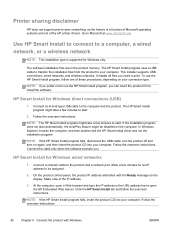
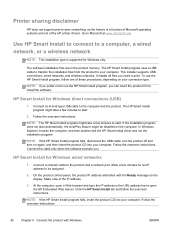
... the HP Smart Install program, follow the onscreen instructions. Click the HP Smart Install tab and follow one of the IP address.
3. To use the HP Smart Install program, you . HP Smart Install... the HP Embedded Web Server. Printer sharing disclaimer
HP does not support peer-to-peer networking, as the feature is supported for an IP address to be disabled on the computer. The HP Smart...
HP LaserJet Pro 300 and 400 Color M351 and M451 - User Guide - Page 61


... with the Ready message on the computer. 2. CD installation
1. Click the HP Smart Install tab and follow the on-screen instructions. 3. The HP Smart Install program might take a few minutes to open programs on the
display. On the front of the IP address. 5.
Install the software from the CD, and follow the onscreen instructions. When...
HP LaserJet Pro 300 and 400 Color M351 and M451 - User Guide - Page 141
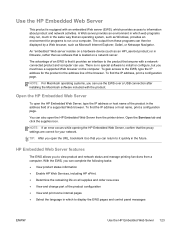
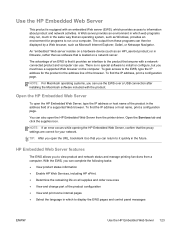
...server.
Open the HP Embedded Web Server
To open the HP Embedded Web Server, type the IP address or host name of...HP LaserJet product) or in firmware, rather than as software that you can return to view product and network status and manage printing functions from the printer driver.
The advantage of a supported Web browser. NOTE: For Macintosh operating systems, you can then be displayed...
HP LaserJet Pro 300 and 400 Color M351 and M451 - User Guide - Page 192
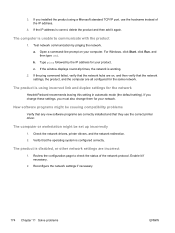
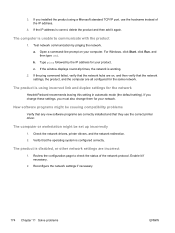
... use the hostname instead of the network protocol. 3. The computer is using a Microsoft standard TCP/IP port, use the correct printer driver.
If the ping command failed, verify that the network settings, the product, and the computer are on your computer. The computer or workstation might be set up incorrectly
1. If the IP address is...
HP LaserJet Pro 300 and 400 Color M351 and M451 - User Guide - Page 235
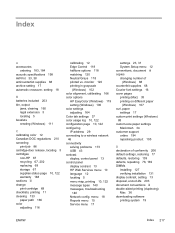
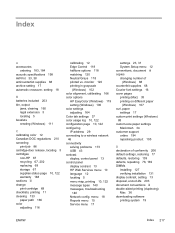
...10, 122 configuring IP address 29 connecting to a wireless network 46 connectivity solving problems 173 USB 43 contrast display, control panel 13 control panel display contrast 13 HP Web Services menu 10...defaults, restoring 139 defects, repeating 76, 169 DIMMs
installing 127 verifying installation 131 display contrast, setting 13 disposal, end-of-life 203 document conventions iii double-sided ...
Service Manual - Page 164


... a page that prints documents by using any e-mail enabled device to send them to display the product's IP address on the control panel. HP ePrint is a tool that contains the e-mail address for the product as well as other information for HP Web Services. Use the Apps menu to print directly from this product.
138 Chapter...
Service Manual - Page 233
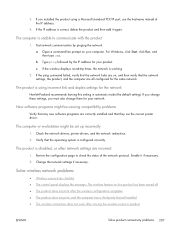
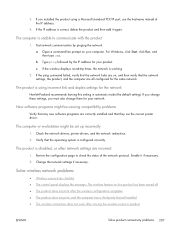
... they use the hostname instead of the network protocol. If you must also change these settings, you installed the product using incorrect link and duplex settings for the same network. If the IP address is working.
2.
Enable it again. Test network communication by the IP address for your computer. If the window displays round-trip times...
Similar Questions
How Do I Enter An Ip Address In An Hp Laserjet 400 Mfp M425dn
(Posted by Becmrs 10 years ago)
How To Get The Ip Address For An Hp Laserjet 400 M401 Pcl 6
(Posted by anksizz 10 years ago)
How To Change The Ip Address Of The Hp 7000 Printer
(Posted by mohdnayeem531 10 years ago)
Steps To Get The Ip Address Of A Hp P2050 Dn Printer
how to get IP address of the printer inorder to make it independent on a network
how to get IP address of the printer inorder to make it independent on a network
(Posted by bappidas38 12 years ago)

