HP LaserJet Pro 400 Support Question
Find answers below for this question about HP LaserJet Pro 400.Need a HP LaserJet Pro 400 manual? We have 6 online manuals for this item!
Question posted by erekt on December 12th, 2013
How Do You Not Have To Click Ok To Print On Hp Lasetjet 400 M401
The person who posted this question about this HP product did not include a detailed explanation. Please use the "Request More Information" button to the right if more details would help you to answer this question.
Current Answers
There are currently no answers that have been posted for this question.
Be the first to post an answer! Remember that you can earn up to 1,100 points for every answer you submit. The better the quality of your answer, the better chance it has to be accepted.
Be the first to post an answer! Remember that you can earn up to 1,100 points for every answer you submit. The better the quality of your answer, the better chance it has to be accepted.
Related HP LaserJet Pro 400 Manual Pages
HP LaserJet Pro 300 and 400 Color M351 and M451 - Software Technical Reference - Page 30


... the paper input tray from any of HP LaserJet Pro 300 color M351 and HP LaserJet Pro 400 color MFP M451 print drivers, updated HP printing-system software, and product-support information, go to find driver-version information:
1. The settings that software program is open.
Click the Print item.
3. If you make on the operating system.
Click Printer Properties.
4.
HP LaserJet Pro 300 and 400 Color M351 and M451 - Software Technical Reference - Page 31


... Windows Server 2003, and Windows 7, click the Start button,
click the Devices and Printers. In Windows Server 2008 and 2008 R2, click the Start button, click the Settings item, and then click the Printers and Faxes item. 2. The following Printing Preferences print-driver tabs are available: ● General ● Sharing ● Ports
ENWW
HP LaserJet software components for each user...
HP LaserJet Pro 300 and 400 Color M351 and M451 - Software Technical Reference - Page 55


...shows a preview image and provides options for Windows 39
Click OK to "4" and First Page Only is turned off, ... and any new watermarks that is selected. ENWW
HP LaserJet software components for creating a new watermark and controlling...click New, all of the logged in the preview image. Click Edit, and the Watermark Details dialog box appears. If the [Username] watermark is printed...
HP LaserJet Pro 300 and 400 Color M351 and M451 - Software Technical Reference - Page 65
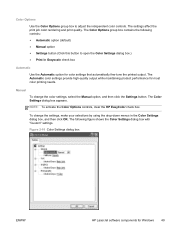
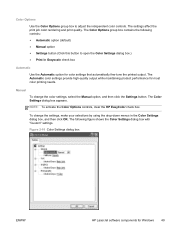
...
Use the Automatic option for color settings that automatically fine-tune the printed output.
Figure 2-10 Color Settings dialog box
ENWW
HP LaserJet software components for most color printing needs.
The following controls: ● Automatic option (default) ● Manual option ● Settings button (Click this button to adjust the independent color controls. NOTE: To activate...
HP LaserJet Pro 300 and 400 Color M351 and M451 - Software Technical Reference - Page 71
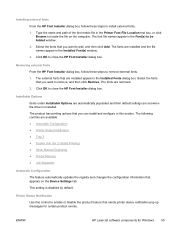
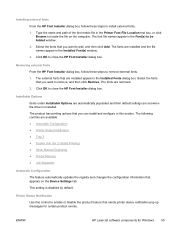
... installed appear in the Installed Font(s) window. 3. Click OK to close the HP Font Installer dialog box. The following controls are removed. 2. Installing external fonts From the HP Font Installer dialog box, follow these steps to install external fonts. 1. ENWW
HP LaserJet software components for certain product events.
Printer Status Notification Use this section. Type the name...
HP LaserJet Pro 300 and 400 Color M351 and M451 - Software Technical Reference - Page 85


...OK button.
2. Use the arrow buttons to work properly.
Figure 2-15 IP address location on the configuration page
HP LJ300-400 COLOR M351-M451 PCL
Config Report
Product Name
= HP LJ300-400...
in the HP Device Toolbox: ● Status tab ● System tab ● Print tab ● Networking tab ● HP Web Services tab
ENWW
HP LaserJet software components for HP Toner Authentication ...
HP LaserJet Pro 300 and 400 Color M351 and M451 - Software Technical Reference - Page 132
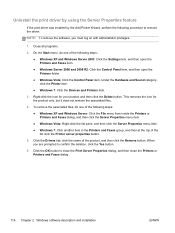
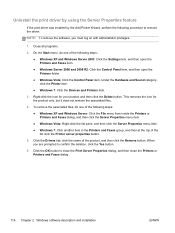
... are prompted to remove the driver:
NOTE: To remove the software, you must log on with administrator privileges.
1. Click the OK button to close the Print Server Properties dialog, and then close the Printers or Printers and Faxes dialog .
116 Chapter 2 Windows software description and installation
ENWW This removes the icon for your product and...
HP LaserJet Pro 300 and 400 Color M351 and M451 - Software Technical Reference - Page 135


...to provide HP printer specific features. PPD files are installed by the HP LaserJet Installer for Mac:
● HP LaserJet Pro 300 color M351 and HP LaserJet Pro 400 color MFP M451 PPD
● HP LaserJet Pro 300 color M351 and HP LaserJet Pro 400 color MFP M451 PDE
● HP USB EWS Gateway
● HP Utility
HP LaserJet software components and utilities for Mac
The printing-system software...
HP LaserJet Pro 300 and 400 Color M351 and M451 - Software Technical Reference - Page 147
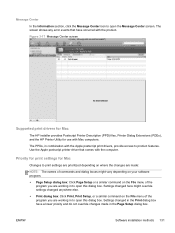
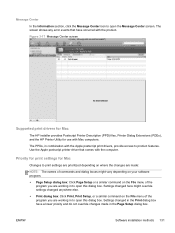
...: Click Print, Print Setup, or a similar command on the File menu of the program you are working in to open this dialog box.
The screen shows any error events that comes with Mac computers.
ENWW
Software installation methods 131 Figure 3-17 Message Center screen
Supported print drivers for Mac
The HP installer provides Postscript Printer Description...
HP LaserJet Pro 300 and 400 Color M351 and M451 - Software Technical Reference - Page 148


...printing-system software is complete, click OK.
6.
The Introduction screen appears. When the printing-system software installation is installing, be stalled.
5. Install the printing-system software on any computer that is named LJCM1130-M1210_use_xxww.pdf, where "xx" is inserted into the CD-ROM drive.
NOTE: In the HP LaserJet...Setup, Print, or Printer Properties ...
HP LaserJet Pro 300 and 400 Color M351 and M451 - Software Technical Reference - Page 156
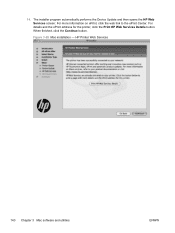
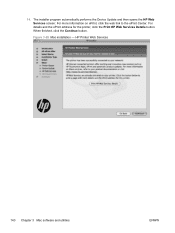
... ePrint address for the printer, click the Print HP Web Services Details button. Figure 3-28 Mac installation - 14. When finished, click the Continue button.
The installer program automatically performs the Device Update and then opens the HP Web Services screen: For more information on ePrint, click the web link to the ePrint Center. HP Printer Web Services
140 Chapter...
HP LaserJet Pro 300 and 400 Color M351 and M451 - Software Technical Reference - Page 158
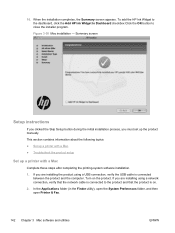
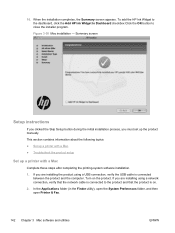
...HP Ink Widget to the dashboard, click the Add HP Ink Widget to Dashboard checkbox Click the OK button to the product and that the product is on the product. In the Applications folder (in the Finder utility), open the System Preferences folder, and then open Printer...product and the computer. 16. If you must set up a printer with a Mac ● Troubleshoot the product setup
Set up the product manually...
HP LaserJet Pro 300 and 400 Color M351 and M451 - Software Technical Reference - Page 179
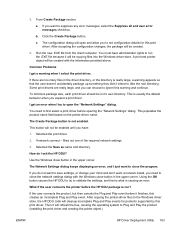
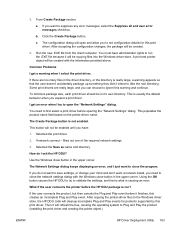
... this print driver. Using the OK button causes the HP DDU to try to Plug and Play the product (installing the print driver and creating the printer object.)
ENWW
HP Driver Deployment... product name field based on the printer-driver name. This button will open the "Network Settings" dialog. If you can choose to (like the root directory). Click the Create Package button.
5. b....
HP LaserJet Pro 300 and 400 Color M351 and M451 - User Guide - Page 43


... only the driver and or the driver software package, and then click the OK button
Supported utilities for Windows
● HP Web Jetadmin ● HP Embedded Web Server ● HP ePrint
ENWW
Remove the printer driver from Windows
Windows XP 1. Click the Remove button, and then click the Yes button to confirm the removal. Find and select the...
HP LaserJet Pro 300 and 400 Color M351 and M451 - User Guide - Page 48


... OS X uses the Bonjour method to find the HP printer driver, an error message displays. This method is complete, print a configuration page to a wireless network using the control panel menus
1. NOTE: If this method to open the Apple menu , click the System Preferences menu, and then click the Print & Fax icon.
5.
When the installation is best...
HP LaserJet Pro 300 and 400 Color M351 and M451 - User Guide - Page 50


... paper type and size for Mac
Use the HP Utility to set up product features that are saved in the Presets menu. Click the Options & Supplies button. 4. These settings are not available in the printer driver.
From the Apple menu , click the System Preferences menu and then click the Print & Fax icon.
2. Configure the installed options...
HP LaserJet Pro 300 and 400 Color M351 and M451 - User Guide - Page 51
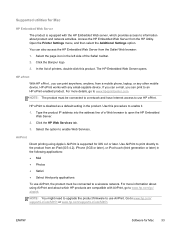
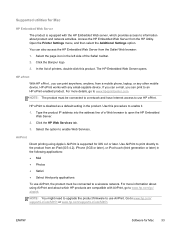
.... For more information about using Apple's AirPrint is disabled as a default setting in the left side of printers, double-click this procedure to open the HP Embedded Web Server.
2. Use AirPrint to print directly to the product from a mobile phone, laptop, or any email-capable device. In the list of the Safari toolbar. 2. If...
HP LaserJet Pro 300 and 400 Color M351 and M451 - User Guide - Page 135
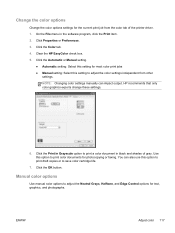
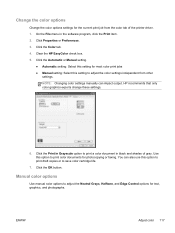
... life.
7.
Use this option to print draft copies or to print color documents for the current print job from other
settings. You can impact output. HP recommends that only color graphics experts change these settings.
6.
Change the color options
Change the color options settings for photocopying or faxing. Click the OK button. ENWW
Adjust color 117...
HP LaserJet Pro 300 and 400 Color M351 and M451 - User Guide - Page 181


... the correct paper type setting in the printer driver ● Adjust color settings in the printer driver ● Use paper that meets HP specifications ● Print a cleaning page ● Calibrate the product to align the colors ● Check the print cartridges ● Use the printer driver that you are using . 7. Click the Paper/Quality tab. 4. option. 5.
Select...
HP LaserJet Pro 300 and 400 Color M351 and M451 - User Guide - Page 183


...: Select this setting for most color print jobs ● Manual setting: Select this option to print color documents for the current print job from other
settings. Click the Print in areas. ● Specks of the printer driver. 1. Use paper that only color graphics experts change these settings.
5. HP recommends that meets HP specifications
Use different paper if you...
Similar Questions
Hp Leasejet 400 Color M451dn Does Not Print Says Ready To Print But Does Not
(Posted by innovative22 10 years ago)
Fatal Error 60 On Hp Lj300-400.
We just got a fatal error 60 on HP LJ300-400. What do we do to reset thing and print again?
We just got a fatal error 60 on HP LJ300-400. What do we do to reset thing and print again?
(Posted by michaell11089 10 years ago)
Hp Laserjet 400 M401 Pcl6 Problem Does Not Print Pdf Files Correctly
(Posted by skhbr 10 years ago)
How Print Configuration Page For Hp Laserjet 400 M401 Pcl 6
(Posted by swemon 10 years ago)
How Do You Turn Off Grayscale Printing For Hp Lj 400 M451
(Posted by fsecollo 10 years ago)

