HP LaserJet Pro 400 Support Question
Find answers below for this question about HP LaserJet Pro 400.Need a HP LaserJet Pro 400 manual? We have 6 online manuals for this item!
Question posted by fsecollo on September 26th, 2013
How Do You Turn Off Grayscale Printing For Hp Lj 400 M451
The person who posted this question about this HP product did not include a detailed explanation. Please use the "Request More Information" button to the right if more details would help you to answer this question.
Current Answers
There are currently no answers that have been posted for this question.
Be the first to post an answer! Remember that you can earn up to 1,100 points for every answer you submit. The better the quality of your answer, the better chance it has to be accepted.
Be the first to post an answer! Remember that you can earn up to 1,100 points for every answer you submit. The better the quality of your answer, the better chance it has to be accepted.
Related HP LaserJet Pro 400 Manual Pages
HP LaserJet Pro 300 and 400 Color M351 and M451 - Software Technical Reference - Page 85


... tab ● Print tab ● Networking tab ● HP Web Services tab
ENWW
HP LaserJet software components for HP Toner Authentication to highlight the Config Report option, and then press the OK button.
3.
Figure 2-15 IP address location on the configuration page
HP LJ300-400 COLOR M351-M451 PCL
Config Report
Product Name
= HP LJ300-400
Color M351-M451
Formatted Number...
HP LaserJet Pro 300 and 400 Color M351 and M451 - Software Technical Reference - Page 134


...JAWW KOWW NLWW NOWW PLWW PTWW RUWW SVWW ZHCN ZHTW
Installed software components for Mac
The printing-system software for Mac
The product supports the following Mac operating systems: ● Mac OS...for Mac is composed of an HP-created postscript (PS) printer definition file (PPD) and a Printer Dialog Extension (PDE) file that work together with the Mac OS printing
118 Chapter 3 Mac software and...
HP LaserJet Pro 300 and 400 Color M351 and M451 - Software Technical Reference - Page 135


... provided on the printing-system CD:
● The HP LaserJet Installer for Mac:
● HP LaserJet Pro 300 color M351 or HP LaserJet Pro 400 color M451 PPD
● HP LaserJet Pro 300 color M351 or HP LaserJet Pro 400 color M451 PDE
● HP USB EWS Gateway
● HP Utility
HP LaserJet Pro 300 color M351 and HP LaserJet Pro 400 color MFP M451 PPD
A postscript printer description (PPD) file...
HP LaserJet Pro 300 and 400 Color M351 and M451 - Software Technical Reference - Page 137
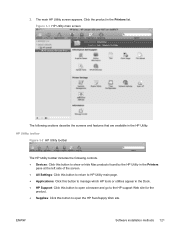
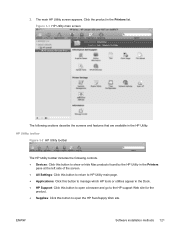
.... Click the product in the Dock. ● HP Support: Click this button to manage which HP tools or utilities appear in the Printers list. HP Utility toolbar Figure 3-2 HP Utility toolbar
The HP Utility toolbar includes the following sections describe the screens and features that are available in the HP Utility.
ENWW
Software installation methods 121 Figure...
HP LaserJet Pro 300 and 400 Color M351 and M451 - Software Technical Reference - Page 147
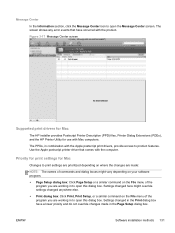
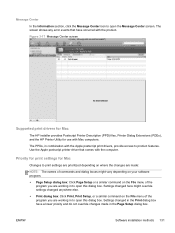
... the Message Center icon to open this dialog box.
Figure 3-17 Message Center screen
Supported print drivers for Mac
The HP installer provides Postscript Printer Description (PPD) files, Printer Dialog Extensions (PDEs), and the HP Printer Utility for Mac
Changes to print settings are prioritized depending on where the changes are made in to product features. Settings...
HP LaserJet Pro 300 and 400 Color M351 and M451 - Software Technical Reference - Page 156
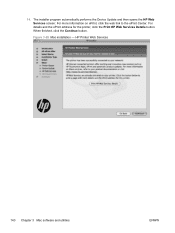
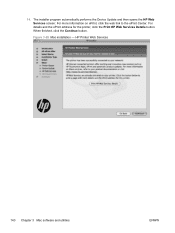
... installer program automatically performs the Device Update and then opens the HP Web Services screen: For more information on ePrint, click the web link to the ePrint Center. HP Printer Web Services
140 Chapter 3 Mac software and utilities
ENWW For details and the ePrint address for the printer, click the Print HP Web Services Details button.
HP LaserJet Pro 300 and 400 Color M351 and M451 - Software Technical Reference - Page 172


... files. For a direct connect, administrative rights are packaged. Because this utility is generic, it is installed. The HP DDU is designed to the driver store, create the port, install the print driver and create the printer object.
It is a simple utility that have their files contained in the directory (and subdirectories) where the...
HP LaserJet Pro 300 and 400 Color M351 and M451 - Software Technical Reference - Page 179
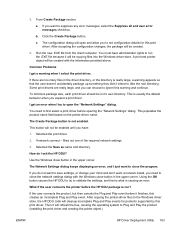
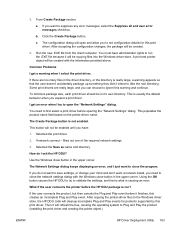
... refresh the bus, causing the operating system to run ? If you have administrator rights to Plug and Play the product (installing the print driver and creating the printer object.)
ENWW
HP Driver Deployment Utility 163 Click the Create Package button. Run the new .EXE file from the client computer. You must have :
1.
This...
HP LaserJet Pro 300 and 400 Color M351 and M451 - Software Technical Reference - Page 192


... HP Device Toolbox 75
V version numbers
print drivers 13
W Web Jetadmin
configuration plugin 62 Web printing
HP ePrint...Print All Text as Black setting,
Advanced tab 20 Print Data Optimization,
Advanced tab 20 Print on both sides settings,
Finishing tab 44 Print Quality settings, Paper/
Quality tab 35 Printer Features setting,
Advanced tab 20 Printing Preferences tab, driver
access 15 Printing...
HP LaserJet Pro 300 and 400 Color M351 and M451 - User Guide - Page 15


... driver is selected 181 You are using a generic printer driver when using a USB connection 181
Appendix A Supplies and accessories ...183 Order parts, accessories, and supplies 184 Part numbers ...184
Appendix B Service and support ...185 Hewlett-Packard limited warranty statement 186 HP's Premium Protection Warranty: LaserJet print cartridge limited warranty statement 188 Data stored on...
HP LaserJet Pro 300 and 400 Color M351 and M451 - User Guide - Page 51
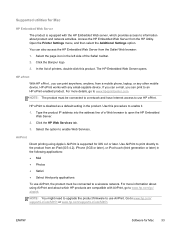
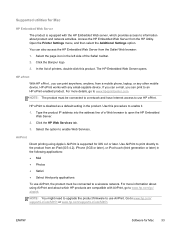
....hp.com/support/LJColorM451. You can print to use HP ePrint. HP ePrint
With HP ePrint , you can also access the HP Embedded Web Server from the HP Utility. HP ePrint is supported for Mac 33
Access the HP Embedded Web Server from the Safari Web browser:
1. AirPrint
Direct printing using AirPrint and about product and network activities. Open the Printer...
HP LaserJet Pro 300 and 400 Color M351 and M451 - User Guide - Page 53
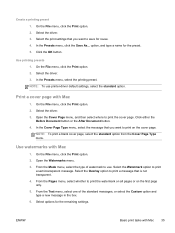
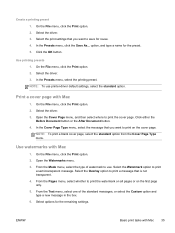
... 1. Click either the
Before Document button or the After Document button. 4. Select the Watermark option to print the cover page. Select the print settings that you want to use printer-driver default settings, select the standard option. In the Cover Page Type menu, select the message that is not transparent. 4. NOTE: To use...
HP LaserJet Pro 300 and 400 Color M351 and M451 - User Guide - Page 70
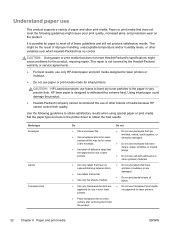
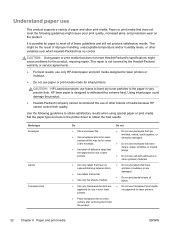
Paper or print media that does not meet Hewlett-Packard's specifications might cause problems for the product, requiring repair. CAUTION: HP LaserJet products use of other ... approved for use paper or print media made for inkjet printers. Understand paper use transparent print media not approved for laser printers.
52 Chapter 6 Paper and print media
ENWW
HP laser paper is designed to...
HP LaserJet Pro 300 and 400 Color M351 and M451 - User Guide - Page 203


B Service and support
● Hewlett-Packard limited warranty statement ● HP's Premium Protection Warranty: LaserJet print cartridge limited warranty statement ● Data stored on the print cartridge ● End User License Agreement ● OpenSSL ● Customer support ● Repack the product
ENWW
185
HP LaserJet Pro 300 and 400 Color M351 and M451 - User Guide - Page 206


...printer product or (c) exhibit wear from defects in materials and workmanship. TO THE EXTENT ALLOWED BY LOCAL LAW, THE ABOVE WARRANTY IS EXCLUSIVE AND NO OTHER WARRANTY OR CONDITION, WHETHER WRITTEN OR ORAL, IS EXPRESSED OR IMPLIED AND HP...FITNESS FOR A PARTICULAR PURPOSE. HP's Premium Protection Warranty: LaserJet print cartridge limited warranty statement
This HP product is warranted to be ...
HP LaserJet Pro 300 and 400 Color M351 and M451 - User Guide - Page 236
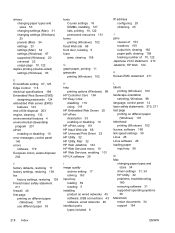
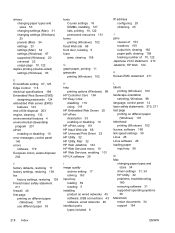
...
G graph paper, printing 11 grayscale
printing (Windows) 102
IP address configuring 29 obtaining 45
J jams
causes of 153 locations 155 output bin, clearing 160 paper path, clearing 158 tracking number of 10, 122 Japanese VCCI statement 210 Jetadmin, HP Web 124
K Korean EMC statement 211
H help
printing options (Windows) 88 HP Customer Care 194 HP Easy Color...
HP LaserJet Pro 300 and 400 Color M351 and M451 - User Guide - Page 239


... network connection 46 WPS
configuring wireless network 30, 47
W warnings iii warranty
license 190 print cartridges 188 product 186 watermarks 35 adding (Windows) 111 Web printing HP ePrint 33 Web sites 26 customer support 194 fraud reports 68 HP Web Jetadmin,
downloading 124 Macintosh customer support
194 Material Safety Data Sheet
(MSDS) 204 ordering...
Service Manual - Page 16


... regulations ...292 Environmental product stewardship program 292 Protecting the environment 292 Ozone production 292 Power consumption 292 Toner consumption 293 Paper use ...293 Plastics ...293 HP LaserJet print supplies 293 Return and recycling instructions 293 United States and Puerto Rico 293 Multiple returns (more than one cartridge 294 Single returns 294 Shipping 294...
Service Manual - Page 180


... speed dials that are blocked from or received by this product. Auto Log Print: Automatically prints a report after a failed fax job.
Prints a list of the fax on . This menu item displays only when the billing codes feature is turned on the report. Prints a list of billing codes that have been sent from sending faxes to...
Service Manual - Page 308


HP's Premium Protection Warranty: LaserJet print cartridge limited warranty statement
This HP product is warranted to be free from defects ... description of the published environmental specifications for the printer product or (c) exhibit wear from misuse, improper storage, or operation outside of the problem and print samples) or contact HP customer support. TO THE EXTENT ALLOWED BY LOCAL...
Similar Questions
Fatal Error 60 On Hp Lj300-400.
We just got a fatal error 60 on HP LJ300-400. What do we do to reset thing and print again?
We just got a fatal error 60 on HP LJ300-400. What do we do to reset thing and print again?
(Posted by michaell11089 10 years ago)
Hp Lj 400 Pro M451dn Set How To Set Default To Black And White
(Posted by tinhotow 10 years ago)
What Is The Cost Of Hp Lj M603 Dn Printer
We wish to puchase a HP LJ M603 DN printer with 3 TRays. Can you give the price for the same?
We wish to puchase a HP LJ M603 DN printer with 3 TRays. Can you give the price for the same?
(Posted by aippudavis 11 years ago)

