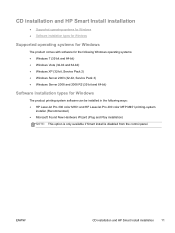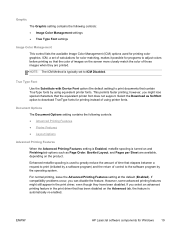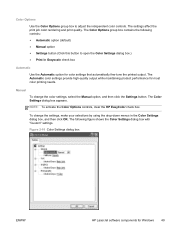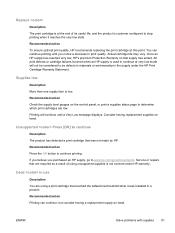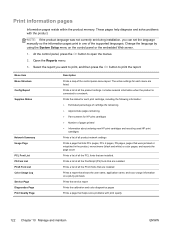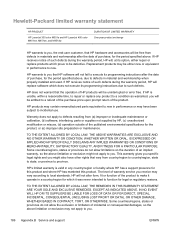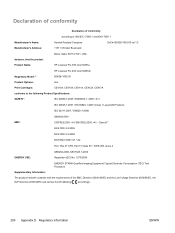HP LaserJet Pro 400 Support Question
Find answers below for this question about HP LaserJet Pro 400.Need a HP LaserJet Pro 400 manual? We have 6 online manuals for this item!
Question posted by innovative22 on April 23rd, 2014
Hp Leasejet 400 Color M451dn Does Not Print Says Ready To Print But Does Not
Current Answers
Answer #1: Posted by BusterDoogen on April 23rd, 2014 11:01 AM
Restore factory-set defaults
1. Press the OK button to open the menus.
2. Use the Left arrow or the Right arrow button to select Service, and then press the OK button.
3. Use the Left arrow or the Right arrow button to select Restore defaults, and then press the OK button.
The product automatically restarts.
I hope this is helpful to you!
Please respond to my effort to provide you with the best possible solution by using the "Acceptable Solution" and/or the "Helpful" buttons when the answer has proven to be helpful. Please feel free to submit further info for your question, if a solution was not provided. I appreciate the opportunity to serve you!