HP LaserJet P4015 Support Question
Find answers below for this question about HP LaserJet P4015.Need a HP LaserJet P4015 manual? We have 25 online manuals for this item!
Question posted by zacfrankw on April 14th, 2014
How To Remove Components On An Hp 4015
The person who posted this question about this HP product did not include a detailed explanation. Please use the "Request More Information" button to the right if more details would help you to answer this question.
Current Answers
There are currently no answers that have been posted for this question.
Be the first to post an answer! Remember that you can earn up to 1,100 points for every answer you submit. The better the quality of your answer, the better chance it has to be accepted.
Be the first to post an answer! Remember that you can earn up to 1,100 points for every answer you submit. The better the quality of your answer, the better chance it has to be accepted.
Related HP LaserJet P4015 Manual Pages
HP LaserJet Printer Family - Print Media Specification Guide - Page 5


Contents
1 Overview
How HP LaserJet printers work 2 Alternative sources of information 2
2 Guidelines for using media
Using print media 4 Preparing ...paper grades 29 Common paper grades and basis weights 29 Weight equivalence table 30
Standard media sizes used in laser printers 31 Paper 31 Envelopes 32 Cardstock 32
Comparisons of print media to avoid 22 Paper problems 23
Frequent paper ...
HP LaserJet Printer Family - Print Media Specification Guide - Page 7


... quickly and quietly produce documents of high-quality print media are available to laser printer users. Many choices of excellent print quality.
Check the individual product manuals for selecting and using print media to HP Monochrome LaserJet printers, HP color LaserJet printers, and HP LaserJet MFPs unless otherwise noted.
This manual provides guidelines for that are discussed...
HP LaserJet Printer Family - Print Media Specification Guide - Page 8


... is then delivered to the image areas. The print media is attracted to the output bin, ready for an HP LaserJet printer. As this process is similar for each of print media for use laser and electrophotographic technologies. The developed image then advances to create the printed image the print media must be transported...
HP LaserJet Printer Family - Print Media Specification Guide - Page 10


..." is significant, a week or more prestigious look or feel.
Although your HP LaserJet printer will be controlled as well as one to prevent contamination of photocopier papers. However, paper manufacturers are optimized for one or two reams, store the print media for laser printing.
4 Using print media
ENWW or copier-grade papers. For larger...
HP LaserJet Printer Family - Print Media Specification Guide - Page 12


.... Print quality from the HP color LaserJet printers is because HP color LaserJet printers create colors by petroleum-based solvents or plasticizers, such as standard paper;
Colored paper
You can produce undesirable emissions. This is optimal when printing on the fuser, and can use . To manually adjust the output colors, see "Guidelines for laser printers. Some archival demands...
HP LaserJet Printer Family - Print Media Specification Guide - Page 13


... higher fuser temperatures to prevent multiple-sheet feeding that results from the embossment to consider using the straightest paper path in your HP LaserJet printer for image transfer and fusing. Laser paper
Laser paper is another premium-quality paper grade that is typically characterized by providing a very uniform substrate for specific information about its capabilities...
HP LaserJet Printer Family - Print Media Specification Guide - Page 14


... in moisture-proof wrap to remove most of unused fibers and pre- Typically, oxidation-set or oil-based inks meet this requirement. Seal the forms in a laser printer.
q Avoid papers that micro-perfs be used , because they perform similarly to 205° C (401° F) for 0.1 second (0.2 second for HP color LaserJet printers). Ask for separating one...
HP LaserJet Printer Family - Print Media Specification Guide - Page 20


... generally apply to all HP color LaserJet printers support printing on labels. Guidelines for using labels
The following table summarizes the adhesive-label specifications that came with your printer for product-specific information.
14 Using print media
ENWW
Labels should meet the specifications for laser printers. If labels other than those compatible with laser printers are a type of...
HP LaserJet Printer Family - Print Media Specification Guide - Page 22


... require different film from that is 0.12 to 0.13 mm (4.8 to 205° C (401° F) for 0.1 second (0.4 second for HP monocrome LaserJet printers. Photocopy transparency film might not be compatible with laser printers because of the fusing process. The thickness requirement for monochrome overhead transparency film is 0.10 to 0.11 mm (4.0 to 4.4 mils) and for...
HP LaserJet Printer Family - Print Media Specification Guide - Page 23


... not refeed sheets from the paper cassette trays. Several manufacturers have papers that are fed again into the paper, laser printers use the following guidelines to prepare mailings. Automatic duplexing
Automatic duplexing requires an HP LaserJet printer that you use heat to fuse a plastic toner to 28 lb] media is used by more and more...
HP LaserJet Printer Family - Print Media Specification Guide - Page 37


Use only media that your printer for specific information about the media that is supported.
Paper
Size Letter ... 270 mm 135 by 195 mm
A Specifications 31 See the support documentation that came with your HP LaserJet printer supports. Standard media sizes used in laser printers
The following sections list the English and metric dimensions of the most commonly used paper, envelope, ...
HP LaserJet Printer Family - Print Media Specification Guide - Page 41


... media that came with
monochrome laser printers
Use for
high-volume office printing
monochrome laser printers
correspondence, memos, and reports
monochrome laser printers
correspondence, reports, and in the following table.
Media hp office paper
hp multipurpose paper
hp printing paper
hp color laser paper
hp color laser paper
hp premium choice LaserJet paper
Use with your product...
HP LaserJet Printer Family - Print Media Specification Guide - Page 42


... table.
Media
Use with your product to determine if your product supports a particular type of the print media that came with
Use for
Characteristics HP part numbers
hp LaserJet paper monochrome and color reports, user manuals, 90 g/m2 (24-lb bond),
laser printers
letterhead, and
500 sheets, matte
correspondence
finish on all of print media.
HP LaserJet Printer Family - Print Media Specification Guide - Page 43


...
Media
Use with
hp office recycled monochrome laser
paper
printers
Use for
Characteristics HP part numbers
hp premium cover monochrome and color postcards and
paper
laser printers
document covers
200 g/... Heavy paper, cover paper, and cardstock
CAUTION
Not all HP LaserJet printers support printing on all HP LaserJet printers support printing on the print media that came with your...
HP Jetdirect External Print Server Products - External USB Compatibility - Page 2


... Laserjet AIO's and Officejet Pro's. As always, be supported. Scanning on AIO and MFP's
The HP Jetdirect External print servers do not support scanning on HP JetDirects web scan capability and in Full-Speed. As a result, the web scanning capability has been removed from the en1700. In this section, I will remain on both the printer...
HP LaserJet P4010 and P4510 Series - Software Technical Reference - Page 87
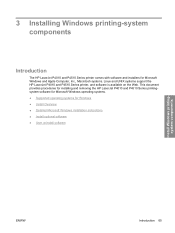
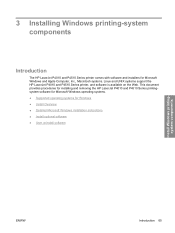
...
The HP LaserJet P4010 and P4510 Series printer comes with software and installers for Windows ● Install Overview ● Detailed Microsoft Windows installation instructions ● Install optional software ● User uninstall software
Install Windows printingsystem components
ENWW
Introduction 65 This document provides procedures for installing and removing the HP LaserJet P4010...
HP LaserJet P4010 and P4510 Series - Software Technical Reference - Page 96
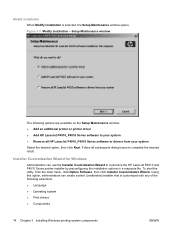
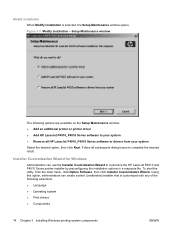
... 3 Installing Windows printing-system components
ENWW Figure 3-2 Modify Installation - Modify Installation When Modify Installation is customized with any of the following options are available on the Setup Maintenance window: ● Add an additional printer or printer driver ● Add HP LaserJet P4010_P4510 Series software to your system ● Remove all subsequent dialog boxes to...
HP LaserJet P4010 and P4510 Series - Software Technical Reference - Page 215


.... For more information, see Table 5-3 Adding a printer in combination with software and installers for MS Windows and Apple Computer, Inc., Macintosh systems. This document provides procedures for installing and removing the HP LaserJet P4010 and P4510 Series printing-system software for Macintosh operating systems.
Topics: ● Macintosh component descriptions ● Install the Macintosh...
HP LaserJet P4010 and P4510 Series - Software Technical Reference - Page 280


... envelopes where the seam
wrinkled, nicked, stuck together, or otherwise damaged.
not approved for laser printers.
● Place transparencies on special media. Use the following guidelines to set the type and size in very precise dots. CAUTION: HP LaserJet printers use envelopes that have wrinkles or bubbles, or are damaged.
● Use Labels that lie...
HP LaserJet P4010 and P4510 Series - User Guide - Page 89


... that is heavier
approved for use in laser printers
than the recommended media
and meets the weight specifications
specification for this product unless
for this extreme heat.
When using special paper or print media, be sure to set the type and size in your printer. CAUTION: HP LaserJet printers use fusers to bond dry toner particles...
Similar Questions
How Do I Fix An Eio 1 Error On Hp 5000n Laser Printer
How do I clear an EIO 1 error on HP 5000n laser printer
How do I clear an EIO 1 error on HP 5000n laser printer
(Posted by tbostrander 1 year ago)
Hp 5100tn Laser Printer In Windowsxp
How can I get the above printer to work with my computer's Ethernet port?My computer's Bios says tha...
How can I get the above printer to work with my computer's Ethernet port?My computer's Bios says tha...
(Posted by tonearmdesigner 2 years ago)
Getting Hp 4015 Dn Printer To Print When Staple Cartridges Empty
(Posted by leinergo 9 years ago)
How To Reset Hp 4015 Printer From Asking For Maintenance Kit
(Posted by jesfun 9 years ago)
How Do I Add A Custom Size Envelope On Printer Hp 4015
(Posted by idSacte 10 years ago)

