HP LaserJet P4015 Support Question
Find answers below for this question about HP LaserJet P4015.Need a HP LaserJet P4015 manual? We have 25 online manuals for this item!
Question posted by idSacte on March 21st, 2014
How Do I Add A Custom Size Envelope On Printer Hp 4015
The person who posted this question about this HP product did not include a detailed explanation. Please use the "Request More Information" button to the right if more details would help you to answer this question.
Current Answers
There are currently no answers that have been posted for this question.
Be the first to post an answer! Remember that you can earn up to 1,100 points for every answer you submit. The better the quality of your answer, the better chance it has to be accepted.
Be the first to post an answer! Remember that you can earn up to 1,100 points for every answer you submit. The better the quality of your answer, the better chance it has to be accepted.
Related HP LaserJet P4015 Manual Pages
HP LaserJet Printer Family - Print Media Specification Guide - Page 17


... feeder, or another tray. q Avoid envelopes that your printer before using envelopes" on many sizes and styles of envelopes by using flimsy envelopes that have clasps, snaps, tie strings, transparent windows, holes, perforations, or cutouts. Most HP LaserJet printers can result in some envelopes do not feed through the printer's fuser area. Envelope construction
Because of their...
HP LaserJet Printer Family - Print Media Specification Guide - Page 41


... (tabloid) (HPL2817) matte finish on both sides, A4 (Europe) (CHP413)
98 bright
A3 (Europe) (CHP421)
B Ordering HP print media 35 Please see the support documentation that is listed in the following table.
Laser paper
Not all HP LaserJet printers support printing on both sides, 96 bright
160 g/m2 (42-lb bond), letter (HPU1132)
250 sheets...
HP Universal Print Driver for Windows, Version 4.1 - Technical Frequently Asked Questions (FAQ) - Page 8


... to create a controlled and customized print environment.
How do I export printer lists from www.hp.com/go/mpa. Create print queues, selecting Use Existing Driver in APW or printui/u. Create an Export XML file. See the example of the management capabilities and how to help users quickly find a printer. HP Managed Printing Administration (MPA) software...
HP LaserJet P4010 and P4510 Series Printers - Output Options - Page 1


...) output bin
Steps to this bin will exit faceup, with the following items:
2
● Envelopes
● Labels
● Small custom-size paper
● Postcards ● Paper heavier than 120 g/m2 (32 lb)
To open .
HP LaserJet P4010 and P4510 Series Printers - How do I 2 Print to the rear output bin
Steps to perform
The product always prints...
HP LaserJet P4010 and P4510 Series Printers PCL 6 - Printing - Page 2


..., or both. The Custom Paper Size dialog box
6
opens. HP LaserJet P4010 and P4510 Series Printers PCL 6 - See the printer-driver online Help for the custom size, specify the
dimensions, ...size
Select a size from the Paper source
and Paper type drop-down list.
5
6 Select a custom page size
a) Click Custom. c) Select options from the Paper size drop-down lists, and then click Add...
HP LaserJet P4010 and P4510 Series Printers UPD PCL 5 - Printing - Page 2


...size drop-down list.
5
6 Select a custom page size
a) Click Custom.
Printing
To perform the following tasks, open the printer driver and click the Paper/Quality tab. d)
Click OK.
10 Adjust the resolution of the available options.
©2008 Copyright Hewlett-Packard Development Company, L.P.
2 www.hp... cover, or both. HP LaserJet P4010 and P4510 Series Printers UPD PCL 5 -
...
HP LaserJet P4010 and P4510 Series Printers UPD PS - Printing - Page 2


...size
Select a size from the Paper source
and Paper type drop-down list.
5
6 Select a custom page size
a) Click Custom.
c) Select options from the Paper size drop-down lists, and then click Add. See the printer-driver online Help for the custom size...different paper. The Custom Paper Size dialog box
6
... www.hp.com Printing
To perform the following tasks, open the printer driver...
HP LaserJet P4010 and P4510 Series - Software Technical Reference - Page 28


...-sheet input tray (up to four additional trays) ● HP 1,500-sheet high-capacity input tray ● HP LaserJet 75-sheet envelope feeder ● HP LaserJet printer stand ● HP LaserJet automatic duplexer ● HP LaserJet 500-sheet stacker ● HP LaserJet 500-sheet stapler/stacker ● HP LaserJet 500-sheet 5-bin mailbox
NOTE: Each model can accept up to four optional 500-sheet...
HP LaserJet P4010 and P4510 Series - Software Technical Reference - Page 40
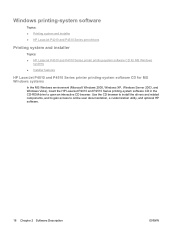
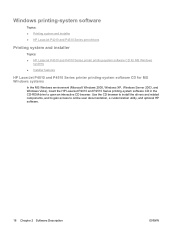
...
HP LaserJet P4010 and P4510 Series printer printing-system software CD for MS Windows systems
In the MS Windows environment (Microsoft Windows 2000, Windows XP, Windows Server 2003, and Windows Vista), insert the HP LaserJet P4010 and P4510 Series printing-system software CD in the CD-ROM drive to online user documentation, a customization utility, and optional HP...
HP LaserJet P4010 and P4510 Series - Software Technical Reference - Page 91


... screen, determine sharing for the printer or accept the default name.
Click Next on the Print Test Page dialog box.
15. a.
ENWW
Install Overview 69
Click OK to make this computer, and then click Next.
6. Click Yes to continue.
12.
Insert the HP LaserJet P4010 and P4510 Series printing-system CD into the...
HP LaserJet P4010 and P4510 Series - Software Technical Reference - Page 159
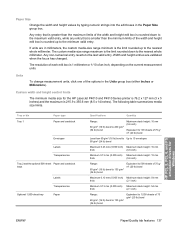
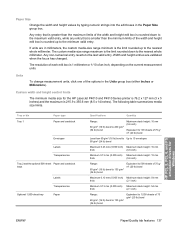
... reverts to the nearest whole millimeter. Width and height entries are in millimeters, the custom media-size range minimum is smaller than the minimum limits of an inch, depending on the current...and PS emulation drivers for the HP LaserJet P4010 and P4510 Series printer is 76.2 x 127 mm (3 x 5 inches) and the maximum is greater than 60 g/m2 (16 lb) bond to Up to 10 envelopes 90 g/m2 (24 lb) ...
HP LaserJet P4010 and P4510 Series - Software Technical Reference - Page 284


... height for Tray 2
Single envelope for Tray 1
Up to ten envelopes for Tray 2
(8.5 x 14 inches)
HP LaserJet glossy paper and Same as the preceding listed 75 to 220 g/m2 (20 to 250 sheets for Tray 2
1 The printer supports a wide range of standard and custom sizes of print media.
Check the printer driver for supported sizes. 2 Capacity can vary depending...
HP LaserJet P4010 and P4510 Series - User Guide - Page 97


...back arrow .
Configure a tray to highlight the correct size, or highlight CUSTOM. ENWW
Configure trays 85 To specify a custom size, first press the down arrow to match print job ...Configure a tray when loading paper
1. NOTE: The product automatically detects most paper sizes in trays other HP LaserJet product models, you might be configured, a prompt appears on the control-panel ...
HP LaserJet P4010 and P4510 Series - User Guide - Page 98
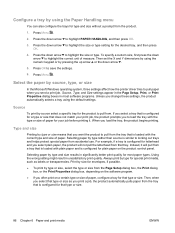
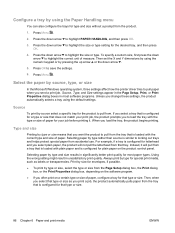
... the printer driver tries to pull paper when you select that type or size as labels or transparencies. Then, when you send a print job. When you want the product to highlight PAPER HANDLING, and then press OK.
3.
Press Menu .
Press the down arrow to highlight the size or type. Instead, it . To specify a custom size...
HP LaserJet P4010 and P4510 Series - User Guide - Page 110


... is printed on each of the available options. Add or edit watermarks
NOTE: The printer driver must be a percent of the actual size
Click % of printed images
Select draft-quality printing
Steps to print a blank or preprinted front cover, back cover, or both.
a) Click Custom. The Custom Paper Size dialog box opens.
Select a tray from the...
HP LaserJet P4010 and P4510 Series - User Guide - Page 209


...so you to 75 envelopes. Optional 1,500-...Print cartridges
Item HP LaserJet print cartridge
Description...Printer stand
Provides stability when multiple optional CB525A trays are experiencing stapler failure and an HP-authorized service or support provider advises you can accommodate up to replace the unit. CB518A Holds Letter, A4, Legal, A5, B5 (JIS), Executive, and 8.5 x 13 inch paper sizes...
HP LaserJet P4010 and P4510 Series - User Guide - Page 236
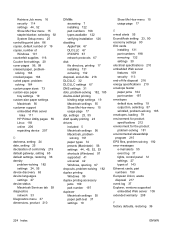
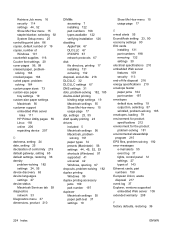
... specifications 210 envelope feeder paper jams 164 part number 197 envelopes default size, setting 19 output bin, selecting 87 wrinkled, problem-solving 185 envelopes, loading 79...184 curled paper, problemsolving 184 custom paper sizes 73 custom-size paper tray settings 19 custom-size paper settings Macintosh 56 customer support embedded Web server
links 111 HP Printer Utility pages 55 Linux 193...
HP LaserJet P4010 and P4510 Series - User Guide - Page 238


...setting, Windows 99
language, control panel 28 languages, device
settings 27 laser safety statements 220, 221 letter paper, override A4
settings 19 letterhead
... settings 32 driver settings 53, 56 drivers, problem-solving 191 HP Printer Utility 54 problems, problem- solving 192
Macintosh driver settings custom-size paper 56 Job Storage 59 Services tab 59 watermarks 57
maintenance agreements...
HP LaserJet P4010 and P4510 Series - User Guide - Page 239


...custom size, selecting 98 custom sizes 73 custom-size 19 custom-size, Macintosh
settings 56 default size, setting 19
first and last pages, using different paper 98
first page 56 fuser modes 22 HP...envelope feeder 164 fuser area 170 locations 162 output bin 175 top-cover 162 Tray 1 166 paper path test 37 part numbers cables 198 EIO cards 198 maintenance kit 198 memory 198 paper, HP... Printer ...
HP LaserJet P4010 and P4510 Series - User Guide - Page 242


... 22 HP, ordering 201 output bin 87 Tray 1 loading 80 manual feed settings 20 paper jams 166 settings 18 tray 1 58 Tray 2 settings 18 Tray 3 physical specifications 210 trays configure 85 custom-size settings...15 trays, status HP Easy Printer Care 107 troubleshooting 1,500-sheet tray paper
jams 167 500-sheet tray paper
jams 166 blank pages 187 checklist 140 duplexer jams 169 envelope feeder jams 164 ...
Similar Questions
How To Reset Hp 4015 Printer From Asking For Maintenance Kit
(Posted by jesfun 9 years ago)
Windows Xp How To Assign Default Printer Tray Hp 4015
(Posted by AlvarLeo 10 years ago)
How To Print Envelopes On Hp P2035n Laser Printer
(Posted by Momo4Pe 10 years ago)
How To Put Custom Size Paper In Hp Laserjet P2055dn
(Posted by amjc 10 years ago)

