HP LaserJet P4015 Support Question
Find answers below for this question about HP LaserJet P4015.Need a HP LaserJet P4015 manual? We have 25 online manuals for this item!
Question posted by dkstringham on September 7th, 2011
I Have A P4015 That Kepts Going Into An Error 13.30 Tray @ 2
The person who posted this question about this HP product did not include a detailed explanation. Please use the "Request More Information" button to the right if more details would help you to answer this question.
Current Answers
There are currently no answers that have been posted for this question.
Be the first to post an answer! Remember that you can earn up to 1,100 points for every answer you submit. The better the quality of your answer, the better chance it has to be accepted.
Be the first to post an answer! Remember that you can earn up to 1,100 points for every answer you submit. The better the quality of your answer, the better chance it has to be accepted.
Related HP LaserJet P4015 Manual Pages
HP LaserJet Printer Family - Print Media Specification Guide - Page 5


...grades and basis weights 29 Weight equivalence table 30
Standard media sizes used in laser printers 31 Paper 31 Envelopes 32 Cardstock 32
... laser-printed mailings 17
Shipping and storing print media 19 Environmental considerations 19
3 Troubleshooting
Troubleshooting checklist 21 Basic troubleshooting 22 Types of paper smoothness 33
iii Contents
1 Overview
How HP LaserJet printers ...
HP LaserJet Printer Family - Print Media Specification Guide - Page 8


... call the dealer from the input tray one sheet at http://www.hp.com to the output bin, ready for use laser and electrophotographic technologies. The developed image... laser beam writes an electrostatic image onto a rotating photosensitive drum.
How HP LaserJet printers work
ENWW
To print a page in your HP printer and HP print media.
2 How HP LaserJet printers work
HP LaserJet printers ...
HP LaserJet Printer Family - Print Media Specification Guide - Page 13


... stiffness, which can be relatively inexpensive. In addition, do not print closer than diffused. Using short-grain heavy paper in photocopiers and laser printers. Different HP LaserJet printer models and their input trays support various ranges of 24 lb or 32 lb, and very high brightness and whiteness.
CAUTION
Copier paper (plain paper)
Although copier...
HP LaserJet Printer Family - Print Media Specification Guide - Page 22


... not be compatible with laser printers because of the fusing process. Overhead transparency film is 0.12 to 0.13 mm (4.8 to create proper color reproduction and accommodate fusing needs.
Please see the support documentation that came with your product to 205° C (401 ° F) for 0.1 second (0.4 second for HP color LaserJet printers).
16 Using print media...
HP LaserJet Printer Family - Print Media Specification Guide - Page 23


...print-quality problems.
Preparing laser-printed mailings
Laser printing technology is designed especially for their printers. Do not refeed sheets from the paper cassette trays.
Hewlett-Packard cannot ...and in which sheets that is being used for the laser printer. Automatic duplexing
Automatic duplexing requires an HP LaserJet printer that already have an edge or end seam and a ...
HP LaserJet Printer Family - Print Media Specification Guide - Page 37


... B5 (ISO) 8K 16K 32K
English dimension 8.5 by 11.0 inches 8.5 by 14.0 inches 8.50 by 13.00 inches 7.25 by 10.50 inches 11.0 by 17.0 inches 12.0 by 18.0 inches 11.69 ... that came with your HP LaserJet printer supports. Use only media that your printer for specific information about the media that is supported. Standard media sizes used in laser printers
The following sections list the ...
HP LaserJet Printer Family - Print Media Specification Guide - Page 43


..., maps,
5 mil thick (0.197
letter (Q1298A)
laser printers
restaurant menus,
inches)
A4 (Q1298B)
waterproof documents, (approximately ...documents
sheets, satin finish
coating on both sides, contains 30 percent post-consumer content (satisfies US Executive Order 13101),... cardstock
CAUTION
Not all HP LaserJet printers support printing on all HP LaserJet printers support printing on both sides,...
HP LaserJet Printer Family - Print Media Specification Guide - Page 52


... 1 operations 2 HP LaserJet 2000 1 HP LaserJet 2686A 1 HP LaserJet 500 1 HP LaserJet Plus 1 HP LaserJet printers media designed for 1 operations 2 HP media, ordering 35 HP Monochrome LaserJet printers 1 HP Sales and Service Offices 2 HP website 2 humidity, storing media 19
I
image quality, troubleshooting 27 index cards, sizes 32 index grade 29, 30 inks, heat-resistant 8 input tray, loading 5, 24...
HP LaserJet Printer Family - Print Media Specification Guide - Page 53


... 15 storing 15
labels, ream 5 laid finishes 6 landscape orientation 25 laser-grade paper 7 LaserJet 2000 1 LaserJet 2686A 1 LaserJet 500 1 LaserJet Monochrome printers 1 LaserJet monochrome transparencies, hp 37 LaserJet paper, hp 36 LaserJet Plus 1 LaserJet printers
media designed for 1 operations 2 lasers, operations of 2 letterhead HP papers 36 specifications 8 types of 4, 6 letters...
HP Printers - Supported Citrix Presentation Server environments - Page 8


...61.063.461.41 N/A N/A
N/A
N/A
N/A
N/A
PS Win2k/XP/2003: 60.051.564.021 Win2003-x64: Use HP LaserJet P3005 driver
N/A
Win2k/XP/2003/2003x64: 61.063.346.00
Win2k/XP/2003/2003x64: 61.082.41.00
Use the UPD...XP/2003/2003x64: 61.081.32.00
Win2k/XP/2003: 4.0_1.30
Win2003-x64: use HP LaserJet 4000 driver
included in the Windows OS
8 HP printer LJ 3390/3392
CLJ 3500 CP3505 CP3520/3525 CM3530 CLJ 3550 CLJ...
HP Printers - Supported Citrix Presentation Server environments - Page 13


....
13 The HP UPD works well for mapping to the properties of the autocreated printer and configure the driver for autocreated printers or redirected printers with client printers that are attached to the autocreated printer within...will have default print settings, such as print single-sided as tray configuration, duplexer, printer memory, and quick sets are network print shares connected at ...
HP Printers - Supported Citrix Presentation Server environments - Page 23


...of the driver installed on a MetaFrame XP Server, go to the version listed in HKLM\SYSTEM\CurrentControlSet\Control\Print...default settings of the print driver, such as tray configuration, duplexer, printer memory, and quick sets are determined by the... 60.x.x.x and 4.x.x.x print drivers containing hpcdmc32.dll version 1.0.2.30 or older. The memory leaks and memory corruption possible with...
HP LaserJet P4010 and P4510 Series - Software Technical Reference - Page 17


... menu options 43 Figure 2-25 Configure Device - Tray Behavior menu options 45 Figure 2-29 Configure Device - Configuration Page (2 of 3 30 Figure 2-6 Information tab - Status page ...31 ...34 Figure 2-13 Information tab - Configure Device Page - Default Custom Paper Size submenu options 40 Figure 2-21 Printing menu option - I /O menu options 45 Figure 2-30 Configure Device...
HP LaserJet P4010 and P4510 Series - Software Technical Reference - Page 91


...same print driver as Microsoft Windows 2000 and Windows XP.
13. Click Next to install, and then click Next. On the Select a Printer Port dialog box, click Create a new port. Click Next...Printer Wizard
1. Press the down arrow to make this printer the default printer. Click Open.
On the Name Your Printer screen, type a name for this computer, and then click Next.
6. Insert the HP LaserJet...
HP LaserJet P4010 and P4510 Series - Software Technical Reference - Page 213


... EWS Gateway
In-box printing-system software CDs
The software CD for the HP LaserJet P4010 and P4510 Series printer contains the files for Macintosh is at the following Web site:
www.hp.com/go/ljp4010series_software or www.hp.com/go/ljp4510series_software
Software component availability The following operating systems: ● MS Windows ● Macintosh...
HP LaserJet P4010 and P4510 Series - Software Technical Reference - Page 290


...137 unidriver settings 153
E Easy Printer Care 13, 26 EconoMode, unidrivers 143 Effects tab
unidrivers 144 Enterprise Autoconfiguration
operating-system support 13 error messages
constraint, unidrivers 118 Euro ...settings, unidrivers 122 watermark settings, unidrivers 149, 150 Windows 59, 61
Form to Tray Assignment, drivers 174
FTP direct printing, Windows 252 Windows firmware updates 245
Full ...
HP LaserJet P4010 and P4510 Series - User Guide - Page 24
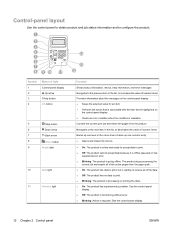
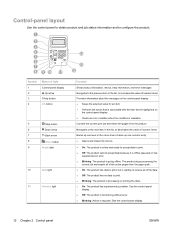
... and job status information and to configure the product.
1
2
3 4 5 6 7
8 9 10
11
14
13 12
Number 1 2 3 4
Button or light Control-panel display
Up arrow Help button OK button
5
Stop button
6... cannot accept data because it is offline (paused) or has
experienced an error. ● Blinking: The product is going offline. See the control-panel display.
12 Chapter 2 Control panel
ENWW ...
HP LaserJet P4010 and P4510 Series - User Guide - Page 39
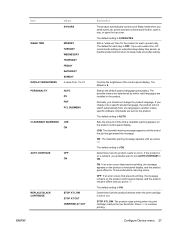
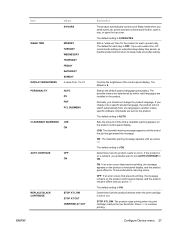
...goes offline for the product to warm up each day is 30 MINUTES. Determines how the product behaves when the print cartridge ...send a print job, press a product control-panel button, open a tray, or open the top cover. STOP AT LOW: The product stops printing... language (personality).
The default setting is JOB.
Press OK to errors. ENWW
Configure Device menu 27 Item
Values 4 HOURS
WAKE TIME ...
HP LaserJet P4010 and P4510 Series - User Guide - Page 71
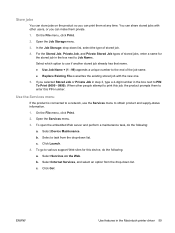
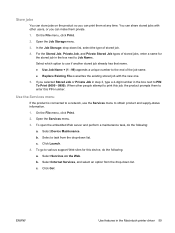
... File menu, click Print. 2. Select Device Maintenance. b. In the Job Storage: drop-down list. To go to print this job, the product prompts them private. 1. Click Go!. Open the Services menu. 3. ENWW
Use features in the Macintosh printer driver 59 Open the Job Storage menu. 3. When other users, or you selected Stored Job...
HP LaserJet P4010 and P4510 Series - User Guide - Page 213


..., 30% post-consumer content. HP LaserJet transparencies
For use with HP LaserJet monochrome printers. ...Executive Order 13101 for high-volume printing. Good for environmentally preferable products.
Item
Description
Part number
HP Office recycled paper
For use only with all office equipment-laser and inkjet printers...
Similar Questions
Hp 4700dn Printer Error 13.01.00
How can I fix printer error 13.01.00
How can I fix printer error 13.01.00
(Posted by lberrios7 7 years ago)
How To Print From A Different Tray On A Hp Laserjet P4015
(Posted by reflwam 9 years ago)
How To Change Ip Address In Hp Laser Printer P4015
(Posted by Totoalnol5 10 years ago)
Error 13.30 Which Sencor Problem
error 13.30 which sensor problem
error 13.30 which sensor problem
(Posted by wasimshikh 12 years ago)

