HP LaserJet P2050 Support Question
Find answers below for this question about HP LaserJet P2050.Need a HP LaserJet P2050 manual? We have 19 online manuals for this item!
Question posted by annaArtie on April 11th, 2014
Hp Laser Jet 2050 Plc Printer How To Configuration As A Network Printer
The person who posted this question about this HP product did not include a detailed explanation. Please use the "Request More Information" button to the right if more details would help you to answer this question.
Current Answers
There are currently no answers that have been posted for this question.
Be the first to post an answer! Remember that you can earn up to 1,100 points for every answer you submit. The better the quality of your answer, the better chance it has to be accepted.
Be the first to post an answer! Remember that you can earn up to 1,100 points for every answer you submit. The better the quality of your answer, the better chance it has to be accepted.
Related HP LaserJet P2050 Manual Pages
HP LaserJet P2050 Series - Paper and Print Media Guide - Page 13


CAUTION: HP LaserJet printers use envelopes that have wrinkles or bubbles, or are damaged.
● Use Labels that lie flat.
● Do...● Use only letterhead or forms
● Do not use raised or metallic
approved for use in laser printers. extends all the way to set the type and size in very precise dots. HP laser paper is designed to obtain satisfactory results.
HP LaserJet P2050 Series - Software Technical Reference - Page 40
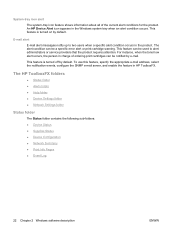
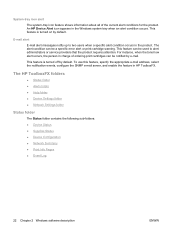
... error alert or print-cartridge warning.
The HP ToolboxFX folders
● Status folder ● Alerts folder ● Help folder ● Device Settings folder ● Network Settings folder
Status folder
The Status folder contains the following sub-folders: ● Device Status ● Supplies Status ● Device Configuration ● Network Summary ● Print Info Pages ●...
HP LaserJet P2050 Series - Software Technical Reference - Page 60
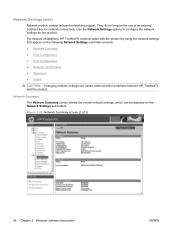
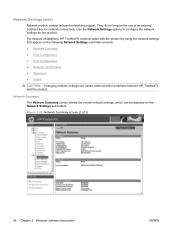
Use the Network Settings options to configure the network settings for network connectivity. For network installations, HP ToolboxFX communicates with the product by using the network settings that appear on the Network Settings sub-folders. Network Summary
The Network Summary screen shows the overall network settings, which can be adjusted on the following Network Settings sub-folder ...
HP LaserJet P2050 Series - Software Technical Reference - Page 69
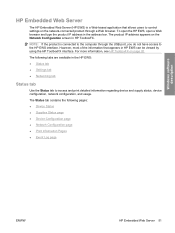
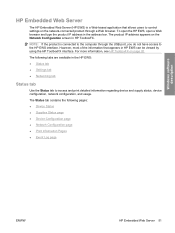
... regarding device and supply status, device configuration, network configuration, and usage. The product IP address appears on page 20. The following pages: ● Device Status ● Supplies Status page ● Device Configuration page ● Network Configuration page ● Print Information Pages ● Event Log page
ENWW
HP Embedded Web Server 51
Windows software...
HP LaserJet P2050 Series - Software Technical Reference - Page 177


.... The product is on and connected to the Printers list.
8. If you are installing the product using a USB connection, verify that the product is added to the network, then try turning the product off and then on again and restart the setup process.
7. Select HP Jet Direct - If it is the recommended setting for...
HP LaserJet P2050 Series - Software Technical Reference - Page 178


... network connection.
If you are installing the product using a USB connection, verify that the product is connected to the network,...Printer List appears. If this is the case, the setup is on.
2.
NOTE: If the name does not appear in the Print Using field, turn the computer off and then on again and restart the setup process.
6.
Select HP Jet Direct - Print the product configuration...
HP LaserJet P2050 Series - Software Technical Reference - Page 179


...HP Jet Direct from the Printer Type pull-down menu. c. Turn on page 162.
Finally, turn the computer off and then on and connected to the network. If you are installing using a network connection, verify that the network...list, turn the computer off and then on the printer list.
You can also configure the product using a network connection, continue with Mac OS X v10.3
1....
HP LaserJet P2050 Series - Software Technical Reference - Page 207


... media.
CAUTION: HP LaserJet printers use in your printer. are
● Use envelopes where the seam
wrinkled, nicked, stuck together, or otherwise damaged. ENWW
Media attributes 189 HP laser paper is designed to... using special paper or print media, be sure to set the type and size in laser printers.
● Do not use envelopes that
clasps, snaps, windows, or coated linings. ...
HP LaserJet P2050 Series - Software Technical Reference - Page 212


... software CD ● From within the HP LaserJet printer program group
Some documents are available at the following printer driver: HP PCL 6. The printing-system software CD that other HP software.
End-user software components
Printer drivers
A printer driver is located in the following tasks: check the product status, configure the product settings, view troubleshooting information...
HP LaserJet P2050 Series - Software Technical Reference - Page 222


... Progress screen Windows network installation 88 Windows USB installation 80
Custom Installation choosing 19
custom paper sizes printer driver settings 119
customer support 49
D default
printer, set 98 deleting job-storage jobs
drivers 182 Device
Configuration page, HP EWS 53, 56
Configuration screen, HP ToolboxFX 25
Information screen, HP ToolboxFX 33
Settings folder, HP ToolboxFX 32
Settings...
HP LaserJet P2050 Series - Software Technical Reference - Page 223


...-based driver network installation,
Windows 75 HP Customer Participation
Program 68 HP Director 149 HP Easy Printer Care 19 HP Embedded Web Server (HP
EWS) Authorization page 63 Device Configuration page 53, 56 Device Status page 52 Event Log page 55 HP Printer Utility, accessing from 186 Language page 62 Macintosh, about 163 Network Configuration page 54 Network Settings page 61 Networking tab 59...
HP LaserJet P2050 Series - Software Technical Reference - Page 225


... settings 41 constraint, printer drivers 110 e-mail alerts 22 pop-up alerts 21
minimum installation Windows 79, 89
models, feature comparison 4
N Network
Configuration page, HP EWS 54
Identification settings, HP ToolboxFX 46
Settings folder, HP ToolboxFX 42
Summary screen, HP ToolboxFX 26
Network Settings page HP EWS settings 61
Networking tab HP EWS 59
networks Advanced settings 47 connection...
HP LaserJet P2050 Series - Software Technical Reference - Page 226


... Booklet layout 134 with Flip pages up 133 printer drivers availability by operating system,
Macintosh 149 included with product 3 Macintosh 148 Printer Features setting, printer driver 113 Printer Found screen (Windows network installation) 96 Printing HP EWS settings 57 HP ToolboxFX settings 35 Preferences tabs 108 Shortcuts tab, printer
drivers 114 processor speed 2 product
comparison 4 Product...
HP LaserJet P2050 Series - User Guide - Page 49


... a NetBIOS name and an IP address relevant to help find and configure network devices. also known as HP Standard Port
Line printer daemon (LPD)
LPD provides line printer spooling services for most widely used and accepted networking protocol.
Because the programming interface runs through a Web browser.
Network configuration
You might not be the same). It is the most...
HP LaserJet P2050 Series - User Guide - Page 61


... heat. extends all the way to the corner of labels.
● Use only transparencies that are approved for use in very precise dots.
CAUTION: HP LaserJet printers use in laser printers.
● Do not use self-stick adhesives or
other synthetic materials.
● Use only labels that have
● Use peel-off adhesive strips that...
HP Jetdirect External Print Server Products - External USB Compatibility - Page 2


... network-capable HP printers, AIO's, and MFP's:
HP Business Inkjet 2300, 2600, 2800, and 3000; HP Officejet Pro K8600, L7300, L7500, L7600, L7700, 6200, 8500, and 9100 series Supported Printer lists
Due to various product limitations, not all USB external print servers support the same set of the newer USB printers cannot be sure your firmware on Laserjet...
HP Jetdirect External Print Server Products - External USB Compatibility - Page 3


... L7700, 8000, and 8500
Also works with these USB network-capable HP printers:
HP Color LaserJet CM1015/1017mfp*, CM3530mfp*, CM4730mfp*, CM6030mfp*, CM6040mfp*, 4730mfp*, 9500mfp*; HP Color Inkjet cp1160 and cp1700; no webscan ** except HP Photosmart 7200 series
HP Jetdirect ew2400
Supported with these USB network-capable HP printers:
HP Business Inkjet 1000, 1100, 1200, 2280, 2300, 2600...
HP Printers - Supported Citrix Presentation Server environments - Page 12


... command line on the network from within the Citrix Server. Installation of the HP Universal Print Driver is supported by HP in Citrix
environ-
The HP Universal Print Driver can be installed in a multi-user environment. Or use printers on the server and then configure the mapping from the HP Universal Print Driver queue. HP printer LJ 4, 5, 6 Family
Supported...
HP Printers - Supported Citrix Presentation Server environments - Page 26


...-bit/64-bit drivers
HP Officejet Pro K5400
HP Officejet Pro L7680 All-in-One
HP Deskjet 5440
HP Business Inkjet 1100
HP Officejet 720
HP LaserJet 3200
HP LaserJet 4000
HP Designjet 4000 PostScript
HP Color LaserJet 3000
Testing methodology for each test case. Printers were connected to both client and server systems, and as stand-alone network printers using parallel cables and USB...
Service Manual - Page 29


... and management Service name HTTP (hypertext transfer protocol)
EWS (embedded Web server) SNMP (simple network management protocol)
Description
Allows Web browsers to help find and configure network devices. Connectivity
Supported networks (HP LaserJet P2050 Series Printers)
The product supports the TCP/IP network protocol. It is the most widely used to manage the product through TCP/IP...
Similar Questions
Hp Laser Jet P1005 Printer Needs Support Software To Install It With Windows 7
Hp Laser Jet P1005 Printer Needs Support Software To Install It With Windows 7
Hp Laser Jet P1005 Printer Needs Support Software To Install It With Windows 7
(Posted by reza26me 9 years ago)
How Can I Install Hp Laserjet 2050 Shared Printer In Windows 7 64 Bit Os
(Posted by lvlylgregr 10 years ago)
Hp Laser Jet P2050 Series Pcl6 How To Print On Both Sides
(Posted by zcomb524 10 years ago)
How Much Cost Is Hp Laser Jet 1020 Plus Printer Drum
(Posted by pradeepkumar0180 10 years ago)
How Do I Print Envelopes On A Hp 2050 Pcl6 Printer
(Posted by Anonymous-56638 12 years ago)

