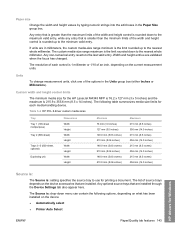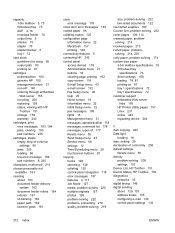HP LaserJet M4345 Support Question
Find answers below for this question about HP LaserJet M4345 - Multifunction Printer.Need a HP LaserJet M4345 manual? We have 27 online manuals for this item!
Question posted by shari19382 on September 1st, 2021
Set Up Auto Feed From Auxiliary Paper Tray
Current Answers
Answer #1: Posted by SonuKumar on September 2nd, 2021 1:19 AM
On the Windows taskbar, click the Windows icon ( ), and then click Devices and Printers. Right-click your product, and then select Printing Preferences. From the Printing Preferences menu, select Paper/Quality. From the Paper Source drop-down menu, select Tray 2.
https://www.youtube.com/watch?app=desktop&v=O2Ej4KweeYI
https://support.hp.com/in-en/document/c02643036
How do I change the tray settings on my HP printer?
Step one: Configure the tray settings
Click the Copy/Print or Print tab.
Open the Manage Trays menu.
Modify the tray settings. To set the paper size and type for a tray, complete the following procedure: In the area labeled Trays, click the Modify link next to the name of the tray. ...
Click Apply to save the settings.
https://support.hp.com/ro-en/document/c05390139
https://support.hp.com/ee-en/error?errorType=404&source=document
Please respond to my effort to provide you with the best possible solution by using the "Acceptable Solution" and/or the "Helpful" buttons when the answer has proven to be helpful.
Regards,
Sonu
Your search handyman for all e-support needs!!
Related HP LaserJet M4345 Manual Pages
Similar Questions
hp deskjet ink advantage 2060 paper not pulling