HP LaserJet M4345 Support Question
Find answers below for this question about HP LaserJet M4345 - Multifunction Printer.Need a HP LaserJet M4345 manual? We have 27 online manuals for this item!
Question posted by curtiks on July 13th, 2014
How To Push Scan With Hp M4345 Sending Cd
The person who posted this question about this HP product did not include a detailed explanation. Please use the "Request More Information" button to the right if more details would help you to answer this question.
Current Answers
There are currently no answers that have been posted for this question.
Be the first to post an answer! Remember that you can earn up to 1,100 points for every answer you submit. The better the quality of your answer, the better chance it has to be accepted.
Be the first to post an answer! Remember that you can earn up to 1,100 points for every answer you submit. The better the quality of your answer, the better chance it has to be accepted.
Related HP LaserJet M4345 Manual Pages
HP Jetdirect External Print Server Products - External USB Compatibility - Page 2


... eventual replacement is fully backward compatible with these USB network-capable HP printers, AIO's, and MFP's:
HP Business Inkjet 2300, 2600, 2800, and 3000;
HP Officejet Pro K550, K850, K5300, K5400 and 8000
Print and Windows based scanning:
HP Color LaserJet CM1015mfp and CM1017mfp
Print only:
HP Color LaserJet CM3530mfp, CM4730mfp, CM6030mfp, CM6040mfp, 4730mfp; As a result, the web...
HP QuickPage - HP Embedded Web Server (EWS) Configuration to Enable AutoSend and Outgoing Email - Page 1


... 6.0 or greater) and connect to configure HP AutoSend on many workgroup HP LaserJets, can be found under the networking section or under contract. Use "25" for example, http://16.180.117.170/). Identify the IP address of the printer/MFP: Navigate through the menu in the device firmware on HP printers and MFPs. Gather SMTP server details...
HP LaserJet MFP and Color MFP Products - Configuring Security for Multiple LaserJet MFP Products - Page 64


... network protocol for use of MFPs.
• Enable DLC/LLC. HP LaserJet and Color LaserJet MFP Security Checklist
64 The Authentication Manager provides the settings to authorized users.
You should be able to accept printer firmware updates from changing configurations in its encrypted device cache. The Control Panel Access Lock prevents everyone from the control...
HP LaserJet M4345 MFP - Software Technical Reference (external) - Page 6


... 37 HP Driver Diagnostic Printer Check Tool 38 HP Easy Printer Care ...39 HP Embedded Web Server ...40 Access to the HP EWS ...40 The HP EWS frame ...41 Information tab ...41 Links to off-product solutions 42 Device Status screen ...42 Configuration Page screen 43 Settings tab ...45 Configure Device screen 46 Alerts ...47 Security ...48 Digital Sending tab...
HP LaserJet M4345 MFP - Software Technical Reference (external) - Page 17


... 3-25 Finish dialog box ...81 Figure 3-26 HP LaserJet M4345 MFP Next Steps - Configuration Page screen, 2 of 2 47 Figure 2-9 HP EWS Settings tab - Configure Device screen 46 Figure 2-8 HP EWS Settings tab - dialog box 61 Figure 3-2 Cancel dialog box ...62 Figure 3-3 Setup Error - Security screen 49 Figure 2-11 HP Digital Sending tab - Configuration Page screen, 3 of 2 48 Figure...
HP LaserJet M4345 MFP - Software Technical Reference (external) - Page 60


... screen ● Configuration Page screen ● Settings tab ● Configure Device screen ● Alerts ● Security ● Digital Sending tab ● Kerberos Authentication ● HP Digital Sending Software ● Networking tab
Access to -one -to the HP EWS
To open the HP EWS and view information about the HP LaserJet M4345 MFP, open a supported Web browser and type the...
HP LaserJet M4345 MFP - Software Technical Reference (external) - Page 70


... HP MFPs to send scanned documents directly to electronic mailboxes (e-mail) or to a network-connected computer where the HP DSS is a software program that can also be shared, stored, or edited. The HP DSS can be configured to create an electronic copy of a hardcopy document.
For more information about configuring Keberos for your device, see the HP...
HP LaserJet M4345 MFP - Software Technical Reference (external) - Page 106


...RESPONSE.INI) for system-configuration differences. Insert the HP LaserJet M4345 MFP software CD in the RESPONSE.INI file, see the HP Installer Customization Wizard Readme. (See Installer Customization ...printing-system components
ENWW In the CD browser main screen, click Optional Software.
3. It runs separately from the CD browser, depending on device-specific instantiation.
For the exact ...
HP LaserJet M4345 MFP - Software Technical Reference (external) - Page 127


... using the HP Send Fax driver, refer to the HP LaserJet MFP Analog Fax Accessory 300 Send Fax Driver Guide available on the printingsystem CD or on the Web at: www.hp.com/support/... 4 HP Send Fax driver
Introduction
The HP Send Fax driver allows the user to send faxes from a PC to the HP Send Fax driver are available by printing from the device control panel, see the HP LaserJet MFP Analog...
HP LaserJet M4345 MFP - Software Technical Reference (external) - Page 128


... Printing Defaults, Printing Preferences, and Document Properties dialog boxes. They look identical but have different uses. Driver Properties tabs
This set of the HP Send Fax driver (for the HP Send Fax driver. Click Properties (Windows 2000) or Printers or Faxes (Windows XP Professional and Windows Server 2003) or Printers and Other Hardware Devices (Windows XP Home).
4.
HP LaserJet M4345 MFP - Software Technical Reference (external) - Page 129
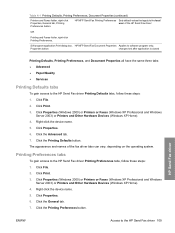
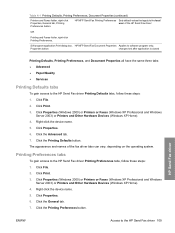
... Print dialog box, HP MFP Send Fax Document Properties Applies to the HP Send Fax driver 109 Right-click the device name. 5. Click Properties. 6.
Click File. 2. Right-click the device name. 5. Click the General tab. 7.
Click Properties (Windows 2000) or Printers or Faxes (Windows XP Professional and Windows
Server 2003) or Printers and Other Hardware Devices (Windows XP Home...
HP LaserJet M4345 MFP - Software Technical Reference (external) - Page 155


... higher-quality output. Back to the printer as outlines, which the pages of the following settings:
● Send Graphics as Vector. HP drivers for special graphic aspects such as shading, rotation, or slanting. Select this setting to send all graphics to bitmap soft fonts before downloading. Front to the device as a combination of media rather...
HP LaserJet M4345 MFP - Software Technical Reference (external) - Page 318


...screen, HP EWS
(Macintosh) 266 Date & Time, HP EWS
(Windows) 46 default printer, setting 104 deleting job-storage jobs 177,
242 destinations, paper 291 Details dialog box 78 Device and Supplies Status, fax
driver 124 Device Information page, HP EWS
(Macintosh) 264 Device Information page, HP EWS
(Windows) 41, 46 Device Information screen
(Macintosh) 255 Device Services, drivers 180 Device Settings...
HP LaserJet M4345 MFP - User Guide - Page 55
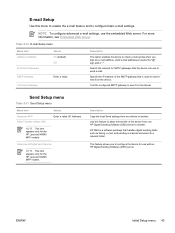
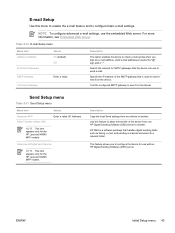
... is used to send email from one HP Digital Sending Software (DSS) server to configure the device for SMTP gateways that handles digital sending tasks such as faxing, e-mail, and sending a scanned document to send e-mail. Test the configured SMTP gateway to allow the transfer of Digital Send Service
NOTE This item appears only for the HP LaserJet M4345 MFP models.
Use...
HP LaserJet MFP - Analog Fax Accessory Guide - Page 109


...guide for instructions on where they are located under the device's status page drop-down menu.
See Set the ...of There might be a delay of the fax, pushing text to a second one page fax prints as ...M4345 MFP, M5025 MFP, M5035 MFP, M9040 MFP, M9050 MFP and HP CM4730 MFP and CM6040 MFP Series) cancellation takes place after making a selection in the ADF. Use the HP MFP Digital Sending...
Service Manual - Page 46


... HP LaserJet M4345 MFP (base model), you can order this line should be an analog line because the fax will not function correctly if it is included on the software CD ...devices. This guide is connected to some digital PBX systems. If you are not sure whether you to use a computer to send a fax through the MFP. For complete information about installing the MFP on a network, see the HP LaserJet...
Service Manual - Page 47
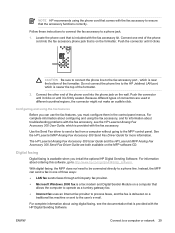
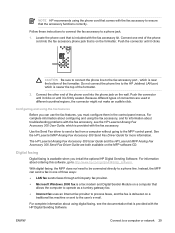
...Push the connector until it clicks or until it is provided with the HP Digital Sending Software. Use the Send Fax driver to send a fax from a computer without going to a computer or network 29 See the HP LaserJet MFP Analog Fax Accessory 300 Send... is delivered on the MFP software CD. For complete information about using digital faxing, see the HP LaserJet Analog Fax Accessory 300 User Guide,...
Service Manual - Page 89
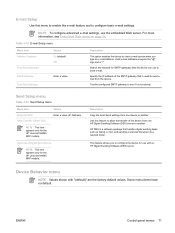
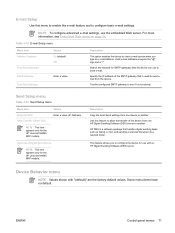
... faxing, e-mail, and sending a scanned document to a network folder. Allow Use of Digital Send Service
NOTE This item appears only for the HP LaserJet M4345 MFP models. HP DSS is a software package that is functional. Some menu items have no default. ENWW
Control-panel menus 71
Valid e-mail addresses require the "@" sign and a ".".
Device Behavior menu
NOTE Values...
Service Manual - Page 509
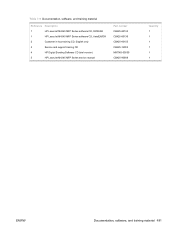
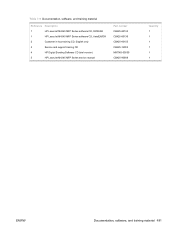
Table 7-9 Documentation, software, and training material
Reference Description
1
HP LaserJet M4345 MFP Series software CD, ROW/AR
1
HP LaserJet M4345 MFP Series software CD, Asia/EN/DR
2
Customer in-box training CD, English only
3
Service and support training CD
4
HP Digital Sending Software CD (trial version)
5
HP LaserJet M4345 MFP Series service manual
Part number CB425-60135 ...
Service Manual - Page 594
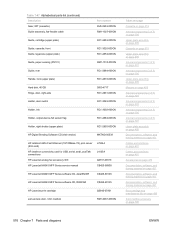
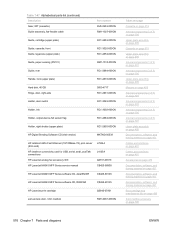
...-000CN
Holder, output-device-full sensor flag
RC1-2864-000CN
Holder, right shutter (upper plate)
RC1-2855-000CN
HP Digital Sending Software CD (trial version)
MKTNG-00539
HP Jetdirect 620n Fast Ethernet (10/100Base-TX) print server (EIO card)
HP Jetdirect connectivity card for USB, serial, and LocalTalk connections
HP LaserJet analog fax accessory 300
HP LaserJet M4345 MFP Series service...
Similar Questions
How To Scan Hp Laserjet 3027 In Pc With Lan Cable.
Any file scan hp laserjet 3027 in to pc with lan cable.i m already completed this process folder sha...
Any file scan hp laserjet 3027 in to pc with lan cable.i m already completed this process folder sha...
(Posted by janomalik9599 2 years ago)
How To Staple Hp M4345 Laser Printer
(Posted by Laga 10 years ago)
How Do You Stop The Fax Confirmation On The Hp M4345 Printer
(Posted by amandav 10 years ago)
How To Activate To Scan Hp 3050 All In One Printer
(Posted by kmho 10 years ago)
Hp M4345 Will Not Send Or Receive Faxes
we have checked the phone line and it is fine. we replaced the fax module and this did not correct t...
we have checked the phone line and it is fine. we replaced the fax module and this did not correct t...
(Posted by par1ent 12 years ago)

