HP LaserJet M4345 Support Question
Find answers below for this question about HP LaserJet M4345 - Multifunction Printer.Need a HP LaserJet M4345 manual? We have 27 online manuals for this item!
Question posted by Laga on March 31st, 2014
How To Staple Hp M4345 Laser Printer
The person who posted this question about this HP product did not include a detailed explanation. Please use the "Request More Information" button to the right if more details would help you to answer this question.
Current Answers
There are currently no answers that have been posted for this question.
Be the first to post an answer! Remember that you can earn up to 1,100 points for every answer you submit. The better the quality of your answer, the better chance it has to be accepted.
Be the first to post an answer! Remember that you can earn up to 1,100 points for every answer you submit. The better the quality of your answer, the better chance it has to be accepted.
Related HP LaserJet M4345 Manual Pages
HP QuickPage - HP Embedded Web Server (EWS) Configuration to Enable AutoSend and Outgoing Email - Page 1


... "Port." a) Navigate to Settings > Email server and select Enable outgoing email to configure HP AutoSend on many workgroup HP LaserJets, can be used to the device home page- Use "25" for AutoSend to function. This can be obtained from the printers and multifunction products (MFPs) under the "Embedded JetDirect" section.
2. Identify the IP address of the...
HP LaserJet MFP and Color MFP Products - Configuring Security for Multiple LaserJet MFP Products - Page 4


... support in the following HP MFP models: • HP LaserJet M3027 MFP • HP LaserJet M3035 MFP • HP LaserJet 4345 MFP • HP LaserJet M4345 MFP • HP LaserJet M5025 MFP • HP LaserJet M5035 MFP • HP LaserJet 9040 MFP • HP LaserJet 9050 MFP • HP Color LaserJet 4730 MFP • HP Color LaserJet M4730 MFP • HP Color LaserJet 9500 MFP
All of these...
HP LaserJet MFP and Color MFP Products - Configuring Security for Multiple LaserJet MFP Products - Page 6


... does not include instructions or explanations. HP LaserJet and Color LaserJet MFP Security Checklist
6 All of the settings recommended in common enterprise environments. however, you to other HP MFPs and printers; This checklist covers no other standard tools such as configuring HP Jetdirect connections and using the HP Web Jetadmin Multiple Device Configuration Tool (explained later...
HP LaserJet MFP and Color MFP Products - Configuring Security for Multiple LaserJet MFP Products - Page 63


... servers. When you of each option below:
HP LaserJet and Color LaserJet MFP Security Checklist
63
Closing down unused protocol stacks...HP privacy policies, read the HewlettPackard Online Privacy Statement available by HP will be limited to the following items:
• HP Jetdirect product number, firmware version, and manufacturing date
• Model number of the attached printer or device...
HP LaserJet MPF Products - Configuring Security for Multiple MFP Products - Page 4


.... This checklist covers the following HP MFP models:
MFP Type HP LaserJet MFPs
Model
HP LaserJet 4345 MFP HP LaserJet M4345 MFP HP LaserJet M3027 MFP HP LaserJet M3035 MFP HP LaserJet M5025 MFP HP LaserJet M5035 MFP HP LaserJet 9040 MFP HP LaserJet 9050 MFP
HP Color LaserJet MFPs
HP Color LaserJet 4730 MFP HP Color LaserJet M4730 MFP HP Color LaserJet 9500 HP
HP Color MFPs with data handling...
HP LaserJet MPF Products - Configuring Security for Multiple MFP Products - Page 79


... related to configure Novell NetWare queue-server linkages on HP privacy policies, read the Hewlett-Packard Online Privacy Statement available by HP will deny access to the following items: o HP Jetdirect product number, firmware version, and manufacturing date o Model number of the attached printer or device o Web browser and operating system detected o Local language selections...
HP LaserJet M4345 MFP - Software Technical Reference (external) - Page 6


... Enterprise AutoConfiguration 34 Update Now ...34 HP Driver Preconfiguration 35 Lockable features 36 Continuous export 37 HP Driver Diagnostic Printer Check Tool 38 HP Easy Printer Care ...39 HP Embedded Web Server ...40 Access to the HP EWS ...40 The HP EWS frame ...41 Information tab ...41 Links to off-product solutions 42 Device Status screen ...42 Configuration Page...
HP LaserJet M4345 MFP - Software Technical Reference (external) - Page 21
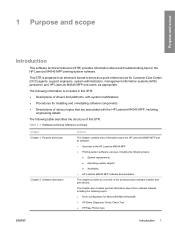
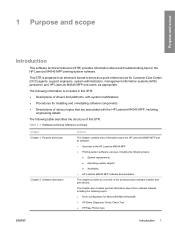
...174; (MS) Windows® ● HP Driver Diagnostic Printer Check Tool ● HP Easy Printer Care
ENWW
Introduction 1 This STR is included...HP LaserJet M4345 MFP end users, as a quick-reference tool for the HP LaserJet M4345 MFP printing-system software. This chapter also contains general information about the HP LaserJet M4345 MFP and its software: ● Overview of the HP LaserJet M4345...
HP LaserJet M4345 MFP - Software Technical Reference (external) - Page 28


... support in other operating systems
The HP LaserJet M4345 MFP is also supported in the following Web site: www.hp.com/go/inpw_software
Availability
Download the printing-system software from the Web, or order it on a CD from HP fulfillment centers. For more information, go /sap/print ● HP Install Network Printer Wizard (INPW).
Available only on...
HP LaserJet M4345 MFP - Software Technical Reference (external) - Page 45


...: ● MS Windows printing-system software ● MS Windows driver configuration ● HP Driver Diagnostic Printer Check Tool ● HP Easy Printer Care ● HP Embedded Web Server ● HP Web Jetadmin
ENWW
Introduction 25 Software description
2 Software description
Introduction
The HP LaserJet M4345 MFP comes with software and installers for MS Windows and Apple Computer, Inc...
HP LaserJet M4345 MFP - Software Technical Reference (external) - Page 58
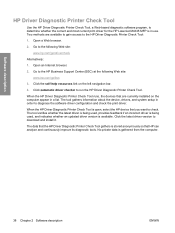
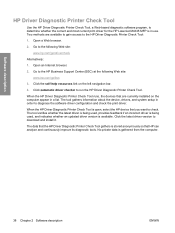
... the HP LaserJet M4345 MFP is available. Click automatic driver checker to download and install it. The tool verifies whether the latest driver is being used, provides feedback if an incorrect driver is being used, and indicates whether an updated driver version is in use. When the HP Driver Diagnostic Printer Check Tool runs, the devices...
HP LaserJet M4345 MFP - Software Technical Reference (external) - Page 135
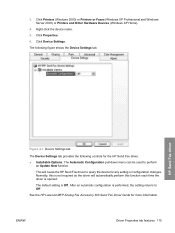
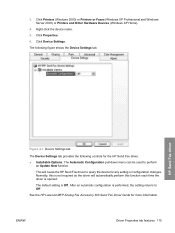
...) or Printers and Other Hardware Devices (Windows XP Home).
4.
HP Send Fax driver
Figure 4-1 Device Settings tab
The Device Settings tab provides the following figure shows the Device Settings tab. Click Device Settings. This will automatically perform this is performed, the setting returns to perform
an Update Now function.
3. Click Properties. 6. See the HP LaserJet MFP...
HP LaserJet M4345 MFP - Software Technical Reference (external) - Page 216
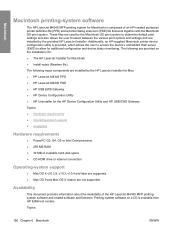
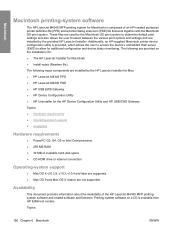
....3, v10.4 and later are supported. ● Mac OS 9 and Mac OS X classic are provided on a CD is available from HP fulfillment centers. Additionally, an HP-supplied Macintosh printer device configuration utility is composed of the HP LaserJet M4345 MFP printingsystem software and related software and firmware. The following are not supported. These files are used by the...
HP LaserJet M4345 MFP - Software Technical Reference (external) - Page 255
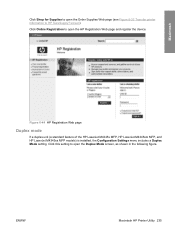
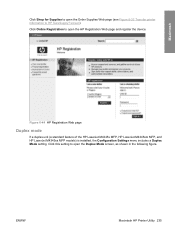
... unit (a standard feature of the HP LaserJet M4345x MFP, HP LaserJet M4345xm MFP, and HP LaserJet M4345xs MFP models) is installed, the Configuration Settings menu includes a Duplex Mode setting.
Macintosh
Click Shop for Supplies to open the Order Supplies Web page (see Figure 6-32 Transfer printer information to open the HP Registration Web page and register the device. screen).
HP LaserJet M4345 MFP - Software Technical Reference (external) - Page 318


...screen, HP EWS
(Macintosh) 266 Date & Time, HP EWS
(Windows) 46 default printer, setting 104 deleting job-storage jobs 177,
242 destinations, paper 291 Details dialog box 78 Device and Supplies Status, fax
driver 124 Device Information page, HP EWS
(Macintosh) 264 Device Information page, HP EWS
(Windows) 41, 46 Device Information screen
(Macintosh) 255 Device Services, drivers 180 Device Settings...
HP LaserJet M4345 MFP - User Guide - Page 81


...laser printer.
CAUTION To avoid damaging the MFP, use in the printer driver (see Supported printer drivers). NOTE Choose transparencies in HPLaserJet printers, such as HP-brand transparencies. NOTE Choose labels in the printer... be able to printing, labels must be stable at 200C (392F), the printer's fusing
temperature. ● Arrangement: Only use card stock within the following size...
HP LaserJet M4345 MFP - User Guide - Page 106


...staples, but the MFP does not staple the job. ● The stapler supports paper only. You need to configure the printer driver to 30sheets of up menu, select the stapling style that you are using . Select the HP... the Stapler option.
3. When you want the MFP staple a document, select stapling in your program or printer driver.
You can usually select the stapler in the software...
HP LaserJet M4345 MFP - User Guide - Page 233


... opening the Administration menu at the device control panel. For more information, see Print Quality menu.
● See Calibrate the scanner for laser printers.
The media tray might be overloaded...one time. Contact HP Customer Care.
The scanner might be incorrectly adjusted. Choose a tray under Source and then run a test page.
See Load media.
The device does not pull...
Service Manual - Page 34
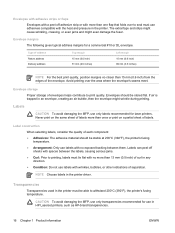
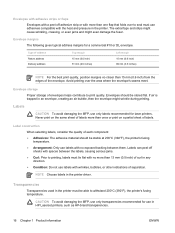
...in HP LaserJet printers, such as HP-brand transparencies.
16 Chapter 1 Product information
ENWW CAUTION To avoid damaging the MFP, use only transparencies recommended for use in the printer driver... Envelope storage Proper storage of curl in the printer.
Envelope margins The following gives typical address margins for laser printers. Label construction When selecting labels, consider the ...
Service Manual - Page 454


...Manual Feed appears on page 106 for laser printers. Try printing on page 609 or the support flyer that came in the tray is set at a length that the device is not wrinkled, folded, or ...media is not in manual feed
media tray.
See HP Customer Care on media from a faulty paper lot.
Contact HP Customer Care. Problem
Cause
Solution
Problems with feeding
The paper has ragged...
Similar Questions
Hp 3050 Laser Printer Support With Windows 7 Or Not
hp 3050 laser printer support with windows 7 or not
hp 3050 laser printer support with windows 7 or not
(Posted by dheerendra81 9 years ago)
How To Change Ip Address On A Hp M4345 Printer
(Posted by jrrrrpaok 10 years ago)
How To Reset Maintenance Kit On Printer Hp M4345
(Posted by flchrist 10 years ago)
How Do You Stop The Fax Confirmation On The Hp M4345 Printer
(Posted by amandav 10 years ago)
Hp M1105 Laser Printer How Change The Language Proces From Front Pannel
(Posted by support51374 11 years ago)

