HP LaserJet M4345 Support Question
Find answers below for this question about HP LaserJet M4345 - Multifunction Printer.Need a HP LaserJet M4345 manual? We have 27 online manuals for this item!
Question posted by par1ent on August 21st, 2011
Hp M4345 Will Not Send Or Receive Faxes
we have checked the phone line and it is fine. we replaced the fax module and this did not correct the problem. There is no error message and all settings seem to be correct. What is the next alternative? formatter?
Current Answers
There are currently no answers that have been posted for this question.
Be the first to post an answer! Remember that you can earn up to 1,100 points for every answer you submit. The better the quality of your answer, the better chance it has to be accepted.
Be the first to post an answer! Remember that you can earn up to 1,100 points for every answer you submit. The better the quality of your answer, the better chance it has to be accepted.
Related HP LaserJet M4345 Manual Pages
HP Embedded Web Server - User Guide - Page 99
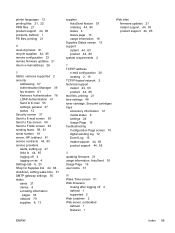
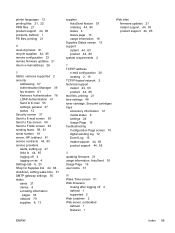
... network 2 technical support instant 44, 83 product 44, 85 text files, printing 21 time settings 48 toner cartridge. printer languages 12 printing files 21, 22 PRN files 21 product support 44, 85 products, defined 1 PS files, printing 21
R receiving faxes 61 recycle supplies 44, 85 remote configuration 23 remote firmware updates 21 return e-mail...
HP LaserJet M4345 MFP - Software Technical Reference (external) - Page 36
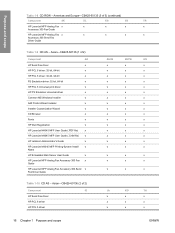
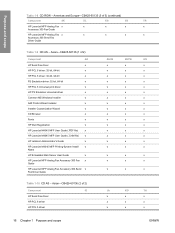
...
Component
AR
HP Send Fax driver
x
HP PCL 6 driver: 32-bit, 64-bit
x
HP PCL 5 driver: 32-bit, 64-bit
x
PS Emulation driver: 32-bit, 64-bit
x
HP PCL 5 Universal print driver
x
HP PS Emulation Universal driver
x
Common MS Windows Installer
x
Add Printer Wizard Installer
x
Installer Customization Wizard
x
CD Browser
x
Fonts
x
HP Web Registration
x
HP LaserJet M4345 MFP User...
HP LaserJet M4345 MFP - Software Technical Reference (external) - Page 37
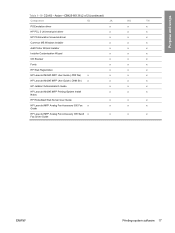
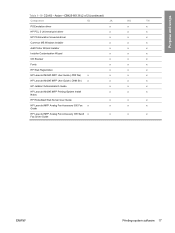
...x
x
HP LaserJet M4345 MFP User Guide (.PDF file)
x
x
x
x
HP LaserJet M4345 MFP User Guide (.CHM file)
x
x
x
x
HP Jetdirect Administrator's Guide
x
x
x
HP LaserJet M4345 MFP Printing-System Install Notes
x
x
x
HP Embedded Web Server User Guide
x
x
x
HP LaserJet MFP Analog Fax Accessory 300 Fax x Guide
x
x
x
HP LaserJet MFP Analog Fax Accessory 300 Send x Fax Driver Guide...
HP LaserJet M4345 MFP - Software Technical Reference (external) - Page 52


....
6.
Select Settings.
3. NOTE For a list of the GPD file. Click Printers and Faxes (in Windows XP and Windows Server 2003) or Printers (in which the HP LaserJet M4345 MFP is the same, check the version number of HP LaserJet M4345 MFP drivers, updated HP printing-system software, and product-support information, go to find driverversion information:
1. Right-click the device icon...
HP LaserJet M4345 MFP - User Guide - Page 30
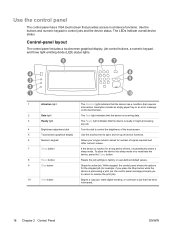
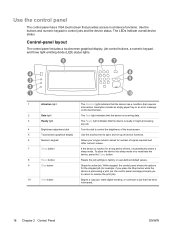
... tray or an error message on the touchscreen.
2
Data light
The Data light indicates that the device is receiving data.
3
Ready light
The Ready light indicates that the device is inactive for a long period of the touchscreen.
5
Touchscreen graphical display
Use the touchscreen to open and set up all device functions. To place the device into sleep mode...
HP LaserJet M4345 MFP - User Guide - Page 239


... for the statement "Set Temp =".
Solve common Windows problems
Error message: "General Protection FaultException OE" "Spool32" "Illegal Operation" Cause
Solution
Close all temp files from a software program. Select a different printer driver. ENWW
Solve common Windows problems 227 If the device PCL 6 printer driver is selected, switch to the PCL 5 or HP postscript level 3 emulation...
HP LaserJet M4345 MFP - User Guide - Page 286


... 22, 149 Fax Setup menu 40 faxes receiving, problem-solving 224 sending, problem-solving 223 faxing, digital 146 feeding problems, media 221 file directory, printing 149 File Upload, Macintosh 157 Find Other Printers window, HP Toolbox 152 Finnish laser safety statement 259 Firmware Update, Macintosh 157 first page blank 108 use different paper 108, 114 folders error messages 184 sending to 138...
HP LaserJet M4345 MFP - User Guide - Page 289


... media, HP 236 memory 236 print cartridges 235 trays 235 pausing a print request 116 PCL drivers operating systems
supported 10 universal 11 permanent resources 267 permanent storage errors 182 phone line, connecting fax accessory 144 photos copying 126 loading 133 PINs, private jobs 100 ports included 5 problem-solving Macintosh 229 postcards 87 PostScript problem-solving 232
PostScript Printer...
HP LaserJet MFP - Analog Fax Accessory 300 Send Fax Driver - Page 66
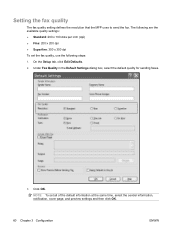
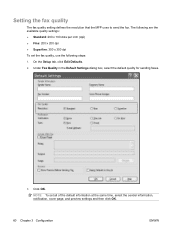
The following steps:
1. On the Setup tab, click Edit Defaults.
2. Under Fax Quality in the Default Settings dialog box, select the default quality for sending faxes.
3. NOTE: To set the fax quality, use the following are the available quality settings: ● Standard: 200 x 100 dots per inch (dpi) ● Fine: 200 x 200 dpi ● Superfine: 300 x 300 dpi To...
HP LaserJet MFP - Analog Fax Accessory 300 Send Fax Driver - Page 77


...:
1. An e-mail confirmation is not received
No e-mail confirmation is sent if the receiving fax machine does not answer, or is busy, or if the number of redials that is sent. In the HP MFP Send Fax Properties dialog box, click Device Settings.
4. Click OK. In the Automatic Configuration drop-down menu, select Update Now.
5. ENWW
Functional errors 71
HP LaserJet MFP - Analog Fax Accessory Guide - Page 6


... all numbers from the blocked-fax list 58 Initiate polling receive ...59 Changing notification settings 59 Set the error correction mode ...61 Set the modem volume ...62 Set the ringer volume ...63
3 Use Fax Fax feature screen ...66 HP LaserJet 4345mfp and 9040/9050mfp, and HP Color LaserJet 4730mfp and 9500mfp fax feature screen 66 HP LaserJet M3035 MFP, M3027 MFP, M4345 MFP, M5025 MFP, M5035...
HP LaserJet MFP - Analog Fax Accessory Guide - Page 56


... redial operation, a message appears on -No-Answer settings are automatically sent by this error condition, the fax accessory performs two automatic redial attempts regardless of the receiving fax. Use the up and down arrow key to scroll to open the main menu.
2. Set the redial interval on the HP LaserJet 4345mfp and 9040/9050mfp, and the HP Color LaserJet 4730mfp and...
HP LaserJet MFP - Analog Fax Accessory Guide - Page 69
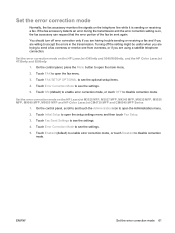
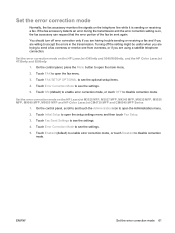
...disable correction mode. Turning off error correction only if you are having trouble sending or receiving a fax and if you are willing to see the optional setup items.
4. Touch FAX SETUP OPTIONAL to open the fax menu.
3. Touch Initial Setup to see the settings.
5.
Set the error correction mode on the telephone line while it is on the HP LaserJet M3025 MFP, M3027 MFP, M4345 MFP...
HP LaserJet MFP - Analog Fax Accessory Guide - Page 109


...solve fax problems.
Problem
Cause
Solution
Fax failed to locate the Fax settings in HP Web Jetadmin.
No Phone Book button appears. Fax settings in HP Web Jetadmin are from the disk, see Canceling a fax on
top of names and numbers in the cancellation menu (displayed after pressing red Stop button) and acknowledging with OK. The fax header is enabled and receiving fax does Set JBIG...
HP LaserJet MFP - Analog Fax Accessory Guide - Page 123


... a range between the sending and receiving fax machines for all the communications between 1 to V.34 but provides a list of three places: under the Error Codes section is unsuccessful.
The Off setting sets the baud rate to activate the menu selection for phone line signal loss.
Use this guide. For the HP LaserJet 4345mfp and the HP Color LaserJet 4730mfp, 9040/9050mfp, and...
HP LaserJet MFP - Analog Fax Accessory Guide - Page 144


... 129 remote configuration
digital sending utility 43 Web browser 42 Web Jetadmin 42 replacement parts 125 replacing the fax accessory HP Color LaserJet
4730mfp 12 HP Color LaserJet CM4730
MFP 12 HP Color LaserJet CM6040
MFP Series 23 HP LaserJet 4345mfp, HP Color
LaserJet CM4730 MFP 6 HP LaserJet 9040/9050mfp 3 HP LaserJet M9040 MFP /
M9050 MFP 31 required settings
country/region 36 resolution...
Service Manual - Page 66
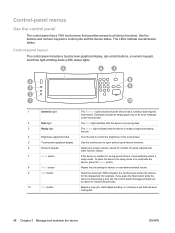
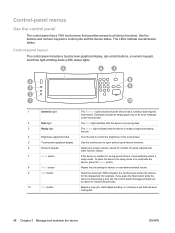
... empty paper tray or an error message on the touchscreen.
2
Data light
The Data light indicates that the device is receiving data.
3
Ready light
The Ready light indicates that the device is inactive for a long period of the touchscreen.
5
Touchscreen graphical display
Use the touchscreen to open and set up all device functions. Use the buttons and...
Service Manual - Page 381
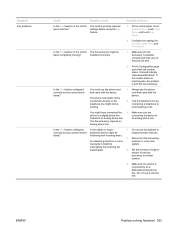
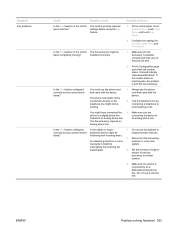
...or
correctly but you are bent.
2. ENWW
Problem-solving flowchart 363
Always use the phone cord that came with the device.
Print a Configuration page and check the modem status. You must use the phone cord that none of rings-to
instead of an analog phone line. Configure the settings for the fax
accessory to an a dedicated analog phone line.
an analog phone line.
At...
Service Manual - Page 406
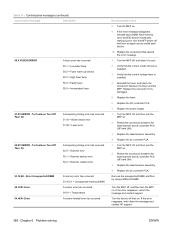
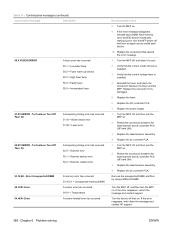
... Inconsistent fuser
51.XY ERROR - Turn the MFP on . Error Unsupported DIMM 54. Replace the component that the correct voltage fuser is installed.
4.
Reseat the connectors between the laser/scanner and dc controller PCA (J83 and J84).
3. Error 54. If the error message disappears, reinstall each device.
10. Replace the dc controller PCA.
1.
Replace the laser/scanner assembly...
Service Manual - Page 483


... 5 or HP postscript level 3 emulation printer driver, which can be done from the Temp subdirectory.
Delete all software programs, restart Windows, and try again. It is usually C: \TEMP by opening the AUTOEXEC.BAT file and looking for more information about Windows error messages.
Select a different printer driver. Solve common Windows problems
Error message: "General Protection...
Similar Questions
How To Push Scan With Hp M4345 Sending Cd
(Posted by curtiks 9 years ago)
Does Hp M4345 Have Secure Fax
(Posted by chrisdmauk 10 years ago)
How To Program Hp Laserjet M4345 To Print Confirmation Page When Sending A Fax
(Posted by galpajta 10 years ago)
How To Find Out If Hp 6500a Plus Wireless Printer Can Send/receive Fax
(Posted by alpjames 10 years ago)
How To Get Hp Officejet To Receive Fax Automatically Without Having To Push
green start button to receive fax
green start button to receive fax
(Posted by hexkrux 10 years ago)

