HP LaserJet M4345 Support Question
Find answers below for this question about HP LaserJet M4345 - Multifunction Printer.Need a HP LaserJet M4345 manual? We have 27 online manuals for this item!
Question posted by solTco on August 29th, 2014
Moving Hplaser Jet M4345 How To Lock It Up
The person who posted this question about this HP product did not include a detailed explanation. Please use the "Request More Information" button to the right if more details would help you to answer this question.
Current Answers
There are currently no answers that have been posted for this question.
Be the first to post an answer! Remember that you can earn up to 1,100 points for every answer you submit. The better the quality of your answer, the better chance it has to be accepted.
Be the first to post an answer! Remember that you can earn up to 1,100 points for every answer you submit. The better the quality of your answer, the better chance it has to be accepted.
Related HP LaserJet M4345 Manual Pages
HP Jetdirect External Print Server Products - External USB Compatibility - Page 3


... M3035mfp*, M4345mfp*, M5025mfp*, M5035mfp*, M9040mfp*, M9050mfp*,3050*; no webscan ** except HP Photosmart 7200 series
HP Jetdirect ew2400
Supported with these USB network-capable HP printers:
HP Color LaserJet CM1015/1017mfp*, CM3530mfp*, CM4730mfp*, CM6030mfp*, CM6040mfp*, 4730mfp*, 9500mfp*; HP Officejet D, G series, K80/K80xi, and 9100 series; HP Officejet D, G series, K80/K80xi, and 9100...
HP QuickPage - HP Embedded Web Server (EWS) Configuration to Enable AutoSend and Outgoing Email - Page 1


... OUTGOING EMAIL FOR HP QUICKPAGE
INTRODUCTION
To ensure accurate billing, the HP QuickPage program requires collection of the device and print the configuration page. The IP of the device can be obtained from the printers and multifunction products (MFPs) under the "Embedded JetDirect" section.
2. This can be used to configure the email server. a) Navigate...
HP LaserJet MFP and Color MFP Products - Configuring Security for Multiple LaserJet MFP Products - Page 4


...Jetadmin and management of HP MFPs and printers. however, it is developed and ...LaserJet M3027 MFP • HP LaserJet M3035 MFP • HP LaserJet 4345 MFP • HP LaserJet M4345 MFP • HP LaserJet M5025 MFP • HP LaserJet M5035 MFP • HP LaserJet 9040 MFP • HP LaserJet 9050 MFP • HP Color LaserJet 4730 MFP • HP Color LaserJet M4730 MFP • HP Color LaserJet...
HP LaserJet MFP and Color MFP Products - Configuring Security for Multiple LaserJet MFP Products - Page 11
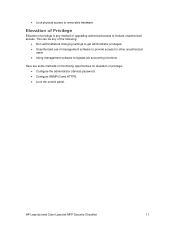
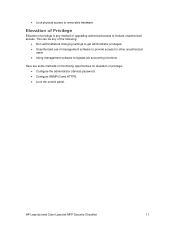
...some methods of minimizing opportunities for elevation of upgrading authorized access to removable hardware. This can be any method of privilege: • Configure the administrator (device) password. • Configure SNMPv3 and HTTPS. • Lock the control panel.
HP LaserJet and Color LaserJet MFP Security Checklist
11 • Lock physical access to include unauthorized access.
HP LaserJet MFP and Color MFP Products - Configuring Security for Multiple LaserJet MFP Products - Page 63


... improve the design and development of each option below:
HP LaserJet and Color LaserJet MFP Security Checklist
63 This setting enables encryption for the various...With RCFG Setting disabled, MFPs will appear to alert you are disabling certain types of the attached printer or device
• Web browser and operating system detected
• Local language selections used for viewing Web ...
HP LaserJet MPF Products - Configuring Security for Multiple MFP Products - Page 79


...configuration from passing over the network. Web Jetadmin may use of the attached printer or device o Web browser and operating system detected o Local language selections used . ...for viewing Web pages o Network communications protocols enabled o Network management interfaces enabled o Device discovery protocols enabled o Printing protocols enabled o TCP/IP configuration methods enabled o ...
HP Embedded Web Server - User Guide - Page 11


... an embedded Web server? 1 When products or devices are used interchangeably.
NOTE In this guide, the information pertains to manage printing functions from a Web server. Features
You can open and use the HP EWS to view product and network status and to HP LaserJet printers or multifunction peripherals (MFPs), or HP Digital Senders. ENWW...
HP LaserJet M4345 MFP - Software Technical Reference (external) - Page 56
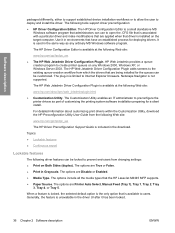
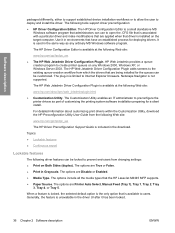
... computer. The options are Printer Auto Select, Manual Feed ...device installation workflows or to allow the user to users. The following driver features can be locked to the existing queue-creation workflow from which the drivers that have an established process for a silent install. When a feature is locked, the selected default option is the only option that the HP LaserJet M4345...
HP LaserJet M4345 MFP - Software Technical Reference (external) - Page 233
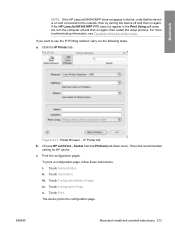
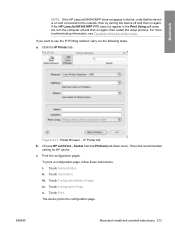
...Printer Browser - Touch Administration.
Click the IP Printer tab. Touch Configuration/Status Pages. Touch Print. If the HP LaserJet M4345 MFP PPD does not appear in the list, verify that the device is the recommended
setting for HP device... process. v. Choose HP Jet Direct - The device prints the configuration page. Macintosh
NOTE If the HP LaserJet M4345 MFP does not appear in...
HP LaserJet M4345 MFP - Software Technical Reference (external) - Page 238


... first configuration page, under Product Settings, find the IP Address. Select the Printer Model and select HP LaserJet M4345 MFP in the Printer List.
7.
v. If you want to the device and the device is the recommended setting for HP devices. Choose Socket/HP Jet Direct from the Printer Type pull-down menu, select HP, and then select the .PPD...
HP LaserJet M4345 MFP - Software Technical Reference (external) - Page 259
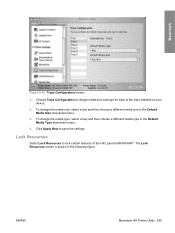
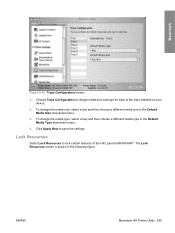
....
3. To change media size and type for each of the HP LaserJet M4345 MFP. The Lock Resources screen is shown in the following figure.
ENWW
Macintosh HP Printer Utility 239 Click Apply Now to lock certain features of the trays installed on your device.
2. Lock Resources
Select Lock Resources to save the settings. Macintosh
Figure 6-48 Trays Configuration...
HP LaserJet M4345 MFP - User Guide - Page 18
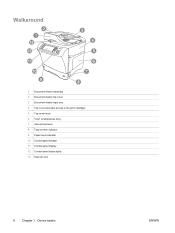
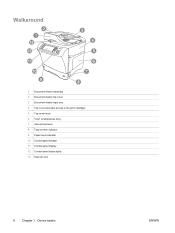
Walkaround
1 Document-feeder assembly 2 Document-feeder top cover 3 Document-feeder input tray 4 Top cover (provides access to the print cartridge) 5 Top-cover lever 6 Tray1 (multipurpose tray) 7 Jam-access lever 8 Tray-number indicator 9 Paper-level indicator 10 Control-panel keypad 11 Control-panel display 12 Control-panel status lights 13 Scanner lock
6 Chapter 1 Device basics
ENWW
HP LaserJet M4345 MFP - User Guide - Page 275
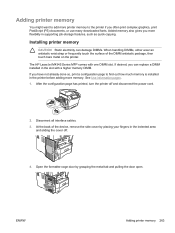
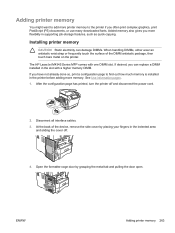
... .
4. The HP LaserJet M4345 Series MFP comes with a higher memory DIMM. If you have not already done so, print a configuration page to the printer if you can damage DIMMs. When handling DIMMs, either wear an antistatic wrist strap or frequently touch the surface of the device, remove the side cover by grasping the metal...
HP LaserJet MFP - Analog Fax Accessory Guide - Page 86


... icon to move the highlighted names to make the onscreen keyboard available.
3. Touch the FAX icon on the HP LaserJet 4345mfp, HP Color LaserJet 4730mfp, HP LaserJet 9040/9050mfp, and HP Color LaserJet 9500mfp
1. ... book does not appear on the HP LaserJet M3025 MFP, M3027 MFP, M4345 MFP, M5025 MFP, M5035 MFP, M9040 MFP, M9050 MFP and HP Color LaserJet CM4730 MFP and CM6040 MFP Series
1. Touch...
HP LaserJet MFP - Analog Fax Accessory Guide - Page 99


... faxes will be selected.
For the HP LaserJet M3035 MFP, M3027 MFP, M4345 MFP, M5025 MFP, M5035 MFP, M9040 MFP, M9050 MFP and HP Color LaserJet CM4730 MFP and CM6040 MFP Series, retrieved ...Fax prints, call report(s) prints
Hidden Hidden
Yes Yes
Hidden Hidden
ENWW
Scheduling fax printing (memory lock) 91 What happens when a stored fax is setup under the Fax Printing menu.
Using this ...
HP LaserJet MFP - Analog Fax Accessory Guide - Page 101


...ENWW
Scheduling fax printing (memory lock) 93 If you have a PIN, you do not have created a PIN for the HP LaserJet 4345mfp and 9040/9050mfp, and the HP Color LaserJet 4730mfp and 9500mfp
1. Scroll ... not stored to automatically turn on the HP LaserJet M3025 MFP, M3027 MFP, M4345 MFP, M5025 MFP, M5035 MFP, M9040 MFP, M9050 MFP and HP Color LaserJet CM4730 MFP and CM6040 MFP Series
1.
Using...
HP LaserJet MFP - Analog Fax Accessory Guide - Page 144


... modem speed 102, 124 modem volume setting 62 multifunction product 1
N not configured 36 notification settings 59
O one touch speed dial 74 output paper bin. ...redial interval 48 redial-on-busy 46, 47 redial-on the HP LaserJet 4345mfp and 9040/9050mfp, and the HP Color LaserJet 4730mfp and 9500mfp 52
location 37, 38 locked fax printing 91 log/report
activity log 111 activity log, clearing 112 ...
Service Manual - Page 42


... when opening and closing the MFP components. Move the scanner shipping lock to an uninterruptible power supply (UPS). Move the switch toward the front of the MFP...lock is installed, configure it for download in tray 2 and install the print cartridge. To change the current date and time after initial setup, touch Administration, Device Behavior, and Language.
See the HP LaserJet Printer...
Service Manual - Page 122
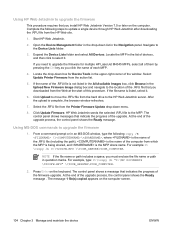
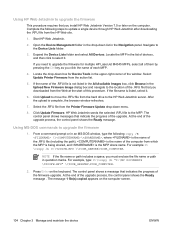
...device through HP Web Jetadmin after downloading the .RFU file from the HP Web site.
1.
Select Update Printer Firmware from the Printer...move the .RFU file from the hard drive to the location of the .RFU file that you downloaded from which the MFP is being shared, and is the name of devices, and then click to upgrade the firmware for Device... for multiple HP LaserJet M4345 MFPs, select all...
Service Manual - Page 403


... assembly from moving.
3. dialog box.
20 INSUFFICIENT MEMORY - During the MFP initialization sequence, the scanner optical assembly moves from the output bins. Make sure that the scanner lock is firmly seated.... Remove any misprinted paper from its home position to see if the optical assembly moves. Check all the connectors are supported. Open and close top cover
There has been...
Similar Questions
How I Can Get The Ip Address Of The Hp Laser Jet M4345 Mfp
(Posted by deocuttack 9 years ago)
Hp Laser Jet M4345 Mfp How To Repeat Email Address
(Posted by phanma 10 years ago)
How To Get Confirmation Fax Hp Laser Jet M4345 Mfp
(Posted by Gaise 10 years ago)
Hp Laser Jet M4345 Mfp How To Use Fax Manual
(Posted by antWILB 10 years ago)
Check Cartridge Status Of Hplaser Jet M2727nf
(Posted by sukhi2660 12 years ago)

