HP LaserJet M2727 Support Question
Find answers below for this question about HP LaserJet M2727 - Multifunction Printer.Need a HP LaserJet M2727 manual? We have 16 online manuals for this item!
Question posted by Anonymous-109081 on April 25th, 2013
I Need A Photo Of The Adf Feeder -- When I Removed It, Some Of The Black Plastic
When I removed the document feeder part -- some of the pieces came off the black tube -- do you have a picture so I can fix this?
Current Answers
There are currently no answers that have been posted for this question.
Be the first to post an answer! Remember that you can earn up to 1,100 points for every answer you submit. The better the quality of your answer, the better chance it has to be accepted.
Be the first to post an answer! Remember that you can earn up to 1,100 points for every answer you submit. The better the quality of your answer, the better chance it has to be accepted.
Related HP LaserJet M2727 Manual Pages
HP LaserJet M2727 MFP Series - User Guide - Page 14


...).
● Flatbed scanner and 50-page automatic document feeder (ADF).
● One available DIMM slot for memory...black print cartridge is 3,000 pages in accordance with ISO/IEC 19752. HP LaserJet M2727nf mfp
HP LaserJet...LaserJet M2727nf mfp, plus:
minute (ppm) and A4-size pages at speeds up to 26 ppm.
● Additional 250-sheet input tray (tray 3) included.
● PCL 5 and PCL 6 printer...
HP LaserJet M2727 MFP Series - User Guide - Page 15


...Printer driver features Interface connections
Economical printing
Supplies
Accessibility
● Prints up to 27 ppm (letter) or 26 ppm (A4). ● 1,200 dots per inch (ppi), 24-bit full-color scanning from the automatic document
feeder (ADF). ● Includes an ADF that allows faster, more efficient scan jobs with multiple-page documents. ● The HP LaserJet... and removed by using...
HP LaserJet M2727 MFP Series - User Guide - Page 89


NOTE: Photographs should be copied from the product flatbed scanner, not from the automatic document feeder (ADF). 1.
Gently close the lid. 3. Press Start Copy.
left corner of the photo in the lower-right corner of the glass.
2. ENWW
Copy photos 77 Lift the lid and place the photo on the flatbed scanner with the picture-side down and the upper-
HP LaserJet M2727 MFP Series - User Guide - Page 98


...Gently close the lid.
2. From the Set up in the automatic document feeder (ADF) input tray, with the top, left corner of the document forward, and adjust the media guides.
-or-
Lift the flatbed ... the top of the document located in the onscreen dialog box. If you cancel a scan job, remove the original from the flatbed scanner or from the automatic document feeder (ADF) input tray.
86 ...
HP LaserJet M2727 MFP Series - User Guide - Page 99


...needs.
Scan settings
Scan file format
The file format of a scanned document or photo depends on the scan type as well as the object being scanned. ● Scanning a document or a photo... bit (black and white), or at 8 bit (256 levels of gray or color) to meet your needs. ENWW... the flatbed scanner rather than from the automatic document feeder (ADF). NOTE: Scanning ppi levels are printing a ...
HP LaserJet M2727 MFP Series - User Guide - Page 100


...; Grayscale for shaded or colored
graphics and photos ● Color, if the image is in color
● Black and White for text ● Grayscale for text documents. Turn off the product, unplug the power cord from fingerprints, smudges, hair, and so on copies produced using the automatic document feeder (ADF), clean the scanner strip (step 3).
Use...
HP LaserJet M2727 MFP Series - User Guide - Page 106


The product software might need to be installed for easy fax configuration ● Plain-paper analog fax with 50-page automatic document feeder (ADF) and output tray of up to
125-page paper capacity ● 120-entry phone book and 16 speed dials from the product software. ● Fax ...
HP LaserJet M2727 MFP Series - User Guide - Page 107


...Connect to a telephone line
The product is plugged into the product or a device that is an analog device. Connect additional devices
The product includes two fax ports: ● The "line out" port... is marked with other telephone environments, see the getting started guide before proceeding.
Remove the plastic insert from the "telephone" port (the port that is plugged into the
product...
HP LaserJet M2727 MFP Series - User Guide - Page 130


... the automatic document feeder (ADF) contains no media.
2.
Contact the PBX provider for more information and for assistance. Lift the flatbed scanner cover.
3. The service provider typically provides a low-pass filter, for assistance. ISDN
Contact the ISDN provider for more information and for assistance. Decreasing the fax-speed setting might be needed for assistance...
HP LaserJet M2727 MFP Series - User Guide - Page 132


... dial part of your fax call to select Yes. When dialing internationally, you might need to dial. Begin dialing. This allows you press it. On the control panel, ... OK. Dial manually with the automatic document feeder (ADF) 1. Press 1 to a calling card, you are snug against the media.
4.
Scan a page into the automatic document feeder (ADF) input tray.
2. Adjust the media...
HP LaserJet M2727 MFP Series - User Guide - Page 215


... on page 88. See www.hp.com/support/LJM2727 or the support flyer that came in the product box.
● Use or make a carrier sheet to use the...Black dots or streaks Unclear text
Cause
Solution
The original might be dirty.
In the automatic document feeder (ADF), put the top end of the stack of originals into the ADF input tray, with the upper-left corner of the document...
HP LaserJet M2727 MFP Series - User Guide - Page 234


... to the print cartridge, avoid touching the roller on it, and store the print cartridge in its original packing material or so that came with toner. To remove the DIMMs, see Memory DIMMs on the device. To repack the device
1. To prevent damage to remove the print cartridge before shipping the device. The hardware maintenance covers a 1-
HP LaserJet M2727 MFP Series - User Guide - Page 261


... scanning black and white 88 blank pages,
troubleshooting 203 books 90 canceling 86 color 87 file formats 87 from control panel 84 from control panel
(Macintosh) 35 from HP LaserJet Scan
(Windows) 83 grayscale 88 loading ADF 82 loading flatbed scanner 82 methods 83 OCR software 85 page-by-page (Macintosh) 35 photos 91...
Service Manual - Page 129


Rotate the end of the assembly away from the ADF (callout 3) and then slide it out of 6)
4 3
ENWW
Replace the ADF pickup-roller assembly 111 Figure 5-25 Replace the ADF pickup-roller assembly (4 of the ADF to remove the assembly (callout 4). Push the pickup-roller assembly lever until the pickup-roller assembly snaps out of 6)
2 1
4. 3. Figure...
Service Manual - Page 131


Figure 5-28 Removing the ADF scanner glass (1 of 3)
ENWW
ADF scanner glass 113 Use a #10 torx screwdriver to remove one torx screw. Carefully remove the plastic ADF scanner-glass frame.
ADF scanner glass
CAUTION: Avoid touching the flatbed glass or the ADF separation pad. Figure 5-29 Removing the ADF scanner glass (2 of 3)
2. Skin oils and fingerprints can contaminate the glass or ...
Service Manual - Page 188
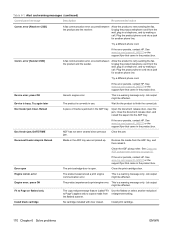
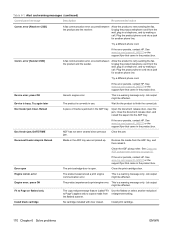
... the product phone cord into the ADF tray.
Remove the media from enlargement setting.
Table 6-1 Alert and warning messages (continued)
Control panel message
Description
Recommended action
Comm.
See www.hp.com/support/LJM2727 or the support flyer that came in the product box. Doc feeder jam Clear, Reload
A piece of media is open
The print...
Service Manual - Page 231
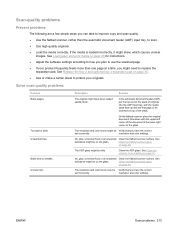
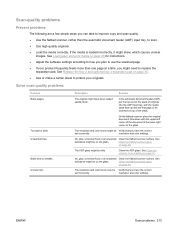
...ADF input tray, with the upper-left corner of the document at a time, you have been loaded upside down. See
substance might be on top of the glass.
ENWW
Scan problems 213 Solve scan-quality problems
Problem Blank pages. Black...to protect your product frequently feeds more than the automatic document feeder (ADF) input tray, to replace the
separation pad.
The ...
Service Manual - Page 233


...flatbed scanner or the ADF glass. Remove the print cartridge on... that the tray is in its moisture-proof wrapping.
Black dots or streaks appear on page 49.
The printer driver or product software settings might be incorrect.
The paper...paper. See Clean the product on the automatic document feeder (ADF) or flatbed scanner.
The paper has been stored incorrectly. ENWW
Copy problems ...
Service Manual - Page 330
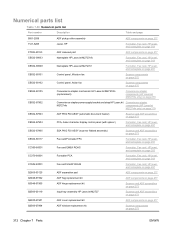
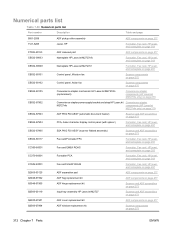
... only) on page 279
CB532-67902
Convenience stapler power supply bracket and strap HP LaserJet Convenience stapler
M2727nfs
components (HP LaserJet
M2727nfs only) on page 279
CB532-67903
ADF PKG FGI ASSY (automatic document feeder)
Scanner and ADF assemblies on page 273
CB532-67904
PCA, Asian character display control panel (with spacer)
Formatter, Fax card, HP...
Service Manual - Page 357
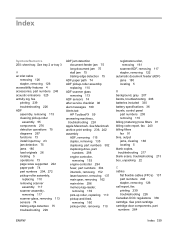
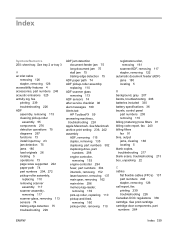
... 294 fuser, part numbers 304 interlock, removing 152 laser/scanner, removing 137 main gear, removing 162 main-drive 296 memory-tag-reader,
removing 139 pick-up roller, replacing 110 pickup-and-feed,
removing 160 pickup-roller, removing 110
registration-roller, removing 161
scanner/ADF, removing 117 stapler, removing 122 automatic document feeder (ADF) jams 180 locating 5
B background, gray 207...
Similar Questions
How To Remove The Jam Cleanout Part On The Adf On An Hp Laserjet M2727nf
(Posted by chflcf 10 years ago)
How To Remove Memory From Laserjet M2727nf Printer
(Posted by elsabjazzy1 10 years ago)
Need Help - How To Remove Paper Jam? A Chunck Of Paper Has Lodged In Printer.
(Posted by judyhbulls 11 years ago)
I Need A Manual Guide But I Cant Find It,does It Copy Both Sides
(Posted by ngcobom 11 years ago)

