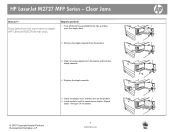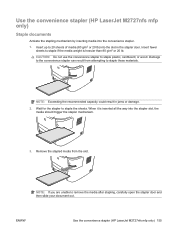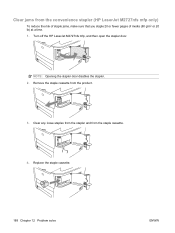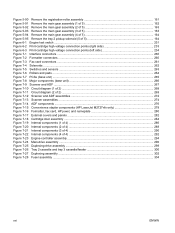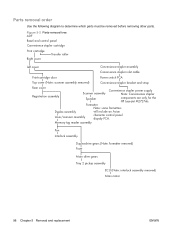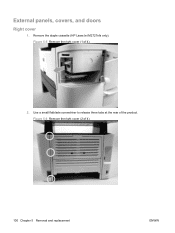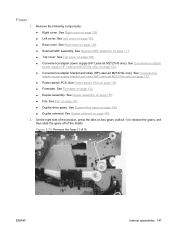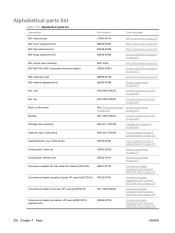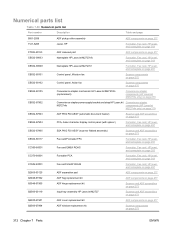HP LaserJet M2727 Support Question
Find answers below for this question about HP LaserJet M2727 - Multifunction Printer.Need a HP LaserJet M2727 manual? We have 16 online manuals for this item!
Question posted by chflcf on March 5th, 2014
How To Remove The Jam Cleanout Part On The Adf On An Hp Laserjet M2727nf
The person who posted this question about this HP product did not include a detailed explanation. Please use the "Request More Information" button to the right if more details would help you to answer this question.
Current Answers
Related HP LaserJet M2727 Manual Pages
Similar Questions
How To Replace Hp Laserjet M2727nf Adf Oickup Roller
(Posted by wowo 9 years ago)
How To Clears Paper Jam Error On A Hp Laserjet M2727nf
(Posted by jesgwa 10 years ago)
How To Remove Fuser On A Hp Laserjet Cm2320nf Mfp
(Posted by fearfdmburg 10 years ago)
The Hp Laserjet M2727nf Mfp
how do i print a fax activity log for the hp laserjet M2727nf MFP
how do i print a fax activity log for the hp laserjet M2727nf MFP
(Posted by shellycorbin 11 years ago)