HP CM2320nf Support Question
Find answers below for this question about HP CM2320nf - Color LaserJet Laser.Need a HP CM2320nf manual? We have 19 online manuals for this item!
Question posted by fearfdmburg on October 16th, 2013
How To Remove Fuser On A Hp Laserjet Cm2320nf Mfp
The person who posted this question about this HP product did not include a detailed explanation. Please use the "Request More Information" button to the right if more details would help you to answer this question.
Current Answers
There are currently no answers that have been posted for this question.
Be the first to post an answer! Remember that you can earn up to 1,100 points for every answer you submit. The better the quality of your answer, the better chance it has to be accepted.
Be the first to post an answer! Remember that you can earn up to 1,100 points for every answer you submit. The better the quality of your answer, the better chance it has to be accepted.
Related HP CM2320nf Manual Pages
HP Jetdirect External Print Server Products - External USB Compatibility - Page 2


... and MFP's
The HP Jetdirect External print servers do not support scanning on HP JetDirects web scan capability and in Full-Speed. Many devices have their own networking scanning software and no longer support it. HP Officejet Pro K550, K850, K5300, K5400 and 8000
Print and Windows based scanning:
HP Color LaserJet CM1015mfp and CM1017mfp
Print only:
HP Color LaserJet CM3530mfp...
HP Jetdirect External Print Server Products - External USB Compatibility - Page 4


... Pro K550, K850, K5300, K5400, L7300, L7500, L7600, and L7700
Also works with these USB network-capable HP peripherals:
HP Color LaserJet 4730mfp*, 9500mfp*; HP LaserJet M3027mfp*, M3035mfp*, M4345mfp*, M5025mfp*, M5035mfp*, 3050*, 3052*, 3055*, 3390*, 3392*; HP Officejet 6100 series*; HP PSC 7350, and 7550 All-in this document is subject to this information. The information contained in...
HP Color LaserJet CM2320 MFP - Scan Tasks - Page 3


... starts HP LaserJet Scan.
2 Choose the action that you begin scanning.
• Select Set up the device to accomplish.
3 Click OK.
© 2008 Copyright Hewlett-Packard Development Company, L.P.
1 www.hp.com NOTE... the Scan To button. HP Color LaserJet CM2320 MFP Series - Scan
Scan from the PC
Steps to perform 1 In the HP program group, select Scan to start HP LaserJet Scan. Scan from the ...
HP Color LaserJet CM2320 MFP - Security/Authentication - Page 1
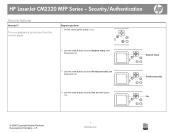
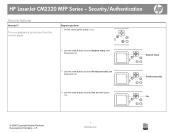
HP LaserJet CM2320 MFP Series - Turn on password protection from the control panel
Steps to perform 1 On the control panel, press Setup.
2 Use the arrow buttons to select System ... select On, and then press OK.
? System setup ?
Product security ?
Security/Authentication
Security features
How do I? On ?
© 2008 Copyright Hewlett-Packard Development Company, L.P.
1 www.hp.com
HP Color LaserJet CM2320 MFP - Security/Authentication - Page 2
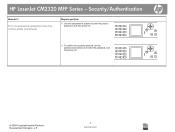
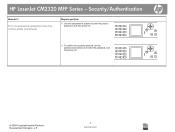
HP LaserJet CM2320 MFP Series -
Security/Authentication
How do I? Turn on password protection from the control panel (continued)
Steps to perform
5 Use the alphanumeric buttons to enter the product ... confirm the product password, use the
alphanumeric buttons to re-enter the password, and then press OK.
..
?
© 2008 Copyright Hewlett-Packard Development Company, L.P.
2 www.hp.com
HP Color LaserJet CM2320 MFP Series - Software Technical Reference - Page 5


...HP Color LaserJet CM2320 MFP Series solutions software CD for MS Windows systems 16 HP Color LaserJet CM2320 MFP Series Animated Getting Started Guide 16 HP Color LaserJet CM2320 MFP Series solutions CD browser ....... 17 Installer features 18 HP Color LaserJet CM2320 MFP Series printer-drivers 19 Select the best printer-driver 20 Complete LaserJet printing system 20 HP PCL 6 20 HP LaserJet...
HP Color LaserJet CM2320 MFP Series - Software Technical Reference - Page 13


... for all Macintosh OSs - Macintosh solutions software ...226 Software components for Macintosh 226 HP EWS Device Configuration utility 227 HP LaserJet Director 227 HP Photosmart Studio for Macintosh 228 Memory card access with the Macintosh (HP Color LaserJet CM2320 MFP only) ...229 System requirements ...230 Operating-system support 230 Availability ...230 Software component localization...
HP Color LaserJet CM2320 MFP Series - Software Technical Reference - Page 23


... Finishing tab - Color Settings dialog box 203 Figure 4-23 Services tab ...206 Figure 4-24 Device Settings tab ...209 Figure 4-25 Printing Shortcuts tab ...217 Figure 4-26 About tab ...222 Figure 5-1 HP LaserJet Director - Macintosh 227 Figure 5-2 HP Photosmart Studio - dialog box 237 Figure 5-12 Restart alert ...237 Figure 5-13 HP Setup Assistant - Name the MFP dialog box...
HP Color LaserJet CM2320 MFP Series - Software Technical Reference - Page 26


... of information within chapters, see the table of the HP Color LaserJet CM2320 MFP Series printer ● Solutions software overview.
This chapter also contains general information about the following topics:
◦ System requirements ◦ Operating-system support ◦ Availability ● HP LaserJet software documentation
Chapter 2, Software description
This chapter provides an...
HP Color LaserJet CM2320 MFP Series - Software Technical Reference - Page 28


...cartridges can be installed and removed by using one hand.
4 Chapter 1 Purpose and scope
ENWW Product features
Performance
●
Print quality
●
●
●
Fax (HP LaserJet CM2320 ● Fax Model / CM2320 Memory-Card Model only)
Copy
●
Scan
●
●
●
Memory card slots (HP Color ● LaserJet CM2320 MFP Memory-Card Model only)
Networking...
HP Color LaserJet CM2320 MFP Series - Software Technical Reference - Page 30


Back view
11 Power connector 12 DIMM door (for adding additional memory) 13 Hi-Speed USB 2.0 port and network port 14 Fax ports (HP LaserJet CM2320 Fax Model / CM2320 Memory-Card Model only) 15 Rear door for jam access
Interface ports
1 Fax ports (HP Color LaserJet CM2320 MFP Fax Model /HP Color LaserJet CM2320 MFP Memory-Card Model only)
6 Chapter 1 Purpose and scope
ENWW
HP Color LaserJet CM2320 MFP Series - Software Technical Reference - Page 43


...
The common installer offers the following features: ● The HP LaserJet Uninstaller Utility
All of the Windows system components are installed by using the product's solutions installer. The HP Color LaserJet CM2320 MFP Series solutions software CD also includes the following features: ● The HP Color LaserJet CM2320 MFP Series solutions software CD features an interactive software...
HP Color LaserJet CM2320 MFP Series - Software Technical Reference - Page 163


...
Select the Connect another HP Color LaserJet CM2320 MFP Series product.
For more information, go to virtually any HP LaserJet product, from your computer.
Modify an existing installation
If an HP Color LaserJet CM2320 MFP Series product has been previously installed, the appearance of installation windows. Select Uninstall to add another CM2320 Series Device option to uninstall...
HP Color LaserJet CM2320 MFP Series - Software Technical Reference - Page 251


... online version of the user guide for this document. Click to the Macintosh fax system. ● Photo. Double-click the HP Device Configuration icon.
5.
Click to the Applications folder, open the HP LaserJet MFP folder, open the HP LaserJet Director. ● Scan. Open the Finder menu.
2. To open the HP LaserJet Director, go to remove the product from the list.
HP Color LaserJet CM2320 MFP Series - Software Technical Reference - Page 268


... Hi-speed USB specifications. A USB host is distinct from a USB product.
NOTE: USB connections are described in this product, the Windows Device Manager might show a conflict. Only the HP Color LaserJet CM2320 MFP Memory-Card Model of consumer products, such as digital cameras and scanners, also support USB. Troubleshooting
The following topics are supported only...
HP Color LaserJet CM2320 MFP Series - Software Technical Reference - Page 271


...utility collects the data specified in the Utilities folder on the root directory.
HP LaserJet Scan
The following topics: ● File to E-mail utility ● ...
Product
Imaging products Universal Serial Bus controllers
● HP Color LaserJet CM2320 MFP Series ● HP Color LaserJet CM2320 MFP Series
● HP EWS
● USB Printing Support
● USB Composite...
HP Color LaserJet CM2320 MFP Series - Software Technical Reference - Page 298


...guide appears, click Begin Setup for the HP LaserJet printing system software, see the HP Color LaserJet CM2320 MFP Series support pages at the following URL:
www.hp.com/support/CM2320series
III. After the .... Select Run from Windows XP to Windows Vista, uninstall your HP product using Add/Remove Programs and then upgrade to install the printing system. Insert the CD-ROM.
3....
HP Color LaserJet CM2320 MFP - User Guide - Page 15


... TrueType scaling technologies, and advanced imaging capabilities are benefits of memory cards.
Color LaserJet CM2320 MFP
Memory-Card Model only)
Networking
● TCP/IP
◦ IPv4
&#....
● Print cartridges can be installed and removed by using the automatic duplexer. Product features
Performance Print quality
Fax (HP LaserJet CM2320 Fax Model / CM2320 Memory-Card Model only...
HP Color LaserJet CM2320 MFP - User Guide - Page 272
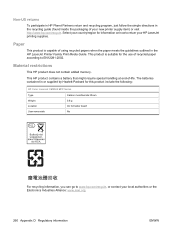
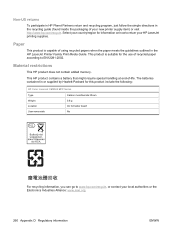
... in or supplied by Hewlett-Packard for this product include the following:
HP Color LaserJet CM2320 MFP Series
Type
Carbon monofluoride lithium
Weight
0.8 g
Location
On formatter board
User-removable
No
For recycling information, you can go to www.hp.com/recycle, or contact your HP LaserJet printing supplies. Select your country/region for the use of your new...
HP Color LaserJet CM2320 MFP - User Guide - Page 276


...Laser/LED Product) GB4943-2001
EMC:
CISPR22:2005 / EN55022:2006 - This number should not be confused with Part 15 of the FCC Rules.
Declaration of conformity
HP Color LaserJet CM2320 MFP...purposes, this device must accept any interference received, including interference that the product
Product Name: Accessories4)
HP Color LaserJet CM2320nf MFP HP Color LaserJet CM2320fxi MFP
BOISB-0704-...
Similar Questions
How To Enlarge/reduce From Copy Atop The Glass On Hp Laserjet M1212nf Mfp
How to enlarge/reduce from copy atop the glass on HP LaserJet M1212nf MFP
How to enlarge/reduce from copy atop the glass on HP LaserJet M1212nf MFP
(Posted by demslie1970 2 years ago)
How To Reset A Password For Hp Laserjet Cm2320nf Mfp
(Posted by jldugother 10 years ago)
Hp Laserjet Cm2320nf Mfp Continuous Cleaning When Receiving Faxes
(Posted by Sheritgiu 10 years ago)
How To Scan Via Network With Hp Laserjet Cm2320nf Mfp
(Posted by cramrw 10 years ago)
Download Software Hp Laserjet M1319f Mfp Cb536a
download software hp laserjet m1319f mfp cb536a
download software hp laserjet m1319f mfp cb536a
(Posted by paulista300 11 years ago)

