HP LaserJet M2727 Support Question
Find answers below for this question about HP LaserJet M2727 - Multifunction Printer.Need a HP LaserJet M2727 manual? We have 16 online manuals for this item!
Question posted by jdmattk on September 3rd, 2014
Hp M2727nf Won't Install On Windows 7
The person who posted this question about this HP product did not include a detailed explanation. Please use the "Request More Information" button to the right if more details would help you to answer this question.
Current Answers
There are currently no answers that have been posted for this question.
Be the first to post an answer! Remember that you can earn up to 1,100 points for every answer you submit. The better the quality of your answer, the better chance it has to be accepted.
Be the first to post an answer! Remember that you can earn up to 1,100 points for every answer you submit. The better the quality of your answer, the better chance it has to be accepted.
Related HP LaserJet M2727 Manual Pages
HP Color LaserJet, LaserJet and LaserJet MFP Products - Print Cartridge Price Increase Announcement - Page 1


... value, reliability and high-quality output. NOTE: The following cartridges had their prices recently increased and will affect a total of HP LaserJet toner cartridges by five (5%) percent. As part of September 1, 2008, HP is now adjusting the price of 156 products. This price increase will be excluded from the
September 1st 5% price increase...
HP Printers - Supported Citrix Presentation Server environments - Page 1


...
November 2008
Executive summary...2 What's new ...2 Versions of Terminal Server and Citrix supported by HP 2 Testing performed by HP ...3 HP LaserJet printers and supported driver versions 4 HP Color printers with Edgeline Technology and supported driver versions 12 Using the HP Universal Print Driver version 4.7 for Windows in Citrix environments 12 The difference between the Citrix and...
HP Printers - Supported Citrix Presentation Server environments - Page 7


HP printer CLJ 2700 LJ M2727 mfp LJ 2820/ 2830/ 2840 CLJ 3000 LJ P3005 LJ 3015/ 3020/3030 LJ M3027/ M3035mfp....051.564.021 Win2003-x64: Use HP LaserJet P3005 driver
Use HP LaserJet Series II driver included in the Windows OS
Use HP LaserJet Series II driver included in the Windows OS
Win2k/XP/2003: 4.3.2.208
Win2003-x64: Use HP LaserJet 3200 driver
included in the Windows OS
Win2k/XP/2003: 4.19.3300...
HP Printers - Supported Citrix Presentation Server environments - Page 13


... a Citrix environment, has the ability to configure itself according to color, no extra trays, no device-specific paper handling, etc. Discrete print drivers must be used for autocreated printers or redirected printers with the Windows print driver installed on the server. The HP UPD works well for communication of print settings and rendering of the driver...
HP Printers - Supported Citrix Presentation Server environments - Page 19


... products that are leveraged from the Deskjet 3000 series. These products include the PSC and Officejet products leveraged from LIDIL based Deskjets are not supported.
HP printer
Officejet 500/600 Officejet 700 Officejet 1150
Officejet 1170/1175
Officejet D Series
Officejet G Series Officejet H470
Officejet J4500/4640/4680 Officejet J5700 Officejet J6400 Officejet...
HP Printers - Supported Citrix Presentation Server environments - Page 23


... 60.x.x.x and 4.x.x.x.
When Citrix autocreates using an older HP driver, the process halts and any remaining printers fail to the version listed in HKLM\SYSTEM\CurrentControlSet\Control\Print\Environments\Windows NT x86\Drivers\Version3\ hive. If Feature Release 1/Service Pack 1 or later is installed on hp.com.
Paper size and orientation are the only client...
HP Printers - Supported Citrix Presentation Server environments - Page 24


... rendering to the user's profile when the user logs out. Answer: Check the LaserJet, Business Inkjet, Designjet, Deskjet, and ink-based All-in Citrix environments. Inability to a host-based client printer. An alternative is listed as supported.
Question: Is a certain HP print driver certified in MetaFrame 1.8 Service Pack 4. Answer: Citrix does not certify...
HP Printers - Supported Citrix Presentation Server environments - Page 25


... with a 32-bit or x64 Windows client and ICA 9.0 supports TWAIN devices directly connected to the client. Answer: HP does not develop Microsoft Windows Server 2003 drivers for Deskjet, PSC, Officejet, and Photosmart printers? Answer: Consult the Citrix Advanced Concept Guide and other online documentation from my client printers? check the LaserJet, Business Inkjet, Deskjet, and Ink...
HP Printers - Supported Citrix Presentation Server environments - Page 34


... able to other servers in the farm.
The shared printers in the farm. Use the replication feature to save time when you install drivers, use the standard Windows printer installation methods. Printer model tested
HP Color LaserJet 3800
Driver version tested
HP Color LaserJet 3800 PS (61.071.661.41) &
HP Color LaserJet 3800 PCL6 (61.071.661.41)
34 You may...
HP LaserJet M2727 MFP Series - User Guide - Page 5


... menus 11
3 Software for Windows Supported operating systems for Windows 22 Supported printer drivers for Windows 22 Select the correct printer driver for Windows 22 Priority for print settings ...23 Change printer-driver settings for Windows 23 Software installation types for Windows 24 Remove software for Windows ...24 Supported utilities for Windows ...25 HP ToolboxFX ...25 Embedded Web...
HP LaserJet M2727 MFP Series - User Guide - Page 34


Check the installation notes and readme files on the device CD for additional software and languages. ● Use the PCL 6 printer driver for the best overall performance. ● Use the PCL 5 printer driver for general office printing. ● Use the HP postscript level 3 emulation driver for printing from postscript level 3 emulation needs,
or for postscript flash...
HP LaserJet M2727 MFP Series - User Guide - Page 37
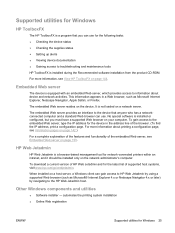
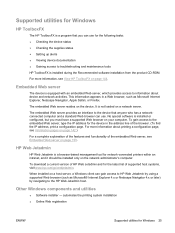
...printing a configuration page, see Information pages on page 153.
Embedded Web server
The device is a browser-based management tool for network-connected printers within an intranet, and it should be installed only on a network server.
Other Windows components and utilities
● Software installer - The embedded Web server provides an interface to troubleshooting and maintenance tools...
HP LaserJet M2727 MFP Series - User Guide - Page 53
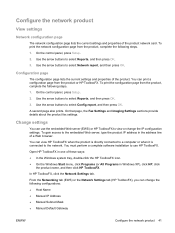
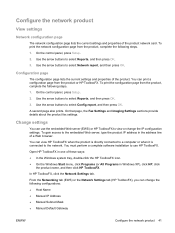
... page also prints. You can print a configuration page from the product or HP ToolboxFX. You must perform a complete software installation to select Reports, and then press OK.
3. Open HP ToolboxFX in Windows XP), click HP, click
the product name, and then click HP ToolboxFX. To gain access to the network.
Use the arrow buttons to use...
HP LaserJet M2727 MFP Series - User Guide - Page 156
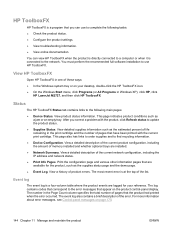
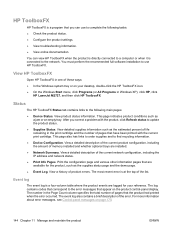
... HP ToolboxFX
Open HP ToolboxFX in the print cartridge and the number of the list. The log contains codes that correspond to find recycling information.
● Device ... Windows XP), click HP, click
HP LaserJet M2727, and then click HP ToolboxFX.
You can use HP ToolboxFX.
View a detailed description of the current product configuration, including the amount of memory installed ...
HP LaserJet M2727 MFP Series - User Guide - Page 166
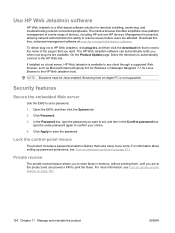
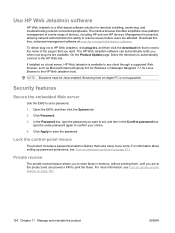
...as Microsoft Internet Explorer 6.0 for Windows or Netscape Navigator 7.1 for remotely installing, monitoring, and troubleshooting network-connected peripherals.
If installed on a host server, HP Web Jetadmin is a Web-based... new plug-ins are at www.hp.com/go/webjetadmin_software. Browse to the name of devices, including HP and non-HP devices. Security features
Secure the embedded Web...
HP LaserJet M2727 MFP Series - User Guide - Page 233
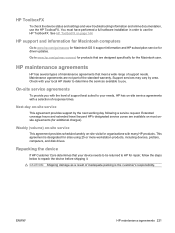
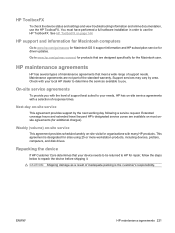
... working day following a service request.
You must have performed a full software installation in order to www.hp.com/go /macosx for Macintosh OS X support information and HP subscription service for sites using 25 or more workstation products, including devices, plotters, computers, and disk drives. HP support and information for Macintosh computers
Go to repack the...
HP Universal Print Driver - Direct IP Printing - Page 6


...Windows Point and Print unavailable, and not necessary, to specific IP Address (such as a server queue that wasn't available.
Users will be able to printer features.
5 Different IT tools are available for managing printer... MPA and HP Active Directory Templates...printer is recommended depending on a printer requires updating all client computers
Cannot restrict printing to install printers...
Service Manual - Page 66
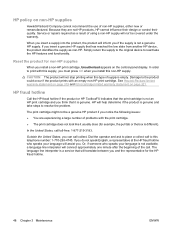
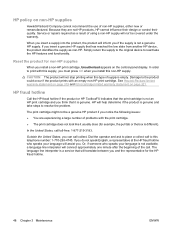
... the supply to the original device to place a collect call .
If you do not speak English, a representative at the HP fraud hotline who speaks your language will assist you. Service or repairs required as non-HP. When you insert a supply into the product, the product will inform you install a non-HP print cartridge, Unauthorized appears...
Service Manual - Page 76
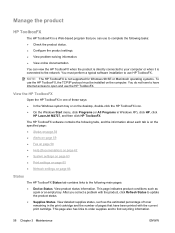
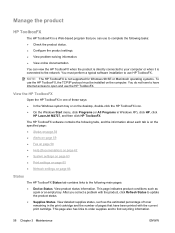
... percentage of toner remaining in Windows XP), click HP, click
HP LaserJet M2727, and then click HP ToolboxFX. NOTE: The HP ToolboxFX is not supported for Windows 98 SE or Macintosh operating systems. To use the HP ToolboxFX, the TCP/IP protocol must perform a typical software installation to use HP ToolboxFX.
Manage the product
HP ToolboxFX
The HP ToolboxFX is a Web-based program...
Service Manual - Page 258


..., all of the fax billing codes and the total number of these ways: ● On the Windows desktop, double-click the HP ToolboxFX icon. ● On the Windows Start menu, click Programs (All Programs in Windows XP), and then click
HP ToolboxFX. Use the arrow buttons to maintain the
product. ● Animated Demonstrations. Troubleshooting tab...
Similar Questions
Hp M2727nf Won't Install
(Posted by ddorehydroc 9 years ago)
Hp M2727nf Will Not Finish Installing
(Posted by eeseneoci 10 years ago)
Hp Laserjet M2727nf Won't Install
(Posted by vsrsdi 10 years ago)
Hp M1530 Mfp Cannot Install Windows 7
(Posted by paColoha 10 years ago)
Hp Deskjet 2050 Software Installs Fine But The Printer Wont Connect
(Posted by bsha965 10 years ago)

