HP LaserJet M2727 Support Question
Find answers below for this question about HP LaserJet M2727 - Multifunction Printer.Need a HP LaserJet M2727 manual? We have 16 online manuals for this item!
Question posted by retde002 on May 23rd, 2014
Hp M2727 Won't Scan
The person who posted this question about this HP product did not include a detailed explanation. Please use the "Request More Information" button to the right if more details would help you to answer this question.
Current Answers
There are currently no answers that have been posted for this question.
Be the first to post an answer! Remember that you can earn up to 1,100 points for every answer you submit. The better the quality of your answer, the better chance it has to be accepted.
Be the first to post an answer! Remember that you can earn up to 1,100 points for every answer you submit. The better the quality of your answer, the better chance it has to be accepted.
Related HP LaserJet M2727 Manual Pages
HP Printers - Supported Citrix Presentation Server environments - Page 2


... (Feature Release 1, 2, and 3)
• Microsoft Windows 2000 Server Terminal Services - This document explains the scan tests performed by Citrix, identifies which HP scanners and All-in -One printers and their associated printer drivers performed using the scan-related feature tests that occurred while performing these tests. Citrix Presentation Server™ 4.5 - Citrix MetaFrame...
HP Printers - Supported Citrix Presentation Server environments - Page 34


...able to print successfully.
The availability of the Session printer in the Management Console for the printer.
The Add Printer wizard requests printer information and copies the necessary driver files.
Printer model tested
HP LaserJet 3200
Driver version tested
HP LaserJet 3200 Series PCL 5e Printer Driver (4.3.2.209)
HP Designjet 4000 PostScript
HP Designjet 4000ps PS3 (61.71.362.31...
HP Printers - Supported Citrix Presentation Server environments - Page 35


.../All-in -One devices and drivers listed for HP All-in-One devices
Scanners/All-in -One devices were connected to client using the HP LaserJet/Business Inkjet/Designjet/Deskjet printers and drivers listed above. Printer model tested
HP Color LaserJet 4600
HP Business Inkjet 2300 HP Deskjet 5440
Driver version tested
HP Color LaserJet 4600 PS (61.53.25.9) &
HP Color LaserJet 4600 PCL5 (61...
HP LaserJet M2727 MFP - Scan Tasks - Page 1


... Highlight a destination and click the arrow to move to set up the product Scan To button to the destinations currently on the product
Windows XP), click HP, click the product, click Scan, and then click Settings. Start Programs / All Programs HP HP LaserJet M2727 MFP Scan Settings
2 Select Change the destinations that show up on the all three...
HP LaserJet M2727 MFP - Scan Tasks - Page 2


HP LaserJet M2727 MFP Series -
Scan
E-mail my scan
How do I? E-mail
© 2007 Copyright Hewlett-Packard Development Company, L.P.
1 www.hp.com Lift the flatbed scanner lid and load the original that are to a file.
Gently close the lid.
2 On the product control panel, press Scan To.
3 Use the arrow buttons to select a file destination.
4 Press Start Scan or...
HP LaserJet M2727 MFP - Scan Tasks - Page 3
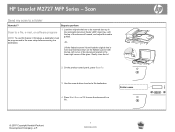
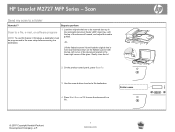
...-right corner of the document forward, and adjust the media guides.
-Or- Folder name
© 2007 Copyright Hewlett-Packard Development Company, L.P.
1 www.hp.com
Scan
Send my scan to a file. HP LaserJet M2727 MFP Series -
Gently close the lid.
2 On the product control panel, press Scan To.
3 Use the arrow buttons to select a file destination.
4 Press Start...
HP LaserJet M2727 MFP - Scan Tasks - Page 4


...chamois or cellulose sponge.
© 2007 Copyright Hewlett-Packard Development Company, L.P.
1 www.hp.com Clean the scanner glass
Steps to clean the scanner glass.
3 Clean the scanner strip... glass cleaner. HP LaserJet M2727 MFP Series - NOTE: If streaks or other defects appear only on , slows down performance and affects the accuracy of the product;
Scan
Make my scan look better
How...
HP LaserJet M2727 MFP Series - User Guide - Page 6


... types for Macintosh 29 Remove software from Macintosh operating systems 30 Supported utilities for Macintosh 30 Use features in the Macintosh printer driver 32 Print ...32 Scan from the product and HP Director (Macintosh 35 Scanning tasks ...35 Fax a document from a Macintosh computer 36
5 Connectivity Connect the product directly to a computer with USB 38...
HP LaserJet M2727 MFP Series - User Guide - Page 18


... 1 Product basics
ENWW Recommended installation for Windows
● HP drivers ◦ PCL 6 printer driver ◦ Scan driver
● HP MFP software ◦ HP ToolboxFX ◦ HP LaserJet Scan program ◦ HP Send Fax program and driver ◦ HP Fax Setup Wizard ◦ Uninstall program
● HP Update program ● HP Customer Participation Program ● Shop for completing...
HP LaserJet M2727 MFP Series - User Guide - Page 19


... 7
Macintosh software
● HP Product Setup Assistant ● HP Device Configuration ● HP Uninstaller ● HP LaserJet software
◦ HP Scan ◦ HP Director ◦ Fax program ◦ Scan to e-mail program ◦ HP Photosmart
Supported printer drivers
Operating system Windows Mac OS X v10.3, v10.4, and later
PCL 5
1
PCL 6
HP postscript level 3 emulation
1
Linux2...
HP LaserJet M2727 MFP Series - User Guide - Page 47
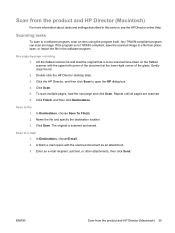
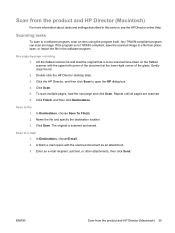
.... 4. Gently close the lid. 2. Click Finish, and then click Destinations. To scan multiple pages, load the next page and click Scan. Scan to open , or import the file in this section, see the HP Director online Help. ENWW
Scan from the product and HP Director (Macintosh)
For more information about tasks and settings described in the...
HP LaserJet M2727 MFP Series - User Guide - Page 50
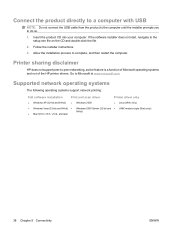
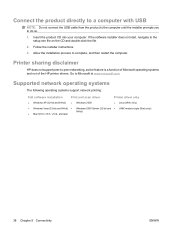
...Printer sharing disclaimer
HP does not support peer-to the setup.exe file on the CD and double-click the file.
2.
Follow the installer instructions.
3.
Supported network operating systems
The following operating systems support network printing:
Full software installation
Print and scan driver
Printer... operating systems and not of the HP printer drivers. Go to complete, and then...
HP LaserJet M2727 MFP Series - User Guide - Page 95
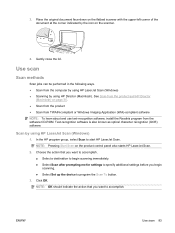
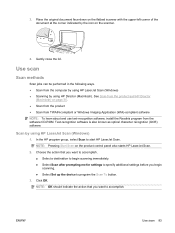
... the device to accomplish.
Gently close the lid. See Scan from the product and HP Director
(Macintosh) on page 35. ● Scan from the product ● Scan from TWAIN-compliant or Windows Imaging Application (WIA)-compliant software NOTE: To learn about and use text-recognition software, install the Readiris program from the computer by using HP LaserJet Scan...
HP LaserJet M2727 MFP Series - User Guide - Page 261


...color 87 file formats 87 from control panel 84 from control panel
(Macintosh) 35 from HP LaserJet Scan
(Windows) 83 grayscale 88 loading ADF 82 loading flatbed scanner 82 methods 83 OCR ... serial number, locating 5 service critical error messages 174 HP ToolboxFX settings 151 HP-Authorized Dealers 220 part numbers 214 repacking device 221 service agreements 221 Service menu 19 Services tab Macintosh...
HP LaserJet M2727 MFP Series - User Guide - Page 262
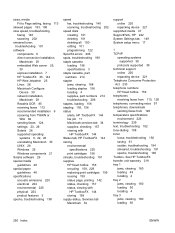
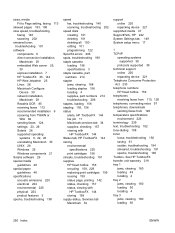
... components 6 direct connection installation,
Macintosh 29 embedded Web server 25,
30 express installation 7 HP ToolboxFX 25, 144 HP Web Jetadmin 25 Linux 26 Macintosh Configure
Device 30 network installation,
Macintosh 29 Readiris OCR 85 receiving faxes 112 recommended installation 6 scanning from TWAIN or
WIA 84 sending faxes 124 settings 23, 28 Solaris 26 supported...
HP Universal Print Driver - Direct IP Printing - Page 4


... general office print servers. Server consolidation and standardized devices and processes meant less time and money spent on floor plan, tabular view, and image view
• Manage HP UPD driver capabilities using the HP UPD: • A consistent, user-friendly printing interface • A simpler means of locating printers • Fewer print drivers to install and...
HP Universal Print Driver - Direct IP Printing - Page 5
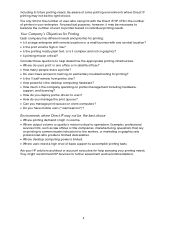
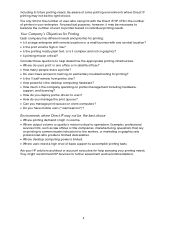
... purposes, however, it complex and rich in satellite offices? • How many people share a printer? • Do users have mobile users ("road warriors")? They might recommend HP Services for printing? • Is the IT staff remote from printer sites? • How powerful is the desktop computing hardware? • How much is the company...
Service Manual - Page 27


...you are included with default settings. Software included with the product
There are provided. Supported printer drivers
The following operating systems:
Full software installation
Print and scan driver
Printer driver only
● Windows XP (32-bit and 64-bit) ● Windows 98....4 and later, PPC and Intel Core Processor Macs are available at www.hp.com.
ENWW
Software description 9
Service Manual - Page 66
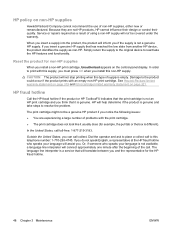
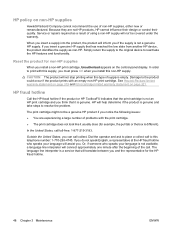
... interpreter is empty. In the United States, call collect. Service or repairs required as non-HP.
Simply return the supply to the original device to print with an empty non-HP print cartridge. In order to reactivate the HP features and functionality. Damage to the product could occur if the product prints with this...
Service Manual - Page 83
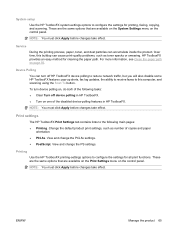
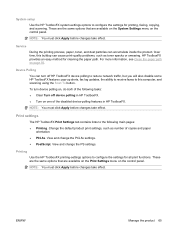
... provides an easy method for printing, faxing, copying, and scanning. View and change the PS settings. View and change the PCL5e settings. ● PostScript.
NOTE: You must click Apply before changes take effect. To turn off device polling in HP ToolboxFX. Change the default product print settings, such as toner specks or smearing...
Similar Questions
Why Won't My Hp Photsmart C 310 Scan From Printer
(Posted by annamskessn 9 years ago)
Hp M2727 Won't Scan To Email
(Posted by b3stRud 10 years ago)
How To Setup Hp Cm2320nf Mpf To Scan Wireless Printer
(Posted by jefmon 10 years ago)
Hp M2727 Printer Will Not Scan Windows 7
(Posted by debbjjm03 10 years ago)

