HP CM2320nf Support Question
Find answers below for this question about HP CM2320nf - Color LaserJet Laser.Need a HP CM2320nf manual? We have 19 online manuals for this item!
Question posted by jefmon on December 18th, 2013
How To Setup Hp Cm2320nf Mpf To Scan Wireless Printer
The person who posted this question about this HP product did not include a detailed explanation. Please use the "Request More Information" button to the right if more details would help you to answer this question.
Current Answers
There are currently no answers that have been posted for this question.
Be the first to post an answer! Remember that you can earn up to 1,100 points for every answer you submit. The better the quality of your answer, the better chance it has to be accepted.
Be the first to post an answer! Remember that you can earn up to 1,100 points for every answer you submit. The better the quality of your answer, the better chance it has to be accepted.
Related HP CM2320nf Manual Pages
HP Jetdirect External Print Server Products - External USB Compatibility - Page 2


... and 8000
Print and Windows based scanning:
HP Color LaserJet CM1015mfp and CM1017mfp
Print only:
HP Color LaserJet CM3530mfp, CM4730mfp, CM6030mfp, CM6040mfp, 4730mfp; Its eventual replacement is fully backward compatible with these USB network-capable HP printers, AIO's, and MFP's:
HP Business Inkjet 2300, 2600, 2800, and 3000; HP Color LaserJet CP1515, CP1518, CP2025, CP3505, CP3525, CP4005...
HP Printers - Supported Citrix Presentation Server environments - Page 1


...
November 2008
Executive summary...2 What's new ...2 Versions of Terminal Server and Citrix supported by HP 2 Testing performed by HP ...3 HP LaserJet printers and supported driver versions 4 HP Color printers with Edgeline Technology and supported driver versions 12 Using the HP Universal Print Driver version 4.7 for Windows in Citrix environments 12 The difference between the Citrix...
HP Color LaserJet CM2320 MFP Series - Software Technical Reference - Page 10


...systems 163
4 HP PCL 6 and universal printer-driver for Windows Introduction ...165 Change the printer-driver settings for Windows 166 Printing Preferences printer-driver tabs 166 Properties printer-driver tabs 167... Graphic settings ...171 Image Color Management settings 172 TrueType Font settings 172 Document Options ...172 Advanced Printing Settings 172 Printer Features 173 Print All Text...
HP Color LaserJet CM2320 MFP Series - Software Technical Reference - Page 14
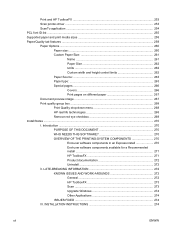
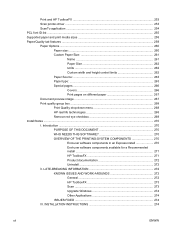
... available for a Recommended install 271 HP ToolboxFX 271 Product documentation 272 Uninstall 272 II. INSTALLATION INSTRUCTIONS 274
xii
ENWW Print and HP ToolboxFX 253 Scan printer-driver ...253 ScanTo application ...254 PCL... image 267 Print quality group box ...268 Print Quality drop-down menu 268 HP real life technologies 268 Remove red eye checkbox 269 Install Notes ...270 I. LATE-...
HP Color LaserJet CM2320 MFP Series - Software Technical Reference - Page 26


... operating systems by using various installation methods. Chapter 6, Engineering details
This chapter contains information about the HP Color LaserJet CM2320 MFP Series product and its software: ● Overview of the HP Color LaserJet CM2320 MFP Series printer ● Solutions software overview. This includes the following topics:
◦ System requirements ◦ Operating-system support...
HP Color LaserJet CM2320 MFP Series - Software Technical Reference - Page 48


... found in a 600 x 600 dpi product that help you make the right impression. HP Web Jetadmin provides an interface to set color printing restrictions and view a log of brilliant colors.
HP ImageREt 3600
ImageREt 3600 provides 1,200 dots-per-inch (dpi) color laser-class quality through a Web browser on across a wide range of paper .
Carefully designed...
HP Color LaserJet CM2320 MFP Series - Software Technical Reference - Page 141


...components support, see www.hp.com/go / LJCM2320_software. ● Linux printer-drivers ● HP PCL 5 universal printer-driver (UPD) ● HP PostScript Level 3 Emulation printer-driver
Software installation types for...the product features and communication with the product. Installs the print driver, scan driver, USG driver and ScanTo driver. Install Windows solutions software
components
...
HP Color LaserJet CM2320 MFP Series - Software Technical Reference - Page 189


...PCL 6 and universal printer-driver for Windows
Introduction
The HP Color LaserJet CM2320 MFP Series product includes the following printer-drivers: HP printer control language (PCL) 6, TWAIN, and a fax driver. ● Change the printer-driver settings for Windows ● Help system ● Advanced tab features ● Paper/Quality tab features ● Effects tab features ● Finishing tab...
HP Color LaserJet CM2320 MFP Series - Software Technical Reference - Page 190
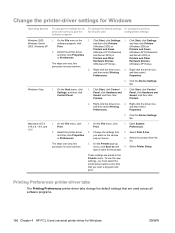
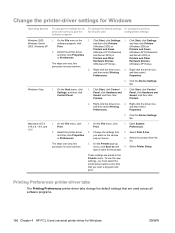
...
3. On the Presets pop-up menus.
3.
Properties.
3.
Click the Device Settings tab.
1. The steps can vary;
Select Printer Setup. To use the new settings, you must select the saved preset option ...
1. These settings are used across all software programs.
166 Chapter 4 HP PCL 6 and universal printer-driver for Windows
ENWW Right-click the driver icon,
and then select ...
HP Color LaserJet CM2320 MFP Series - Software Technical Reference - Page 191
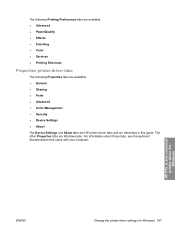
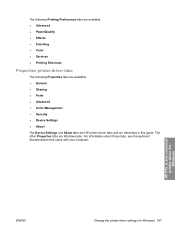
... tabs
The following Properties tabs are available: ● General ● Sharing ● Ports ● Advanced ● Color Management ● Security ● Device Settings ● About
The Device Settings and About tabs are HP printer-driver tabs and are Windows tabs. For information about those tabs, see the pertinent documentation that came with your computer.
The...
HP Color LaserJet CM2320 MFP Series - Software Technical Reference - Page 195
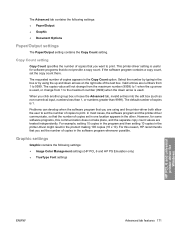
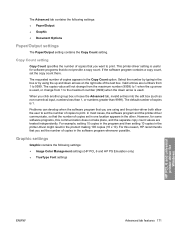
... both allow the user to set the number of copies in the other.
The Advanced tab contains the following settings:
● Image Color Management settings (HP PCL 6 and HP PS Emulation only)
● TrueType Font settings
HP PCL 6 and universal printer-driver for software programs that you are using the up arrow is used . This...
HP Color LaserJet CM2320 MFP Series - Software Technical Reference - Page 196


...
● Substitute with Device Font. The default setting for Windows
ENWW The ICM Intent setting specifies how color images are sending the document to print color graphics. however, special ... HP PCL 6 and universal printer-driver for ICM Method is turned on the screen more closely matches the color of ink, click Proof.
◦ To preview the color settings from another printer...
HP Color LaserJet CM2320 MFP Series - Software Technical Reference - Page 197
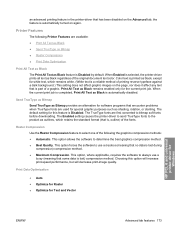
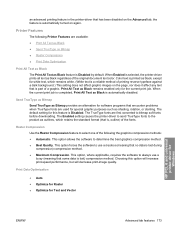
... Black feature is Disabled by default.
Printer Features
The following the graphics compression methods: ● Automatic. When Enabled is automatically disabled. Color text is printed as shading, rotation,...● Optimize for Raster ● Optimize for Text and Vector
HP PCL 6 and universal printer-driver for this option will increase print-speed performance, but will decrease print...
HP Color LaserJet CM2320 MFP Series - Software Technical Reference - Page 235


... appears.
9. if your computer is running Windows XP Professional and Windows Server 2003, click Printers and Faxes; The external fonts that is enabled by default. Click Properties. This setting is installed in the Installed Fonts window.
9. HP PCL 6 and universal printer-driver for Windows
ENWW
Device Settings tab features 211 8. To use this adjustment.
HP Color LaserJet CM2320 MFP Series - Software Technical Reference - Page 237
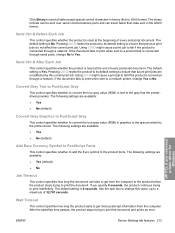
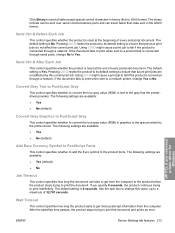
..., the product continues trying to print the document and prints an error
HP PCL 6 and universal printer-driver for Windows
ENWW
Device Settings tab features 213 After the specified time passes, the product stops ... waits to get from the computer. The following settings are not affected by the printer-driver.
The binary formats can be sent over serial communications ports and can take to...
HP Color LaserJet CM2320 MFP Series - Software Technical Reference - Page 307


...
Service pane 70 Service pane, HP ToolboxFX 70 Services tab
printer-drivers 206 Set up E-mail Alerts pane, HP
ToolboxFX 43 settings
color 24 Device Configuration pane 34 Settings tab, EWS (Windows) 96 Setup Status Alerts pane, HP ToolboxFX 41 Shop for Supplies screen, HP ToolboxFX 86 sizes, paper driver settings 176 printer-driver settings 260 SNMP page, EWS...
HP Color LaserJet CM2320 MFP - User Guide - Page 22


... options, and the basic settings for all faxes.
● Use the Photo setup (HP Color LaserJet CM2320 MFP Memory-Card Model only) menu to configure the basic settings for printing photos from a... default copy quality. NOTE: To access the function specific menus press Fax Menu Copy Menu Scan Menu or Photo Menu.
2. Mixed
Printed Picture
Photograph
Text
Default lighter/darker
Sets the default...
HP Color LaserJet CM2320 MFP - User Guide - Page 282


...color themes 91 color, scanning settings 107 colored text print as black 70 comparison, product models 1 configuration page printing 168 contrast print density 177 contrast settings copy 80 fax 125 control panel cleaning page, printing 191 HP...77 restore default settings 82 setup menu 10 size, troubleshooting ... add scan Windows 101 device discovery over network" 47 device polling 178 device status ...
HP Color LaserJet CM2320 MFP - User Guide - Page 283


... 117 fax menu 21 fax ports, locating 6 fax reports, printing 23 Fax tab, HP ToolboxFX 172 fax time, setup use control panel 117 faxing from a computer
(Macintosh) 42 features
product 3 feeding problems,
troubleshooting 226 file, scanning to
Macintosh 42
Finnish laser safety statement 266
firmware updates 197 first page
use different paper 39 Fit...
HP Color LaserJet CM2320 MFP - User Guide - Page 286


... scanning resolution 107 polling faxes 122 polling, device 178 portrait orientation setting, Windows 70 ports cables, ordering 247 locating 6 troubleshooting
Macintosh 241 types included 3 PostScript settings, HP ...sides
Windows 70 print quality
HP ImageREt 3600 94 HP ToolboxFX settings 177 troubleshooting 219, 236 Print Settings tab, HP ToolboxFX 178 printer drivers Macintosh,
troubleshooting 240...
Similar Questions
Hp Cm2320nf Mfp Scan Cant Find Computer
(Posted by mir4ja 10 years ago)
Will The Hp Cm2320nf Mfp Scan On A Mac
(Posted by jamaudio 10 years ago)
How To Setup Scan To Email On An Hp Cm2320nf Mfp Networked Printer
(Posted by mouchaarl 10 years ago)
How To Setup Hp Officejet 4500 G510g Wireless Printer
(Posted by marlLynse 10 years ago)
Will The Hp Photosmart D110 Scan Wirelessly To A Computer?
I installed my HP Photosmart D110 wirelessly. It prints wirelessly, but I have to connect it by cabl...
I installed my HP Photosmart D110 wirelessly. It prints wirelessly, but I have to connect it by cabl...
(Posted by marinettiwalt 13 years ago)

