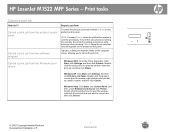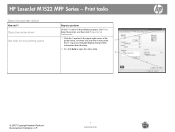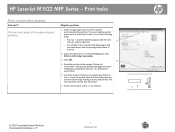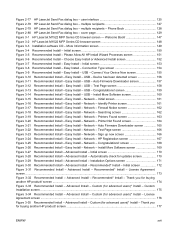HP LaserJet M1522 Support Question
Find answers below for this question about HP LaserJet M1522 - Multifunction Printer.Need a HP LaserJet M1522 manual? We have 17 online manuals for this item!
Current Answers
Answer #1: Posted by TommyKervz on April 21st, 2013 11:04 PM
https://support.hp.com/us-en?openCLC=true
If you wish to manually setup the printer, you can download manuals for your printer on the link below.
http://www.helpowl.com/manuals/HP/LaserJetM1522/64468
Related HP LaserJet M1522 Manual Pages
Similar Questions
memory could not be read