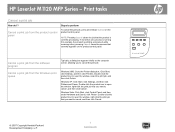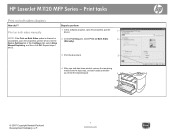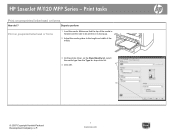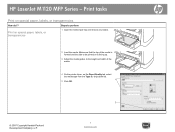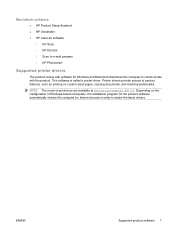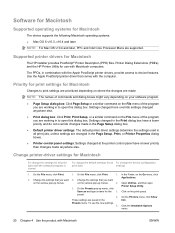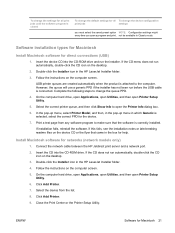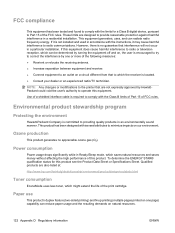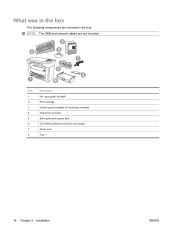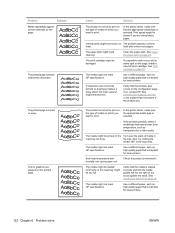HP LaserJet M1120 Support Question
Find answers below for this question about HP LaserJet M1120 - Multifunction Printer.Need a HP LaserJet M1120 manual? We have 10 online manuals for this item!
Question posted by wankeezio6 on October 22nd, 2013
Macos How To Install Hp M1120
The person who posted this question about this HP product did not include a detailed explanation. Please use the "Request More Information" button to the right if more details would help you to answer this question.
Current Answers
Related HP LaserJet M1120 Manual Pages
Similar Questions
How Do I Install Hp Wireless 2600 Printer To New Acer Tablet Windows 8
(Posted by wa5charl 9 years ago)
How To Install Hp Laserjet M1120 On Windows Server 2003
(Posted by ikelbre 10 years ago)
Cannot Instal Hp M1120 On Imac
(Posted by pattteenaz 10 years ago)
How To Install Hp Laserjet M1120 Mfp Without Cd
(Posted by fraziBED 10 years ago)
How To Instal Hp Photosmart C4688
Printer In Our Computer.
How to Instal Hp Photosmart C4688 Printer in our computer. Please More informesen for above printer...
How to Instal Hp Photosmart C4688 Printer in our computer. Please More informesen for above printer...
(Posted by darululoomkukra 11 years ago)