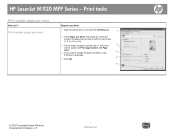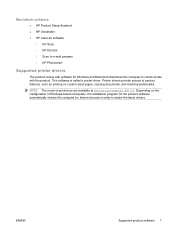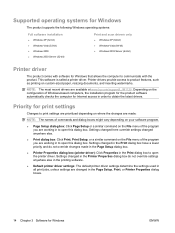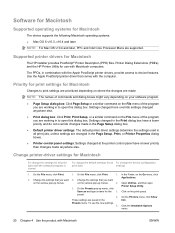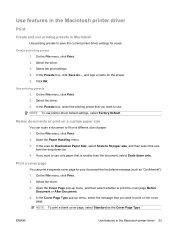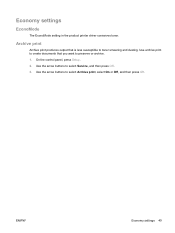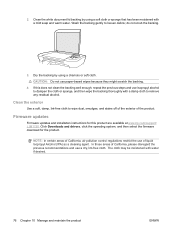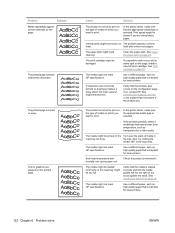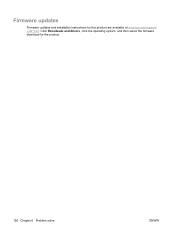HP LaserJet M1120 Support Question
Find answers below for this question about HP LaserJet M1120 - Multifunction Printer.Need a HP LaserJet M1120 manual? We have 10 online manuals for this item!
Question posted by chrisdariya on June 25th, 2013
I Want To Download The Drivers For Installation On My Laptop
The person who posted this question about this HP product did not include a detailed explanation. Please use the "Request More Information" button to the right if more details would help you to answer this question.
Current Answers
Answer #1: Posted by TommyKervz on June 25th, 2013 6:34 AM
Greetings - DOwnload the bundle here (just select you particular printer from the two, then your Operating System and ...) -
https://support.hp.com/us-en?openCLC=true ;
Hope this helps
Related HP LaserJet M1120 Manual Pages
Similar Questions
I Would Wish To Download Drivers For My Hp Laser Jet M1120 Printer
(Posted by bamosvictor 10 years ago)
Printer Driver Download
HOW TO DOWNLOAD DRIVER FOR HP1120 MFP PRINTER
HOW TO DOWNLOAD DRIVER FOR HP1120 MFP PRINTER
(Posted by stscrtnagar 11 years ago)
I Need Driver/installer Of My Printer Hp Deskjet Ink Advantage K110 Series.
(Posted by pondaremarcelo 11 years ago)
Why No Drivers For This Printer In Win 7
please send me the driver this printer hp laser jet 1120n mfp to install for my printer which have n...
please send me the driver this printer hp laser jet 1120n mfp to install for my printer which have n...
(Posted by mpapapio 11 years ago)
I Need The Driver/installer Of My Printer Hp Deskjet Ink Advantage K110 Series.
(Posted by dorisbc68 12 years ago)