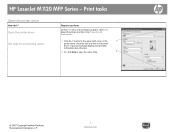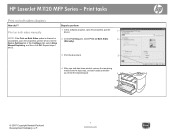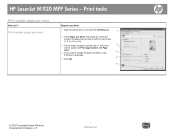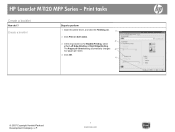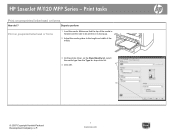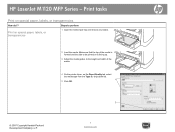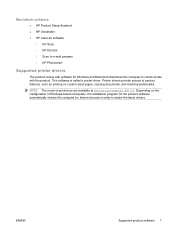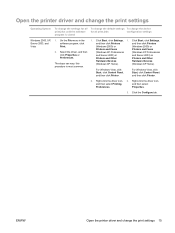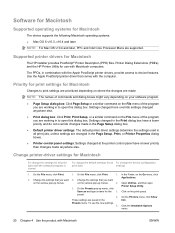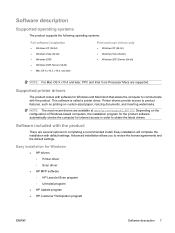HP LaserJet M1120 Support Question
Find answers below for this question about HP LaserJet M1120 - Multifunction Printer.Need a HP LaserJet M1120 manual? We have 10 online manuals for this item!
Question posted by stscrtnagar on August 14th, 2012
Printer Driver Download
HOW TO DOWNLOAD DRIVER FOR HP1120 MFP PRINTER
Current Answers
Related HP LaserJet M1120 Manual Pages
Similar Questions
Where To Get Staples For A Hp Laserjet M4345mfp Multifunction Device
(Posted by jrodrarmand 9 years ago)
How To Solve There Was A Problems Reading From A Device Laserjet M1212nf Mfp
(Posted by ded1475 10 years ago)
I Would Wish To Download Drivers For My Hp Laser Jet M1120 Printer
(Posted by bamosvictor 10 years ago)
How Will Instaull Then Driver
i want to instaull the printer driver on my system
i want to instaull the printer driver on my system
(Posted by yemichuks4life 11 years ago)
Printer Drivers
i want printer driver for HP Laser jet M1120nMFP model. any body can help me in this matter
i want printer driver for HP Laser jet M1120nMFP model. any body can help me in this matter
(Posted by cosmicrasheed 12 years ago)