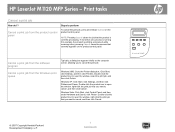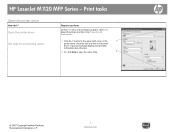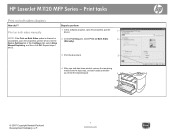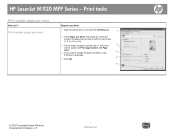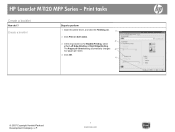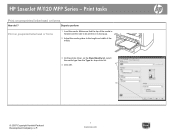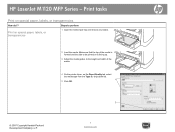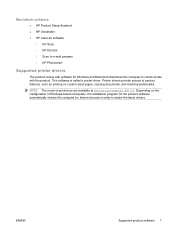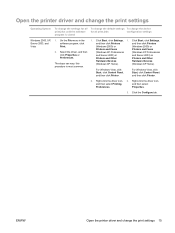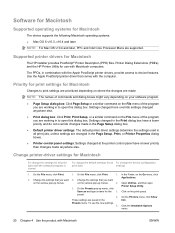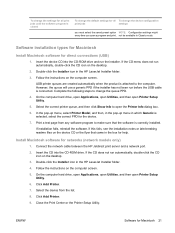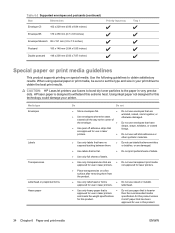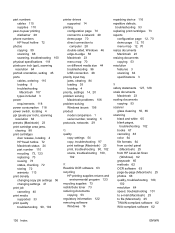HP LaserJet M1120 Support Question
Find answers below for this question about HP LaserJet M1120 - Multifunction Printer.Need a HP LaserJet M1120 manual? We have 10 online manuals for this item!
Question posted by yemichuks4life on June 14th, 2012
How Will Instaull Then Driver
i want to instaull the printer driver on my system
Current Answers
Answer #1: Posted by bargeboard on June 14th, 2012 8:57 AM
The drivers can be found at the HP support site here:
Choose your operating system from the list and follow the link to see the downloads available.
Related HP LaserJet M1120 Manual Pages
Similar Questions
Where To Get Staples For A Hp Laserjet M4345mfp Multifunction Device
(Posted by jrodrarmand 9 years ago)
How Do You Reset A Hp Laserjet M1120n Multifunction Printer To Factory Settings
(Posted by maazmillgo 10 years ago)
How To Solve There Was A Problems Reading From A Device Laserjet M1212nf Mfp
(Posted by ded1475 10 years ago)
How To Install Driver Hp Laserjet M1120 Mfp
(Posted by orlitlesle 10 years ago)
I Would Wish To Download Drivers For My Hp Laser Jet M1120 Printer
(Posted by bamosvictor 10 years ago)