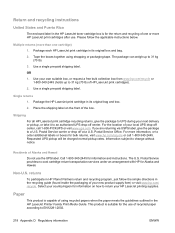HP LaserJet Enterprise P3015 Support Question
Find answers below for this question about HP LaserJet Enterprise P3015.Need a HP LaserJet Enterprise P3015 manual? We have 30 online manuals for this item!
Question posted by mkelly65701 on August 5th, 2013
Triangle With ? Inside
What does the triangle with the ? inside of it mean. The orange light is flashing and I dont know what to do to fix it.
Current Answers
Related HP LaserJet Enterprise P3015 Manual Pages
Similar Questions
How To Find Default Gateway On Hp Printer Laserjet 600m602
(Posted by jayell 9 years ago)
Questioni Cannot Seem To Install Hp Laserjet P3015 Printers On Vista
(Posted by phJsie 10 years ago)
How To Change Default Letter To A4 In Hp Printer Laserjet P1102
(Posted by gw20sta 10 years ago)
How To Stop Hp Laserjet P3015 Printer From Printing The Job Header Page
(Posted by redmsoccer 10 years ago)