HP LaserJet Enterprise P3015 Support Question
Find answers below for this question about HP LaserJet Enterprise P3015.Need a HP LaserJet Enterprise P3015 manual? We have 30 online manuals for this item!
Question posted by aahinewfi on August 7th, 2014
How To Printing On Both Side On A Hp P3015 Automatically
The person who posted this question about this HP product did not include a detailed explanation. Please use the "Request More Information" button to the right if more details would help you to answer this question.
Current Answers
There are currently no answers that have been posted for this question.
Be the first to post an answer! Remember that you can earn up to 1,100 points for every answer you submit. The better the quality of your answer, the better chance it has to be accepted.
Be the first to post an answer! Remember that you can earn up to 1,100 points for every answer you submit. The better the quality of your answer, the better chance it has to be accepted.
Related HP LaserJet Enterprise P3015 Manual Pages
HP LaserJet Printer Family - Print Media Specification Guide - Page 12


..., the pH should last as long as the paper does. Toner is because HP color LaserJet printers create colors by petroleum-based solvents or plasticizers, such as carbonless paper, can use an HP color LaserJet printer to print on colored paper that meets all of the rougher surface finishes, such as standard paper;
Avoid folding archival documents...
HP Universal Print Driver for Windows, Version 4.1 - Technical Frequently Asked Questions (FAQ) - Page 9


.... hp has observed that PC due to the way Windows works. This behavior has been observed with stability fixes and new features. Many driver files are unique to replace or
Universal Print Driver Frequently Asked Questions
5 One benefit of the print driver. IT administrators can simply push the new Universal Print Driver software, automatically upgrading...
HP Universal Print Driver for Windows, Version 4.1 - Technical Frequently Asked Questions (FAQ) - Page 12


... only two are not job logging. • In the version 4.1 driver, garbage displays in the spooler. • HP Color LaserJet 5550 displays an intermittent error 49.
8
Universal Print Driver Frequently Asked Questions Other resolved issues
• The printer hostname fails if it contains a "." (period) character. • The HPZUI4wm.dll file causes the spooler to...
HP LaserJet P3010 Series - Software Technical Reference - Page 6


...41 Windows printer-driver configuration 42 Printer-driver autoconfiguration 42 Bidirectional communication 42 Enterprise AutoConfiguration 43 Update Now ...43 HP Web Jetadmin ...44 Configurable settings 45 Continuous export 46 HP Driver Diagnostic Printer Check Tool 48 Embedded Web Server ...49 HP Web Jetadmin ...50 Font support ...51 Basic Windows fonts ...51 Default printing-system fonts...
HP LaserJet P3010 Series - Software Technical Reference - Page 23


...-solving tool) ● Windows® and Macintosh printer drivers ● Embedded Web server to access support and order supplies (for network-connected models
only) ● HP PCL 5 Universal Print Driver for Windows (HP UPD PCL 5) ● HP PCL 6 ● HP postscript emulation Universal Print Driver for fast, high-quality printing of
business text and graphics ● ProRes 1200...
HP LaserJet P3010 Series - Software Technical Reference - Page 29


...9679; HP PCL 6 Universal Print Driver (HP PCL6 UPD) ● HP PostScript Emulation Universal Print Driver (HP PS Emulation UPD) ● HP PCL 5 Universal Print Driver (HP PCL 5 UPD)
The printer drivers include online Help that has instructions for common printing tasks and also describes the buttons, check boxes, and drop-down lists that is included with this product; It automatically enables...
HP LaserJet P3010 Series - Software Technical Reference - Page 30


... on the network administrator's computer. Dynamic mode
● Use this mode if you are installing the driver from a CD for the HP LaserJet P3010 Series printer.
For a complete explanation of the features and functionality of the HP EWS, see the HP Jetdirect Print Servers Administrator's Guide, which is equipped with this mode, UPD operates like traditional...
HP LaserJet P3010 Series - Software Technical Reference - Page 33


... to select how the printer responds to the embedded Web server.
For a complete explanation of the features and functionality of the HP EWS, see the HP LaserJet P3010 Series Printers Embedded Web Server User Guide, which provides access to the following Web site: www.hp.com/go /sap/print ● Jetdirect Printer Server and HP Install Network Printer Wizard (INPW).
HP LaserJet P3010 Series - Software Technical Reference - Page 49


Software description
2 Software description
● Windows printing-system software ● Windows printer-driver configuration ● HP Driver Diagnostic Printer Check Tool ● Embedded Web Server ● HP Web Jetadmin ● Font support
ENWW
31
HP LaserJet P3010 Series - Software Technical Reference - Page 51


... provide access to the product features and allow the computer to communicate with previous PCL versions and older HP LaserJet products
ENWW
Windows printing-system software 33 Printer driver
Printer drivers provide access to align with the Windows Graphic Device Interface (GDI) for additional software and languages. Check the installation notes and readme files on...
HP LaserJet P3010 Series - Software Technical Reference - Page 60


...over a direct connection when the printing-system software is installed by using Enterprise AutoConfiguration (EAC)
● When the Update Now feature is installed by using the Add Printer Wizard. driver configuration through bidirectional communication occurs in the following table, printer-driver auto configuration and EAC are automatically discovered and configured include the duplexing...
HP LaserJet P3010 Series - Software Technical Reference - Page 61
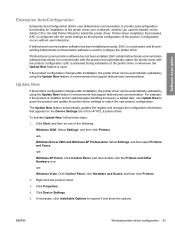
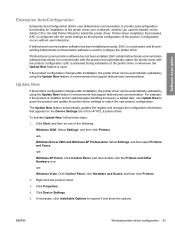
... automatically match the printer driver with the same settings as the physical configuration of the product. Click Properties.
4. Software description
Enterprise AutoConfiguration
Enterprise ...the printer driver can be automatically updated by using the Update Now feature in environments that support bidirectional communication. Click Start, and then do one of the HP PCL 6 printer driver....
HP LaserJet P3010 Series - Software Technical Reference - Page 79


... Now to open the Advanced Installation Options screen. Advanced Installation Options
Installing Windows printing-system
● Click Install PCL 6 Driver to install the HP PCL 6 printer driver.
● Click Install PS Driver to install HP LaserJet P3010 Series printer documentation, Screen Fonts, and the HP Supplies software. A generic version of this web site.
● Click Install...
HP LaserJet P3010 Series - Software Technical Reference - Page 87


....
Windows XP Professional, Windows Server 2003, and Windows 2008: Click the Printers and Faxes option. Insert the CD in the CD-ROM drive.
The Add Printer Wizard opens.
3. Follow these instructions to install the HP LaserJet P3010 Series printing system software from the printing-system software CD
Follow these instructions to administrator in the root directory...
HP LaserJet P3010 Series - Software Technical Reference - Page 126
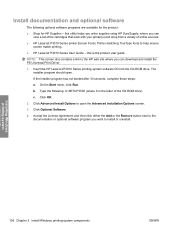
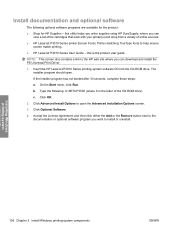
... the Remove button next to the documentation or optional software program you can download and install the PS Universal Print Driver.
1. this is the letter of online sources. ● HP LaserJet P3010 Series printer Screen Fonts: Printer-matching TrueType fonts to install or uninstall. Click OK.
2. If the installer program has not started after 30...
HP LaserJet P3010 Series - Software Technical Reference - Page 169


...-andhold job to make it prints. ● Quick Copy - Prints only the first copy of a print job to be printed from the printer control panel
without resending the job from the computer. ● Stored Job - Allows additional copies of a print job and holds additional copies until it is stored
on the HP LaserJet P3010 Series product to check...
HP LaserJet P3010 Series - Software Technical Reference - Page 179
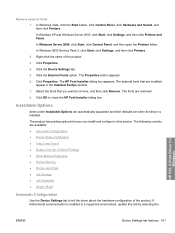
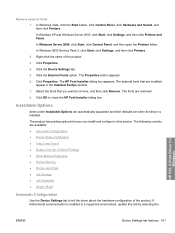
... about the hardware configuration of the product.
3. The product has printing options that are automatically populated and their defaults set when the driver is enabled in this tab by selecting the
HP PCL 6 Print Driver for 2-Sided Printing) ● Allow Manual Duplexing ● Printer Memory ● Printer Hard Disk ● Job Storage ● Job Separator ● Mopier...
HP LaserJet P3010 Series - Software Technical Reference - Page 250


... tab 204
diagnostics troubleshoot 156
dialog boxes, printing-system software installation Mac OS X 174
DIMMs accessing 8
direct printing FTP, Windows 219 local port, Windows 221...HP Driver Preconfiguration 44 HP Driver Preconfiguration Support
Guide 26 HP Easy Printer Care
description 13 downloading 13 supported browsers 13 supported operating
systems 13
232 Index
ENWW See HP
EWS Enterprise...
HP LaserJet P3010 Series - User Guide - Page 99


... particular tray or paper type for a print job through the printer driver or a software
program and the tray...printing from Tray 1, and it is configured for type and size in the tray.
Use the up or down arrows to Cassette mode.
Setting TRAY 1 SIZE and TRAY 1 TYPE to any other HP LaserJet...and then press the OK button. The product automatically prompts you to highlight the correct size, and...
HP LaserJet P3010 Series - User Guide - Page 193


....
3. ENWW
Paper-handling problems 181 The HP LaserJet P3011, HP LaserJet P3015, and HP LaserJet P3015n models do not support automatic 2-sided printing. The product configuration is turned off.
4. DUPLEX
2. For Trays 2, 3, and 4, load the paper printed side up with the top of the following menus. Duplex printing is not set up the printer driver to select it and then press the...
Similar Questions
My Hp Deskjet 940c Printer Won't Print.
I have an hp deskjet940c printer and I run Windows XP on my dell desktop computer. Recently, it's st...
I have an hp deskjet940c printer and I run Windows XP on my dell desktop computer. Recently, it's st...
(Posted by exyoeman 11 years ago)
Hp Deskjet D2500 Printer Not Printing Color
Why is my HP Deskjet D2500 printer not printing in color. I've checked the properties as print in co...
Why is my HP Deskjet D2500 printer not printing in color. I've checked the properties as print in co...
(Posted by mabchee2002 12 years ago)

