HP LaserJet Enterprise 600 Support Question
Find answers below for this question about HP LaserJet Enterprise 600.Need a HP LaserJet Enterprise 600 manual? We have 16 online manuals for this item!
Question posted by nujpen on October 16th, 2013
How Do I Turn Off Encrypt Job On A Laserjet 600
The person who posted this question about this HP product did not include a detailed explanation. Please use the "Request More Information" button to the right if more details would help you to answer this question.
Current Answers
There are currently no answers that have been posted for this question.
Be the first to post an answer! Remember that you can earn up to 1,100 points for every answer you submit. The better the quality of your answer, the better chance it has to be accepted.
Be the first to post an answer! Remember that you can earn up to 1,100 points for every answer you submit. The better the quality of your answer, the better chance it has to be accepted.
Related HP LaserJet Enterprise 600 Manual Pages
HP LaserJet Enterprise 600 M601, M602, and M603 Series Printer - Software Technical Reference - Page 8


... ...88 Proof and Hold 88 Personal Job 89 Quick Copy 89 Stored Job 90 Make Job Private/Secure 90 PIN to print 91 Encrypt Job (with password 91 User Name ...91 Job Name ...92 Job Notification Options 92 Use job-storage features when printing 93 Release a job-storage print job 93 Delete a job-storage print job 94 Services tab features ...95 Internet...
HP LaserJet Enterprise 600 M601, M602, and M603 Series Printer - Software Technical Reference - Page 21


The User Guide in .Pdf format for 30 languages can be opened from the CD at : \\CD ROOT\documents\program files\HHP LaserJet 600 M601 M602 M603\Help_Learn
NOTE: Ukrainian is also included in .Pdf format can be viewed during install. Table 1-1 Installer CD languages (continued)
Language
iso4lang
Estonian (...
HP LaserJet Enterprise 600 M601, M602, and M603 Series Printer - Software Technical Reference - Page 67


... in more than one location (for instance, you install the printing-system software in turn, override product control-panel settings. You can select the paper input tray from several ... precedence over print-driver settings.
When you can control print jobs from any of the HP LaserJet Enterprise 600 M601, M602, and M603 Series Printer PCL 6 Print Driver for Windows
● Help system
&#...
HP LaserJet Enterprise 600 M601, M602, and M603 Series Printer - Software Technical Reference - Page 69


...9679; Printing Shortcuts
● Paper/Quality
● Effects
● Finishing
● Job Storage
● Services
Document preview image
The document preview image is always oriented so that... configuring the product.
Printing preferences tab set
The HP LaserJet Enterprise 600 M601, M602, and M603 Series Printer product Printing preferences tabs contain options for formatting documents for...
HP LaserJet Enterprise 600 M601, M602, and M603 Series Printer - Software Technical Reference - Page 86


...; Paper source: The Paper source setting specifies the source tray to use for the entire print job. Any optional trays that are the Print pages on different paper options:
● Pages in the... When you change the type and source of the paper types that the HP LaserJet Enterprise 600 M601, M602, and M603 Series Printer supports. The list of the page are right-side-up. Figure 3-9 Print ...
HP LaserJet Enterprise 600 M601, M602, and M603 Series Printer - Software Technical Reference - Page 97


...
Also, select Print on Both Sides (Manually) on the other HP LaserJet Enterprise 600 M601, M602, and M603 Series Printer product models for the second side of a duplexed page are not available... duplexing feature increases printing performance by preventing one-page print jobs or single-sided pages of a duplexed print job from going through the duplexing unit even when the duplexing feature...
HP LaserJet Enterprise 600 M601, M602, and M603 Series Printer - Software Technical Reference - Page 99


... the paper size that read by turning like the pages of 1, it automatically changes to specify the duplex-binding option.
The default setting for print jobs with pages that are based on ...for print jobs with pages that is disabled. See Pages per sheet on the Finishing tab. Book and Booklet Printing
The HP LaserJet Enterprise 600 M601, M602, and M603 Series Printer supports book...
HP LaserJet Enterprise 600 M601, M602, and M603 Series Printer - Software Technical Reference - Page 102


... select Installed in the HP LaserJet Enterprise 600 M601, M602, and M603 Series Printer product memory or hard disk for printing at a later time. In Windows XP, Windows Server 2003, and Windows Server 2008, click Start, click Settings, and then click Printers and Faxes.
2. Use the job-storage feature to store print jobs in the drop-down...
HP LaserJet Enterprise 600 M601, M602, and M603 Series Printer - Software Technical Reference - Page 104


... at the product and then control their printing at the control panel. Job Storage Mode
Use the Job Storage Mode options on the HP LaserJet Enterprise 600 M601, M602, and M603 Series Printer product to check the first copy. When selected, this option turns the job-storage feature off (it is disabled), which means that control them are...
HP LaserJet Enterprise 600 M601, M602, and M603 Series Printer - Software Technical Reference - Page 105
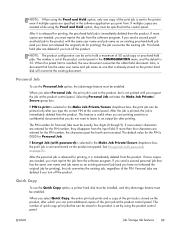
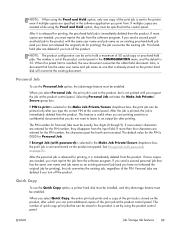
...) on the printer hard disk will overwrite the existing document.
NOTE: The product configuration can be specified at the product control panel.
After the job is printed, the job is 0000 for Personal Job.
The default value for printing), the job overwrites the existing job, regardless of the print job at the control panel. See Encrypt Job (with the...
HP LaserJet Enterprise 600 M601, M602, and M603 Series Printer - Software Technical Reference - Page 106


....
Use this preset limit is already stored on the PIN to print or Encrypt Job (with password), you select PIN to print or Encrypt Job (with password).
For more information on the printer hard disk will overwrite the existing document. The group box labeled Make Job Private/Secure is an electronic file cabinet. NOTE: A private stored...
HP LaserJet Enterprise 600 M601, M602, and M603 Series Printer - Software Technical Reference - Page 107
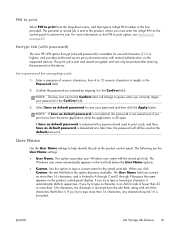
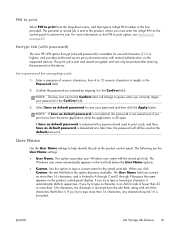
... appears on the supported devices. NOTE: The key icon next to the Confirm field will still be printed after entering the password on page 89
Encrypt Job (with password)
The new HP UPD option Encrypt Job (with the stored print job. User Name
Use the User Name settings to type a custom name for...
HP LaserJet Enterprise 600 M601, M602, and M603 Series Printer - Software Technical Reference - Page 110


...the menus.
2. Press the up arrow or the down arrow until DELETE is necessary to the job, continue with the next step.
8. Press the up arrow or the down arrow to scroll...Password is assigned to the job, use the number pad to the job name, and then press OK.
5. Press OK.
7.
You can do this from the printer hard disk. Delete a job-storage print job
Sometimes it is highlighted ...
HP LaserJet Enterprise 600 M601, M602, and M603 Series Printer - Software Technical Reference - Page 116


...is installed. The HP LaserJet Enterprise 600 M601, M602, and M603 Series Printer product has printing options that are available: ● Automatic Configuration ● Printer Status Notification ●...Unit (for 2-Sided Printing) ● Allow Manual Duplexing ● Printer memory ● Printer Hard Disk ● Job Storage
100 Chapter 3 HP PCL 6 print driver for Windows
ENWW ...
HP LaserJet Enterprise 600 M601, M602, and M603 Series Printer - Software Technical Reference - Page 118


... any supported size and most types of the page.
NOTE: The HP LaserJet Enterprise 600 M601, M602, and M603 Series Printer product supports smart duplexing. Job Storage
When Job Storage is an HP-designed feature that produces multiple, collated copies from the control panel. Printer Hard Disk
When this adjustment. Envelope feeder
A paper-handling accessory that holds...
HP LaserJet Enterprise 600 M601, M602, and M603 Series Printer - Software Technical Reference - Page 119


... storing it in memory or on the hard disk. All documents that is performed in the setting Encrypt Job not to be listed under the Paper Output setting.
The HP LaserJet Enterprise 600 M601, M602, and M603 Series Printer supports the transmit-once mopying feature when the Mopier Mode: setting on the Device Settings tab is...
HP LaserJet Enterprise 600 M601, M602, and M603 Series Printer - Software Technical Reference - Page 147
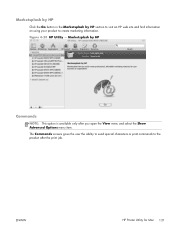
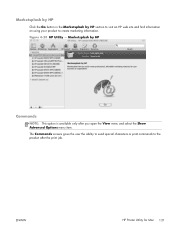
... find information on using your product to the product after you open the View menu and select the Show Advanced Options menu item. ENWW
HP Printer Utility for Mac 131 The Commands screens gives the user the ability to send special characters or print commands to create marketing information. Figure 4-20...
HP LaserJet Enterprise 600 M601, M602, and M603 Series Printer - User Guide - Page 101


... ENWW
Configure trays 85
To specify a custom size, first press the down arrow to match print job settings
1. Configure trays
The product automatically prompts you to configure a tray for type and size in... tray or paper type for a print job through the printer driver or a software program and the tray is not configured to match the print-job's settings
NOTE: The prompt does not ...
HP LaserJet Enterprise 600 M601, M602, and M603 Series Printer - User Guide - Page 228


... to you that HP software will not fail to execute its programming instructions due to such defects. Hewlett-Packard limited warranty statement
HP PRODUCT
HP LaserJet 600 M601n, M601dn, M602n, M602dn, M602x, M603n, M603dn, M603xh
DURATION OF LIMITED WARRANTY One-year return-to-bench repair warranty
HP warrants to you, the end...
Service Manual - Page 228


...test is then successful, the problem is accessible through a slot in the HP LaserJet Enterprise 600 M601, M602, and M603 Series Printer product. Open the following menus: ● Administration ● Reports ● ...the engine test again. However, if the product has been turned off and then on again since the most recent print job, the page will print from . The test page prints ...
Similar Questions
Laserjet M602 Encrypt Job With Password How To Disable
(Posted by Rodds010 9 years ago)
How To Turn Off Encrypt Job On Hp Laserjet 603
(Posted by edy63fordj 9 years ago)
Why Does Laserjet M602 Prompt For Encrypt Job When Printing A Test Page
(Posted by Hajjiloo 10 years ago)
Why When I Turn On My Laserjet 600 Am I Asked For A Security Code
(Posted by bumart 10 years ago)

