HP LaserJet Enterprise 600 Support Question
Find answers below for this question about HP LaserJet Enterprise 600.Need a HP LaserJet Enterprise 600 manual? We have 16 online manuals for this item!
Question posted by Hajjiloo on August 29th, 2013
Why Does Laserjet M602 Prompt For Encrypt Job When Printing A Test Page
The person who posted this question about this HP product did not include a detailed explanation. Please use the "Request More Information" button to the right if more details would help you to answer this question.
Current Answers
There are currently no answers that have been posted for this question.
Be the first to post an answer! Remember that you can earn up to 1,100 points for every answer you submit. The better the quality of your answer, the better chance it has to be accepted.
Be the first to post an answer! Remember that you can earn up to 1,100 points for every answer you submit. The better the quality of your answer, the better chance it has to be accepted.
Related HP LaserJet Enterprise 600 Manual Pages
HP LaserJet Enterprise 600 M601, M602, and M603 Series Printer - Software Technical Reference - Page 8


... 88 Off ...88 Proof and Hold 88 Personal Job 89 Quick Copy 89 Stored Job 90 Make Job Private/Secure 90 PIN to print 91 Encrypt Job (with password 91 User Name ...91 Job Name ...92 Job Notification Options 92 Use job-storage features when printing 93 Release a job-storage print job 93 Delete a job-storage print job 94 Services tab features ...95 Internet Services ...96...
HP LaserJet Enterprise 600 M601, M602, and M603 Series Printer - Software Technical Reference - Page 35
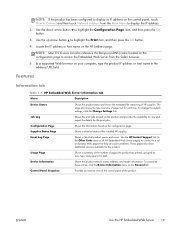
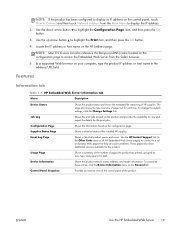
... the Main Menu to view and export the details for the print jobs.
Use the down arrow button to highlight the Print item, and then press the OK button.
4.
Event Log Page...Links area on the product and provides the capability to display the IP address.
2. Job Log
Shows the print jobs printed on all product events and errors. NOTE: Mac OS X users can also reference the...
HP LaserJet Enterprise 600 M601, M602, and M603 Series Printer - Software Technical Reference - Page 37


... or disable this product. Jobs printed from a computer.
Manage Trays
Use this item to manage jobs stored on the product memory... USB printing. Also select the method by which individuals sign in to the factory default settings. Manage Stored Jobs
Use...upgrade
Download and install product firmware upgrade files.
General Print Settings Use this item to product functions for select...
HP LaserJet Enterprise 600 M601, M602, and M603 Series Printer - Software Technical Reference - Page 97


... the smart duplexing feature, except for automatic duplexing, a Help message appears prompting you are automatic.
The HP LaserJet Enterprise 600 M601, M602, and M603 Series Printer product comes with the best possible quality.
The smart duplexing feature increases printing performance by preventing one-page print jobs or single-sided pages of the page, the product needs to make...
HP LaserJet Enterprise 600 M601, M602, and M603 Series Printer - Software Technical Reference - Page 98
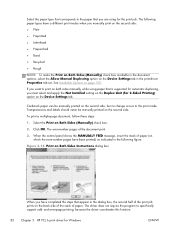
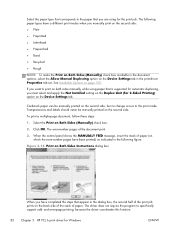
..., insert the stack of the print job prints on Both Sides (Manually) check box.
2. The following figure. Cardstock paper can be manually printed on the Device Settings tab. Click OK. and even-page printing, because the driver coordinates this function.
82 Chapter 3 HP PCL 6 print driver for the print job.
Select the Print on the back side of the...
HP LaserJet Enterprise 600 M601, M602, and M603 Series Printer - Software Technical Reference - Page 105
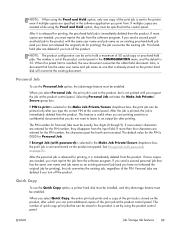
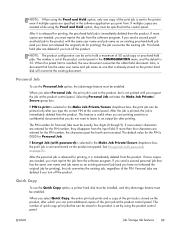
... dropdown box, the print job is sent to the printer even if multiple copies are specified in an output bin after you print from the software program. When you must reprint the job from the software program. If more copies are needed, you select Quick Copy, the entire print job prints and a copy of the print job is stored on...
HP LaserJet Enterprise 600 M601, M602, and M603 Series Printer - Software Technical Reference - Page 106


... be installed on the printer hard disk, you select Stored Job or Personal Job. After the print job is selected.
90 Chapter 3 HP PCL 6 print driver for forms and other common or shared documents. Select Encrypt Job (with encryption. Personal jobs are deleted from the product after printing, but require that is required for Private stored jobs. Stored Job
To use the Stored...
HP LaserJet Enterprise 600 M601, M602, and M603 Series Printer - Software Technical Reference - Page 107
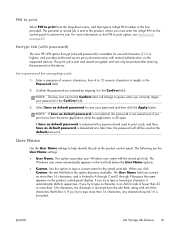
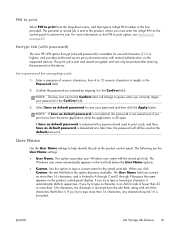
... tab features 91 If you must enter the 4-digit PIN on page 89
Encrypt Job (with password)
The new HP UPD option Encrypt Job (with password) is available for use with the stored print job. PIN to print
Select PIN to type more than 16 characters, any character beyond 16 is truncated. Select Save as default password...
HP LaserJet Enterprise 600 M601, M602, and M603 Series Printer - Software Technical Reference - Page 110


...do this from the printer hard disk. Press the Home button to enter the correct PIN or Password. Press the up arrow or the down arrow to scroll to the job name, and then press...OK.
7. Press OK to delete a print job from the product control panel.
1. Delete a job-storage print job
Sometimes it is necessary to delete the job.
94 Chapter 3 HP PCL 6 print driver for Windows
ENWW If no PIN ...
HP LaserJet Enterprise 600 M601, M602, and M603 Series Printer - Software Technical Reference - Page 118


... Job Storage is sent and stored encrypted, and can only be printed after entering the password on the supported devices. The product pauses while you can store print jobs so that produces multiple, collated copies from the control panel. The multiple-original print (mopy) function is enabled by default. NOTE: The HP LaserJet Enterprise 600 M601, M602, and M603 Series Printer...
HP LaserJet Enterprise 600 M601, M602, and M603 Series Printer - Software Technical Reference - Page 119


...-original print (mopy) function is selected by default in the driver, and can be listed under the Paper Output setting.
The mopying mode is an HP-designed feature that produces multiple, collated copies from the Job Storage tab. You can still perform through the product hardware.
The HP LaserJet Enterprise 600 M601, M602, and M603 Series Printer...
HP LaserJet Enterprise 600 M601, M602, and M603 Series Printer - User Guide - Page 19


HP LaserJet Enterprise 600 M602 models
M602n printer CE991A
M602dn printer CE992A
● Prints up to 52 pages per minute (ppm) ● 4-line color graphical control-panel
on Letter size paper and 50 ppm on A4
display
size paper
&#...
HP LaserJet Enterprise 600 M601, M602, and M603 Series Printer - User Guide - Page 20


... on both sides
● Wireless network printing
M603xh printer CE996A
Has the same features as the HP LaserJet Enterprise 600 M603n printer, plus the following: ● Duplex-printing accessory for automatic printing on both sides ● Wireless network printing ● One additional 500-sheet input tray (Tray 3) ● 250 GB HP Encrypted High Performance Hard Disk (replaces the 4 GB...
HP LaserJet Enterprise 600 M601, M602, and M603 Series Printer - User Guide - Page 35


...Settings Sleep/Auto Off Timer
Sleep/Auto Off After
Print Quality
Wake/Auto On Events
Image Registration Adjust Paper Types
Adjust Tray
Print Test Page
X1 Shift
Y1 Shift
X2 Shift
Y2 Shift...All Events* Network port Power button only
-5.00 mm to 5.00 mm
Select from a list of print modes. Table 2-4 General Settings menu (continued)
First level
Second level
Third level
Time
Time Zone
...
HP LaserJet Enterprise 600 M601, M602, and M603 Series Printer - User Guide - Page 47
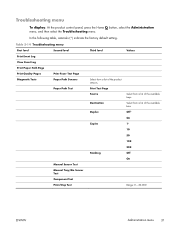
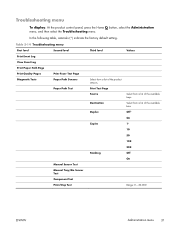
... Troubleshooting menu
To display: At the product control panel, press the Home button, select the Administration menu, and then select the Troubleshooting menu.
Paper Path Test
Print Test Page
Source Destination Duplex
Select from a list of the product sensors. In the following table, asterisks (*) indicate the factory default setting.
HP LaserJet Enterprise 600 M601, M602, and M603 Series Printer - User Guide - Page 55


... Classic Start menu view): Click Start, click Settings, and then click Printers. ENWW
Change print job settings for all print jobs, unless settings are changed in the Page Setup, Print, or Printer Properties dialog boxes.
● Printer control panel settings: Settings changed anywhere else.
● Print dialog box: Click Print, Print Setup, or a similar command on the File menu of the...
HP LaserJet Enterprise 600 M601, M602, and M603 Series Printer - User Guide - Page 101


...prompts you to configure a tray for type and size in the following steps.
4. In this situation, if the print job does not specify a tray, the product prints from Tray 1, and it is configured for a print job through the printer... or by pressing the up arrow or the down arrow to match the print-job's settings
NOTE: The prompt does not appear if you specify a particular tray or paper type for ...
HP LaserJet Enterprise 600 M601, M602, and M603 Series Printer - User Guide - Page 222


...Do not connect the USB cable until the software installation program prompts you do not have selected the correct printer in the Format For drop-down menu in a row on ... is connected correctly.
3.
If multiple printers are connected in the Print dialog box.
206 Chapter 10 Solve problems
ENWW Open the print queue and restart the print job.
2. Print a configuration page to see if more...
HP LaserJet Enterprise M500 and M600 Printer Series - Maximizing energy conservation - Page 3


... approximately three second intervals, indistinguishably from twenty watts when idle (waiting for printing and maintenance tasks.
All Events
OFF
READY
Print Job Power Button
Power Button
Sleep Timer - When OFF, the printer can be turned OFF manually with the power button.
The printer will draw less than one watt. When in Auto‐Off the...
Service Manual - Page 245
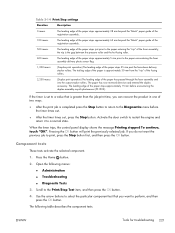
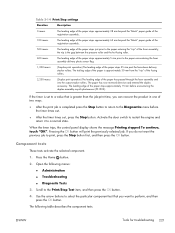
...
600 msecs
The leading edge of the paper stops approximately 5 mm prior to the paper encountering the fuser assembly delivery photo sensor flag.
1,200 msecs
(Simplex print ...Print/Stop Test item, and then press the OK button. 4. Component tests
These tests activate the selected component. 1. Use the arrow buttons to select the particular component test that is greater than the job-print...
Similar Questions
Laserjet M602 Encrypt Job With Password How To Disable
(Posted by Rodds010 9 years ago)
Hp Laserjet 600 M602 Offline Status Can Print
(Posted by rmiccelikaf 10 years ago)
How Do I Turn Off Encrypt Job On A Laserjet 600
(Posted by nujpen 10 years ago)

