HP LaserJet Enterprise 600 Support Question
Find answers below for this question about HP LaserJet Enterprise 600.Need a HP LaserJet Enterprise 600 manual? We have 16 online manuals for this item!
Question posted by Rodds010 on October 12th, 2014
Laserjet M602 Encrypt Job With Password How To Disable
The person who posted this question about this HP product did not include a detailed explanation. Please use the "Request More Information" button to the right if more details would help you to answer this question.
Current Answers
There are currently no answers that have been posted for this question.
Be the first to post an answer! Remember that you can earn up to 1,100 points for every answer you submit. The better the quality of your answer, the better chance it has to be accepted.
Be the first to post an answer! Remember that you can earn up to 1,100 points for every answer you submit. The better the quality of your answer, the better chance it has to be accepted.
Related HP LaserJet Enterprise 600 Manual Pages
HP LaserJet Enterprise 600 M601, M602, and M603 Series Printer - Software Technical Reference - Page 8


... Off ...88 Proof and Hold 88 Personal Job 89 Quick Copy 89 Stored Job 90 Make Job Private/Secure 90 PIN to print 91 Encrypt Job (with password 91 User Name ...91 Job Name ...92 Job Notification Options 92 Use job-storage features when printing 93 Release a job-storage print job 93 Delete a job-storage print job 94 Services tab features ...95 Internet...
HP LaserJet Enterprise 600 M601, M602, and M603 Series Printer - Software Technical Reference - Page 67


...Universal Print Driver can be installed by default through the installer. When you can control print jobs from the Web.
Print-driver settings, in Windows, the HP PCL 6 Print Driver is...panel settings. You can select the paper input tray from any of the HP LaserJet Enterprise 600 M601, M602, and M603 Series Printer PCL 6 Print Driver for Windows
● Help system
● Advanced tab ...
HP LaserJet Enterprise 600 M601, M602, and M603 Series Printer - Software Technical Reference - Page 69


.... Toggle between tabs does not change the location or appearance of all Printing preferences tabs except the Services and Job Storage tabs. Printing preferences tab set
The HP LaserJet Enterprise 600 M601, M602, and M603 Series Printer product Printing preferences tabs contain options for formatting documents for configuring the product. In Windows Vista, Server 2003 and...
HP LaserJet Enterprise 600 M601, M602, and M603 Series Printer - Software Technical Reference - Page 86


...paper settings and options. The document preview image is always oriented so that the HP LaserJet Enterprise 600 M601, M602, and M603 Series Printer supports.
The following figure shows the Print pages on the accessories that are installed.
... specifies the source tray to use for the entire print job. When you change the type and source of a page that represents graphics and text.
HP LaserJet Enterprise 600 M601, M602, and M603 Series Printer - Software Technical Reference - Page 97


... set to Unspecified, the smart duplexing feature is disabled. Print-mode adjustments for automatic duplexing (Letter, A4, Legal, and 8.5 x 11 only). A different print mode is known as print mode. Print on both sides automatically
The duplexing unit in the HP LaserJet Enterprise 600 M601, M602, and M603 Series Printer product prints on two sides of a sheet...
HP LaserJet Enterprise 600 M601, M602, and M603 Series Printer - Software Technical Reference - Page 99


... 84 for print jobs with pages that the pages would be flipped if they were bound together. Book and Booklet Printing
The HP LaserJet Enterprise 600 M601, M602, and M603 Series Printer supports book and ..., other settings have the following table demonstrates the results of a calendar. A book is disabled. Use the Covers and Print pages on different paper settings on the default setting of 1,...
HP LaserJet Enterprise 600 M601, M602, and M603 Series Printer - Software Technical Reference - Page 102


...or use the Proof and Hold and Personal Job job-storage features. To disable the jobstorage feature, follow these steps:
...Printers.
To support job-storage features for the Printer Hard Disk under Installable Options, and then select Installed in supporting job-storage features. A minimum total memory of 288 MB is enabled in the HP LaserJet Enterprise 600 M601, M602, and M603 Series Printer...
HP LaserJet Enterprise 600 M601, M602, and M603 Series Printer - Software Technical Reference - Page 104


... LaserJet Enterprise 600 M601, M602, and M603 Series Printer product offers the following Job Storage Mode options: ● Off ● Proof and Hold ● Personal Job ● Quick Copy ● Stored Job These options and the settings that the print job will not be stored in the product. When selected, this option turns the job-storage feature off (it is disabled...
HP LaserJet Enterprise 600 M601, M602, and M603 Series Printer - Software Technical Reference - Page 105
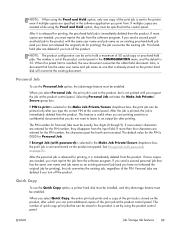
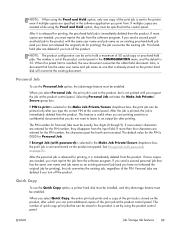
... stored on the product encyrpted. If multiple copies are truncated. Selecting Personal Job activates the Make Job Private/ Secure group box. If PIN to the printer even if multiple copies are entered for printing), the job overwrites the existing job.
If Encrypt Job (with password) is selected in the product is sent to print is not printed until...
HP LaserJet Enterprise 600 M601, M602, and M603 Series Printer - Software Technical Reference - Page 106


... to the printer hard disk without encryption).
If you select Stored Job or Personal Job.
Use the Stored Job option to send a print job directly to print in the product as a personal job. The print job is stored in the Make Job Private/Secure dropdown box to set the Make Job Private/Secure dropdown box to print or Encrypt Job (with password). A printer hard...
HP LaserJet Enterprise 600 M601, M602, and M603 Series Printer - Software Technical Reference - Page 107
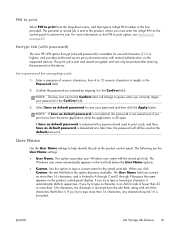
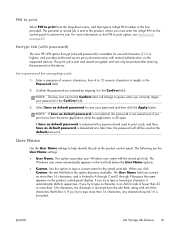
... more information on the PIN to print option, see Personal Job on the supported devices.
If Save as default password is selected with a password and used to -end secure print job transmission with mutual authentication on page 89
Encrypt Job (with password)
The new HP UPD option Encrypt Job (with all of numeric characters, from the same application while...
HP LaserJet Enterprise 600 M601, M602, and M603 Series Printer - Software Technical Reference - Page 110


... the up arrow or the down arrow until DELETE is assigned to the job, use the number pad to your user name, and then press OK.
4.
You can do this from the printer hard disk. If a PIN number or Password is highlighted on the product control panel, and then press OK.
3. Press the...
HP LaserJet Enterprise 600 M601, M602, and M603 Series Printer - Software Technical Reference - Page 116


...; Duplex Unit (for 2-Sided Printing) ● Allow Manual Duplexing ● Printer memory ● Printer Hard Disk ● Job Storage
100 Chapter 3 HP PCL 6 print driver for Windows
ENWW Click OK ...and then click Printers. Right-click the name of the product. 3. Click the External Fonts option. The HP LaserJet Enterprise 600 M601, M602, and M603 Series Printer product has printing...
HP LaserJet Enterprise 600 M601, M602, and M603 Series Printer - Software Technical Reference - Page 117


... tray installed on the product for Tray 6. ENWW
Device Settings tab features 101 ● Secure Printing
● Job Separator
● Mopier Mode
Automatic Configuration
Use the Device Settings tab to Off after the changes are made.
The... 6
This control specifies whether you must manually configure the options on all HP LaserJet Enterprise 600 M601, M602, and M603 Series Printer models.
HP LaserJet Enterprise 600 M601, M602, and M603 Series Printer - Software Technical Reference - Page 118


...Printer Hard Disk
When this printer and provides end-to 75 envelopes. NOTE: The HP LaserJet Enterprise 600 M601, M602, and M603 Series Printer product supports smart duplexing. The product pauses while you can only be printed after entering the password....
Secure Printing
The new HP UPD option Encrypt Job (with password) is sent and stored encrypted, and can gain access to print the...
HP LaserJet Enterprise 600 M601, M602, and M603 Series Printer - Software Technical Reference - Page 119


... software program to the product, is performed in one of a multiple-page print job is sent through the print driver by default. Control collation through the network for each collated copy. The HP LaserJet Enterprise 600 M601, M602, and M603 Series Printer supports the transmit-once mopying feature when the Mopier Mode: setting on the hard...
HP LaserJet Enterprise 600 M601, M602, and M603 Series Printer - Software Technical Reference - Page 126


...out functions on the AppleTalk network.
● Change product settings.
● Set a password for Macintosh operating systems no longer includes a font installer. Printing-system software
The product includes.... Use the HP EWS to Apple's print driver. The HP LaserJet Enterprise 600 M601, M602, and M603 Series Printer product uses previously installed system fonts when it to product features, ...
HP LaserJet Enterprise 600 M601, M602, and M603 Series Printer - Software Technical Reference - Page 147
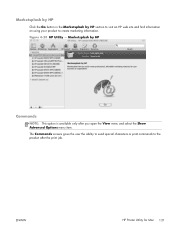
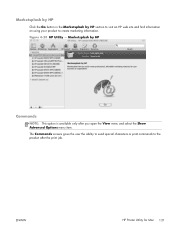
ENWW
HP Printer Utility for Mac 131 Marketsplash by HP section to visit an HP web site and find information on using your product to the product after ... 4-20 HP Utility -
Marketsplash by HP
Click the Go button in the Marketsplash by HP
Commands
NOTE: This option is available only after the print job.
HP LaserJet Enterprise 600 M601, M602, and M603 Series Printer - User Guide - Page 101


... not specify a tray, the product prints from Tray 1, and it is configured for a print job through the printer driver or a software program and the tray is not configured to match the print-job's settings
NOTE: The prompt does not appear if you are printing from Tray 1, even if the paper size and type...
HP LaserJet Enterprise M500 and M600 Printer Series - Maximizing energy conservation - Page 3


... button will consume power ranging from Auto‐Off.
All Events
OFF
READY
Print Job Power Button
Power Button
Sleep Timer - Auto‐Off/Auto‐On Technology
The M551, M601, M602 and M603 HP Eco‐Smart LaserJet printers feature Auto‐Off/Auto‐On technology that dramatically reduces their relationships are...
Similar Questions
How To Turn Off Encrypt Job On Hp Laserjet 603
(Posted by edy63fordj 9 years ago)
How To Change Password In Printer
how to change password in printer
how to change password in printer
(Posted by Anonymous-131332 10 years ago)
How Do I Turn Off Encrypt Job On A Laserjet 600
(Posted by nujpen 10 years ago)
Why Does Laserjet M602 Prompt For Encrypt Job When Printing A Test Page
(Posted by Hajjiloo 10 years ago)
How To Change The Default Tray Of A Hp Printer Laser Jet 600 M602
(Posted by hahaJamiwa 10 years ago)

