HP LaserJet Enterprise 500 Support Question
Find answers below for this question about HP LaserJet Enterprise 500.Need a HP LaserJet Enterprise 500 manual? We have 10 online manuals for this item!
Question posted by rmiccelikaf on January 27th, 2014
Hp Laserjet 600 M602 Offline Status Can Print
The person who posted this question about this HP product did not include a detailed explanation. Please use the "Request More Information" button to the right if more details would help you to answer this question.
Current Answers
There are currently no answers that have been posted for this question.
Be the first to post an answer! Remember that you can earn up to 1,100 points for every answer you submit. The better the quality of your answer, the better chance it has to be accepted.
Be the first to post an answer! Remember that you can earn up to 1,100 points for every answer you submit. The better the quality of your answer, the better chance it has to be accepted.
Related HP LaserJet Enterprise 500 Manual Pages
HP LaserJet Printer Family - Print Media Specification Guide - Page 5


...28 Dropouts 28 Improperly formed or wavy characters 28 Toner smear 28 Toner specks (background scatter 28
Appendix A Specifications
U.S. Contents
1 Overview
How HP LaserJet printers work 2 Alternative sources of information 2
2 Guidelines for using media
Using print media 4 Preparing print media for use 4 Using paper 4 Using envelopes 11 Using labels 14 Using overhead transparencies 16...
HP LaserJet Printer Family - Print Media Specification Guide - Page 7


...information about what media your HP LaserJet printer. For specific information about print-media specifications.
The standards discussed in Appendix C on an HP LaserJet MFP (multifunction peripheral).
This document does not support HP LaserJet 2686A, HP LaserJet Plus, HP LaserJet 500, or HP LaserJet 2000 printers. See the user guide for each printer for that are unfamiliar to...
HP LaserJet Printer Family - Print Media Specification Guide - Page 8


... colors.
You can also obtain support through the printer, charged electrostatically, and heated. In an HP color LaserJet printer, this document and in your HP printer and HP print media.
2 How HP LaserJet printers work
HP LaserJet printers use . If you have tried the suggestions that are contained in a laser printer, the print media must be picked from whom you with information...
HP LaserJet Printer Family - Print Media Specification Guide - Page 9


.... The customer assumes all responsibility for the quality and performance of any print media that is designed to help you ask your HP LaserJet printers (see "Ordering HP print media" on page 35).
HP LaserJet printers can use.
2 Guidelines for using media 3 Using non-HP brand media will assume responsibility for the replacement of media. Hewlett-Packard recommends testing...
HP LaserJet Printer Family - Print Media Specification Guide - Page 10


... bond papers, which it for laser printing.
4 Using print media
ENWW Although your HP LaserJet printer will be controlled as well as one or two reams, store the print media for one to prevent contamination of the printer. or copier-grade papers. Print media needs some time to prepare it will print black satisfactorily on both sides of photocopier...
HP LaserJet Printer Family - Print Media Specification Guide - Page 12


... in vinyl folders. or other pigment-coated papers must not flake or shed particles that can use an HP color LaserJet printer to print on colored paper that meets all of your HP LaserJet printer if the paper meets the same specifications as standard paper; The coating must be greater than others, requiring a specific degree of dots...
HP LaserJet Printer Family - Print Media Specification Guide - Page 17


... to ensure good toner adhesion.
2 Guidelines for HP color LaserJet printers).
See the support documentation for detailed instructions about printing on page 13 and still not print satisfactorily because of envelopes by using envelopes in folds or other variables over which enters the printer first, is recommended to the printer.
Printing on many sizes and styles of the...
HP LaserJet Enterprise 500 Color M551 - Software Technical Reference - Page 10


Screen fonts ...120 Mac OS X installation instructions 121
HP LaserJet software CD, Macintosh partition 121 Install the HP LaserJet printing-system software for the Macintosh OS 121
General installation instructions 121 Mac OS X installation 122
Main Install dialog box sequence 122 Setup instructions 130
Setting up a printer with Mac OS X v10.5, v.10.6 130 Troubleshooting the product setup...
HP LaserJet Enterprise 500 Color M551 - Software Technical Reference - Page 19
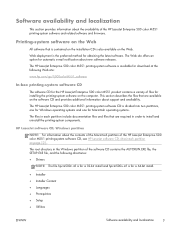
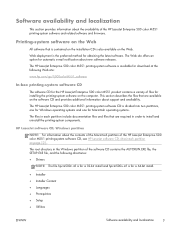
... localization
This section provides information about the availability of the HP LaserJet Enterprise 500 color M551 printing-system software CD, see HP LaserJet software CD, Macintosh partition on page 121. Web deployment is for installing the printing-system software on the computer. The HP LaserJet Enterprise 500 color M551 printing-system software is available for download at the following...
HP LaserJet Enterprise 500 Color M551 - Software Technical Reference - Page 27


... installing the printing-system software, see the HP LaserJet Enterprise 500 color M551 Install Notes on the HP LaserJet Enterprise 500 color M551 printing-system software CD. ENWW
Windows printing-system software
11
All of the Windows drivers are supported by this printer. HP PCL 6 Print Driver, PCL 6 Universal Print Driver, PCL 5 Universal Print Driver, and PS Universal Print Driver
All...
HP LaserJet Enterprise 500 Color M551 - Software Technical Reference - Page 28


... and Sound, and then click Printers. The PCL 6 and PCL 5 Universal Print Drivers and the PS Universal Print Driver are using an HP print driver in Windows 7 and Server 2008 click Printer Properties.
12 Chapter 1 Product basics and Windows software description
ENWW NOTE: For a list of HP LaserJet Enterprise 500 color M551 print drivers, updated HP printing-system software, and product-support...
HP LaserJet Enterprise 500 Color M551 - Software Technical Reference - Page 43


... is running a 64-bit Windows operating system, you are installing through the Add Printer Wizard, the files are supported, and software is available on the Web. This chapter provides procedures for installing and removing the HP LaserJet Enterprise 500 color M551 printing-system software for Windows operating systems. The chapter provides information about these topics: ●...
HP LaserJet Enterprise 500 Color M551 - Software Technical Reference - Page 46
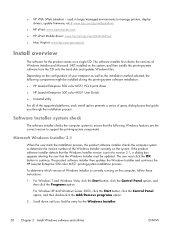
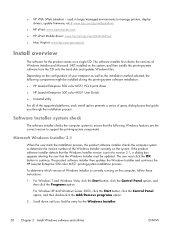
... product software installer then updates the Windows Installer and continues the HP LaserJet Enterprise 500 color M551 printing-system installation process. The user must be installed during the printing-system software installation:
● HP LaserJet Enterprise 500 color M551 PCL 6 print driver
● HP LaserJet Enterprise 500 color M551 User Guide
● UnInstall utility
For all of the...
HP LaserJet Enterprise 500 Color M551 - Software Technical Reference - Page 47
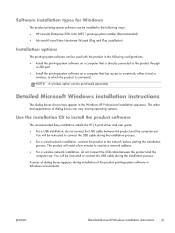
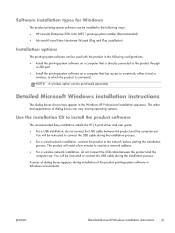
... and the
computer yet. ENWW
Detailed Microsoft Windows installation instructions
31 NOTE: A wireless option can be used with the product in the following ways: ● HP LaserJet Enterprise 500 color M551 printing-system installer (Recommended) ● Microsoft Found New Hardware Wizard (Plug and Play installation)
Installation options
The...
HP LaserJet Enterprise 500 Color M551 - Software Technical Reference - Page 108


... status information changes depending on the selections that the print job will not be stored in the product. Proof and Hold
To use the Proof and Hold option, the job-storage feature must be stored in memory and prints only the first copy of a print job. You can be enabled. The HP LaserJet Enterprise 500 color M551 printer offers...
HP LaserJet Enterprise 500 Color M551 - Software Technical Reference - Page 127


... ● Printer Status Notification ● Tray 3 ● Duplex Unit (for 2-Sided Printing) ● Allow Manual Duplexing ● Printer Hard Disk ● Job Storage ● Secure Printing ● Job...based on the current printer configuration when the driver is enabled in the Installed Fonts window. 7.
The HP LaserJet Enterprise 500 color M551 product has printing options that you can...
HP LaserJet Enterprise 500 Color M551 - Software Technical Reference - Page 128


...store print jobs and then print them later from a single print job.
112 Chapter 3 HP PCL 6 print driver for example, the default HP PCL 6 Print Driver and the HP PCL 5 Universal Print Driver...panel. Printer Status Notification
When enabled, this feature, you have Tray 3, an additional 500-sheet tray, installed on the HP LaserJet Enterprise color M551dn and the 5HP LaserJet Enterprise color ...
HP LaserJet Enterprise 500 Color M551 - Software Technical Reference - Page 133


... removing the HP LaserJet Enterprise 500 color M551 printing-system software for Macintosh operating systems, as well as descriptions about these topics: ● Determine the Mac driver version ● Supported operating systems for Mac OS X ● Printing-system software ● Mac OS X installation instructions ● Remove software from Mac operating systems ● HP Printer Utility...
HP LaserJet Enterprise 500 Color M551 - Software Technical Reference - Page 138


... OS X software and utilities
ENWW During this time the installer might appear to open the installer folder.
2. Insert the HP LaserJet Enterprise 500 color M551 printing-system software CD in the above figure. NOTE: In the HP LaserJet installer browser screen, double-click the Documents icon to gain access to complete the software installation. The installer must...
Service Manual - Page 274


... problem.
2.
If the page jams in the following items:
● Print the print-quality (PQ) troubleshooting pages.
● Solve the print-quality problems, and then see the jams section.
5. b. Mac OS X: Open Printer Setup Utility, and then double-click the line for the HP LaserJet Enterprise 500 color M551.
238 Chapter 3 Solve problems
ENWW If the pages do...
Similar Questions
Hp Laserjet 600 M601 Wont Print Automatically From Tray 2
(Posted by txra 10 years ago)
Can't Print To Specific Tray Hp Laserjet 600 M602
(Posted by toddRWilbe 10 years ago)
Hp Laserjet 600 M602 Does Not Print Double Sided
(Posted by pb28sarah 10 years ago)
Hp Laserjet 600 M602 Won't Print Multiple File In One Print Job
(Posted by sivzhan 10 years ago)

