HP LaserJet Enterprise 500 Support Question
Find answers below for this question about HP LaserJet Enterprise 500.Need a HP LaserJet Enterprise 500 manual? We have 10 online manuals for this item!
Question posted by txra on March 29th, 2014
Hp Laserjet 600 M601 Wont Print Automatically From Tray 2
The person who posted this question about this HP product did not include a detailed explanation. Please use the "Request More Information" button to the right if more details would help you to answer this question.
Current Answers
There are currently no answers that have been posted for this question.
Be the first to post an answer! Remember that you can earn up to 1,100 points for every answer you submit. The better the quality of your answer, the better chance it has to be accepted.
Be the first to post an answer! Remember that you can earn up to 1,100 points for every answer you submit. The better the quality of your answer, the better chance it has to be accepted.
Related HP LaserJet Enterprise 500 Manual Pages
HP LaserJet Printer Family - Print Media Specification Guide - Page 8


... provide you with information about your printer.
In an HP color LaserJet printer, this document and in this process is similar for each of your user guide and you still need assistance, call the dealer from the input tray one sheet at http://www.hp.com to create the printed image the print media must be picked from...
HP LaserJet Printer Family - Print Media Specification Guide - Page 13


...cover, or 90-lb index). Different HP LaserJet printer models and their input trays support various ranges of the paper, ...HP LaserJet printer for printing and copying, and can significantly affect the quality of 24 lb or 32 lb, and very high brightness and whiteness. However, keep in mind that the manufacturer uses. The heavier weight of these types of poor pickup from the input tray...
HP LaserJet Printer Family - Print Media Specification Guide - Page 17


...manual feed feature, an optional envelope tray, an optional envelope feeder, or another tray. Most HP LaserJet printers can cause jamming. Envelope construction
...Printing on envelopes can meet all other materials used on page 13.
See the user guide that came with a sharp, well-creased fold that have baggy construction;
q Avoid envelopes that your HP LaserJet printer...
HP LaserJet Printer Family - Print Media Specification Guide - Page 23


... the multipurpose (MP) tray, or tray 1. The print quality for color duplex printing has been optimized for their printers.
Note CAUTION
Printing on adhesive labels, envelopes,...of non-HP consumables in -home businesses. Automatic duplexing
Automatic duplexing requires an HP LaserJet printer that are the printers of 24 lb (90 g/m2).
2 Guidelines for laser-printed mailings, please...
HP LaserJet Printer Family - Print Media Specification Guide - Page 25


...used packages of media before unwrapping it. Shipping and storing print media
The performance of HP LaserJet printers depends on the condition of the print media that will cause the media to 55 percent. q...media is left
unwrapped or in the printer input tray, extreme changes in the environment will result in curling or warping. q Do not store printed documents in vinyl folders (which can...
HP LaserJet Printer Family - Print Media Specification Guide - Page 28


... Basic troubleshooting
ENWW
These materials can affect the performance of your HP LaserJet printer unless the paper or other print media you are recommended in your printer user guide, or see the troubleshooting section in the tray. Do both, if necessary.
3 If you have a printer problem. q Print media that produces undesirable emissions or melts when exposed to 205...
HP LaserJet Printer Family - Print Media Specification Guide - Page 29


... input tray, or problems
with the paper sensors. For most HP LaserJet printers you can build up from a newly opened ream. Do not reuse jammed paper.
Cause
Action(s)
Paper is too smooth or too rough.
See the user documentation for your printer.
Frequent paper jams
The following table lists possible causes of
cause poor print alignment...
HP LaserJet Printer Family - Print Media Specification Guide - Page 31


...HP color LaserJet printers, reduce toner coverage by using dither patterns rather than solid fill. q You might need to acclimate the paper to a different type or brand of paper.
If possible, set improperly in the input tray...the printer q driver for example, the
curl. q The grain of the paper can affect the curl of the paper. Reducing post-image curl
When an HP LaserJet printer prints a...
HP LaserJet Printer Family - Print Media Specification Guide - Page 32


... a point at the leading-edge corners. (See the figure in your HP LaserJet printer user guide.
Frequent envelope jams
Overfilling the envelope tray and misadjusting its guides are the most direct (straight-through) paper path.
Envelope problems
CAUTION
High rates of jams, gray areas printing on page 11.)
q Purchase envelopes that are listed in "Envelope...
HP LaserJet Enterprise 500 Color M551 - Software Technical Reference - Page 10


...HP LaserJet software CD, Macintosh partition 121 Install the HP LaserJet printing-system software for the Macintosh OS 121
General installation instructions 121 Mac OS X installation 122
Main Install dialog box sequence 122 Setup instructions 130
Setting up a printer...139 HP ePrint Center 140 Update Firmware 140 Commands 141 Printer Settings ...142 Supplies Management 142 Trays ...
HP LaserJet Enterprise 500 Color M551 - Software Technical Reference - Page 19
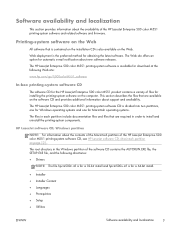
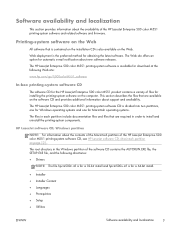
...
www.hp.com/go/lj500colorM551_software
In-box printing-system software CD
The software CD for the HP LaserJet Enterprise 500 color M551 product contains a variety of the HP LaserJet Enterprise 500 color M551 printing-system ...provides information about the availability of files for automatic e-mail notification about new software releases. Printing-system software on the Web
All software that ...
HP LaserJet Enterprise 500 Color M551 - Software Technical Reference - Page 27


... the Windows drivers are supported by this printer.
NOTE: For additional information about installing the printing-system software, see the HP LaserJet Enterprise 500 color M551 Install Notes on the HP LaserJet Enterprise 500 color M551 printing-system software CD. Operating systems supported for the print drivers HP PCL 6 discrete, HP UPD PCL 5, HP PD PCL 6, HP UPD PS, and Mac drivers...
HP LaserJet Enterprise 500 Color M551 - Software Technical Reference - Page 73
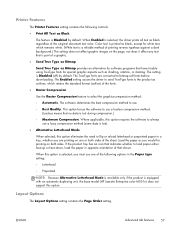
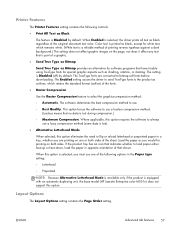
... fonts are printing on one of that no data is Disabled by default.
Printer Features
The Printer Features setting contains the following options in the Paper type setting:
◦ Letterhead
◦ Preprinted
NOTE: Because Alternative Letterhead Mode is available only if the product is equipped with an automatic duplexing unit, the base model (HP LaserJet Enterprise color...
HP LaserJet Enterprise 500 Color M551 - Software Technical Reference - Page 84


... tray)
The default setting is Automatically Select. When this setting is selected, the HP LaserJet Enterprise 500 color M551 uses the source tray that supports the paper size that you select a source tray other than Automatically Select, make sure that are installed through the Device Settings tab also appear here.
If you have selected. Click the
68 Chapter 3 HP PCL 6 print...
HP LaserJet Enterprise 500 Color M551 - Software Technical Reference - Page 127


...; Printer Hard Disk ● Job Storage ● Secure Printing ● Job Separator ● Mopier Mode
Automatic Configuration
Use the Device Settings tab to close the HP Font Installer dialog box.
The following controls are
installed appear in this tab by selecting the
ENWW
Device Settings tab features 111 Click the External Fonts option. The HP LaserJet Enterprise 500...
HP LaserJet Enterprise 500 Color M551 - Software Technical Reference - Page 128


... types of the printer supplies. Printer Status Notification
When enabled, this tab. The other driver will not be updated, and might show the default setting for example, the default HP PCL 6 Print Driver and the HP PCL 5 Universal Print Driver), the Update Now feature works automatically only on the driver on HP LaserJet Enterprise color M551xh only. Tray 3
This control specifies...
HP LaserJet Enterprise 500 Color M551 - Software Technical Reference - Page 168


... 5 print driver escape sequence for paper source is Esc&l#H (the "l" is ubyte # MediaSource or ubyte_array "string" MediaSource. See the following table for values of #. Table 5-2 Paper-type commands
Esc&
n#
Wd
Esc&
6
Wd
Esc&
11
Wd
Paper type Plain Preprinted
152 Chapter 5 Engineering details
ENWW NOTE: The HP LaserJet Enterprise 500 color M551 products support Tray 1, Tray 2, and...
HP LaserJet Enterprise 500 Color M551 - User Guide - Page 21


... as HP LaserJet Enterprise 500 color M551n plus the following:
Paper handling
● Automatic two-sided printing
Connectivity
● Hardware integration pocket for installing accessories ● USB port for walk-up printing
This model has the same features as HP LaserJet Enterprise 500 color M551dn plus the following:
Paper handling
● 500-sheet paper and heavy media tray (Tray 3)
Memory...
HP LaserJet Enterprise 500 Color M551 - User Guide - Page 24
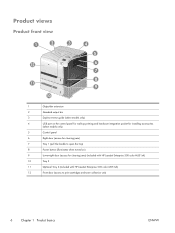
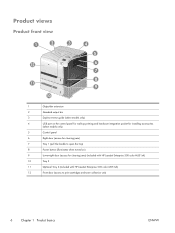
... door (access for clearing jams)
7
Tray 1 (pull the handle to open the tray)
8
Power button (illuminates when turned on)
9
Lower-right door (access for clearing jams) (included with HP LaserJet Enterprise 500 color M551xh)
10
Tray 2
11
Optional Tray 3 (included with HP LaserJet Enterprise 500 color M551xh)
12
Front door (access to print cartridges and toner collection unit)
6
Chapter...
Service Manual - Page 641


...591
HP printing supplies returns and environmental program 592
registration 336 registration assembly
removing 150 regulatory statements
environmental product stewardship program 591
removing parts automatic ... part numbers memory 527 print cartridges 527 screws 530 toner collection unit 527 parts 525 parts lists and diagrams covers 532 HP LaserJet Enterprise 500 color
M551 532 internal assemblies...
Similar Questions
Where Do You Find The Mac Address On A Hp Laserjet 500 Color M551
(Posted by dadkk 9 years ago)
Can't Print To Specific Tray Hp Laserjet 600 M602
(Posted by toddRWilbe 10 years ago)
How To Set Hp Laserjet 600 M601 To Print Automatically In Two Sides
(Posted by weslemiked 10 years ago)
Hp Laserjet 600 M602 Offline Status Can Print
(Posted by rmiccelikaf 10 years ago)

