HP LaserJet Enterprise 600 Support Question
Find answers below for this question about HP LaserJet Enterprise 600.Need a HP LaserJet Enterprise 600 manual? We have 16 online manuals for this item!
Question posted by wtxwojack on February 9th, 2014
How To Set Default Printing Tray On M601
The person who posted this question about this HP product did not include a detailed explanation. Please use the "Request More Information" button to the right if more details would help you to answer this question.
Current Answers
There are currently no answers that have been posted for this question.
Be the first to post an answer! Remember that you can earn up to 1,100 points for every answer you submit. The better the quality of your answer, the better chance it has to be accepted.
Be the first to post an answer! Remember that you can earn up to 1,100 points for every answer you submit. The better the quality of your answer, the better chance it has to be accepted.
Related HP LaserJet Enterprise 600 Manual Pages
HP LaserJet, Color LaserJet and LaserJet MFP Products - Security warnings when browsing to JetDirect Print Servers - Page 1


...Any web site, whether a public/commercial site or the web server of an HP Laserjet printer or MFP, uses the HTTPS protocol to secure the exchanges with an identity certificate ... identity of the web site. In commercial or public settings (i.e. the identity certificate) it as a trusted web server. When browsing to JetDirect print servers, these warnings should not be encrypted assuring their ...
HP LaserJet Enterprise 600 M601, M602, and M603 Series Printer - Software Technical Reference - Page 5


... software 10 Windows printing-system software 10 HP LaserJet print drivers 10 HP PCL 6 Print Driver, PCL 6 Universal Print Driver, PCL 5 Universal Print Driver, and PS Universal Print Driver 12 Printer-driver version numbers for Windows operating systems 12
Driver configuration for Windows 14 Driver autoconfiguration 14 Bidirectional communication 14 Enterprise AutoConfiguration 14 Update...
HP LaserJet Enterprise 600 M601, M602, and M603 Series Printer - Software Technical Reference - Page 26


....hp.com/go /upd, and then use the Microsoft Add Printer Wizard.
● The HP PCL 6 Universal Printer Driver (UPD). File-to-email Utility
Collects crash logs and attaches... drivers:
● The HP PCL 6 print driver.
This print driver is not installed by default. HP LaserJet print drivers
Print drivers provide the printing features and communication between the computer and the...
HP LaserJet Enterprise 600 M601, M602, and M603 Series Printer - Software Technical Reference - Page 35
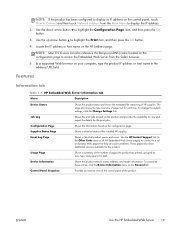
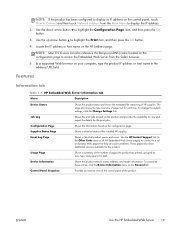
... the details for the print jobs. Job Log
Shows the print jobs printed on the product and provides the capability to access the Embedded Web Server from the Main Menu to a set for each tray.
Device Information
Shows the product network name, address, and model information. To change the default settings, click the Change Settings link. NOTE: If...
HP LaserJet Enterprise 600 M601, M602, and M603 Series Printer - Software Technical Reference - Page 37


... product. Manage Stored Jobs
Use this product. Manage Trays
Use this item to manage jobs stored on the product. Enable or disable the Host USB port on the control panel or the USB connectivity port on the formatter for this feature to manage the tray settings for printing directly from USB will use the default print settings.
HP LaserJet Enterprise 600 M601, M602, and M603 Series Printer - Software Technical Reference - Page 39


..., the code expires. In order to use the HP ePrintCenter Web site to define security settings and to configure default print settings for only 24 hours. Click the HP Web Services tab.
4.
b. c. To add the product, you need the printer code, which is a service that allows you log into the ePrintCenter within 24 hours, the...
HP LaserJet Enterprise 600 M601, M602, and M603 Series Printer - Software Technical Reference - Page 40
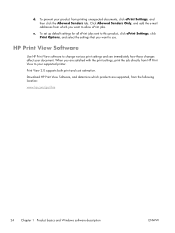
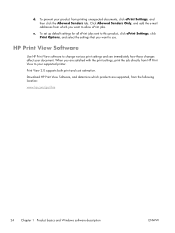
... and Windows software description
ENWW
To prevent your supported printer. e.
Click Allowed Senders Only, and add the e-mail addresses from which products are satisfied with the print settings, print the job directly from printing unexpected documents, click ePrint Settings, and then click the Allowed Senders tab. To set up default settings for all ePrint jobs sent to this product...
HP LaserJet Enterprise 600 M601, M602, and M603 Series Printer - Software Technical Reference - Page 69


... Windows Vista, Server 2003 and XP click Properties, in Windows 7 and Server 2008 click Printer Properties, after right-clicking the device name to gain access to the Properties tab set . Properties tab set
The Properties tab set
The HP LaserJet Enterprise 600 M601, M602, and M603 Series Printer product Printing preferences tabs contain options for formatting documents for Windows
53
HP LaserJet Enterprise 600 M601, M602, and M603 Series Printer - Software Technical Reference - Page 72
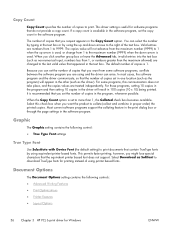
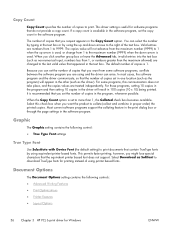
...It is 1. Graphic
The Graphic setting contains the following controls:
● Advanced Printing Features
● Print Optimizations
● Printer Features
● Layout Options
56 Chapter 3 HP PCL 6 print driver for Windows
ENWW Select Download as the driver). The default number of copies in proper order) the printed copies. For these programs, setting 10 copies in the program...
HP LaserJet Enterprise 600 M601, M602, and M603 Series Printer - Software Technical Reference - Page 73
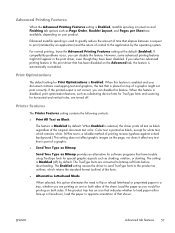
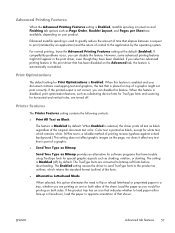
... the need to the application by default. Advanced Printing Features
When the Advanced Printing Features setting is Enabled, metafile spooling is Enabled.
Print Optimizations
The default setting for printing on the page, nor does it affect any text that have been disabled. Printer Features
The Printer Features setting contains the following controls:
● Print All Text as Black
The...
HP LaserJet Enterprise 600 M601, M602, and M603 Series Printer - Software Technical Reference - Page 97


..., instructing the product to use a group of settings (such as cardstock and thick paper. Print-mode adjustments for the HP LaserJet Enterprise 600 M601dn, M602dn, M603dn, which does not have a duplexing unit installed. Print on both sides automatically
The duplexing unit in the HP LaserJet Enterprise 600 M601, M602, and M603 Series Printer product prints on two sides of a sheet of paper...
HP LaserJet Enterprise 600 M601, M602, and M603 Series Printer - Software Technical Reference - Page 113


... size and margins) to a source, you print. ENWW
Device Settings tab features
97 Figure 3-18 Device Settings tab
The Device Settings tab contains controls for paper-handling devices and controls for managing the HP LaserJet Enterprise 600 M601, M602, and M603 Series Printer product. When a form is matched to each input tray. The Device Settings tab contains the following figure shows...
HP LaserJet Enterprise 600 M601, M602, and M603 Series Printer - Software Technical Reference - Page 114
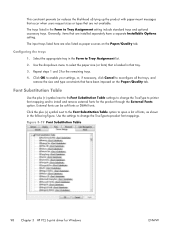
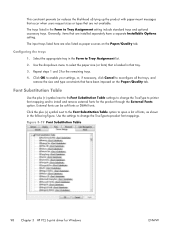
...settings to change the TrueType to printer font mapping and to Tray Assignment setting include standard trays and optional accessory trays. Configuring the trays
1. Click the plus (+) symbol next to theFont Substitution Table settings to change the TrueType-to Tray... Options setting.
Figure 3-19 Font Substitution Table
98 Chapter 3 HP PCL 6 print driver for the remaining trays.
4....
HP LaserJet Enterprise 600 M601, M602, and M603 Series Printer - Software Technical Reference - Page 151


... on your product.
2.
The HP LaserJet Enterprise 600 M601, M602, and M603 Series Printer supports three paper-handling devices:
● HP LaserJet 500-sheet 5-bin Mailbox
● HP 500-Sheet Stapler/Stacker
● HP 500-Sheet Stacker
ENWW
HP Printer Utility for each of the HP Utility, select Trays Configuration to save the settings. To change the paper type...
HP LaserJet Enterprise 600 M601, M602, and M603 Series Printer - User Guide - Page 7


Table of contents
1 Product basics ...1 Product comparison ...2 HP LaserJet Enterprise 600 M601 models 2 HP LaserJet Enterprise 600 M602 models 3 HP LaserJet Enterprise 600 M603 models 4 Environmental features ...5 Accessibility features ...6 Product views ...7 Front view ...7 Rear view ...8 Interface ports ...9 Serial number and model number location 9
2 Control panel menus ...11 Control-...
HP LaserJet Enterprise 600 M601, M602, and M603 Series Printer - User Guide - Page 53


... HP UPD PCL 5
HP UPD PCL 6
● Provided as the default driver. The following printer drivers are based on
ENWW
Select the correct printer driver for most users
● Developed to virtually any HP LaserJet product, from a mobile Windows computer
● Recommended for printing in Windows environments
● Might not be fully compatible with third...
HP LaserJet Enterprise 600 M601, M602, and M603 Series Printer - User Guide - Page 67


... Mac 51
Open the HP Printer Utility
▲ From the dock, click HP Utility.
-or- From Applications, click Hewlett Packard, and then click HP Utility.
HP Utility features
The HP Utility consists of pages that you can use toner more economically
Sets the default print resolution for the product Manages settings for the optional output...
HP LaserJet Enterprise 600 M601, M602, and M603 Series Printer - User Guide - Page 212


... mixed environments, which require the product to be set to PCL 5 (UNIX, Linux, mainframe)
● Designed for use in corporate Windows environments to provide a single driver for use with multiple printer models
● Preferred when printing to multiple printer models from a mobile Windows computer
● Recommended for printing in all Windows environments
● Provides the...
HP LaserJet Enterprise 600 M601, M602, and M603 Series Printer - User Guide - Page 258


... 153 menus, control panel accessing 12 Administration 18 Backup/Restore 32 Calibrate/Cleaning 32 Display Settings 23 General Settings 18 Manage Supplies 24 Manage Trays 25 Multi-Bin Mailbox Settings 26 Network Settings 27 Print Settings 21 Reports 18 Service 33 Stapler/Stacker Settings 26 Troubleshooting 31 USB Firmware Upgrade 33 menus, control-panel retrieve job 14, 15...
Service Manual - Page 206


...ENWW Make sure that the control-panel display shows one tray contains print media. Check the cable connection between the product and the computer or ...page also prints. Windows: Click Start, click Settings, and then click Printers or Printers and Faxes. c. b. Double-click the HP LaserJet Enterprise 600 M601, HP LaserJet Enterprise 600 M602, or HP LaserJet Enterprise 600 M603 ...
Similar Questions
How To Set Up Tray 2 As Default Printing Tray For Hp Lj 600m602
(Posted by stefjane 10 years ago)
How To Change Settings For Print Tray On Hp Color Laserjet Cp4525
(Posted by Krjackhg 10 years ago)
How To Change The Default Print Tray On A Hp Laserjet M602
(Posted by wywlahmog 10 years ago)
Configuring Default Printing Tray
How do i set the printing tray for hp q7493a
How do i set the printing tray for hp q7493a
(Posted by wfesoy35 10 years ago)
How To Set Default Paper Tray On Hp Laserjet 600
(Posted by alipkcnaz 10 years ago)

