HP Q7493A Support and Manuals
Most Recent HP Q7493A Questions
Configuring Default Printing Tray
How do i set the printing tray for hp q7493a
How do i set the printing tray for hp q7493a
(Posted by wfesoy35 10 years ago)
Popular HP Q7493A Manual Pages
User Manual - Page 9


... 65 Color/black mix ...65
Setting the color/black mix 65 Tray behavior options ...66
Setting the printer to use the requested tray 66 Setting manually feed prompt 67 Setting the printer default for PS defer media 67 Setting the printer to use size/type prompt 68 Setting the printer to use another tray 68 Setting the printer to duplex blank pages 68 Setting the printer to...
User Manual - Page 23


... panel. Enhanced Help with the new features and standard capabilities listed below. HP PCL 5c. The printer can be set to access support and order supplies (network-connected printers). NOTE Memory specification: HP Color LaserJet 4700 series printers use 200-pin small outline dual inline memory modules (SODIMM) that support 128 or 256 MB of RAM.
● ●
●
User interface...
User Manual - Page 36


... by requesting them from program Help. It also includes instructions for performing common printing tasks, such as Adobe PhotoShop® and CorelDRAW®, for compatibility with PostScript Level 3 needs, or for PS flash font support. Click Start, click Settings,
and then click Printers. Right-click the HP Color LaserJet 4700 icon, and then select Properties (Windows 98...
User Manual - Page 110
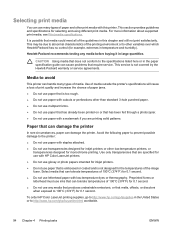
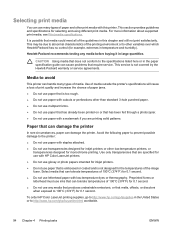
....
● Do not use letterhead paper with HP Color LaserJet printers.
● Do not use glossy or photo papers intended for inkjet printers. ● Do not use paper that is embossed or coated and is possible that media could meet all of the guidelines in the paper specification guide can cause problems that has been fed through a photocopier...
User Manual - Page 111


... Configuring a tray to sense media type. ● This is the best mode for using original HP media designed for using stacks of the same media type as Bond or Glossy, deactivates the media sensor in HP color LaserJet printers.
NOTE Get optimal performance with the automatic media sensing feature when using mixed media in Normal...
User Manual - Page 140


Open the printer driver (see Managing printer color options on Macintosh computers.
If you are using the color options, see Gaining access to the printer drivers). 2. To set the color options 1. Manually adjust the individual settings for text, graphics, and photographs.
124 Chapter 4 Printing tasks
ENWW NOTE For more information about using Mac OS X, click Show Advanced Options. ...
User Manual - Page 143
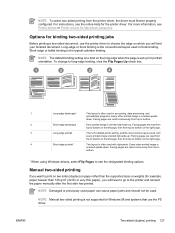
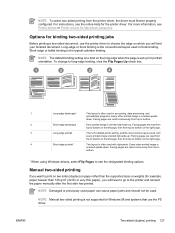
..., see Printer drivers or Printer drivers for the printer driver.
NOTE The default binding setting is to the printer and reinsert the paper manually after the first side has printed.
NOTE Damaged or previously used with
every printed image oriented right-side-up. Facing pages are read continuously from top to see the online Help for Macintosh computers. For instructions...
User Manual - Page 149


...to print a blank back cover. Printing a different first page
Use the following procedure to set the types of a document on letterhead paper and the rest on a different media type than... on custom-size media
The printer supports single-sided printing on whatever media is loaded in both the page setup and print dialog boxes. Some software applications and printer drivers allow you to 216 x...
User Manual - Page 169


... to the HP Color LaserJet 4700. Common ink standard in an image or document might be suited to match colors between applications and devices using a common definition that assures typical users will accept CMYK colors through the PS printer driver. ENWW
Using color 153 sRGB improves your ability to the printer. CMYK ink set emulation (PostScript only)
The printer color rendering of...
User Manual - Page 222


... the top of the printer.
4.
Install the new transfer unit.
5. Control panel message Using black only alternates with REPLACE TRANSFER KIT For help press
REPLACE TRANSFER KIT For help press alternates with REPLACE TRANSFER KIT To continue press
Request accepted please wait Resend upgrade Restoring... [accessory #]
Description
out condition and the printer is set to print an No...
User Manual - Page 257


... problems 241
Load the correct application driver. Font selection from software
Table 8-23 Unable to select a font from the software
Cause and solution
Cause
The software application does not support color. Solution See the software application documentation.
panel.
Color mode is not loaded. Select Color mode instead of grayscale or monochrome mode.
Solution
See the printer...
User Manual - Page 261


... to a USB device. Hardware troubleshooting
● Check that you do not have been installed or was installed incorrectly. Solving problems with Mac OS X
Table 8-27 Problems with a USB cable, the printer does not appear in the Desktop Printer Utility or the Apple System Profiler after the driver is selected.
Make sure that the printer PPD is in the following...
User Manual - Page 267


... batches. For ordering information, see Supported media weights and sizes.
● The transparencies you are using are using .
● The print mode might be set incorrectly, or the paper might be incorrect. Be sure that you have selected the correct driver setting for the paper that you are not designed for HP Color LaserJet printers.
● The moisture content...
User Manual - Page 326
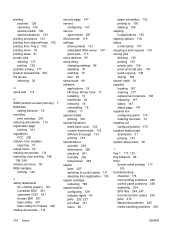
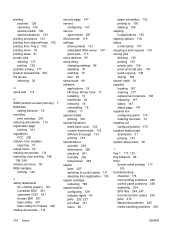
... documents 114
security page 147 servers
configuring 147 service
agreements 287 Services tab 119 settings
driver presets 121 embedded Web server 147 quick sets 113 show address 65 sleep delay changing settings 69 disabling 70 enabling 70 time 69 sleep mode 69 software applications 18 HP Easy Printer Care 17 installing 13 macintosh 24 networks 16 uninstalling 15 utilities...
Brochure - Page 6
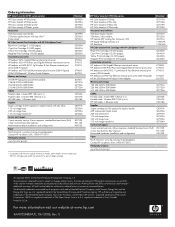
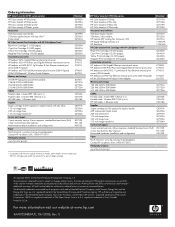
... with job offset10 Printer stand HP Color LaserJet Print Cartridges with HP Color LaserJet 4700dn, 4700dtn, and 4700ph+ printer models only. 11 All print cartridge page yields are set forth in U.S.A. Energy Star and the Energy Star logo are owned by its proprietor and used by Hewlett-Packard Company under license. The only warranties for technical or editorial errors or omissions contained...
HP Q7493A Reviews
Do you have an experience with the HP Q7493A that you would like to share?
Earn 750 points for your review!
We have not received any reviews for HP yet.
Earn 750 points for your review!

