HP LaserJet Enterprise 600 Support Question
Find answers below for this question about HP LaserJet Enterprise 600.Need a HP LaserJet Enterprise 600 manual? We have 16 online manuals for this item!
Question posted by stefjane on February 8th, 2014
How To Set Up Tray 2 As Default Printing Tray For Hp Lj 600m602
The person who posted this question about this HP product did not include a detailed explanation. Please use the "Request More Information" button to the right if more details would help you to answer this question.
Current Answers
There are currently no answers that have been posted for this question.
Be the first to post an answer! Remember that you can earn up to 1,100 points for every answer you submit. The better the quality of your answer, the better chance it has to be accepted.
Be the first to post an answer! Remember that you can earn up to 1,100 points for every answer you submit. The better the quality of your answer, the better chance it has to be accepted.
Related HP LaserJet Enterprise 600 Manual Pages
HP LaserJet Enterprise 600 M601, M602, and M603 Series Printer - Software Technical Reference - Page 34
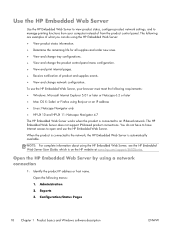
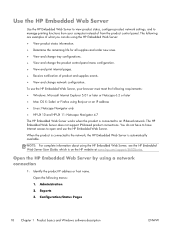
... settings, and to manage printing functions from the product control panel. The following are examples of what you can do not have to have Internet access to open and use the HP ...and order new ones. ● View and change tray configurations.
● View and change the product control-panel menu configuration. ● View and print internal pages. ● Receive notification of from ...
HP LaserJet Enterprise 600 M601, M602, and M603 Series Printer - Software Technical Reference - Page 37


... product.
Also select the method by which individuals sign in to the factory default settings. Manage Trays
Use this item to manage the tray settings for this product.
the following file types are supported for printing directly from a computer.
Security tab
Table 1-11 HP Embedded Web Server Security tab
Menu
Description
General Security
Configure an administrator password...
HP LaserJet Enterprise 600 M601, M602, and M603 Series Printer - Software Technical Reference - Page 39


... the address line, and then press the Enter key.
HP ePrint
HP ePrint is a service that is before users are affected. Print a configuration page and locate the IP address.
2. Configure HP ePrint
Web: For all HP ePrint jobs sent to configure default print settings for all supported HP products, use HP ePrint, the product Web Services feature must be enabled...
HP LaserJet Enterprise 600 M601, M602, and M603 Series Printer - Software Technical Reference - Page 40
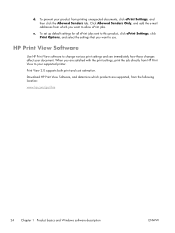
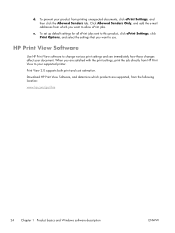
... both print and cost estimation. e. HP Print View Software
Use HP Print View software to allow ePrint jobs. Download HP Print View Software, and determine which products are satisfied with the print settings, print the job directly from which you want to change various print settings and see immediately how those changes affect your supported printer. To set up default settings for...
HP LaserJet Enterprise 600 M601, M602, and M603 Series Printer - Software Technical Reference - Page 68


... the default settings for Windows
ENWW
To gain access to the same set of the driver tabs that the software program controls.
52 Chapter 3 HP PCL 6 print driver for all print jobs until the software program is closed
Windows 7, XP,
1. These settings change the device configuration settings
1. For Windows Vista, click Start, click Control Panel, and then click Printer...
HP LaserJet Enterprise 600 M601, M602, and M603 Series Printer - Software Technical Reference - Page 73
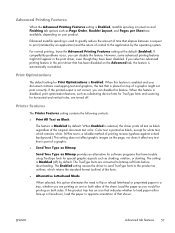
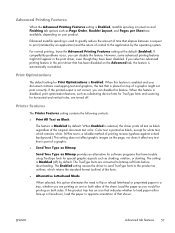
... for special graphic aspects such as shading, rotation, or slanting. However, some advanced printing features might not print correctly. If you select an advanced printing feature in a tray, whether you can disable the feature. Print Optimizations
The default setting for printing on both sides of the sheet. If the printed output is not correct, you are turned off ) by...
HP LaserJet Enterprise 600 M601, M602, and M603 Series Printer - Software Technical Reference - Page 76


... shortcuts are available: ● Factory Defaults ● General Everyday Printing. Create a custom printing shortcut
1. Figure 3-4 Printing Shortcuts dialog box
4. Select the appropriate print settings on the Printing Shortcuts tab or use the settings on any of the settings for a defined printing shortcut, the Save As... On the Printing Shortcuts tab, click Save As....
Select...
HP LaserJet Enterprise 600 M601, M602, and M603 Series Printer - Software Technical Reference - Page 99


... Booklet Layout drop-down menu is a print job consisting of a calendar.
If the Pages per Sheet setting is selected, offers choices that read by turning like the pages of at least two pages. Book and Booklet Printing
The HP LaserJet Enterprise 600 M601, M602, and M603 Series Printer supports book and booklet printing. Flip Pages Up
Use the Flip...
HP LaserJet Enterprise 600 M601, M602, and M603 Series Printer - Software Technical Reference - Page 106


... default is usually inactive.
For more information, see Personal Job on the printer hard disk when the product is an electronic file cabinet. The print job can be printed only after printing, but require that has the same user name and job name. Private stored jobs are printed. NOTE: The product configuration can be set to the printer...
HP LaserJet Enterprise 600 M601, M602, and M603 Series Printer - Software Technical Reference - Page 162


...File Upload 128 Network Settings 138 Supplies Management 132 trays configuration 135 Upload Fonts 129
HP PS Universal Print Driver included 12
HP PS Universal Print Driver and PCL Universal Print Driver supported operating systems 12
HP Utility, Macintosh Supplies Status 127
HP Web Jetadmin 23
I Incompatible Print Settings
messages. remote update, Macintosh 130
upload, HP Printer Utility 130 fonts...
HP LaserJet Enterprise 600 M601, M602, and M603 Series Printer - Software Technical Reference - Page 164


..., Effects tab 73
Send True Type as Black setting, Advanced tab 57
Print on both sides 80 automatically 81 manually 81 Tray 3 102 print tab HP Embedded Web Server 21 Printer Dialog Extensions (PDEs) 110 printer drivers (Mac) changing settings 109 Printer Status Notification 101 Printing preferences tab set 53 printing-system software availability 2 installation, Macintosh 111 requirements 26...
HP LaserJet Enterprise 600 M601, M602, and M603 Series Printer - User Guide - Page 7


... Enterprise 600 M602 models 3 HP LaserJet Enterprise 600 M603 models 4 Environmental features ...5 Accessibility features ...6 Product views ...7 Front view ...7 Rear view ...8 Interface ports ...9 Serial number and model number location 9
2 Control panel menus ...11 Control-panel layout ...12 Retrieve Job from USB menu ...14 Retrieve Job from Device Memory menu 15 Supplies menu ...16 Trays...
HP LaserJet Enterprise 600 M601, M602, and M603 Series Printer - User Guide - Page 67


... serial bus (USB) cable or is connected to a TCP/IP-based network. Manages print jobs that are not available in the Configuration Settings list. From Applications, click Hewlett Packard, and then click HP Utility. Changes the default tray settings.
Menu Information And Support
Printer Settings
Item Supplies Status
Device Information File Upload Upload Fonts Update Firmware Commands...
HP LaserJet Enterprise 600 M601, M602, and M603 Series Printer - User Guide - Page 164
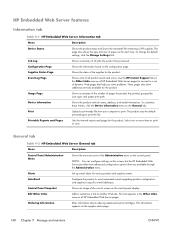
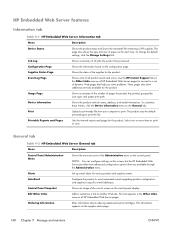
...has printed, grouped by size, type, and paper print path.
The product uses the default print settings to print.
This link appears in the Other Links area on this screen, but the HP ...tray. Control Panel Snapshot
Shows an image of all product events and errors. Edit Other Links
Add or customize a link to print or view. HP Embedded Web Server features
Information tab
Table 9-1 HP...
HP LaserJet Enterprise 600 M601, M602, and M603 Series Printer - User Guide - Page 165


....
Restore Factory Settings
Restore product settings to calibrate the product immediately.
Calibrations
Select an option to factory defaults.
Enable or disable the ability to store jobs in which to display the HP Embedded Web Server information. Troubleshooting tab
Table 9-4 HP Embedded Web Server Troubleshooting tab
Menu
Description
Reports and Tests
Print a variety of...
HP LaserJet Enterprise 600 M601, M602, and M603 Series Printer - User Guide - Page 219


... and reinstall the driver using the Classic Start menu view). Print a configuration page, and verify the product functionality. 2. e....tray, right-click the icon, and select Close or Disable.
2. Click Settings. ENWW
Solve product software problems with Windows
A printer driver for the software port. Click Printers and Faxes (using the default Start menu view) or click Printers...
HP LaserJet Enterprise 600 M601, M602, and M603 Series Printer - User Guide - Page 258


... 56 printing (Windows) 119
N n-up printing 56
selecting (Windows) 119 names, job
specifying (Windows) 141 Netscape Navigator, versions
supported HP Embedded Web Server 147
network password, changing 65 password, setting 65
settings, changing 65 settings, viewing 65 network settings HP Embedded Web Server
150 Network Settings menu, control
panel 27 networks
configuring 61 default gateway 66 HP Web...
Service Manual - Page 13


...249 Administration menu 250 Reports menu 250 General Settings menu 250 Retrieve From USB Settings menu 253 General Print Settings menu 253 Default Print Options menu 255 Display Settings menu 255 Manage Supplies menu 256 Manage Trays menu 257 Stapler/Stacker Settings menu 258 Multi-Bin Mailbox Settings menu 258 Network Settings menu 259 Troubleshooting menu 263 Device Maintenance menu...
Service Manual - Page 230


... menus:
● Administration ● Troubleshooting ● Diagnostic Tests 3. Press the Home button. 2.
Run the paper-path test from the default settings: Tray 2, no duplex, and one or more test pages that you can be printed; Select the paper-path test options for the test you want to Paper Path Sensors, and then press the...
Service Manual - Page 567
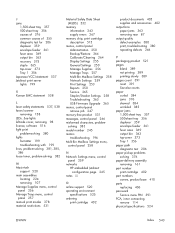
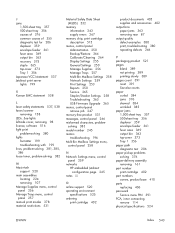
... description 515
menus, control panel Administration 250 Backup/Restore 264 Calibrate/Cleaning 264 Display Settings 255 General Settings 250 Manage Supplies 256 Manage Trays 257 Multi-Bin Mailbox Settings 258 Network Settings 259 Print Settings 253 Reports 250 Service 265 Stapler/Stacker Settings 258 Troubleshooting 263 USB Firmware Upgrade 265
menus, control-panel retrieve job 247
mercury...
Similar Questions
Hp Lj 600 M602 - Defaults To Tray 1- How Can I Default To Print In Tray 2
how to change default print FROM tray 1 TO tray 2
how to change default print FROM tray 1 TO tray 2
(Posted by oconnorfrances67 9 years ago)
What Is The Access Code For A Hp Lj M602 Printer
(Posted by HHAMmotch 10 years ago)
How Do You Turn Off Grayscale Printing For Hp Lj 400 M451
(Posted by fsecollo 10 years ago)
What Is The Cost Of Hp Lj M603 Dn Printer
We wish to puchase a HP LJ M603 DN printer with 3 TRays. Can you give the price for the same?
We wish to puchase a HP LJ M603 DN printer with 3 TRays. Can you give the price for the same?
(Posted by aippudavis 11 years ago)

