HP LaserJet Enterprise 600 Support Question
Find answers below for this question about HP LaserJet Enterprise 600.Need a HP LaserJet Enterprise 600 manual? We have 16 online manuals for this item!
Question posted by ehsBriana on October 4th, 2013
How To Select Tray 2 As Default Tray For Hp Lj 600
The person who posted this question about this HP product did not include a detailed explanation. Please use the "Request More Information" button to the right if more details would help you to answer this question.
Current Answers
There are currently no answers that have been posted for this question.
Be the first to post an answer! Remember that you can earn up to 1,100 points for every answer you submit. The better the quality of your answer, the better chance it has to be accepted.
Be the first to post an answer! Remember that you can earn up to 1,100 points for every answer you submit. The better the quality of your answer, the better chance it has to be accepted.
Related HP LaserJet Enterprise 600 Manual Pages
HP LaserJet Printer Family - Print Media Specification Guide - Page 11


... the items on the label, see the glossary in both directions to "break" any damaged sheets.
4 Handle the open paper and load it into the printer input tray:
1 Place the wrapped ream of paper on a flat surface, with the seam side up or face-down in the input...
HP LaserJet Enterprise 600 M601, M602, and M603 Series Printer - Software Technical Reference - Page 26


... working in the following drivers:
● The HP PCL 6 print driver.
To install the HP PCL 5 UPD, download it detects from www.hp.com/go /upd, and then use the Microsoft Add Printer Wizard.
● The HP PCL 6 Universal Printer Driver (UPD). This print driver is installed by default.
HP LaserJet print drivers
Print drivers provide the printing features...
HP LaserJet Enterprise 600 M601, M602, and M603 Series Printer - Software Technical Reference - Page 32


...and device defaults for interacting with the same basic user-interface (UI) controls for HP print drivers before installing the drivers in the network environment. The HP Driver ...trays). Two types of features can also be customized and distributed in corporate and enterprise environments can use in the configuration (.CFG) file (for deploying drivers. HP Driver Configuration
HP...
HP LaserJet Enterprise 600 M601, M602, and M603 Series Printer - Software Technical Reference - Page 37


... directly from USB will use the default print settings.
Also select the method by which individuals sign in to certain features on the formatter for this product.
Jobs printed from a computer. Manage Trays
Use this item to manage the print settings for select paper types. Security tab
Table 1-11 HP Embedded Web Server Security tab...
HP LaserJet Enterprise 600 M601, M602, and M603 Series Printer - Software Technical Reference - Page 43


... driver and other software support links
● Software support: www.hp.com/go/lj600Series_software ● Product manuals: www.hp.com/go /mpa ● HP DDU (Driver Deployment Utility - used to configure drivers prior to select and clip, or select and
print web pages: www.hp.com/global/us/en/consumer/digital_photography/free/software/smart-webprinting.html...
HP LaserJet Enterprise 600 M601, M602, and M603 Series Printer - Software Technical Reference - Page 67


...driver settings. The HP PS Universal Print Driver and the HP PCL 5 Universal Print Driver and the HP PCL 6 Universal Print Driver can be installed by default through the installer...in turn, override product control-panel settings.
You can select the paper input tray from any of the HP LaserJet Enterprise 600 M601, M602, and M603 Series Printer PCL 6 Print Driver for Windows
● Help ...
HP LaserJet Enterprise 600 M601, M602, and M603 Series Printer - Software Technical Reference - Page 83


.... The Paper source drop-down menu shows the first few paper types that the HP LaserJet Enterprise 600 M601, M602, and M603 Series Printer supports and an entry for printing a document. If you select a source tray other than Automatically select, make sure that you have selected. The list of the paper types that the product supports, listed in the...
HP LaserJet Enterprise 600 M601, M602, and M603 Series Printer - Software Technical Reference - Page 107
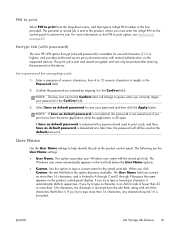
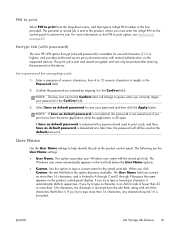
... you click Custom, the text field below the User Name options.
● Custom.
Select Save as default password to save your password in the text field below the option becomes available. When you...on the PIN to print option, see Personal Job on page 89
Encrypt Job (with password)
The new HP UPD option Encrypt Job (with password) is available for use with firmware (11.2 or higher), and ...
HP LaserJet Enterprise 600 M601, M602, and M603 Series Printer - Software Technical Reference - Page 116


...appears. Installable Options
Items under Installable Options are removed. 8. The HP LaserJet Enterprise 600 M601, M602, and M603 Series Printer product has printing options that you can install and configure in the Installed Fonts window. 7. Click Properties. The fonts are automatically populated and their defaults set when the driver is installed.
The following controls are...
HP LaserJet Enterprise 600 M601, M602, and M603 Series Printer - Software Technical Reference - Page 117


...printer, including the current status of the printer supplies. If you have more than one driver installed for the product (for example, the default HP PCL 6 Print Driver and the HP...selecting...tray installed on the product for Tray 5. Tray 5
This control specifies whether you have the optional 500 or 1500 sheet tray installed on all HP LaserJet Enterprise 600 M601, M602, and M603 Series Printer...
HP LaserJet Enterprise 600 M601, M602, and M603 Series Printer - Software Technical Reference - Page 118


...HP-designed feature that you must reinsert the paper stack into the input tray to handle large or complex print jobs. 44 x 32-pin DDR2 memory DIMM, 512 MB.
To use with password) is enabled by default...print them later from a single print job. NOTE: The HP LaserJet Enterprise 600 M601, M602, and M603 Series Printer product supports smart duplexing.
Job Storage
When Job Storage is sent...
HP LaserJet Enterprise 600 M601, M602, and M603 Series Printer - Software Technical Reference - Page 151


...The HP LaserJet Enterprise 600 M601, M602, and M603 Series Printer supports three paper-handling devices:
● HP LaserJet 500-sheet 5-bin Mailbox
● HP 500-Sheet Stapler/Stacker
● HP 500-Sheet Stacker
ENWW
HP Printer Utility for each of the HP Utility, select Trays Configuration to change the paper type, select a tray and then select a different paper type in the Default Media...
HP LaserJet Enterprise 600 M601, M602, and M603 Series Printer - User Guide - Page 104
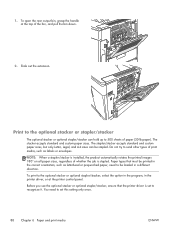
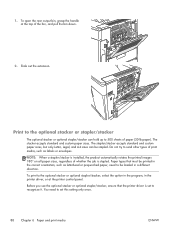
... media
ENWW
Do not try to the optional stacker or optional stapler/stacker, select the option in the program, in the printer driver, or at the top of print media, such as letterhead or prepunched...paper, need to recognize it.
To open the rear output bin, grasp the handle at the printer control panel. The stapler/stacker accepts standard and custom paper sizes, but only Letter, Legal, ...
HP LaserJet Enterprise 600 M601, M602, and M603 Series Printer - User Guide - Page 167


... and Documentation link to provide support for efficiently managing a wide variety of networked HP devices, including printers, multifunction products, and digital senders.
HP Web Jetadmin updates are periodically made available to learn more about updates. Use HP Web Jetadmin software
HP Web Jetadmin is an award-winning, industry-leading tool for specific product features.
This...
HP LaserJet Enterprise 600 M601, M602, and M603 Series Printer - User Guide - Page 217


...the hub. Look at the network port connection on this printer, even if its IP address changes. The computer is selected. Before beginning, print a configuration page from the product ...Solve connectivity problems
Solve direct-connect problems
If you installed the product using the HP standard TCP/IP port, select the box labeled Always print to this page. ● Poor physical connection ...
HP LaserJet Enterprise M500 and M600 Printer Series - Maximizing energy conservation - Page 7


...default to participate in such advertisement, waking the printer from Auto Off to respond. SLP is not commonly used to query the printer for an Auto‐Off/Auto‐On printer... the search activities will not find the new printer and either report the other printers it wakes the printer from the list in HP's Universal Printer Driver.
Web Services Print
Web Services Print (more...
HP LaserJet Enterprise M500 and M600 Printer Series - Maximizing energy conservation - Page 8


... minimize energy usage, the information will locate the printer. or report that no printers were found:
In both cases, since the printer was awakened by the search process, applying the Search Again button will have to printers, HP's Universal Printer Driver (UPD), the HP Standard TCP/IP Port or the (Microsoft) Standard TCP/IP...
Service Manual - Page 230


... the paper-path test from the default settings: Tray 2, no duplex, and one or more test pages that you can be printed; the choices are 1,10, 50, 100, or 500. 1. Select the paper-path test options for the test you start the test. ● Source. Select Tray 1, Tray 2, or the optional tray. ● Duplex. NOTE: Duplex models...
Service Manual - Page 354
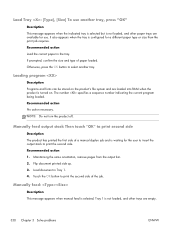
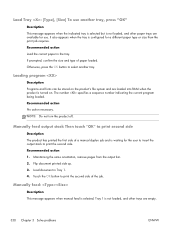
... No action necessary. Touch the OK button to select another tray, press "OK"
Description This message appears when the indicated tray is selected but is configured for a different paper type or...not turn the product off. Manually feed:
Description This message appears when manual feed is selected, Tray 1 is turned on. Loading program
Description Programs and fonts can be stored on the ...
Service Manual - Page 355
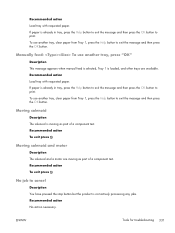
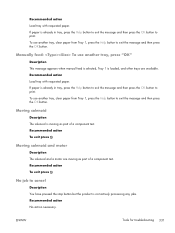
... moving as part of a component test. Recommended action No action necessary. Recommended action Load tray with requested paper. Manually feed: To use another tray, press "OK"
Description This message appears when manual feed is selected, Tray 1 is already in tray, press the Help button to exit the message and then press the OK button to...
Similar Questions
Hp Lj 600 M602 - Defaults To Tray 1- How Can I Default To Print In Tray 2
how to change default print FROM tray 1 TO tray 2
how to change default print FROM tray 1 TO tray 2
(Posted by oconnorfrances67 9 years ago)
Hp Lj 600 M602 Tray 2 Open When Placed On 1500 Sheet Bottom Tray
(Posted by donlpke 9 years ago)
What Is The Default User Access Code For A Hp Lj 600
(Posted by motda 10 years ago)
Hp Lj 600 M601dn Cannot Change Tray To Letter
(Posted by detz2rly0 10 years ago)

