HP LaserJet Enterprise 600 Support Question
Find answers below for this question about HP LaserJet Enterprise 600.Need a HP LaserJet Enterprise 600 manual? We have 16 online manuals for this item!
Question posted by motda on March 31st, 2014
What Is The Default User Access Code For A Hp Lj 600
The person who posted this question about this HP product did not include a detailed explanation. Please use the "Request More Information" button to the right if more details would help you to answer this question.
Current Answers
There are currently no answers that have been posted for this question.
Be the first to post an answer! Remember that you can earn up to 1,100 points for every answer you submit. The better the quality of your answer, the better chance it has to be accepted.
Be the first to post an answer! Remember that you can earn up to 1,100 points for every answer you submit. The better the quality of your answer, the better chance it has to be accepted.
Related HP LaserJet Enterprise 600 Manual Pages
HP LaserJet Printer Family - Print Media Specification Guide - Page 8


...media manufacturer and vendor can provide you purchased your HP printer and HP print media.
2 How HP LaserJet printers work
HP LaserJet printers use . To print a page in any HP LaserJet printer user guide.)
Visit HP's website at a time and transported through the paper path. How HP LaserJet printers work
ENWW In an HP color LaserJet printer, this process is then delivered to find out...
HP LaserJet Printer Family - Print Media Specification Guide - Page 17


... the printer first, is recommended to 205° C (401° F) for 0.1 second (0.2 second for using flimsy envelopes that have thick or curved leading edges; See the user guide ... problems can damage the printer. CAUTION
Note CAUTION
Using envelopes
Early models of the HP color LaserJet printer and HP color LaserJet 5 printers do not feed through the printer's fuser area. Observe the...
HP LaserJet Enterprise 600 M601, M602, and M603 Series Printer - Software Technical Reference - Page 26


... Add Printer Wizard. HP LaserJet print drivers
Print drivers provide the printing features and communication between the computer and the product. Help & Learn Center
This program provides help for end users and network administrators who are working in the following drivers:
● The HP PCL 6 print driver. This print driver is not installed by default. Uninstaller...
HP LaserJet Enterprise 600 M601, M602, and M603 Series Printer - Software Technical Reference - Page 43


... to package and deploy drivers in large environments - can even perform installations silently (no user intervention)): www.hp.com/go /upd ● HP MPA (Managed Print Administrator - e.g. used to select and clip, or select and
print web pages: www.hp.com/global/us/en/consumer/digital_photography/free/software/smart-webprinting.html ● Print View...
HP LaserJet Enterprise 600 M601, M602, and M603 Series Printer - Software Technical Reference - Page 70
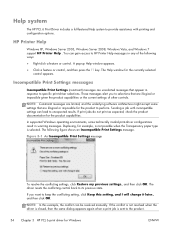
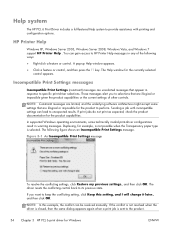
... then press the F1 key. The Help window for the product capabilities.
The driver resets the conflicting control back to HP Printer Help messages in warning messages. If you to selections that are unsolicited messages that are illogical or impossible for Windows
ENWW...closed, then the same dialog appears again when a print job is selected. You can gain access to its previous state.
HP LaserJet Enterprise 600 M601, M602, and M603 Series Printer - Software Technical Reference - Page 117


... whether you have the optional 500 or 1500 sheet tray installed on the product for example, the default HP PCL 6 Print Driver and the HP PCL 5 Universal Print Driver), the Update Now feature works automatically only on the driver on the ... specifies whether you have Tray 3, an additional 500-sheet tray, installed on all HP LaserJet Enterprise 600 M601, M602, and M603 Series Printer models.
HP LaserJet Enterprise 600 M601, M602, and M603 Series Printer - Software Technical Reference - Page 162


... preview image 53 Printing preferences tab 53 HP (Printer) Utility, Macintosh access 125 HP Driver Configuration 16 HP Driver Deployment Utility (DDU) 17 HP Driver Preconfiguration HP Driver Configuration
Editor 16 HP Web Jetadmin Driver
Configuration 17 support guide 17 HP Embedded Web Server general configuration 20 HP Printer Utility, accessing
from 140 information pages 19 Macintosh support...
HP LaserJet Enterprise 600 M601, M602, and M603 Series Printer - User Guide - Page 21


...HP Smart Web printing to manage print jobs. Job storage
Use the job storage features to select, store, and organize text and graphics from this feature through the printer... driver.
By using job storage, you activate printing while you see onscreen. It gives you the control you need for the product. ENWW
Environmental features
5 Download HP... Access this Web site: www.hp....
HP LaserJet Enterprise 600 M601, M602, and M603 Series Printer - User Guide - Page 58
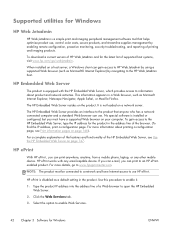
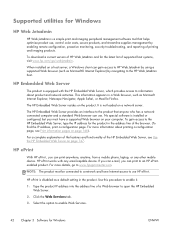
... address into the address line of a Web browser to www.hpeprintcenter.com.
To gain access to use HP ePrint.
Click the Web Services tab.
3. It is installed or configured, but you must...latest list of the browser. (To find the IP address, print a configuration page.
HP ePrint is disabled as a default setting in a Web browser, such as Microsoft® Internet Explorer) by navigating to ...
HP LaserJet Enterprise 600 M601, M602, and M603 Series Printer - User Guide - Page 68


...'s AirPrint is supported for Mac
HP Embedded Web Server
The product is disabled as a default setting in the left side of the Safari toolbar. 2. Open the Printer Settings menu, and then select the Additional Settings option. Click the Bonjour logo. 3. HP ePrint
With HP ePrint , you can also access the HP Embedded Web Server from an iPad...
HP LaserJet Enterprise 600 M601, M602, and M603 Series Printer - User Guide - Page 165


...USB menu on the control panel.
Establish default settings for the product.
Restore Factory Settings
Restore product settings to display the HP Embedded Web Server information. Statistics Services
Provides ... that contains product and user data.
Adjust the print mode for holidays. Calibrations
Select an option to store jobs in which to the factory defaults. Enter the name of...
HP LaserJet Enterprise 600 M601, M602, and M603 Series Printer - User Guide - Page 228


... NO OTHER WARRANTY OR CONDITION, WHETHER WRITTEN OR ORAL, IS EXPRESSED OR IMPLIED AND HP SPECIFICALLY DISCLAIMS ANY IMPLIED WARRANTIES OR CONDITIONS OF MERCHANTABILITY, SATISFACTORY QUALITY, AND FITNESS FOR...
HP PRODUCT
HP LaserJet 600 M601n, M601dn, M602n, M602dn, M602x, M603n, M603dn, M603xh
DURATION OF LIMITED WARRANTY One-year return-to-bench repair warranty
HP warrants to you, the end-user ...
HP LaserJet Enterprise 600 M601, M602, and M603 Series Printer - User Guide - Page 246


... your waste equipment by users in private households in a manner that protects human health and the environment. For more information about the chemical substances in our products as needed to conserve natural resources and ensure that this product can be obtained by accessing the HP Web site at : www.hp.com/go/reach.
For...
HP LaserJet Enterprise 600 M601, M602, and M603 Series Printer - User Guide - Page 256


... fuser
paper jams 181 replacing 100
G gateway, setting default 66 general configuration
HP Embedded Web Server 148
General Settings menu, control panel 18...HP Web Services 150 information pages 148 network settings 150 other links list 150 print settings 149 security settings 150 troubleshooting tools 149 HP ePrint description 42, 52 HP ePrint, using 122 HP fraud Web site 95 HP Printer Utility 51 HP...
HP LaserJet Enterprise M500 and M600 Printer Series - Maximizing energy conservation - Page 6
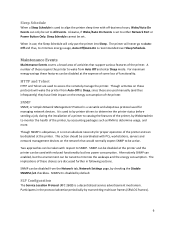
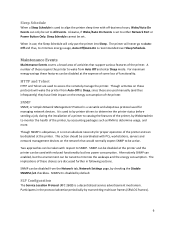
... disabled from the Network tab, Network Settings page, by default.
Alternatively SNMP can enabled, but less power consumption.
Though activities on these choices are discussed further in the protocol advertise periodically by accounting packages such as RMA to access the remotely manage the printer. When in use, the Sleep Schedule will never go...
HP LaserJet Enterprise M500 and M600 Printer Series - Maximizing energy conservation - Page 7


... Print
Web Services Print (more commonly known as a discovery mechanism in HP's Universal Printer Driver.
Bonjour can be disabled from the list in Network tab, Other...printers. Because it periodically multicasts presence and service updates, it found, without the desired printer:
7 Since the protocol operates by default to participate in such advertisement, waking the printer...
HP LaserJet Enterprise M500 and M600 Printer Series - Maximizing energy conservation - Page 8


... minimize energy usage, the information will locate the printer. or report that access and monitor the printer status. Installation and SNMP
There are three common ways that Windows clients connect to the printer through network ports that no printers were found:
In both cases, since the printer was awakened by the search process, applying the Search...
Service Manual - Page 215
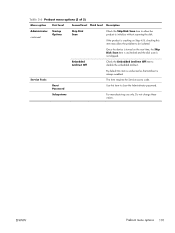
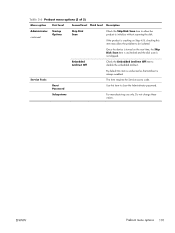
... the Skip Disk Scan item is unchecked and the disk scan is always enabled.
This item requires the Service access code. ENWW
Preboot menu options 191
Subsystems
For manufacturing use only.
Do not change these values. Use this item is...Jetdirect Off item to clear the Administrator password. Service Tools
Reset Password
By default this item to disable the embedded Jetdirect.
Service Manual - Page 415


... menus:
● Device Maintenance
● Service
● Service Access Code
3. The message Your user account does not have access to access the Service menu. ENWW
Service mode functions 391 Service mode functions
Service menu
The Service menu is PIN-protected for the HP LaserJet Enterprise 600 M601, M602, and M603 Series Printer is 10060111, 10060211, or 10060311 depending on your...
Service Manual - Page 536


... or equivalent in performance to new. Hewlett-Packard limited warranty statement
HP PRODUCT
HP LaserJet 600 M601n, M601dn, M602n, M602dn, M602x, M603n, M603dn, M603xh
DURATION OF LIMITED WARRANTY One-year return-to-bench repair warranty
HP warrants to you, the end-user customer, that HP hardware and accessories will be free from defects in materials and workmanship...
Similar Questions
How To Get Sign Up For User Access Code For Hp Laserjet 600 M602
(Posted by jacdocch 10 years ago)
Hp Lj 600 Asking For Access Code When Printing
(Posted by DavidRac 10 years ago)
How To Get In 'user Access Code' On Hp Laserjet 600 M602
(Posted by pbalsanc 10 years ago)
What Is The User Access Code Administrator Access Code Hp Laserjet 600 M602
(Posted by nettjaauyy 10 years ago)

