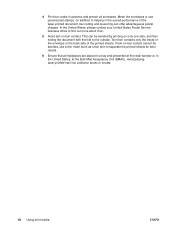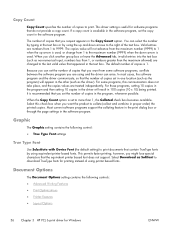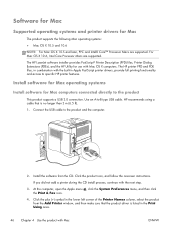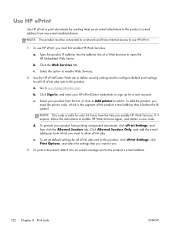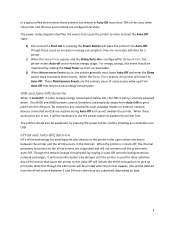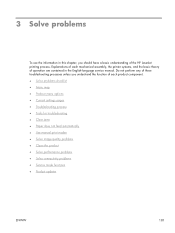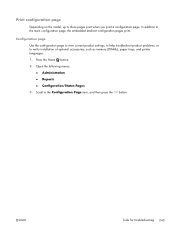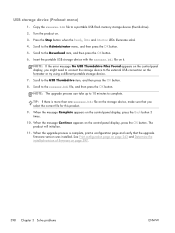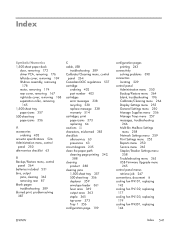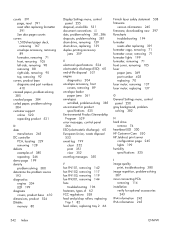HP LaserJet Enterprise 600 Support Question
Find answers below for this question about HP LaserJet Enterprise 600.Need a HP LaserJet Enterprise 600 manual? We have 16 online manuals for this item!
Question posted by noriah on October 21st, 2015
Printing From A Thumb Drive
Hi, I am trying to print a document (.doc) and image (.jpg) directly from my USB thumb drive. I could see and scroll the folders in the drive, but could not see the documents and image files to select and print. Please help. Thank you.
Current Answers
Related HP LaserJet Enterprise 600 Manual Pages
Similar Questions
How To Find Default Gateway On Hp Printer Laserjet 600m602
(Posted by jayell 9 years ago)
How To Change Default Tray For Printer Laserjet 600 M601
(Posted by drchzhu 10 years ago)
How To Find Ip Address On Hp Printer Laserjet Pro 400
(Posted by viacestraw 10 years ago)
How To Adjust Network Printer Laserjet 600 M602 To Automatically Print From
tray 2
tray 2
(Posted by zboSimon 10 years ago)
How To Make Hp Printer Model Lj 600 M603dn Print From The Envelope Feeder
(Posted by chomlloyd1 10 years ago)