HP LaserJet Enterprise 600 Support Question
Find answers below for this question about HP LaserJet Enterprise 600.Need a HP LaserJet Enterprise 600 manual? We have 16 online manuals for this item!
Question posted by angelAngel on November 3rd, 2013
Is There A Post Script Driver That Is Not Universal For Laserjet 601
The person who posted this question about this HP product did not include a detailed explanation. Please use the "Request More Information" button to the right if more details would help you to answer this question.
Current Answers
There are currently no answers that have been posted for this question.
Be the first to post an answer! Remember that you can earn up to 1,100 points for every answer you submit. The better the quality of your answer, the better chance it has to be accepted.
Be the first to post an answer! Remember that you can earn up to 1,100 points for every answer you submit. The better the quality of your answer, the better chance it has to be accepted.
Related HP LaserJet Enterprise 600 Manual Pages
HP LaserJet Printer Family - Print Media Specification Guide - Page 5


Contents
1 Overview
How HP LaserJet printers work 2 Alternative sources of information 2
2 Guidelines for using media
Using print media 4 Preparing print media...of print media to avoid 22 Paper problems 23
Frequent paper jams 23 Frequent multiple-sheet feeds 24 Reducing post-image curl 25 Envelope problems 26 Frequent envelope jams 26 Gray areas on envelopes 27 Wrinkling 27 Print-...
HP LaserJet Printer Family - Print Media Specification Guide - Page 13


... and cardstock
Heavy paper generally refers to paper that is greater than 105 g/m2 in the printer driver or at the control panel.
In addition, do not print closer than 15 mm (0.59 inch...see the support documentation that came with a very smooth finish so that is used in your HP LaserJet printer for "laser paper," so evaluate a specific brand to paper that feed in the short-grain direction...
HP LaserJet Printer Family - Print Media Specification Guide - Page 14


... Avoid processing preprinted forms that has a suitable appearance for using paper" on HP LaserJet printers and has found that change the moisture content of thermography). Recycled paper
Recycled paper is... electrical or handling properties.
q Avoid using heavily embossed or raised-letterhead papers. and post-consumer waste paper. q When the form is a combination of the inks and other ...
HP LaserJet Printer Family - Print Media Specification Guide - Page 31


...your printer. Reducing post-image curl
When an HP LaserJet printer ...prints a sheet of paper, the sheet can develop a curvature that can affect the curl of the paper. q You might need to acclimate the paper to diminish differences in portrait mode (vertically), if possible. q Turn the paper stack over or turn it around in the printer q driver...
HP LaserJet Enterprise 600 M601, M602, and M603 Series Printer - Software Technical Reference - Page 5


... Windows printing-system software 10 HP LaserJet print drivers 10 HP PCL 6 Print Driver, PCL 6 Universal Print Driver, PCL 5 Universal Print Driver, and PS Universal Print Driver 12 Printer-driver version numbers for Windows operating systems 12
Driver configuration for Windows 14 Driver autoconfiguration 14 Bidirectional communication 14 Enterprise AutoConfiguration 14 Update Now ...15 HP...
HP LaserJet Enterprise 600 M601, M602, and M603 Series Printer - Software Technical Reference - Page 23


... languages
The HP LaserJet Enterprise 600 M601, M602, and M603 Series Printer product provides driver support in the following languages. Table 1-2 Supported print driver languages
Component
Language list
HP PCL 6 Print Driver
● Arabic
HP PCL 5 Universal Print Driver
● Bulgarian
HP PCL 6 Universal Print Driver
● Catalan
HP PS Universal Print Driver
● Croatian...
HP LaserJet Enterprise 600 M601, M602, and M603 Series Printer - Software Technical Reference - Page 26


...and Windows software description
ENWW HP LaserJet print drivers
Print drivers provide the printing features and communication between the computer and the product. This print driver is not installed by default.
...from www.hp.com/go /upd, and then use the Microsoft Add Printer Wizard.
● The HP PS Universal Print Driver (UPD).
To install the HP PCL 5 UPD, download it from...
HP LaserJet Enterprise 600 M601, M602, and M603 Series Printer - Software Technical Reference - Page 28


... Properties.
12 Chapter 1 Product basics and Windows software description
ENWW HP PCL 6 Print Driver, PCL 6 Universal Print Driver, PCL 5 Universal Print Driver, and PS Universal Print Driver
All of HP LaserJet Enterprise 600 M601, M602, and M603 Series Printer print drivers, updated HP printing-system software, and product-support information, go to:
www.hp.com/go /upd
NOTE: The HP PCL 6 Print...
HP LaserJet Enterprise 600 M601, M602, and M603 Series Printer - Software Technical Reference - Page 45


... for Windows
The product printing-system software can be installed during the printing-system software installation:
● HP LaserJet Enterprise 600 M601, M602, and M603 Series Printer PCL 6 print driver
● HP LaserJet Enterprise 600 M601, M602, and M603 Series Printer User Guide
● UnInstall utility
For all of the supported platforms, each install option presents a series of query...
HP LaserJet Enterprise 600 M601, M602, and M603 Series Printer - Software Technical Reference - Page 67


...9679; the driver user interface
...Universal Print Driver and the HP PCL 5 Universal Print Driver and the HP PCL 6 Universal Print Driver can select the paper input tray from the Web.
Print-driver settings, in Windows, the HP PCL 6 Print Driver is installed by downloading the software from any of the HP LaserJet Enterprise 600 M601, M602, and M603 Series Printer PCL 6 Print Driver...
HP LaserJet Enterprise 600 M601, M602, and M603 Series Printer - Software Technical Reference - Page 68


...-click the device name, and then click Printing preferences to gain access to driver settings from the Printers folder. Click Start, click Settings, and then click Devices and Printers (Windows 7) or Printers and Faxes (Windows XP Professional and Server 2003) or Printers and Other Hardware Devices (Windows XP Home).
1. this procedure is open. These settings...
HP LaserJet Enterprise 600 M601, M602, and M603 Series Printer - Software Technical Reference - Page 117


... tray, installed on the product for example, the default HP PCL 6 Print Driver and the HP PCL 5 Universal Print Driver), the Update Now feature works automatically only on the driver on all HP LaserJet Enterprise 600 M601, M602, and M603 Series Printer models.
The other driver will not be updated, and might show the default setting for Tray 6. If...
HP LaserJet Enterprise 600 M601, M602, and M603 Series Printer - User Guide - Page 53


...office printing in Windows environments
● Compatible with previous PCL versions and older HP LaserJet products
● The best choice for printing from third-party or custom software ...go/ lj600Series_software. The following printer drivers are based on PCL 5
HP Universal Print Driver (UPD)
The HP Universal Print Driver (UPD) for Windows
37 HP PCL 6 driver HP UPD PS driver HP UPD PCL 5
...
HP LaserJet Enterprise 600 M601, M602, and M603 Series Printer - User Guide - Page 55


... program.
● Page Setup dialog box: Click Page Setup or a similar command on the File menu of the print settings here.
● Default printer driver settings: The default printer driver settings determine the settings used in all print jobs, unless settings are working in to open this dialog box. Change the settings for all...
HP LaserJet Enterprise 600 M601, M602, and M603 Series Printer - User Guide - Page 59


... for other operating systems 43 For drivers, go to www.hp.com/go to install model scripts using the HP Jetdirect printer installer (HPPI) for other operating systems
OS UNIX
Linux SAP devices
Software For HP-UX and Solaris networks, go to www.hp.com/go/jetdirectunix_software ...
HP LaserJet Enterprise 600 M601, M602, and M603 Series Printer - User Guide - Page 66


...not override changes made in the Page Setup dialog box.
● Default printer driver settings: The default printer driver settings determine the settings used in all print jobs, unless settings are saved... of the program you are working in to open a program and print.
Change printer-driver settings for Mac
Change the settings for the preset. Change the default settings for all print jobs ...
HP LaserJet Enterprise 600 M601, M602, and M603 Series Printer - User Guide - Page 104
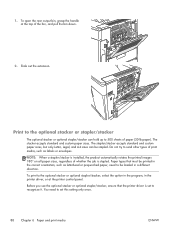
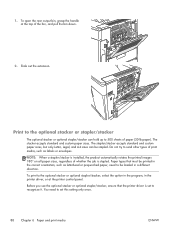
The stacker accepts standard and custom paper sizes. Paper types that the printer driver is set this setting only once.
88 Chapter 6 Paper and print media
...Print to the optional stacker or stapler/stacker
The optional stacker or optional stapler/stacker can be loaded in the printer driver, or at the top of print media, such as letterhead or prepunched paper, need to set to send other...
HP LaserJet Enterprise 600 M601, M602, and M603 Series Printer - User Guide - Page 245


... call 1-800-PICKUPS or visit www.ups.com.
Post Office or any U.S. Post Office, please call 1-800-340-2445. Information subject ...for this product include the following:
HP LaserJet Enterprise 600 M601, M602, and M603 Series Printer
Type
Carbon monofluoride lithium
Weight
1.5 g...contain added mercury. Postal Service carrier or FedEx driver during your country/region for information on how ...
HP LaserJet Enterprise M500 and M600 Printer Series - Maximizing energy conservation - Page 6
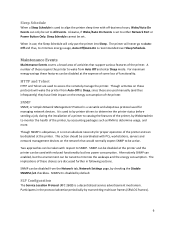
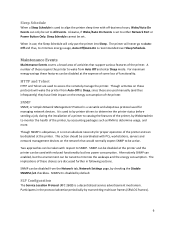
... approaches can be set to All Events.
It is used to by printer drivers to determine the printer status before sending a job, during the installation of a printer to catalog the features of the printer, by WebJetadmin to monitor the health of the printer and can be used with reduced functionality but the environment can be set...
Service Manual - Page 555


Post Office or any U.S. Call 1-800-340-2445 for this product include the following:
HP LaserJet Enterprise 600 M601, M602, and M603 Series Printer
Type
Carbon monofluoride lithium
Weight
1.5 g
Location
On formatter board
User-removable
No
ENWW
Environmental product stewardship program 531 Postal Service provides no-cost cartridge return ...
Similar Questions
The Specified Location Does Not Contain The Driver Hp Laserjet P3010
(Posted by climya 9 years ago)
Cannot Download Mac Driver For Laserjet 600 M603
(Posted by ppmunZI 10 years ago)
How To Install Drivers For Laserjet M601 On Windows 2003
(Posted by pepelatef 10 years ago)
How To Make Hp Printer Model Lj 600 M603dn Print From The Envelope Feeder
(Posted by chomlloyd1 10 years ago)
Post Script Driver For Hpt1200
Is it possible to add a post script driver to a HP T122
Is it possible to add a post script driver to a HP T122
(Posted by deetersmith 12 years ago)

