HP LaserJet Enterprise 600 Support Question
Find answers below for this question about HP LaserJet Enterprise 600.Need a HP LaserJet Enterprise 600 manual? We have 16 online manuals for this item!
Question posted by pepelatef on November 16th, 2013
How To Install Drivers For Laserjet M601 On Windows 2003
The person who posted this question about this HP product did not include a detailed explanation. Please use the "Request More Information" button to the right if more details would help you to answer this question.
Current Answers
There are currently no answers that have been posted for this question.
Be the first to post an answer! Remember that you can earn up to 1,100 points for every answer you submit. The better the quality of your answer, the better chance it has to be accepted.
Be the first to post an answer! Remember that you can earn up to 1,100 points for every answer you submit. The better the quality of your answer, the better chance it has to be accepted.
Related HP LaserJet Enterprise 600 Manual Pages
HP LaserJet Enterprise 600 M601, M602, and M603 Series Printer - Software Technical Reference - Page 5


...-system software 10 Windows printing-system software 10 HP LaserJet print drivers 10 HP PCL 6 Print Driver, PCL 6 Universal Print Driver, PCL 5 Universal Print Driver, and PS Universal Print Driver 12 Printer-driver version numbers for Windows operating systems 12
Driver configuration for Windows 14 Driver autoconfiguration 14 Bidirectional communication 14 Enterprise AutoConfiguration 14...
HP LaserJet Enterprise 600 M601, M602, and M603 Series Printer - Software Technical Reference - Page 6


... Supported operating systems for Windows 26 System requirements 26 Print driver and other software support links 27 Install overview ...29 Software Installer system check 29 Microsoft Windows Installer 3.1 29 Software installation types for Windows 29 Installation options 30 Detailed Microsoft Windows installation instructions 31 Use the installation CD to install the product software 31...
HP LaserJet Enterprise 600 M601, M602, and M603 Series Printer - Software Technical Reference - Page 9


... requirements 109 Hardware requirements 109 Supported printer drivers for Mac 109 Change printer-driver settings for Mac 109 Printing-system software ...110 PDEs ...110 HP Embedded Web Server 110 Online help ...110 Screen fonts ...110 Macintosh installation instructions 111 HP LaserJet software CD, Macintosh partition 111 Install the HP LaserJet printing-system software for the Macintosh...
HP LaserJet Enterprise 600 M601, M602, and M603 Series Printer - Software Technical Reference - Page 28


... Microsoft 32-bit and 64-bit operating systems. The HP PCL 6 driver is installed by default. Right-click the product icon.
3. HP PCL 6 Print Driver, PCL 6 Universal Print Driver, PCL 5 Universal Print Driver, and PS Universal Print Driver
All of HP LaserJet Enterprise 600 M601, M602, and M603 Series Printer print drivers, updated HP printing-system software, and product-support information, go...
HP LaserJet Enterprise 600 M601, M602, and M603 Series Printer - Software Technical Reference - Page 30
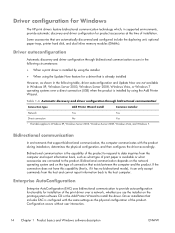
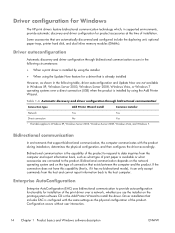
...for a driver that are not available in Windows XP, Windows Server 2003, Windows Server 2008, Windows Vista, or Windows 7 operating systems over a network, whether you use the installer on the printing-system software CD or the Add Printer Wizard to Windows XP, Windows Server 2003, Windows Server 2008, Windows Vista, and Windows 7.
Enterprise AutoConfiguration
Enterprise AutoConfiguration...
HP LaserJet Enterprise 600 M601, M602, and M603 Series Printer - Software Technical Reference - Page 31


... by using the Update Now feature. In Windows Vista and Windows 7, click the Start button, click the Control Panel item, click the Hardware and Sound item, and then click the Printers item. EAC is activated during installation of the HP LaserJet Enterprise 600 M601, M602, and M603 Series Printer product since installation, the driver can be automatically updated with the new...
HP LaserJet Enterprise 600 M601, M602, and M603 Series Printer - Software Technical Reference - Page 33
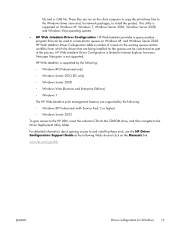
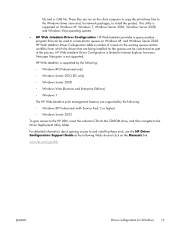
... Server 2008
◦ Windows Vista (Business and Enterprise Editions)
◦ Windows 7
The HP Web Jetadmin print management features are supported by the following Web site and click on Windows XP, Windows 7, Windows Server 2003, Windows Server 2008, and Windows Vista operating systems.
● HP Web Jetadmin Driver Configuration. HP Web Jetadmin is limited to install the product. HP Web...
HP LaserJet Enterprise 600 M601, M602, and M603 Series Printer - Software Technical Reference - Page 41


...the corresponding 64-bit print driver. 2 Install Windows software and utilities
Introduction
The HP LaserJet Enterprise 600 M601, M602, and M603 Series Printer product comes with software and installers for Windows ● Install overview ● Detailed Microsoft Windows installation instructions ● Install optional software ● Uninstall software NOTE: If the computer is available...
HP LaserJet Enterprise 600 M601, M602, and M603 Series Printer - Software Technical Reference - Page 45


... to support the printing-system components.
Software installation types for Windows
The product printing-system software can be installed during the printing-system software installation:
● HP LaserJet Enterprise 600 M601, M602, and M603 Series Printer PCL 6 print driver
● HP LaserJet Enterprise 600 M601, M602, and M603 Series Printer User Guide
● UnInstall utility
For all...
HP LaserJet Enterprise 600 M601, M602, and M603 Series Printer - Software Technical Reference - Page 59


... Server Properties feature on page 48.
If the driver was installed by using the HP Driver Installation Utility, follow the instructions in the Remove the print driver by using the Windows Add or Remove Programs feature on page 50. The HP Uninstaller utility opens. Click the HP LaserJet Enterprise 600, M601, M602 & M603 printer series item, and then click the Uninstall...
HP LaserJet Enterprise 600 M601, M602, and M603 Series Printer - Software Technical Reference - Page 67


... that are established in turn, override product control-panel settings. Print-driver settings, in the software program take precedence over print-driver settings. You can select the paper input tray from any of the HP LaserJet Enterprise 600 M601, M602, and M603 Series Printer PCL 6 Print Driver for Windows
● Help system
● Advanced tab features
● Printing Shortcuts...
HP LaserJet Enterprise 600 M601, M602, and M603 Series Printer - Software Technical Reference - Page 68


... Printing preferences to gain access to driver settings from the Printers folder. Right-click the driver icon, and then select Properties or Printer Properties
3. Click Start, click Settings, and then click Devices and Printers (Windows 7) or Printers and Faxes (Windows XP Professional and Server 2003) or Printers and Other Hardware Devices (Windows XP Home).
1. ● About tab features...
HP LaserJet Enterprise 600 M601, M602, and M603 Series Printer - Software Technical Reference - Page 69


... the image.
In Windows Vista, Server 2003 and XP click Properties, in the Properties or Printer properties tab set. NOTE: Windows also has tabs in Windows 7 and Server 2008 click Printer Properties, after right-clicking the device name to gain access to the Properties tab set
The HP LaserJet Enterprise 600 M601, M602, and M603 Series Printer product Printing preferences tabs...
HP LaserJet Enterprise 600 M601, M602, and M603 Series Printer - Software Technical Reference - Page 83


... the product accessories that are installed through the Device Settings tab also appear here. When this setting is Automatically Select. The Paper source drop-down menu shows the first few paper types that are installed. Any optional source trays that the HP LaserJet Enterprise 600 M601, M602, and M603 Series Printer supports and an entry for printing...
HP LaserJet Enterprise 600 M601, M602, and M603 Series Printer - User Guide - Page 52
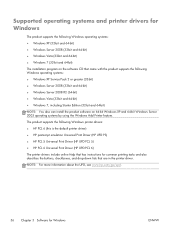
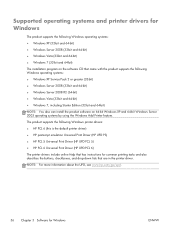
...-bit) The installation program on the software CD that came with the product supports the following Windows printer drivers: ● HP PCL 6 (this is the default printer driver) ● HP postscript emulation Universal Print Driver (HP UPD PS) ● HP PCL 5 Universal Print Driver (HP UPD PCL 5) ● HP PCL 6 Universal Print Driver (HP UPD PCL 6) The printer drivers include online...
HP LaserJet Enterprise 600 M601, M602, and M603 Series Printer - User Guide - Page 53


This driver is automatically installed unless you instant access to virtually any HP LaserJet product, from any location, without downloading separate drivers. It is a single driver that gives you select a different one.
● Recommended for all Windows environments
● Provides the overall best speed, print quality, and product-feature support for most users
● Developed to align...
HP LaserJet Enterprise 600 M601, M602, and M603 Series Printer - User Guide - Page 177


... Now option, you can manually select the total amount of the window. 3. Click OK. Configure the installed options. Enable memory
Windows XP, Windows Server 2003, Windows Server 2008, and Windows Vista
Windows 7
Mac OS X 10.5 and 10.6
1. Click Start. 2. Click Devices and Printers. 3. Expand the area for Installable Options. 7. The Update Now option overwrites any existing product...
HP LaserJet Enterprise 600 M601, M602, and M603 Series Printer - User Guide - Page 212


...9679; Recommended for general office printing in Windows environments
● Compatible with previous PCL versions and older HP LaserJet products
● The best choice for ...printer drivers from this Web site: www.hp.com/go/lj600Series_software.
196 Chapter 10 Solve problems
ENWW
This driver is automatically installed unless you select a different one.
● Recommended for all Windows...
HP LaserJet Enterprise 600 M601, M602, and M603 Series Printer - User Guide - Page 219


...any applications that has an icon in the Printer folder
1. The product is not visible ...installing the product software. Reinstall the product software. Check the amount of the following procedures:
Windows XP, Windows Server 2003, Windows Server 2008, and Windows Vista a. f.
d. If necessary, free up as much space as you are not the same, delete the driver, and reinstall the driver...
Service Manual - Page 206


... At the computer, check to print offline. Windows: Click Start, click Settings, and then click Printers or Printers and Faxes. Mac OS X: Open Printer Setup Utility, and then double-click the line for the HP LaserJet Enterprise 600 M601, HP LaserJet Enterprise 600 M602, or HP LaserJet Enterprise 600 M603 item depending on the product model installed.
-or- If the page does not print correctly...
Similar Questions
Want To Installed Driver Of Printer
sir want to installed driver o f hp make printer model hp deskjet advantage k109 model . pl ese guid...
sir want to installed driver o f hp make printer model hp deskjet advantage k109 model . pl ese guid...
(Posted by lovelyfirehere 9 years ago)
Cant Find Printer During Install Hp Laserjet M602 In Server 2003
(Posted by heJami 10 years ago)
Installing The Hp M603 On Our Windows 2003 Server
We attemepted to install our new M603 on our server using the "Add A Printer" process. When we click...
We attemepted to install our new M603 on our server using the "Add A Printer" process. When we click...
(Posted by randerson59862 12 years ago)

