HP LaserJet Enterprise 600 Support Question
Find answers below for this question about HP LaserJet Enterprise 600.Need a HP LaserJet Enterprise 600 manual? We have 16 online manuals for this item!
Question posted by ppmunZI on December 19th, 2013
Cannot Download Mac Driver For Laserjet 600 M603
The person who posted this question about this HP product did not include a detailed explanation. Please use the "Request More Information" button to the right if more details would help you to answer this question.
Current Answers
There are currently no answers that have been posted for this question.
Be the first to post an answer! Remember that you can earn up to 1,100 points for every answer you submit. The better the quality of your answer, the better chance it has to be accepted.
Be the first to post an answer! Remember that you can earn up to 1,100 points for every answer you submit. The better the quality of your answer, the better chance it has to be accepted.
Related HP LaserJet Enterprise 600 Manual Pages
HP LaserJet Enterprise 600 M601, M602, and M603 Series Printer - Software Technical Reference - Page 5


... Windows printing-system software 10 HP LaserJet print drivers 10 HP PCL 6 Print Driver, PCL 6 Universal Print Driver, PCL 5 Universal Print Driver, and PS Universal Print Driver 12 Printer-driver version numbers for Windows operating systems 12
Driver configuration for Windows 14 Driver autoconfiguration 14 Bidirectional communication 14 Enterprise AutoConfiguration 14 Update Now ...15 HP...
HP LaserJet Enterprise 600 M601, M602, and M603 Series Printer - Software Technical Reference - Page 9


... the Mac driver version 108 Supported operating systems for Macintosh 109 Macintosh system requirements 109 Hardware requirements 109 Supported printer drivers for Mac 109 Change printer-driver settings for Mac 109 Printing-system software ...110 PDEs ...110 HP Embedded Web Server 110 Online help ...110 Screen fonts ...110 Macintosh installation instructions 111 HP LaserJet software...
HP LaserJet Enterprise 600 M601, M602, and M603 Series Printer - Software Technical Reference - Page 18


...CD is available for download at the following information is the preferred method for the product. The HP LaserJet Enterprise 600 M601, M602, and M603 Series Printer printing-system software is ... for Macintosh operating systems.
The files in this STR:
● Descriptions of drivers, operating systems, and system environments
● Descriptions of installing and uninstalling the ...
HP LaserJet Enterprise 600 M601, M602, and M603 Series Printer - Software Technical Reference - Page 27


... information about installing the printing-system software, see the HP LaserJet Enterprise 600 M601, M602, and M603 Series Printer Install Notes on the printing-system software CD.
Operating systems supported for the print drivers HP PCL 6 discrete, HP UPD PCL 5, HP UPD PCL 6, HP UPD PS, and Mac drivers Windows XP SP 2 or greater (32-bit and 64...
HP LaserJet Enterprise 600 M601, M602, and M603 Series Printer - Software Technical Reference - Page 28


... and XP click Properties, in a Windows environment, follow these steps to printer-driver version numbers varies, depending on the operating system in which the product is included on the HP LaserJet Enterprise 600 M601, M602, and M603 Series Printer printing-system software CD. Printer-driver version numbers for download at the following Web site:
www.hp.com/go /lj600Series_software
If...
HP LaserJet Enterprise 600 M601, M602, and M603 Series Printer - Software Technical Reference - Page 59


Click the HP LaserJet Enterprise 600, M601, M602 & M603 printer series item, and then click the Uninstall item. Click the Windows Start button, click the Programs or All Programs item, and then click the HP item.
2. Uninstall button
ENWW
Uninstall software
43 If the driver was installed by using the HP Driver Installation Utility, follow the instructions in...
HP LaserJet Enterprise 600 M601, M602, and M603 Series Printer - Software Technical Reference - Page 68


... File, click Print, and then click Properties or Preferences.
For Windows Vista, click Start, click Control Panel, and then click Printer.
2. The steps can vary; ● About tab features
Change the print driver settings for Windows
Operating System
To change the settings for all print jobs
To change the device configuration settings
1.
HP LaserJet Enterprise 600 M601, M602, and M603 Series Printer - Software Technical Reference - Page 123


... and removing the HP LaserJet Enterprise 600 M601, M602, and M603 Series Printer printing-system software for Apple, Inc. 4 Mac OSX software and utilities
Introduction
The HP LaserJet Enterprise 600 M601, M602, and M603 Series Printer comes with software and installers for Macintosh operating systems, as well as descriptions about these topics: ● Determine the Mac driver version ●...
HP LaserJet Enterprise 600 M601, M602, and M603 Series Printer - Software Technical Reference - Page 124


... the Apple menu , click the System Preferences menu and then click the Print & Fax icon (Mac OS X v10.5 and 10.6) or the Print and Scan icon (Mac OS X v10.7). 2. Click the Options & Supplies button. 4. Determine the Mac driver version
Mac OS X v10.5, v10.6, and v10.7 1. Select the product in the left side of the window...
HP LaserJet Enterprise 600 M601, M602, and M603 Series Printer - Software Technical Reference - Page 126


...is in English only, and can be viewed through a browser or in the driver. The PDEs are not available in the Macintosh OS Help Center. Online help
This....
110 Chapter 4 Mac OSX software and utilities
ENWW
Screen fonts
The printing-system software for download from Apple Software Update. The HP LaserJet Enterprise 600 M601, M602, and M603 Series Printer product uses previously installed...
HP LaserJet Enterprise 600 M601, M602, and M603 Series Printer - Software Technical Reference - Page 162


... supported operating systems 12
HP Printer Utility for Macintosh 109
troubleshooting Macintosh 123
Internet Explorer, versions supported HP Embedded Web Server 18
J Jetadmin, HP Web 23 job storage mode
personal job 89 proof and hold 88
L languages
CD 3 driver 7 installer component 8 Linux OS driver availability 27 localized CD 3
M Mac
driver settings 109 removing software 124...
HP LaserJet Enterprise 600 M601, M602, and M603 Series Printer - User Guide - Page 8


... on a wired network 47 Configure the IP address 47 Install the software 48 Remove the printer driver from Mac operating systems 49 Priority for print settings for Mac 50 Change printer-driver settings for Mac 50 Change the settings for all print jobs until the software program is closed ........ 50 Change the default settings for all print...
HP LaserJet Enterprise 600 M601, M602, and M603 Series Printer - User Guide - Page 53


...printing in Windows environments
● Compatible with previous PCL versions and older HP LaserJet products
● The best choice for printing from third-party or custom ...provide a single driver for use with multiple printer models
● Preferred when printing to multiple printer models from any location, without downloading separate drivers. This driver is a single driver that gives ...
HP LaserJet Enterprise 600 M601, M602, and M603 Series Printer - User Guide - Page 62
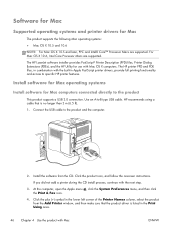
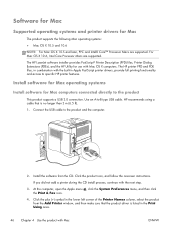
...
Software for Mac
Supported operating systems and printer drivers for Mac computers connected directly to the product
This product supports a USB 2.0 connection. For Mac OS X 10.6, Intel Core Processor Macs are supported. HP recommends using a cable that the product driver is no longer than 2 m (6.5 ft). 1. Use an A-to the product and the computer.
2. The HP LaserJet software installer...
HP LaserJet Enterprise 600 M601, M602, and M603 Series Printer - User Guide - Page 66


...: Click Page Setup or a similar command on the File menu of the window. 3.
Settings changed at the printer control panel have a lower priority and do not override changes made anywhere else.
Change printer-driver settings for Mac
Change the settings for the preset. Change the settings that you open this dialog box. On the...
HP LaserJet Enterprise 600 M601, M602, and M603 Series Printer - User Guide - Page 104
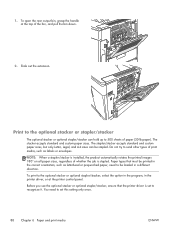
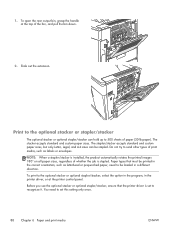
The stacker accepts standard and custom paper sizes.
1. Paper types that the printer driver is stapled.
Before you use the optional stacker or optional stapler/stacker,...2. To print to the optional stacker or optional stapler/stacker, select the option in the program, in the printer driver, or at the top of print media, such as letterhead or prepunched paper, need to set to the ...
HP LaserJet Enterprise 600 M601, M602, and M603 Series Printer - User Guide - Page 186
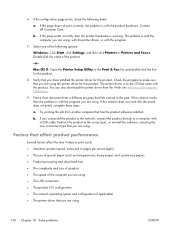
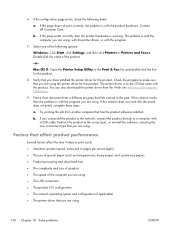
...also download the printer driver from a different program that you are using , with the printer driver, or with a USB cable. Try printing the job from another computer that you are using the printer driver for ...to print a job:
● Maximum product speed, measured in the past. b.
Mac OS X: Open the Printer Setup Utility or the Print & Fax list, and double-click the line for ...
HP LaserJet Enterprise M500 and M600 Printer Series - Maximizing energy conservation - Page 6
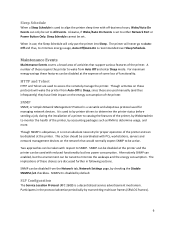
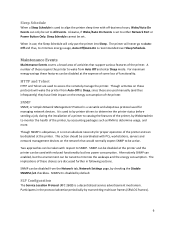
... sections.
SNMP can only be disabled at the printer.
Sleep Schedule
When a Sleep Schedule is used to by printer drivers to determine the printer status before sending a job, during the installation of a printer to catalog the features of the printer, by WebJetadmin to monitor the health of the printer, by accounting packages such as RMA to determine...
Service Manual - Page 206


...items.
a. If a step resolves the problem, you are using , with the printer driver, or with the product hardware.
6. Check the cable connection between the product and... meets specifications.
4.
Mac OS X: Open Printer Setup Utility, and then double-click the line for the HP LaserJet Enterprise 600 M601, HP LaserJet Enterprise 600 M602, or HP LaserJet Enterprise 600 M603 item depending on the...
Service Manual - Page 374


For additional numeric messages, see the control-panel message section of this manual Figure 3-38 Sample event log
HP LaserJet 600 M603
1
Event Log Page
Page 1
2
3
4
5
6
7
1
Product information
2
Event number
3
Date and time
4
Engine cycles
5
Event log code
6
Firmware version number
7
Description of personality
8
Consecutive Repeats
350 ...
Similar Questions
How To Configure Hp Laserjet 600 M603 Maintenance Kit Low Alert
(Posted by ademuhama 10 years ago)
How Do You Pause Print Job For Hp Laserjet 600 M603
(Posted by oedyacaca 10 years ago)
What Is Laserjet 600 M603 Administrator Access Code
(Posted by labRickA 10 years ago)
How To Set The Default To Tray 2 On An Hp Laserjet 600 M603 Printer
(Posted by Johlocki 10 years ago)
Hp Laserjet 600 M603 How To Enter Service Mode
(Posted by dirtgoo 10 years ago)

