HP LaserJet Enterprise 600 Support Question
Find answers below for this question about HP LaserJet Enterprise 600.Need a HP LaserJet Enterprise 600 manual? We have 16 online manuals for this item!
Question posted by asmsja on February 6th, 2014
How To Manually Remove Hp M602 Print Drivers On Windows 7
The person who posted this question about this HP product did not include a detailed explanation. Please use the "Request More Information" button to the right if more details would help you to answer this question.
Current Answers
There are currently no answers that have been posted for this question.
Be the first to post an answer! Remember that you can earn up to 1,100 points for every answer you submit. The better the quality of your answer, the better chance it has to be accepted.
Be the first to post an answer! Remember that you can earn up to 1,100 points for every answer you submit. The better the quality of your answer, the better chance it has to be accepted.
Related HP LaserJet Enterprise 600 Manual Pages
HP LaserJet Enterprise 600 M601, M602, and M603 Series Printer - Software Technical Reference - Page 5


... 3
Windows printing-system software 10 Windows printing-system software 10 HP LaserJet print drivers 10 HP PCL 6 Print Driver, PCL 6 Universal Print Driver, PCL 5 Universal Print Driver, and PS Universal Print Driver 12 Printer-driver version numbers for Windows operating systems 12
Driver configuration for Windows 14 Driver autoconfiguration 14 Bidirectional communication 14 Enterprise...
HP LaserJet Enterprise 600 M601, M602, and M603 Series Printer - Software Technical Reference - Page 6


... software 45 Remove the print driver by using the Windows Add or Remove Programs feature 48 Uninstall the print driver by using the Server Properties feature 50
3 HP PCL 6 print driver for Windows 51 Introduction ...51 Change the print driver settings for Windows 52 Properties tab set ...53 Printing preferences tab set 53 Document preview image 53 Help system ...54 HP Printer Help ...54...
HP LaserJet Enterprise 600 M601, M602, and M603 Series Printer - Software Technical Reference - Page 26


... the Microsoft Add Printer Wizard.
This software includes the following operating environments:
10 Chapter 1 Product basics and Windows software description
ENWW
Windows printing-system software
This section contains information about the following topics: ● Windows printing-system software ● HP LaserJet print drivers
Windows printing-system software
Table 1-5 Software...
HP LaserJet Enterprise 600 M601, M602, and M603 Series Printer - Software Technical Reference - Page 28


... Product basics and Windows software description
ENWW HP PCL 6 Print Driver, PCL 6 Universal Print Driver, PCL 5 Universal Print Driver, and PS Universal Print Driver
All of HP LaserJet Enterprise 600 M601, M602, and M603 Series Printer print drivers, updated HP printing-system software, and product-support information, go to:
www.hp.com/go /upd
NOTE: The HP PCL 6 Print Driver is installed. The...
HP LaserJet Enterprise 600 M601, M602, and M603 Series Printer - Software Technical Reference - Page 41


...
25 If you must install the corresponding 64-bit print driver. 2 Install Windows software and utilities
Introduction
The HP LaserJet Enterprise 600 M601, M602, and M603 Series Printer product comes with software and installers for Windows ● Install overview ● Detailed Microsoft Windows installation instructions ● Install optional software ● Uninstall software...
HP LaserJet Enterprise 600 M601, M602, and M603 Series Printer - Software Technical Reference - Page 45


... software installer detects that guide you find the entry for the Windows Installer. The user must be installed during the printing-system software installation:
● HP LaserJet Enterprise 600 M601, M602, and M603 Series Printer PCL 6 print driver
● HP LaserJet Enterprise 600 M601, M602, and M603 Series Printer User Guide
● UnInstall utility
For all of the supported platforms...
HP LaserJet Enterprise 600 M601, M602, and M603 Series Printer - Software Technical Reference - Page 57


... screen: This screen provides links to the HP Driver Configuration Utility User Guide. Figure 2-12 Software installation - Admin Software screen
ENWW
Install optional software
41 ● Admin Documentation screen: This screen provides a link to the HP Universal Print Driver Portal, the HP Web Jetadmin utility, the HP Driver Deployment utility, and the HP Driver Configuration Utility.
HP LaserJet Enterprise 600 M601, M602, and M603 Series Printer - Software Technical Reference - Page 58


... to close the installer program.
42 Chapter 2 Install Windows software and utilities
ENWW Figure 2-14 Software installation - Get Specialized Drivers screen
● Web Support screen: This screen provides a link to the HP Universal Print Driver Portal and HP Print View software. Web Support screen
4. ● Get Specialized Drivers screen: This screen provides links to the product support...
HP LaserJet Enterprise 600 M601, M602, and M603 Series Printer - Software Technical Reference - Page 59


... on page 48. Click the HP LaserJet Enterprise 600, M601, M602 & M603 printer series item, and then click the Uninstall item. If the driver was installed by using the HP Driver Installation Utility, follow the instructions in the Remove the print driver by using the Windows Add or Remove Programs feature on page 50. Use the HP Uninstall utility to remove the product software
The installed...
HP LaserJet Enterprise 600 M601, M602, and M603 Series Printer - Software Technical Reference - Page 64


... might appear in the list of programs:
● Enterprise HP LaserJet Enterprise 600 M601, M602, and M603 Series Printer PCL 6 driver
48 Chapter 2 Install Windows software and utilities
ENWW
Remove the print driver by using the Windows Add or Remove Programs feature
If the print driver was installed by the HP Driver Installation Utility (HP DIU), perform the following to uninstall the...
HP LaserJet Enterprise 600 M601, M602, and M603 Series Printer - Software Technical Reference - Page 102


... available. To support job-storage features for Windows
ENWW For more flexibility in the product. To disable the jobstorage feature, follow these steps:
1. Use the job-storage feature to store print jobs in the HP LaserJet Enterprise 600 M601, M602, and M603 Series Printer product memory or hard disk for the Printer Hard Disk under Installable Options, and then...
HP LaserJet Enterprise 600 M601, M602, and M603 Series Printer - Software Technical Reference - Page 112
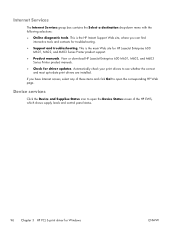
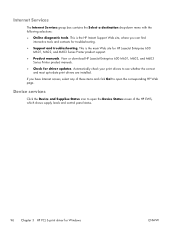
This is the main Web site for driver updates.
View or download HP LaserJet Enterprise 600 M601, M602, and M603 Series Printer product manuals.
● Check for HP LaserJet Enterprise 600 M601, M602, and M603 Series Printer product support.
● Product manuals. If you can find interactive tools and contacts for Windows
ENWW Internet Services
The Internet Services group box contains the...
HP LaserJet Enterprise 600 M601, M602, and M603 Series Printer - Software Technical Reference - Page 116


... output bin ● Duplex Unit (for 2-Sided Printing) ● Allow Manual Duplexing ● Printer memory ● Printer Hard Disk ● Job Storage
100 Chapter 3 HP PCL 6 print driver for Windows
ENWW The HP LaserJet Enterprise 600 M601, M602, and M603 Series Printer product has printing options that are removed. 8. The following controls are automatically populated and their...
HP LaserJet Enterprise 600 M601, M602, and M603 Series Printer - Software Technical Reference - Page 117


... 500 or 1500 sheet tray installed on which it is visible while printing a document or while viewing the print driver settings.
Tray 6
This control specifies whether you have the optional 500 or 1500 sheet tray installed on all HP LaserJet Enterprise 600 M601, M602, and M603 Series Printer models. It provides information about the status of the document being...
HP LaserJet Enterprise 600 M601, M602, and M603 Series Printer - Software Technical Reference - Page 118


... control panel. Duplex Unit (for use this adjustment. NOTE: The HP LaserJet Enterprise 600 M601, M602, and M603 Series Printer product supports smart duplexing. To use with this option is an HP-designed feature that you must reinsert the paper stack into the input tray to print the second side. The product pauses while you make this feature...
HP LaserJet Enterprise 600 M601, M602, and M603 Series Printer - Software Technical Reference - Page 164


... 81 manually 81 Tray 3 102 print tab HP Embedded Web Server 21 Printer Dialog Extensions (PDEs) 110 printer drivers (Mac) changing settings 109 Printer Status Notification 101 Printing preferences tab set 53 printing-system software availability 2 installation, Macintosh 111 requirements 26 printing-system software, install license agreement 32 printing-system software, uninstall Add/Remove...
HP LaserJet Enterprise 600 M601, M602, and M603 Series Printer - User Guide - Page 8


... the correct printer driver for Windows 37 HP Universal Print Driver (UPD 37 UPD installation modes 38 Change print job settings for Windows 39 Priority for print settings 39 Change the settings for all print jobs until the software program is closed 39 Change the default settings for all print jobs 39 Change the product configuration settings 40 Remove the printer driver from Windows 41...
HP LaserJet Enterprise 600 M601, M602, and M603 Series Printer - User Guide - Page 53


...the correct printer driver for Windows
Printer drivers provide access to the product features and allow the computer to virtually any HP LaserJet product, from a mobile Windows computer
● Recommended for printing in all Windows environments
● Provides the overall best speed, print quality, and printer feature support for most users
● Developed to align with the Windows Graphic...
HP LaserJet Enterprise 600 M601, M602, and M603 Series Printer - User Guide - Page 256


... panel 12 HP Customer Care 220 HP Embedded Web Server 42
features 147 general configuration 148 HP Web Services 150 information pages 148 network settings 150 other links list 150 print settings 149 security settings 150 troubleshooting tools 149 HP ePrint description 42, 52 HP ePrint, using 122 HP fraud Web site 95 HP Printer Utility 51 HP Universal Print Driver 37...
Service Manual - Page 206


...M602, or HP LaserJet Enterprise 600 M603 item depending on the product model installed.
182 Chapter 3 Solve problems
ENWW
Check the network connection.
3.
b. a. a. If the page jams in the product service manual to see step 7.
c. b. If the page does not print correctly, the problem is working. Windows: Click Start, click Settings, and then click Printers or Printers...
Similar Questions
How Do I Get My Hp M602 Laserjet To Print To The Envelope Feeder
(Posted by snsk 10 years ago)
How Do I Make My Hp Laserjet M602 Print Landscape
(Posted by shoutDean6 10 years ago)
Where To Get Hp Deskjet 1280 Driver For Windows 7?
looked in microsoft, they say it's supported by windows 7 looked in hp, they say it's supported by ...
looked in microsoft, they say it's supported by windows 7 looked in hp, they say it's supported by ...
(Posted by bcpmunoz 11 years ago)

