HP LaserJet Enterprise 600 Support Question
Find answers below for this question about HP LaserJet Enterprise 600.Need a HP LaserJet Enterprise 600 manual? We have 16 online manuals for this item!
Question posted by phSath on October 24th, 2013
Does Hp M602 Print Barcodes
The person who posted this question about this HP product did not include a detailed explanation. Please use the "Request More Information" button to the right if more details would help you to answer this question.
Current Answers
There are currently no answers that have been posted for this question.
Be the first to post an answer! Remember that you can earn up to 1,100 points for every answer you submit. The better the quality of your answer, the better chance it has to be accepted.
Be the first to post an answer! Remember that you can earn up to 1,100 points for every answer you submit. The better the quality of your answer, the better chance it has to be accepted.
Related HP LaserJet Enterprise 600 Manual Pages
HP LaserJet, Color LaserJet and LaserJet MFP Products - Security warnings when browsing to JetDirect Print Servers - Page 1


... with the Laserjet printer are secure, the browser cannot identify it presents. preventing eavesdropping between the browser and web site, and authenticity of an HP Laserjet printer or MFP,...Print Servers
May 2011 (revised June 2011)
Security warnings when browsing to JetDirect Print Servers
A user browsing to an HP JetDirect print server on the security credentials (i.e. Unless the printer...
HP LaserJet Enterprise 600 M601, M602, and M603 Series Printer - Software Technical Reference - Page 26


... following topics: ● Windows printing-system software ● HP LaserJet print drivers
Windows printing-system software
Table 1-5 Software components for Windows
Component
Description
HP installer
Installs the printing-system software based on the computer.
The HP PCL 6 print driver is not installed by default.
● The HP PCL 5 Universal Printer Driver (UPD). File-to-email...
HP LaserJet Enterprise 600 M601, M602, and M603 Series Printer - Software Technical Reference - Page 57


...
● Admin Software screen: This screen provides links to the HP Driver Configuration Utility User Guide. Figure 2-12 Software installation - Figure 2-11 Software installation - ● Admin Documentation screen: This screen provides a link to the HP Universal Print Driver Portal, the HP Web Jetadmin utility, the HP Driver Deployment utility, and the HP Driver Configuration Utility.
HP LaserJet Enterprise 600 M601, M602, and M603 Series Printer - Software Technical Reference - Page 72
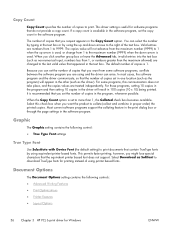
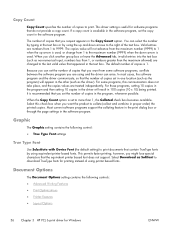
... text box or by using and the driver can select the number by using printer based fonts. Graphic
The Graphic setting contains the following controls:
● Advanced Printing Features
● Print Optimizations
● Printer Features
● Layout Options
56 Chapter 3 HP PCL 6 print driver for software programs that contain TrueType fonts by typing in 100 copies...
HP LaserJet Enterprise 600 M601, M602, and M603 Series Printer - Software Technical Reference - Page 106


... is selected.
90 Chapter 3 HP PCL 6 print driver for Windows
ENWW
Stored jobs remain on the printer hard disk will overwrite the existing document. Select PIN to print in the product as one that... when Personal Job or Stored Job is usually inactive. The print job is an electronic file cabinet. For more information on the printer hard disk, you must be enabled. To make a stored...
HP LaserJet Enterprise 600 M601, M602, and M603 Series Printer - User Guide - Page 8


...
3 Software for Windows 35 Supported operating systems and printer drivers for Windows 36 Select the correct printer driver for Windows 37 HP Universal Print Driver (UPD 37 UPD installation modes 38 Change print job settings for Windows 39 Priority for print settings 39 Change the settings for all print jobs until the software program is closed 39...
HP LaserJet Enterprise 600 M601, M602, and M603 Series Printer - User Guide - Page 15


... ...226 Environmental product stewardship program 227 Protecting the environment 227 Ozone production 227 Power consumption 227 Toner consumption 227 Paper use ...227 Plastics ...227 HP LaserJet print supplies 228 Return and recycling instructions 228 United States and Puerto Rico 228 Multiple returns (more information 230 Declaration of Conformity ...232 Safety statements ...234...
HP LaserJet Enterprise 600 M601, M602, and M603 Series Printer - User Guide - Page 19


HP LaserJet Enterprise 600 M602 models
M602n printer CE991A
M602dn printer CE992A
● Prints up to 52 pages per minute (ppm) ● 4-line color graphical control-panel
on Letter size paper and 50 ppm on A4
display
size paper
● Numeric keypad
● Embedded HP Jetdirect networking
● Hi-speed USB 2.0 port
● Contains 512 megabytes (MB) of random access...
HP LaserJet Enterprise 600 M601, M602, and M603 Series Printer - User Guide - Page 20


...Has the same features as the HP LaserJet Enterprise 600 M603n printer, plus the following:
● Duplex-printing accessory for automatic printing on both sides
● Wireless network printing
M603xh printer CE996A
Has the same features as the HP LaserJet Enterprise 600 M603n printer, plus the following: ● Duplex-printing accessory for automatic printing on both sides ● Wireless...
HP LaserJet Enterprise 600 M601, M602, and M603 Series Printer - User Guide - Page 53


... is automatically installed unless you instant access to virtually any HP LaserJet product, from a mobile Windows computer
● Recommended for printing in all Windows environments
● Provides the overall best speed, print quality, and printer feature support for most users
● Developed to multiple printer models from any location, without downloading separate drivers. It is...
HP LaserJet Enterprise 600 M601, M602, and M603 Series Printer - User Guide - Page 68


... the Bonjour logo. 3. Access the HP Embedded Web Server from the Safari Web browser: 1. HP ePrint
With HP ePrint , you can print to an HP ePrintenabled product. For more details, go to the HP Embedded Web Server. Use this product. Type the product IP address into the address line of printers, double-click this procedure to information...
HP LaserJet Enterprise 600 M601, M602, and M603 Series Printer - User Guide - Page 226
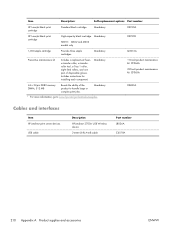
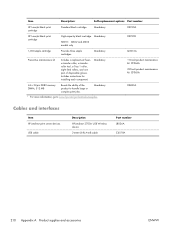
...
C6518A
210 Appendix A Product supplies and accessories
ENWW
Item
Description1
Self-replacement options Part number
HP LaserJet black print cartridge
Standard black cartridge
Mandatory
CE390A
HP LaserJet black print cartridge
High-capacity black cartridge Mandatory
NOTE: M602 and M603 models only
CE390X
1,000-staple cartridge
Provides three staple cartridges. Includes instructions...
HP LaserJet Enterprise 600 M601, M602, and M603 Series Printer - User Guide - Page 227


B Service and support
● Hewlett-Packard limited warranty statement ● HP's Premium Protection Warranty: LaserJet print cartridge limited warranty statement ● Data stored on the print cartridge ● End User License Agreement ● Customer self-repair warranty service ● Customer support ● Repack the product
ENWW
211
HP LaserJet Enterprise 600 M601, M602, and M603 Series Printer - User Guide - Page 230
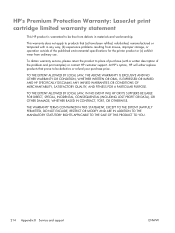
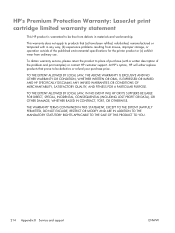
...WHETHER WRITTEN OR ORAL, IS EXPRESSED OR IMPLIED AND HP SPECIFICALLY DISCLAIMS ANY IMPLIED WARRANTIES OR CONDITIONS OF MERCHANTABILITY,...EXTENT ALLOWED BY LOCAL LAW, IN NO EVENT WILL HP OR ITS SUPPLIERS BE LIABLE FOR DIRECT, SPECIAL, ... problem and print samples) or contact HP customer support. HP's Premium Protection Warranty: LaserJet print cartridge limited warranty statement
This HP product is...
HP LaserJet Enterprise 600 M601, M602, and M603 Series Printer - User Guide - Page 256


... panel 12 HP Customer Care 220 HP Embedded Web Server 42
features 147 general configuration 148 HP Web Services 150 information pages 148 network settings 150 other links list 150 print settings 149 security settings 150 troubleshooting tools 149 HP ePrint description 42, 52 HP ePrint, using 122 HP fraud Web site 95 HP Printer Utility 51 HP Universal Print Driver...
HP LaserJet Enterprise M500 and M600 Printer Series - Maximizing energy conservation - Page 3


...;Off/Auto‐On state for printing and maintenance tasks. Network Port
Sleep Timer ‐ Power Button Only
Sleep
Sleep Timer - The printer will blink at approximately three second ...timer. Auto‐Off/Auto‐On Technology
The M551, M601, M602 and M603 HP Eco‐Smart LaserJet printers feature Auto‐Off/Auto‐On technology that dramatically reduces their ...
Service Manual - Page 23


... regulations ...528 Environmental product stewardship program 529 Protecting the environment 529 Ozone production 529 Power consumption 529 Toner consumption 529 Paper use ...529 Plastics ...529 HP LaserJet print supplies 530 Return and recycling instructions 530 United States and Puerto Rico 530 Multiple returns (more than one cartridge 530 Single returns 530 Shipping 530...
Service Manual - Page 330


...be caused by the print job, an invalid print driver, a problem with the software application, or a problem with the file you are printing.
Try printing using the correct printer driver. Recommended action ...The error might resolve the problem.
80.0X.YY Embedded JetDirect error
Description
Embedded HP JetDirect print server critical error ◦ 80.01.80 (event code)
No heartbeat ◦...
Service Manual - Page 535


A Service and support
● Hewlett-Packard limited warranty statement ● HP's Premium Protection Warranty: LaserJet print cartridge limited warranty statement ● Data stored on the print cartridge ● End User License Agreement ● Customer self-repair warranty service ● Customer support ● Repack the product
ENWW
511
Service Manual - Page 538
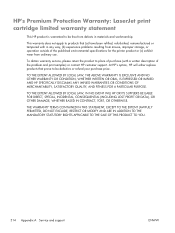
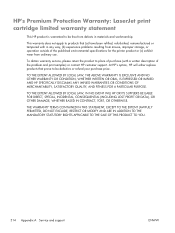
... of the problem and print samples) or contact HP customer support. To obtain warranty service, please return the product to place of the published environmental specifications for the printer product or (c) exhibit ... and support
ENWW
HP's Premium Protection Warranty: LaserJet print cartridge limited warranty statement
This HP product is warranted to be defective or refund your purchase price...
Similar Questions
How To Manually Remove Hp M602 Print Drivers On Windows 7
(Posted by asmsja 10 years ago)
How To Print Japanese Fonts On Hp M602 Printer
(Posted by cheloJimm 10 years ago)
How Do I Get My Hp M602 Laserjet To Print To The Envelope Feeder
(Posted by snsk 10 years ago)
How Do I Make My Hp Laserjet M602 Print Landscape
(Posted by shoutDean6 10 years ago)

