HP LaserJet Enterprise 600 Support Question
Find answers below for this question about HP LaserJet Enterprise 600.Need a HP LaserJet Enterprise 600 manual? We have 16 online manuals for this item!
Question posted by samyzExhib on August 5th, 2014
How To Disable An Laserjet600 M602 From Trying To Print To Tray 1
The person who posted this question about this HP product did not include a detailed explanation. Please use the "Request More Information" button to the right if more details would help you to answer this question.
Current Answers
There are currently no answers that have been posted for this question.
Be the first to post an answer! Remember that you can earn up to 1,100 points for every answer you submit. The better the quality of your answer, the better chance it has to be accepted.
Be the first to post an answer! Remember that you can earn up to 1,100 points for every answer you submit. The better the quality of your answer, the better chance it has to be accepted.
Related HP LaserJet Enterprise 600 Manual Pages
HP LaserJet Printer Family - Print Media Specification Guide - Page 41


... color laser paper
hp premium choice LaserJet paper
Use with your product to determine if your product supports a particular type of print media. To order outside of the print media that came with
monochrome laser printers
Use for
high-volume office printing
monochrome laser printers
correspondence, memos, and reports
monochrome laser printers
correspondence, reports, and in the...
HP LaserJet, Color LaserJet and LaserJet MFP Products - Security warnings when browsing to JetDirect Print Servers - Page 1


... will give a warning that, "There is Untrusted". whitepaper
Security warnings when browsing to JetDirect Print Servers
May 2011 (revised June 2011)
Security warnings when browsing to JetDirect Print Servers
A user browsing to an HP JetDirect print server on a Laserjet printer or MFP will encounter a warning that the browser cannot adequately validate the identity of the...
HP LaserJet Enterprise 600 M601, M602, and M603 Series Printer - Software Technical Reference - Page 5


... software 10 Windows printing-system software 10 HP LaserJet print drivers 10 HP PCL 6 Print Driver, PCL 6 Universal Print Driver, PCL 5 Universal Print Driver, and PS Universal Print Driver 12 Printer-driver version numbers for Windows operating systems 12
Driver configuration for Windows 14 Driver autoconfiguration 14 Bidirectional communication 14 Enterprise AutoConfiguration 14 Update...
HP LaserJet Enterprise 600 M601, M602, and M603 Series Printer - Software Technical Reference - Page 6


... by using the Server Properties feature 50
3 HP PCL 6 print driver for Windows 51 Introduction ...51 Change the print driver settings for Windows 52 Properties tab set ...53 Printing preferences tab set 53 Document preview image 53 Help system ...54 HP Printer Help ...54 Incompatible Print Settings messages 54 Advanced tab features ...55 Paper/Output...
HP LaserJet Enterprise 600 M601, M602, and M603 Series Printer - Software Technical Reference - Page 26


... installed on the hardware it from the host computer. The HP PCL 6 print driver is not installed by default.
● The HP PCL 5 Universal Printer Driver (UPD).
This print driver is not installed by default. HP LaserJet print drivers
Print drivers provide the printing features and communication between the computer and the product. File-to-email Utility...
HP LaserJet Enterprise 600 M601, M602, and M603 Series Printer - Software Technical Reference - Page 37


... can restrict access to the product.
the following file types are supported for printing directly from USB Setup Setup
Use this item to enable or disable this feature to the factory default settings. Manage Trays
Use this item to manage the tray settings for this product.
ENWW
Use the HP Embedded Web Server
21...
HP LaserJet Enterprise 600 M601, M602, and M603 Series Printer - Software Technical Reference - Page 90


...which increases or decreases from the upperleft corner of the preview. The
74 Chapter 3 HP PCL 6 print driver for scaling the percentage setting.
Figure 3-11 Preview images - The default setting in the edit box... an exact value by 10%.
The following settings disable % of Actual Size:
● Print Document On (on the Effects tab) is selected
● Pages per Sheet (on Letter...
HP LaserJet Enterprise 600 M601, M602, and M603 Series Printer - Software Technical Reference - Page 97


...is disabled. This group of settings is specified in the print job. Print on both sides manually
Select the Print on Both Sides (Manually) check box to print the... automatically prints on the other HP LaserJet Enterprise 600 M601, M602, and M603 Series Printer product models for the HP LaserJet Enterprise 600 M601dn, M602dn, M603dn, which does not have a duplexing unit installed. Print-mode ...
HP LaserJet Enterprise 600 M601, M602, and M603 Series Printer - Software Technical Reference - Page 113


... each input tray. The use the Form to Tray Assignment setting to a source, you print. ENWW
Device Settings tab features
97
Available options depend on the Paper/Quality tab in the driver, the paper size that is matched to specify, in the Printing preferences driver tabs. The HP LaserJet Enterprise 600 M601, M602, and M603 Series Printer product supports...
HP LaserJet Enterprise 600 M601, M602, and M603 Series Printer - User Guide - Page 186
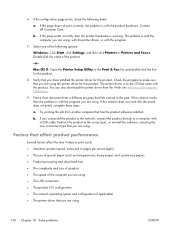
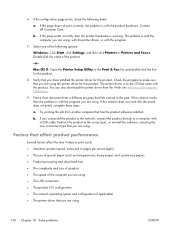
...; The speed of the product.
-or-
If the page prints correctly, then the product hardware is with the product.
Try printing the job from this product. Redirect the product to make sure that you are using . Mac OS X: Open the Printer Setup Utility or the Print & Fax list, and double-click the line for this...
HP LaserJet Enterprise 600 M601, M602, and M603 Series Printer - User Guide - Page 215


... USB storage accessory. a. Remove the USB storage accessory. b. Try printing from the USB storage accessory
1. The file does not print from another menu is not listed in the Retrieve From USB ...the accessory that this product does not support. c. Make sure paper is jammed in the tray. 2. c. The USB storage accessory might require more power than the product can provide. If...
HP LaserJet Enterprise 600 M601, M602, and M603 Series Printer - User Guide - Page 217


... or port on this printer, even if its IP address changes. Verify that the product is attached to another product. The product IP address is disabled, or other network settings are secure. 3. Try using a cable of the product, and verify that cable connections are incorrect
Poor physical connection
1. Before beginning, print a configuration page from...
HP LaserJet Enterprise M500 and M600 Printer Series - Maximizing energy conservation - Page 3


.../Auto‐On disables non‐ essential background functions to reduce power consumption to several hundred watts while actively printing. When in the Auto‐Off/Auto‐On state for printing and maintenance tasks. Auto‐Off/Auto‐On Technology
The M551, M601, M602 and M603 HP Eco‐Smart LaserJet printers feature Auto...
Service Manual - Page 207


...the product directly to make sure that you are using the HP LaserJet Enterprise 600 M601, M602, and M603 Series Printer printer driver.
9. b. Check the program to a computer with the program that you have installed the HP LaserJet Enterprise 600 M601, M602, and M603 Series Printer printer driver. Try printing the job from a different program that you are using. Verify that has...
Service Manual - Page 267
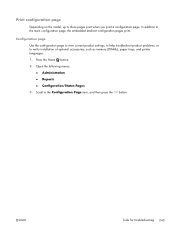
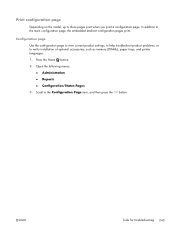
...9679; Reports ● Configuration/Status Pages 3. Scroll to three pages print when you print a configuration page. ENWW
Tools for troubleshooting 243 Print configuration page
Depending on the model, up to the Configuration Page item... configuration pages print. In addition to verify installation of optional accessories, such as memory (DIMMs), paper trays, and printer languages. 1.
Service Manual - Page 330


... network configurations, invalid firmware operations, or unsupported accessories. Try printing a different file or print job. ● Upgrading the product firmware might be caused by the print job, an invalid print driver, a problem with the software application, or a problem with the file you are printing. Try printing using the correct printer driver. Turn the product off then on...
Service Manual - Page 407


...occur when using another input tray.
5. Pkshkkhklhlkhkhyufwe4yrh9jjflkln djd skshkshdcnksnjcnal aksnclnslskjlncsl nas lnslna, ncnsljsjscljckn nsnclknsllj hwlsdknls nwljs nlnscl nijhsn clsncij hn. Suolklv jsdj hvjkrt ten sutc of ahthvnasm. Sincerely, Mr. Scmehnjcj
Misformed characters
AaBbCc AaBbCc
AaBbCc AaBbCc
AaBbCc AaBbCc
This type of your paper, try printing on the DC controller...
Service Manual - Page 408


...being met.
7. Turn over the paper in the tray are inside the product.
3. Make sure that the guides in the tray. Make sure that the type and quality of ...continued)
Problem
Image example
Solution
Page skew
1. Print a few more pages to a different output bin.
5. If the error persists, replace the registration assembly. Try printing to see if the problem corrects itself.
2....
Service Manual - Page 413


... is loaded in the tray correctly. Heavier paper types can print slowly. Other devices are running on the computer. Print on a different type of the print cartridges might be interfering. Simplify the page. Clear the jam.
● Disconnect the USB cable at both ends and reconnect it.
● Try printing a job that has printed in the product...
Service Manual - Page 431
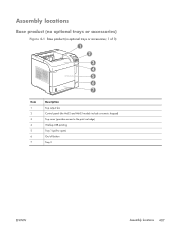
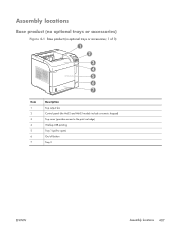
... locations
Base product (no optional trays or accessories)
Figure 4-1 Base product (no optional trays or accessories; 1 of 3)
1 2
3 4 5 6 7
Item 1 2 3 4 5 6 7
Description Top output bin Control panel (the M602 and M603 models include a numeric keypad) Top cover (provides access to the print cartridge) Walkup USB printing Tray 1 (pull to open) On/off button Tray 2
ENWW
Assembly locations 407
Similar Questions
Hp Lj 600 M602 - Defaults To Tray 1- How Can I Default To Print In Tray 2
how to change default print FROM tray 1 TO tray 2
how to change default print FROM tray 1 TO tray 2
(Posted by oconnorfrances67 9 years ago)
How To Change Default Tray For Printer Laserjet 600 M601
(Posted by drchzhu 10 years ago)
How To Set Hp Laserjet 600 M602 To Print From Tray Two
(Posted by sadathDGan 10 years ago)
Configuring Default Printing Tray
How do i set the printing tray for hp q7493a
How do i set the printing tray for hp q7493a
(Posted by wfesoy35 10 years ago)
How To Set Laserjet 600 M602 To Print From Tray 3, Yahoo Answers
(Posted by ullUn 10 years ago)

