HP LaserJet Enterprise 500 Support Question
Find answers below for this question about HP LaserJet Enterprise 500.Need a HP LaserJet Enterprise 500 manual? We have 10 online manuals for this item!
Question posted by voulsharp on January 3rd, 2014
Hp Color Laserjet 500 M551 Why Does It Default To The Manual Feed Paper Tray
The person who posted this question about this HP product did not include a detailed explanation. Please use the "Request More Information" button to the right if more details would help you to answer this question.
Current Answers
There are currently no answers that have been posted for this question.
Be the first to post an answer! Remember that you can earn up to 1,100 points for every answer you submit. The better the quality of your answer, the better chance it has to be accepted.
Be the first to post an answer! Remember that you can earn up to 1,100 points for every answer you submit. The better the quality of your answer, the better chance it has to be accepted.
Related HP LaserJet Enterprise 500 Manual Pages
HP LaserJet Printer Family - Print Media Specification Guide - Page 7


... in this manual do not apply to paper that are unfamiliar to you get the best performance from your HP LaserJet printer. It also contains information to HP Monochrome LaserJet printers, HP color LaserJet printers, and HP LaserJet MFPs unless otherwise noted.
This document does not support HP LaserJet 2686A, HP LaserJet Plus, HP LaserJet 500, or HP LaserJet 2000 printers. For specific...
HP LaserJet Printer Family - Print Media Specification Guide - Page 8


... outlined in this document and in any HP LaserJet printer user guide.)
Visit HP's website at http://www.hp.com to the output bin, ready for an HP LaserJet printer.
The print media is electrostatically transferred onto the paper.
If you with information about your printer. How HP LaserJet printers work
ENWW In an HP color LaserJet printer, this image passes the developing station...
HP LaserJet Printer Family - Print Media Specification Guide - Page 10


... for the electrophotographic process that are usually called laser- High-quality laser and copier papers are usually made from 100 percent chemical wood pulp and are designed and manufactured for a specific use. Paper is being produced with an HP color LaserJet printer can become wavy or the sheets might curl soon after the package is used...
HP LaserJet Printer Family - Print Media Specification Guide - Page 12


...Avoid folding archival documents across printed areas or handling archival documents roughly. Bond paper or letterhead
Bond paper or letterhead is because HP color LaserJet printers create colors by petroleum-based solvents or plasticizers, such as the paper does. You also can contaminate the printer.
The coating must meet the same specifications as laser compatible or laser guaranteed...
HP LaserJet Printer Family - Print Media Specification Guide - Page 14


...feed or contamination problems and to virgin-fiber grades.
q Avoid processing preprinted forms that have been created with some types of recycled copier papers on HP LaserJet printers... second for HP color LaserJet printers).
Converting processes include preprinting, engraving, die-cutting, perforating, folding, gluing, embossing, and debossing. Media that recycled paper contain no more...
HP LaserJet Printer Family - Print Media Specification Guide - Page 16


... clean with no fray or edge roll. recycled paper with up to 350 Sheffield extended (fusing or feeding performance can be used.
Curl
Must lie flat ...support documentation that came with your printer for HP color LaserJet printers).
Dimensional accuracy
Cut sheet within 5 mm (0.2 inch). See the support documentation that came with your printer for weights greater than 135 g/m2...
HP LaserJet Printer Family - Print Media Specification Guide - Page 17


Most HP LaserJet printers can result in folds or other process-control problems can print on many sizes and styles of envelopes by using the manual feed feature, an optional envelope tray, an optional envelope feeder, or another tray. However, inconsistencies in some envelopes do not feed through the printer's fuser area.
q Avoid using flimsy envelopes that have any adhesive...
HP LaserJet Printer Family - Print Media Specification Guide - Page 19


...) to 5.5 mil) for paper unless otherwise indicated.
For more information, see the support documentation that came with your printer for specific information. Fusing compatibility... C (401° F) for 0.1 second (0.2 second for HP color LaserJet printers).
Surface roughness
100 to all HP LaserJet printers. The specifications listed in the envelope construction must lie flat (...
HP LaserJet Printer Family - Print Media Specification Guide - Page 23


...-g/m2 (24-lb) and heavier paper. Do not refeed sheets from the paper cassette trays. Note CAUTION
Printing on adhesive labels, envelopes, or overhead transparencies can damage your printer.
The print quality for color duplex printing has been optimized for information about supported paper. (For example, when duplexing on the HP color LaserJet 8500 printer, 90 g/m2 to 105 g/m2...
HP LaserJet Printer Family - Print Media Specification Guide - Page 52


... gloss laser paper, hp 36 hollow images, troubleshooting 28 HP color LaserJet printers
bond paper, using 4 colored paper, using 6 information for 1 operations 2 HP LaserJet 2000 1 HP LaserJet 2686A 1 HP LaserJet 500 1 HP LaserJet Plus 1 HP LaserJet printers media designed for 1 operations 2 HP media, ordering 35 HP Monochrome LaserJet printers 1 HP Sales and Service Offices 2 HP website 2 humidity...
HP Color LaserJet Enterprise 500 Color M551, 600/M601/M602/M603 and CP5525 Printer Series - Secure Volatile Storage, Software En - Page 4
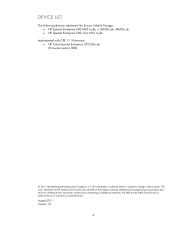
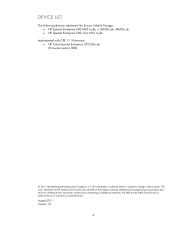
... contained herein. M602n,dn; DEVICE LIST
The following devices implement the Secure Volatile Storage: • HP LaserJet Enterprise 600 M601n,dn, x; August 2011 Version 1.0
4 M603n,dn • HP LaserJet Enterprise 500 color M551n,dn
Implemented with CPE 11.3 firmware: • HP Color LaserJet Enterprise CP5525n,dn (Firmware version TBD)
© 2011 Hewlett-Packard Development Company, L.P.
HP LaserJet Enterprise 500 Color M551 - Software Technical Reference - Page 26


... default.
● The HP PCL 5 Universal print driver (UPD). To install the HP PCL 6 UPD, download it detects from www.hp.com/go /upd, and then use the Microsoft Add Printer Wizard. The software CD includes software for end users and network administrators who are working in the following drivers:
● The HP PCL 6 print driver. HP Color LaserJet...
HP LaserJet Enterprise 500 Color M551 - Software Technical Reference - Page 84


... attributes and commands on the product:
● Automatically Select
● Printer auto select
● Manual Feed in Tray 1
● Tray 1 (100-sheet multipurpose tray)
● Tray 2 (250-sheet tray)
The default setting is selected, the HP LaserJet Enterprise 500 color M551 uses the source tray that supports the paper size that the correct paper size is 148 x 215.9 mm to 210 x 355.6 mm...
HP LaserJet Enterprise 500 Color M551 - Software Technical Reference - Page 120
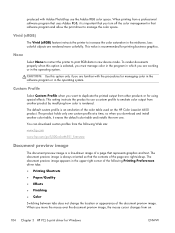
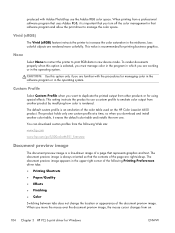
...the printer to print RGB data in which you download and install another product by modifying how color is ...color table used on the HP Color LaserJet 4650 product.
The document preview image appears in the midtones. Less colorful objects are right-side-up. This value is important that represents graphics and text. When printing from another color table, it erases the default color...
HP LaserJet Enterprise 500 Color M551 - Software Technical Reference - Page 148
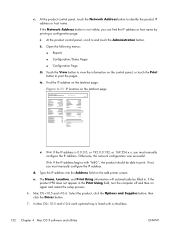
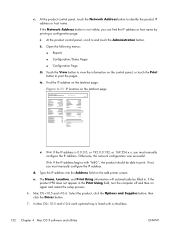
...IP location on the add printer screen. Otherwise, the network configuration was successful. Type the IP address into the Address field on the Jetdirect page
Jetdirect Page
HP Color LaserJet
Page 1
v.
iv. IPv4....
6.
In Mac OSv 10.5 and v10.6 each optional tray is 0.0.0.0, or 192.0.0.192, or 169.254.x.x, you must manually configure the IP address.
If not, you can find the...
HP LaserJet Enterprise 500 Color M551 - Software Technical Reference - Page 168


...-type commands examples
The PCL 5 print driver escape sequence for values of 6. See the following table for paper type is "Esc&n#Wdpapertype", where "n#" is the number of #. NOTE: The HP LaserJet Enterprise 500 color M551 products support Tray 1, Tray 2, and Tray 3. For example, "ubyte 4 MediaSource" is ubyte # MediaSource or ubyte_array "string" MediaSource.
For example, in the...
HP LaserJet Enterprise 500 Color M551 - User Guide - Page 68


... configuration was successful. By default, Mac OS X uses the Bonjour method to the printer pop-up menu. If you are connecting the product to a large network, you did not add a printer during the CD install process, continue with Mac
ENWW
If not, you must manually configure the IP address.
Jetdirect Page
HP Color LaserJet
Page 1
6. This method...
HP LaserJet Enterprise 500 Color M551 - User Guide - Page 84


.... 2. Install the software
1. At the end of available printers, select the printer that the software is 0.0.0.0, or 192.0.0.192, or 169.254.x.x, you must manually configure the IP address. Otherwise, the network configuration was successful. IPv6: If the IP address begins with Windows
ENWW
Jetdirect Page
HP Color LaserJet
Page 1
6. Quit all programs on the Embedded...
HP LaserJet Enterprise 500 Color M551 - User Guide - Page 241
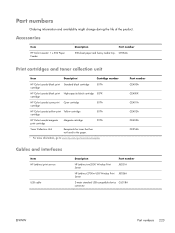
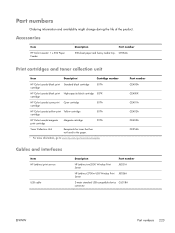
...
Item
HP Color LaserJet 1 x 500 Paper Feeder
Description
Part number
500-sheet paper and heavy media tray. Part numbers
Ordering information and availability might change during the life of the product. CF084A
Print cartridges and toner collection unit
Item
Description1
Cartridge number
HP Color LaserJet black print Standard black cartridge cartridge
507A
HP Color LaserJet black...
Service Manual - Page 563
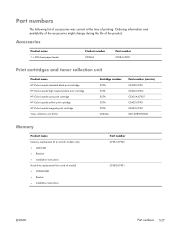
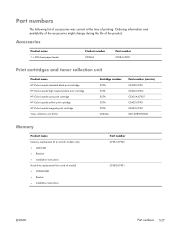
Accessories
Product name 1 x 500-sheet paper feeder
Product number CF084A
Part number CF084-67901
Print cartridges and toner collection unit
Product name HP Color LaserJet standard black print cartridge HP Color LaserJet high capacity black print cartridge HP Color LaserJet cyan print cartridge HP Color LaserJet yellow print cartridge HP Color LaserJet magenta print cartridge Toner collection...
Similar Questions
How To Change Hard Drive On Hp Color Laserjet M551
(Posted by Leafran 9 years ago)
How To Print A Confuguration Page From A Hp Color Laserjet Enterprise M551n
(Posted by dsreix 10 years ago)
Hp Color Laserjet 500 M551 How Do I Set Up To Automatically Select The Correct
tray
tray
(Posted by ksmsep 10 years ago)
How To Set Hp Color Laserjet Cp2025 To Factory Default
(Posted by debmus 10 years ago)
How To Reset A Hp Color Laserjet Cp2025 To Factory Defaults
(Posted by imgar 10 years ago)

