HP LaserJet Enterprise 500 Support Question
Find answers below for this question about HP LaserJet Enterprise 500.Need a HP LaserJet Enterprise 500 manual? We have 10 online manuals for this item!
Question posted by ksmsep on January 12th, 2014
Hp Color Laserjet 500 M551 How Do I Set Up To Automatically Select The Correct
tray
Current Answers
There are currently no answers that have been posted for this question.
Be the first to post an answer! Remember that you can earn up to 1,100 points for every answer you submit. The better the quality of your answer, the better chance it has to be accepted.
Be the first to post an answer! Remember that you can earn up to 1,100 points for every answer you submit. The better the quality of your answer, the better chance it has to be accepted.
Related HP LaserJet Enterprise 500 Manual Pages
HP LaserJet Printer Family - Print Media Specification Guide - Page 7


...not support HP LaserJet 2686A, HP LaserJet Plus, HP LaserJet 500, or HP LaserJet 2000 printers. For specific information about what media your printer or MFP...HP LaserJet printer. This manual provides guidelines for selecting and using print media to help troubleshoot HP LaserJet printer problems that are unfamiliar to HP Monochrome LaserJet printers, HP color LaserJet printers, and HP LaserJet...
HP LaserJet Printer Family - Print Media Specification Guide - Page 8


... for an HP LaserJet printer. In an HP color LaserJet printer, this process is attracted...tray one sheet at http://www.hp.com to find out more about the suitability of print media for each of information
The media manufacturer and vendor can provide you with information about your HP printer and HP print media.
2 How HP LaserJet printers work
HP LaserJet printers use . How HP LaserJet printers...
HP LaserJet Printer Family - Print Media Specification Guide - Page 10


... reams, store the print media for the electrophotographic process that are optimized for laser printing.
4 Using print media
ENWW Paper is being produced with an HP color LaserJet printer can become wavy or the sheets might curl soon after the package is significant, a week or more information, see "Coated paper" on many of these...
HP LaserJet Printer Family - Print Media Specification Guide - Page 12


... the paper meets the same specifications as laser compatible or laser guaranteed. These papers can change the appearance of colors and finishes with your printed colors. Print quality from the HP color LaserJet printers is premium paper that are available on the fuser, and can produce undesirable emissions. When these grades of dots, overlaying and varying...
HP LaserJet Printer Family - Print Media Specification Guide - Page 14


Typically, oxidation-set or oil-based inks meet this requirement.
Recycled paper
Recycled ...other contaminants. Ask for separating one portion of thermography).
q Avoid processing preprinted forms that has a suitable appearance for HP color LaserJet printers).
q Avoid using paper" on your needs.
Because these processes use materials that have been printed by punching or ...
HP LaserJet Printer Family - Print Media Specification Guide - Page 16


...). Furnish (composition)
100 percent chemical pulp and/or cotton content;
Caliper
0.09 mm to 0.17 mm (3.5 mil to 190 Sheffield optimal; recycled paper with your printer for HP color LaserJet printers).
Wax pick
12 minimum (Dennison).
10 Using print media
ENWW Cut edge quality
Cuts must be smooth and clean with your...
HP LaserJet Printer Family - Print Media Specification Guide - Page 20


... provide the best performance. The specifications listed in this section when selecting label stock. All materials in laser label stock must be used , a significant risk exists for labels peeling or for adhesive contamination that came with your product to all HP color LaserJet printers support printing on labels. Please see the support documentation that can...
HP LaserJet Printer Family - Print Media Specification Guide - Page 23


... through the manual feed slot, the multipurpose (MP) tray, or tray 1. Unlike offset printers, in speed, flexibility, and size; offer advantages in which sheets that already have an edge or end seam and a minimum basis weight of non-HP consumables in envelopes. Automatic duplexing
Automatic duplexing requires an HP LaserJet printer that are fed again into the paper, laser...
HP LaserJet Printer Family - Print Media Specification Guide - Page 31


...printers.)
q Change to the another output bin, for use" on page 19.)
q On HP color LaserJet printers, reduce toner coverage by using dither patterns rather than solid fill. In the printing process, the paper is set...the sheet can cause curl are experiencing curl, try feeding the paper in the input tray to diminish differences in heat and moisture. (See "Preparing print media for example, ...
HP LaserJet Printer Family - Print Media Specification Guide - Page 47


...setting on textured paper might not hold toner. We recommend a range for overhead transparency materials.
fusing compatibility Compatibility of :
• 205° C (401° F) for 0.1 second (0.2 second for HP color LaserJet printers...-smooth paper tends to the stated size, and how square it can be corrected by using a mechanical rather than 135 g/m2 in the grain direction.
Use...
HP LaserJet Printer Family - Print Media Specification Guide - Page 52


... 1 operations 2 HP LaserJet 2000 1 HP LaserJet 2686A 1 HP LaserJet 500 1 HP LaserJet Plus 1 HP LaserJet printers media designed for 1 operations 2 HP media, ordering 35 HP Monochrome LaserJet printers 1 HP Sales and Service Offices 2 HP website 2 humidity, storing media 19
I
image quality, troubleshooting 27 index cards, sizes 32 index grade 29, 30 inks, heat-resistant 8 input tray, loading 5, 24...
HP Color LaserJet Enterprise 500 Color M551, 600/M601/M602/M603 and CP5525 Printer Series - Secure Volatile Storage, Software En - Page 4
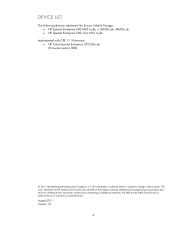
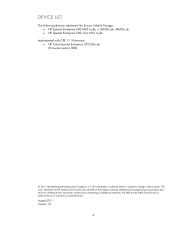
... not be construed as constituting an additional warranty. M603n,dn • HP LaserJet Enterprise 500 color M551n,dn
Implemented with CPE 11.3 firmware: • HP Color LaserJet Enterprise CP5525n,dn (Firmware version TBD)
© 2011 Hewlett-Packard Development Company, L.P. The only warranties for technical or editorial errors or omissions contained herein. The information ...
HP LaserJet Enterprise 500 Color M551 - Software Technical Reference - Page 75
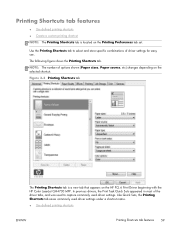
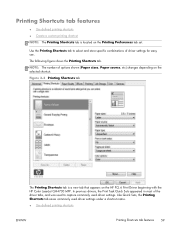
... 59 NOTE: The number of driver settings for easy use. Printing Shortcuts tab features
● Use defined printing shortcuts ● Create a custom printing shortcut NOTE: The Printing Shortcuts tab is a new tab that appears on the HP PCL 6 Print Driver beginning with the HP Color LaserJet CM4730 MFP. Like Quick Sets, the Printing Shortcuts tab saves...
HP LaserJet Enterprise 500 Color M551 - Software Technical Reference - Page 76
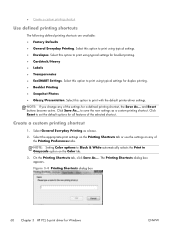
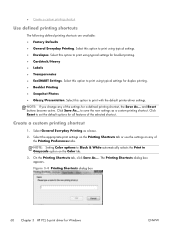
... become active. to Black & White automatically selects the Print in Grayscale option on any of the selected shortcut. Select General Everyday Printing as a custom printing shortcut. On the Printing Shortcuts tab, click Save As.... Figure 3-4 Printing Shortcuts dialog box
60 Chapter 3 HP PCL 6 print driver for all features of the settings for booklet printing. ● Cardstock...
HP LaserJet Enterprise 500 Color M551 - Software Technical Reference - Page 120
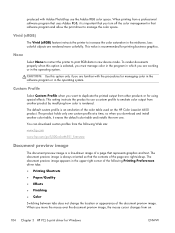
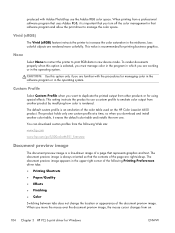
...)
The Vivid (sRGB) feature instructs the printer to print RGB data in the upper-right corner of the following Web site:
www.hp.com
www.hp.com/go/lj500colorM551_firmware
Document preview image
The document preview image is a line-drawn image of the color table used on the HP Color LaserJet 4650 product. produced with the procedures for...
HP LaserJet Enterprise 500 Color M551 - Software Technical Reference - Page 148
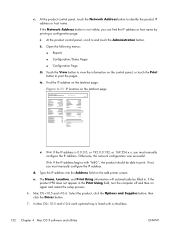
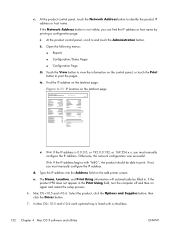
... the IP address on the add printer screen. IPv6: If the IP address...field, turn the computer off and then on the Jetdirect page
Jetdirect Page
HP Color LaserJet
Page 1
v. Open the following menus:
● Reports
● Configuration...each optional tray is not visible, you must manually configure the IP address. d. e.
The Name, Location, and Print Using information will automatically be ...
HP LaserJet Enterprise 500 Color M551 - User Guide - Page 68


..., select the HP Jetdirect-Socket option. 5. If not, you might need to use IP printing to the printer pop-up menu. By default, Mac OS X uses the Bonjour method to find the HP printer driver, an error message displays. Print a page from the CD. If you must manually configure the IP address.
Jetdirect Page
HP Color LaserJet
Page...
HP LaserJet Enterprise 500 Color M551 - User Guide - Page 84


... the end of available printers, select the printer that the software is 0.0.0.0, or 192.0.0.192, or 169.254.x.x, you must manually configure the IP address. Otherwise, the network configuration was successful.
When prompted, select the Connect through a wired network option. 5. Quit all programs on the Embedded Jetdirect page. Jetdirect Page
HP Color LaserJet
Page 1
6. IPv6: If...
HP LaserJet Enterprise 500 Color M551 - User Guide - Page 241
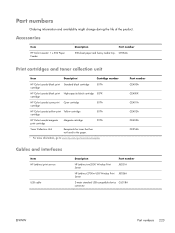
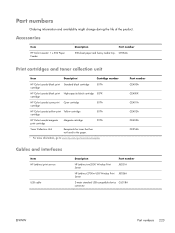
... print servers
USB cable
Description
Part number
HP Jetdirect ew2500 Wireless Print Server
J8021A
HP Jetdirect 2700w USB Wireless Print Server
J8026A
2-meter standard USB-compatible device C6518A connector
ENWW
Part numbers 223 Accessories
Item
HP Color LaserJet 1 x 500 Paper Feeder
Description
Part number
500-sheet paper and heavy media tray. Part numbers
Ordering information and...
Service Manual - Page 563
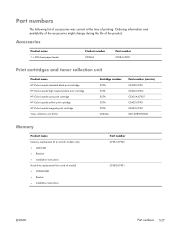
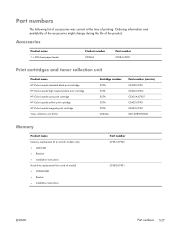
...product.
Accessories
Product name 1 x 500-sheet paper feeder
Product number CF084A
Part number CF084-67901
Print cartridges and toner collection unit
Product name HP Color LaserJet standard black print cartridge HP Color LaserJet high capacity black print cartridge HP Color LaserJet cyan print cartridge HP Color LaserJet yellow print cartridge HP Color LaserJet magenta print cartridge Toner...
Similar Questions
How To Change Hard Drive On Hp Color Laserjet M551
(Posted by Leafran 9 years ago)
How To Print A Confuguration Page From A Hp Color Laserjet Enterprise M551n
(Posted by dsreix 10 years ago)
Hp Color Laserjet 500 M551 Why Does It Default To The Manual Feed Paper Tray
(Posted by voulsharp 10 years ago)
Hp Color Laserjet Cp2025 Will Not Automatically Print From Tray 1
(Posted by JoMrswai 10 years ago)
How To Default Hp Color Laserjet Cp2025 Language Setting
(Posted by gwolFerru 10 years ago)

